Can I Change My App's Category After It's Published?
Have you ever published your mobile app only to realise it might be sitting in completely the wrong app store category? You're not alone in this predicament—and the good news is that yes, you absolutely can change your app's category after it's been published.
I've worked with countless developers over the years who've found themselves in this exact situation. Sometimes it happens because they rushed through the submission process; other times it's because their app evolved after launch and no longer fits where they originally placed it. The app store submission process can feel overwhelming when you're focused on getting your creation out into the world, and category selection often gets treated as an afterthought.
Choosing the wrong category isn't a death sentence for your app—it's just another challenge to overcome in your ASO strategy.
But here's what many developers don't realise: changing your app's category isn't just a simple checkbox update. It can have significant implications for your app's visibility, discoverability, and even your download numbers. The category you choose directly impacts how people find your app, who you're competing against, and how the app store algorithms treat your listing. That's why understanding the full picture—the technical process, the potential consequences, and the strategic considerations—becomes so important. Whether you're dealing with a brand new mobile app or one that's been live for months, making informed decisions about category changes can mean the difference between thriving and getting lost in the shuffle.
Understanding App Categories and Their Purpose
App categories are like sections in a massive digital library—they help people find what they're looking for without getting lost in millions of options. When you submit your app to the App Store or Google Play, you must choose a primary category that best describes what your app does. This isn't just a formality; it's how potential users discover your app when browsing specific sections.
The app stores use these categories to organise their marketplaces. Think of someone looking for a fitness app—they'll probably head straight to the Health & Fitness section rather than scrolling through everything. Your category choice directly impacts who sees your app and when they see it.
How Categories Affect Your App's Success
Your category affects more than just discoverability. It influences your competition pool, ranking algorithms, and user expectations. If you place a simple calculator in the Games category, users will expect entertainment features that probably aren't there. This mismatch leads to poor reviews and low retention rates.
Categories also determine which apps you're competing against for visibility. A meditation app in Health & Fitness faces different competition than one placed in Lifestyle. The audience, search behaviour, and ranking factors vary significantly between categories.
Primary vs Secondary Categories
Most app stores let you choose a primary category and sometimes a secondary one. Your primary category is where you'll appear in browsing and where the stores will focus their algorithmic efforts. Secondary categories provide additional discoverability but carry less weight in search rankings.
- Primary category determines your main competition and audience
- Secondary category offers additional exposure opportunities
- Both categories should accurately reflect your app's core functionality
- Category choice affects review expectations and user behaviour patterns
The Technical Reality of Changing Categories
Let me be straight with you—changing your mobile app's category isn't just a simple dropdown selection once your app is live. The technical side of things gets a bit more complicated than most people expect, and there are some real limitations you need to know about.
Both Apple's App Store and Google Play allow category changes, but they handle them differently. On the App Store, you can change your primary category during app updates, but you'll need to submit a new version of your app through App Store Connect. Google Play is slightly more flexible—you can change categories without pushing a new app version, but changes still require review approval.
Platform-Specific Restrictions
Here's where things get interesting. Apple limits you to one primary category and two secondary categories, whilst Google Play offers more flexibility with multiple category options. But both platforms have restrictions on certain category switches—you can't just jump from a kids' app to a mature content category without serious scrutiny.
Always check the specific category guidelines before making changes. Some categories have strict content requirements that might affect your ASO strategy and app functionality.
Review Process Timeline
Category changes trigger the same review process as new app submissions. This means waiting periods that can range from 24 hours to several days, depending on the platform and current review queue. During this time, your app remains in its original category, which can affect your app store visibility and ranking momentum.
The technical reality is that whilst category changes are possible, they're not instant fixes for discoverability issues. Each change requires planning, patience, and understanding of how it impacts your existing ASO strategy and user acquisition efforts.
- App Store requires new version submission for category changes
- Google Play allows changes without app updates but still needs approval
- Both platforms restrict certain category transitions
- Review times can impact your app's visibility temporarily
What Happens When You Change Your App's Category
Right, let's talk about what actually happens behind the scenes when you make that category switch. It's not quite as simple as clicking a button and watching magic happen—there are real consequences you need to be prepared for.
The most immediate change you'll notice is how your app appears in search results. App stores treat category changes seriously, and your rankings will almost certainly shift. Sometimes this works in your favour, but more often than not, you'll see a temporary dip whilst the algorithms figure out where you belong in your new category.
Visibility and Discovery Changes
Your app's discoverability follows a predictable pattern after a category change. The app stores need time to reassess your position, which means your carefully built rankings in your old category disappear overnight. Think of it like moving house—you lose your established neighbourhood connections and need to build new ones.
Here's what typically shifts after a category change:
- Search rankings drop temporarily across most keywords
- Featured placement opportunities change completely
- Your competition pool shifts to different apps
- User expectations change based on new category norms
- App store editorial consideration moves to new teams
User Behaviour Shifts
Your existing users won't disappear, but new user acquisition becomes trickier. People browsing your new category have different expectations and needs. If you've moved from Games to Productivity, for example, users will judge your app against completely different standards.
The recovery period varies wildly—I've seen apps bounce back within weeks, whilst others take months to regain their footing. Much depends on how well your app actually fits its new category and whether users in that space find genuine value in what you're offering.
The Right Time to Consider a Category Change
Changing your mobile app's category isn't something you should do on a whim—it needs proper timing and solid reasoning. After years of working on app store optimisation strategies, I've learnt that timing can make or break your success when making this kind of move.
The best time to consider a category change is when your app has genuinely evolved beyond its original purpose. Maybe you started with a simple photo editing tool but added social features that transformed it into something more community-focused. Or perhaps market research shows you're competing in the wrong space entirely. These are valid reasons that warrant serious consideration.
Major App Updates and Pivots
If you're planning a significant update that changes your app's core functionality, this creates a natural opportunity for category reassessment. App stores tend to be more forgiving when category changes align with genuine product evolution rather than seeming like desperate attempts to gain visibility.
When Your Current Category Isn't Working
Sometimes you'll find your app consistently underperforming in its current category despite solid ASO strategy and good user feedback. This might indicate a mismatch between your app and its competition. Before jumping ship though, analyse whether the problem is really the category or something else—like your keywords, screenshots, or app description.
The worst time to change categories is when you're chasing short-term visibility gains without considering long-term consequences
Avoid changing categories during peak seasons for your current category, or when you've just started gaining traction. Give your current positioning at least three to six months to show results before considering a switch. Remember, every category change resets part of your momentum, so make sure the potential benefits outweigh what you might lose.
Alternative Strategies to Category Changes
Before you rush into changing your app's category, let's talk about some other approaches that might solve your problem without the risks. I've worked with plenty of developers who thought a category change was their only option, but ended up finding better solutions.
Optimising What You Already Have
Your app store listing is like your shop window—you want it to look its best. Start with your app title and description. Make sure they clearly explain what your app does and who it's for. If people can't understand your app within the first few seconds, they'll move on to something else. Your screenshots matter too; they should tell the story of your app without needing explanation.
Keywords are another area where small changes can make a big difference. Research what terms your target users actually search for, not what you think they search for. Sometimes the disconnect between these two things is surprising.
Building Your Audience Outside the App Store
Don't put all your eggs in one basket when it comes to discovery. Social media, content marketing, and partnerships can drive downloads without relying solely on category placement. Some of the most successful apps I've seen have built their audience through communities and word-of-mouth.
- Create content that showcases your app's value
- Partner with influencers or other apps in complementary categories
- Use paid advertising to target your ideal users directly
- Build an email list before and after launch
- Engage with communities where your target users spend time
These strategies take more effort than simply changing categories, but they're often more effective long-term. Plus, they don't come with the uncertainty that category changes bring.
Common Mistakes When Changing Categories
After years of working with mobile app developers, I've noticed the same category-change mistakes happening again and again. The most damaging one? Switching categories without checking if your app actually fits the new category's guidelines first. This sounds obvious, but you'd be surprised how many developers move their fitness tracker to the Games category thinking it'll get more downloads, only to have Apple or Google reject the change entirely.
Another frequent blunder is changing categories during a major app store algorithm update or when your app is already performing well in search results. Your ASO strategy takes months to build momentum—switching categories essentially resets all that progress. I've seen apps lose 60% of their organic traffic overnight because they jumped ship at the wrong moment.
Many developers also forget that category changes affect their entire app store optimisation approach. Your keywords, screenshots, and even your app description might become irrelevant in the new category. What works for a Productivity app doesn't necessarily work for a Lifestyle app, yet people often keep the same metadata and wonder why downloads plummet.
Timing Your Category Switch
The biggest timing mistake is making the switch during peak download periods or right before a major marketing campaign. Your app needs time to settle into its new category and rebuild its ranking position. Moving categories during your busy season is like renovating your shop during Christmas week.
Always research your target category's competition and requirements before making the switch—what seems like an easier category might actually be more competitive than your current one.
Best Practices for Category Management
Getting your app's category right from the start will save you months of headaches later. I've seen too many developers rush to publish without properly considering their category choice—and then spend ages trying to fix the mess afterwards. The good news is that smart category management isn't rocket science; it just requires a bit of planning and ongoing attention.
Research Before You Publish
Before you even think about hitting that publish button, spend time exploring your potential categories. Don't just look at the category names; dig into the apps already living there. What type of content are users expecting? What features do the top-performing apps share? This research will tell you whether your app truly belongs in that category or if you're trying to squeeze into the wrong space.
Check the competition levels too. Some categories are absolutely packed with established players, whilst others might have room for newcomers. A smaller, more targeted category where you can stand out often beats fighting for scraps in an oversaturated one.
Monitor and Adjust When Needed
Category management doesn't end at launch—it's an ongoing process. Keep an eye on your app's performance metrics after publishing. If downloads are sluggish or user engagement feels off, your category might be part of the problem. Sometimes what seemed like the perfect fit during development doesn't work in the real world.
Don't be afraid to make strategic changes, but do it thoughtfully. Any category switch should be backed by solid data and clear reasoning. Random category hopping will only confuse your audience and hurt your store rankings. When you do decide to change, prepare for a temporary dip in visibility whilst the app stores recalibrate your app's position.
Conclusion
After working with countless clients over the years, I can tell you that changing your mobile app category isn't something to take lightly. Yes, you can change it—the app store allows it, and sometimes it's the right move for your business. But it comes with real consequences that affect your ASO strategy and user acquisition efforts.
Most of the time, there are better ways to solve the problems that make people consider a category change in the first place. Updating your keywords, refreshing your screenshots, or tweaking your app description can often give you the boost you're looking for without the risks. These changes won't reset your rankings or confuse your existing users.
When category changes do make sense—like when you've genuinely pivoted your app's core functionality or discovered you're in completely the wrong category—timing becomes everything. Plan for temporary ranking drops, communicate clearly with your users, and make sure you're moving to a category where you can actually compete.
The mobile app world moves fast, and it's tempting to think a quick category switch will solve visibility problems. But successful apps are built on solid foundations: great user experience, clear value propositions, and consistent optimisation over time. Your category is just one piece of that puzzle, and changing it should support your broader strategy rather than replace it.
Focus on making your app genuinely better for users first—the rankings and downloads tend to follow naturally from there.
Share this
Subscribe To Our Learning Centre
You May Also Like
These Related Guides
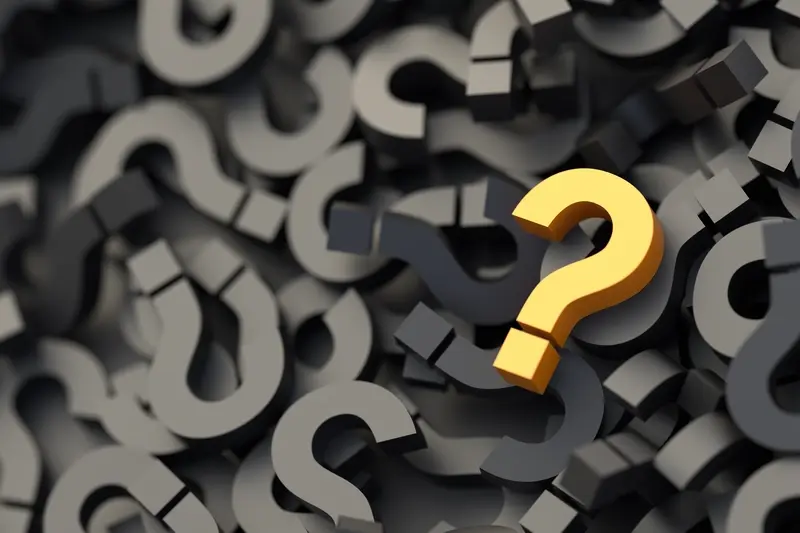
What's The Difference Between Primary And Secondary App Categories?

How Do I Measure If My App Influencer Campaign Actually Worked?



