Can I Build an AR App Without Coding Experience?
Augmented reality apps are everywhere these days—from trying on virtual sunglasses to catching digital creatures in your local park. But here's what many people don't realise: you might not need years of programming knowledge to build one yourself. The rise of no-code platforms has opened doors that were previously locked tight for non-technical creators, and AR mobile app development is no exception.
I've watched the app development world change dramatically over my career. What used to require teams of experienced developers can now be tackled by creative individuals with the right tools and a bit of determination. The no-code movement has made building apps more accessible than ever before, but AR adds another layer of complexity that's worth exploring properly.
The best AR experiences don't always come from the most technically complex apps—they come from understanding what users actually want to do with the technology
This guide will walk you through the reality of building augmented reality apps without traditional coding skills. We'll look at what's actually possible, which tools can help you get there, and—just as importantly—when you might need to call in professional help. Because while no-code tools are powerful, they're not magic wands. Understanding their limitations upfront will save you time, money, and quite a bit of frustration down the road. Whether you're a business owner with an AR app idea or someone who's simply curious about what's possible, we'll give you the honest picture of what building AR apps without coding really looks like.
What Is Augmented Reality and Why Does It Matter
Augmented reality—or AR as most people call it—is basically technology that adds digital stuff on top of the real world you see around you. Think of it like looking through your phone's camera and seeing extra information, objects, or animations floating right there in your actual environment. It's not virtual reality where you're completely cut off from the real world; AR keeps you grounded in reality but makes it more interesting.
The magic happens when your device's camera captures what's in front of you, and then clever software places digital content exactly where it should be in that scene. Your phone knows where tables are, where walls are, and can even track your face or hands. This means digital objects can sit on your coffee table, virtual animals can walk around your garden, or you can try on sunglasses without actually wearing them.
Why AR Matters for Businesses and Users
AR isn't just a fancy tech demo anymore—it's solving real problems. Shops use it so customers can see how furniture looks in their homes before buying. Makeup brands let people try products virtually. Even car manufacturers use AR to show how different paint colours look on their vehicles.
The reasons AR matters are pretty straightforward:
- It helps people make better purchasing decisions by seeing products in context
- It creates memorable experiences that people want to share
- It can provide helpful information exactly when and where you need it
- It bridges the gap between online and offline shopping
What makes AR particularly exciting right now is that most people already have the hardware they need—their smartphone. You don't need expensive headsets or special equipment to experience AR, which means the potential audience is massive.
Understanding No-Code Development Tools
Let me explain what no-code development tools actually are—they're platforms that let you build apps without writing a single line of code. Think drag-and-drop builders, but for mobile apps. You select elements, connect them together, and the platform handles all the technical stuff behind the scenes.
The whole no-code movement has grown massively over the past few years, and for good reason. These tools have made app development accessible to people who previously wouldn't have been able to create anything more complex than a PowerPoint presentation. Small business owners, teachers, designers—basically anyone with an idea can now turn it into a working app.
How No-Code Platforms Work
Most no-code platforms use visual interfaces where you build your app by selecting components and configuring them through simple forms. Want a button? Drag it onto your screen. Need a camera function? There's usually a pre-built component for that. The platform then generates all the necessary code automatically.
For augmented reality apps specifically, these platforms typically come with AR templates and components that handle the complex stuff—like tracking objects in the real world or overlaying digital content. You don't need to understand the mathematics behind AR; you just need to know what you want your app to do.
The Trade-Offs
Here's what I've learned after years in this industry: no-code tools are brilliant for certain types of projects, but they do have limitations. You'll often be restricted to the features and designs that the platform offers. Custom functionality? That might be tricky. Complex AR interactions? Possibly not available.
Start with a simple AR concept when using no-code tools—you can always add complexity later or move to custom development if needed.
The beauty of no-code development is that it lets you test your ideas quickly and cheaply. You can build a prototype, see if people actually want to use it, then decide whether to invest in more advanced development.
Can You Really Build AR Apps Without Coding
Right, let's get straight to the point. Yes, you can build AR apps without coding—but there's a big "but" coming. The question isn't really whether it's possible; it's about what kind of AR app you want to create and what you're willing to accept in terms of limitations.
No-code AR platforms have come a long way. They've made it genuinely possible for someone with zero programming knowledge to create basic AR experiences. You can place 3D objects in real-world spaces, create simple interactive elements, and even build AR filters that people can use on social media. That's pretty impressive when you think about it.
What You Can Actually Build
Using no-code tools, you can create several types of AR experiences:
- Interactive product displays for retail businesses
- Educational AR content with 3D models and animations
- Location-based AR experiences using GPS triggers
- Social media filters and effects
- Simple games with basic AR mechanics
- Marketing campaigns with AR elements
The reality is that these tools work brilliantly for straightforward AR applications. If you want to show customers how furniture looks in their living room or create an educational app that brings dinosaurs into the classroom, no-code solutions can absolutely deliver that.
The Boundaries You'll Hit
Here's where things get tricky. Complex AR features—like advanced object recognition, sophisticated physics simulations, or integration with complex backend systems—will push you beyond what no-code platforms can handle. You'll also find that customisation options are limited; you're working within the constraints of what the platform allows, not what your imagination dreams up.
Performance optimisation is another area where no-code solutions struggle. AR apps need to run smoothly across different devices, and that often requires the kind of fine-tuning that only custom code can provide.
Popular No-Code AR Platforms and Tools
Right, let's get into the actual platforms you can use to build AR apps without touching a single line of code. There are quite a few options out there, and I'll be honest—some are better than others depending on what you're trying to achieve.
Beginner-Friendly Platforms
Spark AR Studio is probably your best starting point if you want to create AR filters and effects for social media. It's free, owned by Meta, and has a decent learning curve. You can create face filters, world effects, and interactive experiences without any programming knowledge. The interface is drag-and-drop friendly, though you'll need to invest some time learning how it all works together.
Lens Studio from Snap works similarly but focuses on Snapchat. Both platforms have comprehensive tutorials and active communities, which makes the learning process much smoother than going it alone.
More Advanced No-Code Solutions
8th Wall offers browser-based AR that works across different devices without needing app store downloads. Their visual scripting system lets you build more complex AR experiences, though it does require more technical understanding than the social media platforms.
The beauty of these no-code AR platforms is that they've democratised what was once only possible for large development teams with significant budgets
Reality Composer from Apple is another solid choice if you're targeting iOS devices specifically. It integrates well with other Apple tools and allows you to create AR scenes that can be embedded into other apps or experienced through Safari. ZapWorks and Blippar round out the list—both offer visual editors for creating AR content, though their pricing models can get expensive quickly if you're planning something commercial.
The Reality of Building AR Apps Without Programming
Let me be completely honest with you—building AR apps without coding sounds brilliant in theory, but the reality is a bit more complicated. I've watched countless clients get excited about no-code AR platforms, only to hit walls they didn't expect.
The truth is, no-code AR tools work well for simple projects. You can create basic AR experiences like placing 3D objects in real space or adding simple animations. These platforms handle the complex technical bits—tracking, rendering, device compatibility—which is genuinely helpful.
What Works Well
No-code AR development shines when you need straightforward experiences. Think product visualisation, basic educational content, or simple marketing campaigns. The drag-and-drop interfaces make these achievable without writing a single line of code.
- Simple 3D object placement and manipulation
- Basic animations and transitions
- Standard AR features like plane detection
- Pre-built templates for common use cases
- Quick prototyping and concept testing
Where It Falls Short
But here's where things get tricky. The moment you want something unique or complex, these platforms start showing their limitations. Custom interactions, advanced visual effects, or integration with other systems? That's when you'll need proper development.
Performance is another concern. No-code solutions often produce apps that run slower than hand-coded alternatives. For AR apps—where smooth performance is absolutely critical—this can be a real problem.
The biggest reality check comes when you realise that truly innovative AR experiences require custom solutions. No-code tools can get you started, but they won't take you all the way to a professional, market-ready product that stands out from the crowd.
When You Might Need Professional Development Help
No-code platforms have come a long way, and they can help you build some impressive augmented reality experiences. But let's be honest—there are times when these tools hit their limits. If you're planning something truly unique or complex, you might find yourself bumping up against what's possible with drag-and-drop builders.
Complex AR features like advanced object tracking, custom computer vision algorithms, or integration with specialised hardware often require proper coding. The same goes for apps that need to handle large amounts of data or work seamlessly across multiple platforms. No-code tools are brilliant for prototypes and simpler projects, but they can't do everything a custom-built mobile app can.
Before hiring developers, try building a basic version of your AR app with no-code tools first. This helps you understand what you really need and gives developers a clearer brief.
Signs You Need Professional Help
There are some clear indicators that it's time to bring in the experts. Performance issues are a big one—if your AR app is laggy or crashes frequently, that's often a sign you need optimised code. You might also need professional development if you're planning to monetise your app through app stores, as they have strict quality standards.
- Your app needs custom AR features not available in no-code platforms
- You're experiencing performance problems or crashes
- You need complex database integration or user management
- Your project requires specific hardware compatibility
- You're planning a commercial launch with thousands of users
Working with professional developers doesn't mean abandoning everything you've learned about no-code development. Many agencies use a hybrid approach, combining no-code solutions for rapid prototyping with custom development where needed.
Conclusion
So can you build an AR app without coding experience? The short answer is yes—but with some pretty big caveats. No-code platforms have made it possible for anyone to create basic AR experiences, and that's genuinely exciting. You can absolutely get started today with tools that require zero programming knowledge.
But here's what I've learned after years in this industry: there's a massive difference between building something and building something good. Those no-code tools are brilliant for prototypes, simple projects, or testing out ideas. They'll get you up and running quickly, and for many people, that's exactly what they need.
The reality check comes when you want to create something more sophisticated. Custom interactions, complex animations, advanced tracking, integration with other systems—that's where you'll hit the walls of what no-code can do. And if you're planning to launch commercially, you'll need to think about performance, scalability, and user experience standards that might be beyond what these platforms can deliver.
My honest advice? Start with no-code tools if you're curious about AR development. Play around, experiment, see what's possible. You'll learn loads about AR concepts and user experience without writing a single line of code. But don't be surprised if you eventually find yourself needing professional help to bring your vision fully to life.
AR development is still a specialist field, and whilst the barriers to entry are lower than ever, creating truly compelling AR experiences often requires that deeper technical expertise. The tools will keep getting better, but for now, think of no-code as your starting point rather than your destination.
Share this
Subscribe To Our Learning Centre
You May Also Like
These Related Guides
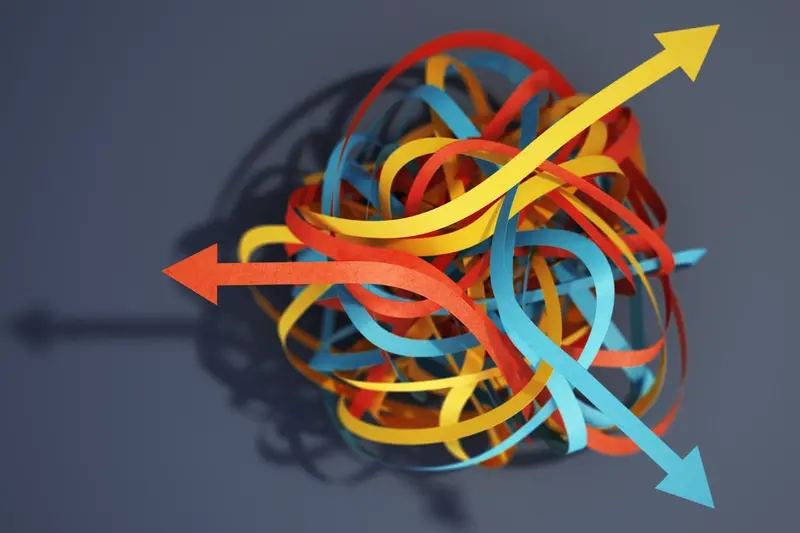
Can No-Code Apps Handle Complex Business Logic?

How Do No-Code Apps Perform Compared To Custom-Built Apps?



