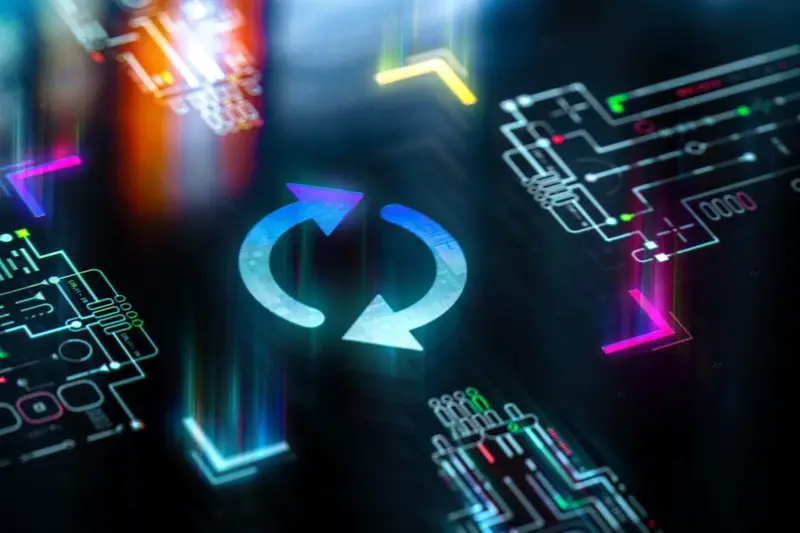Can I Update My App After Its In The App Store?
Every single day, millions of app users around the world receive notification badges telling them updates are available for their favourite apps. What many app owners don't realise is that behind each of those updates lies a carefully planned process of app store updates and mobile app versioning that can make or break their product's success.
The short answer to whether you can update your app after it's in the App Store is absolutely yes—and you should be doing it regularly. But here's where it gets interesting: the app improvement process isn't just about fixing bugs or adding new features. It's about staying relevant, keeping users engaged, and responding to feedback in real-time.
The most successful apps aren't the ones that launch perfectly; they're the ones that evolve perfectly through strategic app iteration
What surprises many first-time app owners is how much control they actually have over their app's evolution. You can change almost everything about your app through updates—from minor tweaks to complete overhauls. The trick lies in understanding the approval process, managing user expectations, and planning your update strategy properly. Whether you're looking to fix a critical bug or roll out exciting new functionality, mastering the update process will determine whether your app thrives or gets forgotten in the crowded app marketplace.
Understanding App Store Updates
Right, let's get one thing straight—yes, you absolutely can update your app after it's live in the App Store. I know this might seem obvious to some, but you'd be surprised how many clients ask me this question! The beauty of modern app stores is that they're designed for continuous improvement; apps aren't set in stone once they're published.
Think about the apps on your phone right now. Instagram didn't launch with Stories, and WhatsApp didn't start with video calling. These features came through updates—lots of them. Every app you use regularly has been updated countless times since its initial release.
What Exactly Is an App Update?
An app update is simply a new version of your app that replaces the old one. When you submit an update, you're telling the App Store "here's a better version of my app with new features, bug fixes, or improvements." Users can then download this new version, either automatically or manually depending on their settings.
The Three Main Types of Updates
From my experience, app updates generally fall into three categories:
- Bug fixes and performance improvements—sorting out crashes and making things run smoother
- New features and functionality—adding fresh capabilities your users have been asking for
- Design updates and user interface changes—keeping your app looking modern and easy to use
The update process does require going through app store review again, but it's typically faster than your initial submission since the reviewers already know what your app does.
The App Update Process Explained
Right, let's break down exactly how app store updates work—because trust me, it's not as complicated as some people make it out to be. When you want to push an update to your app, you're basically following the same process you used when you first submitted it. You upload your new version, fill in the details about what's changed, and wait for approval.
The whole mobile app versioning system works on a simple numbering structure. You'll have your major version (like 2.0) for big changes, and minor versions (like 2.1, 2.2) for smaller tweaks. Most developers use what's called semantic versioning—it just means the numbers actually mean something rather than being random.
The Step-by-Step Update Journey
- Upload your updated app file through the developer console
- Write release notes explaining what's new or fixed
- Submit for review (this usually takes 1-7 days)
- Once approved, choose when to release it to users
- Monitor user feedback and download metrics
Here's something I've learned from years of managing app iteration cycles: the review process for updates is typically faster than your initial submission. Apple and Google have gotten much better at spotting what's actually changed, so they don't need to review everything from scratch.
Always test your update thoroughly before submission. I've seen too many developers rush updates only to introduce new bugs that weren't in the original version.
Types of Updates You Can Make
When I first started building apps, I thought updates were just for fixing broken things. Boy, was I wrong! There are actually loads of different types of updates you can push to your app—and understanding what they are will help you make better decisions about when and how to update.
Bug Fixes and Performance Updates
These are the bread and butter of app updates. Something's not working properly? Users reporting crashes? Your app running slower than a snail? These updates sort out those problems. Apple and Google are pretty quick to approve these because they make the user experience better. Nobody wants a buggy app cluttering up their phone, so stores welcome these fixes with open arms.
New Features and Content Updates
This is where things get exciting—adding completely new functionality to your app. Maybe you want to add a dark mode, integrate with social media, or introduce a whole new section. Content updates are simpler; think adding new levels to a game or fresh articles to a news app. These updates usually take longer to get approved because the app stores need to review all the new stuff you've added. But they're brilliant for keeping users engaged and coming back for more.
Security and Privacy Updates
These are becoming increasingly important as data protection laws get stricter. Security updates patch vulnerabilities, strengthen encryption, or fix data handling issues. Privacy updates might add new consent forms, update how you collect user data, or improve transparency about what information your app uses. The app stores take these very seriously—security patches often get fast-tracked through the approval process.
Compatibility Updates
When Apple releases a new iOS version or Google updates Android, your app might need tweaking to work properly. Compatibility updates make sure your app runs smoothly on new operating systems and devices. These might seem boring, but they're absolutely necessary. Users expect apps to work flawlessly on their shiny new phones, and compatibility issues are one of the fastest ways to lose customers.
App Store Review Guidelines for Updates
When I first started working with app store updates years ago, I thought they'd be simple approvals—boy was I wrong! Both Apple and Google have specific rules about what you can and can't change in your app updates, and getting it wrong means delays that nobody wants.
What Gets Extra Scrutiny
The app stores pay special attention to updates that change your app's core functionality or add new features. If you're introducing in-app purchases, subscription models, or data collection features, expect a thorough review. Changes to how your app handles user data or privacy settings will also trigger closer inspection.
The key is being transparent about what you're changing and why—app store reviewers appreciate clear communication about your updates
Avoiding Review Rejection
Most update rejections happen because developers don't follow the same guidelines that applied to their original submission. Your update still needs to comply with design standards, content policies, and technical requirements. Make sure any new features work properly and don't crash the app—sounds obvious but you'd be surprised how often this trips people up!
One tip I always share: test your app iteration thoroughly before submitting updates. The mobile app versioning process becomes much smoother when you catch issues early rather than having them discovered during review.
Writing Effective Release Notes
Your release notes aren't just a formality—they're your chance to communicate directly with both reviewers and users. Keep them clear and honest about what's changed. Don't try to hide major changes behind vague language like "general improvements." If you've moved features around, say so. If you've fixed specific bugs, mention them. Good release notes help reviewers understand your update faster and give users realistic expectations about what they're downloading.
Planning Your Update Strategy
Right, let's talk about planning your updates properly—because winging it is not going to cut it. I've seen too many developers rush out updates without thinking things through, and it usually ends badly. Your update strategy needs to be as thought-out as your original app launch was.
Release Frequency
How often should you update your app? There isn't a magic number, but there's definitely a sweet spot. Update too frequently and you'll annoy users who don't want constant notifications; update too rarely and people will think your app is dead. Most successful apps I work with settle into a rhythm of major updates every 2-3 months, with smaller bug fixes in between when needed.
Timing Your Updates
When you release matters more than you might think. Avoid pushing updates on Fridays—if something goes wrong, you'll be fixing it over the weekend. Monday to Wednesday releases give you time to respond to any issues before the weekend hits. Also consider your users' behaviour patterns; if you have a business app, don't update during busy periods when people rely on it most.
Keep a roadmap of planned features and improvements, but stay flexible. User feedback might completely change your priorities, and that's perfectly fine—actually, it's brilliant when that happens because it means you're listening.
Seasonal Planning
Smart developers plan their updates around seasonal patterns. If you're building a shopping app, you want your big updates ready before Black Friday, not during it. Education apps should consider school term dates. Fitness apps might want to push motivational features before January when everyone's making resolutions. Understanding your users' yearly patterns helps you time updates when they'll have maximum impact.
A/B Testing Your Updates
Here's something many developers miss—you can test different versions of your update with different user groups. Both Apple and Google offer staged rollout options, letting you release to a small percentage of users first. If something goes wrong, you can halt the rollout and fix issues before everyone gets the problematic version. This approach has saved me from several disasters over the years.
Common Update Mistakes to Avoid
After years of helping clients navigate app store updates, I've seen the same mistakes pop up time and time again. The good news? They're completely avoidable once you know what to look out for.
Rushing Through Updates
One of the biggest mistakes I see is developers pushing updates too quickly without proper testing. You spot a bug, fix it in five minutes, and think "brilliant, let's get this live!" But here's the thing—that quick fix might break something else entirely. I've watched apps crash because someone didn't test their update on different devices or iOS versions. Take your time. Test everything twice, maybe three times if you're feeling paranoid (which isn't a bad thing in app development).
Ignoring User Feedback
Another common slip-up is not listening to what users are actually saying in reviews. If fifty people mention the same problem, that's not a coincidence—that's your next update priority. Some developers get so focused on their own vision that they forget users are the ones actually using the app daily. Knowing how to handle user feedback properly can make the difference between a mediocre app and a great one.
Always test your updates on the oldest device and iOS version you still support. If it works there, it'll work everywhere.
The most expensive mistake? Making too many changes at once. Small, regular updates perform better than massive overhauls that confuse existing users.
Poor Version Control
I've seen developers lose hours of work because they didn't manage their app versions properly. Keep backups of every version you release—if an update causes problems, you might need to quickly revert to the previous version. Use proper version control systems like Git, and tag each release clearly. When something goes wrong (and it will at some point), you'll be grateful you can quickly identify what changed between versions.
Neglecting Backwards Compatibility
Here's a mistake that can cost you users: breaking compatibility with older devices or operating system versions. Not everyone upgrades their phone every year. If your update suddenly stops working on iOS 14 when it worked fine before, you've just alienated a chunk of your user base. Check your analytics to see what device versions your users actually have before dropping support for older ones.
Managing User Experience During Updates
Here's something I've learnt after years of releasing app updates—your users don't actually like change, even when it's good for them. Sounds mad, doesn't it? You spend weeks perfecting a new feature or fixing annoying bugs, then half your users complain that everything looks different. This is why managing the user experience during updates needs careful thought; you can't just throw changes at people and hope they'll adapt.
Preparing Users for Change
The best approach I've found is to tell users what's coming before it arrives. Send push notifications a few days before the update explaining what's new—keep it simple and focus on benefits rather than technical details. If you're moving buttons around or changing how something works, show them exactly where to find things now. Users hate feeling lost in an app they know well. Understanding notification best practices is crucial for keeping users informed without annoying them.
Making Updates Feel Familiar
When you do make changes, try to keep some things the same so the app still feels familiar. Change too much at once and you'll confuse people. I've seen apps lose thousands of users simply because an update made everything feel foreign. Roll out big changes gradually if possible—your users will thank you for it. Learning from what top app development companies do can help you implement changes that users will actually appreciate.
If you're planning major feature additions, consider taking inspiration from the most popular app features that users consistently rate highly. This approach reduces the risk of your update being poorly received because you're building on proven functionality that people already understand and value.
Onboarding Users to New Features
Don't assume users will figure out your brilliant new features on their own. When you add something new, show people how to use it. A quick tutorial overlay, a few tooltip hints, or even a short walkthrough can make the difference between users embracing your new feature or ignoring it completely. I've seen fantastic features go completely unused because nobody explained how they worked.
Handling Negative Feedback
When an update doesn't go down well, resist the urge to get defensive. Users who complain about changes often have valid points—they're telling you their experience got worse, and that's valuable information. Respond to negative reviews professionally, acknowledge their concerns, and explain what you're doing to address them. Sometimes a quick follow-up update can fix user complaints and turn critics into supporters.
Measuring Update Success
Releasing an update isn't the end of the story—it's just the beginning. You need to know whether your update actually improved things or made them worse. The metrics don't lie, and they'll tell you pretty quickly if users are happy with your changes.
Key Metrics to Track
Start with the basics: app crashes, user retention, and overall ratings. If your update introduced bugs, crash reports will spike within the first few days. User retention tells you whether people are sticking around after experiencing your changes. Ratings and reviews give you qualitative feedback about what users actually think of your improvements.
Download numbers can be misleading right after an update—they might increase temporarily just because of the update notification, then drop if users don't like what they find. Look at longer-term patterns rather than first-day spikes.
Performance Monitoring
Keep a close eye on your app's performance metrics after each update. Load times, battery usage, and memory consumption can all change when you add new features or modify existing ones. Users will quickly uninstall apps that suddenly start draining their battery or running slowly. Set up automated monitoring so you catch performance issues before they become major problems.
User Behaviour Analysis
Watch how users interact with your updated app. Are they using new features? Are they avoiding certain sections that used to be popular? Heat mapping tools can show you where users tap most often, helping you understand whether your interface changes are working as intended. This data helps you plan future updates based on real user behaviour rather than assumptions.
Conclusion
After working with hundreds of clients over the years, I can tell you with complete confidence that yes—you absolutely can update your app after it's in the App Store. In fact, you should be planning to do so from day one. The most successful apps I've worked on weren't perfect when they launched; they became great through careful app iteration and continuous improvement.
The app store updates process might seem daunting at first, but it becomes second nature once you understand the rhythm. Plan your updates strategically, test everything thoroughly, and always keep your users' experience at the centre of your decisions. Remember that each update is an opportunity to make your app better, not just different.
The mobile app versioning system gives you incredible power to evolve your product based on real user feedback and changing market needs. Use that power wisely—listen to your users, fix problems quickly, and don't be afraid to experiment with new features that could delight your audience.
Your app's journey doesn't end at launch; it begins there. Every update is a chance to prove to your users that you're committed to giving them the best possible experience. Get the app improvement process right, and you'll build not just a successful app, but a loyal community of users who trust you to keep making their digital lives better.
Share this
Subscribe To Our Learning Centre
You May Also Like
These Related Guides

How Do You Plan for App Updates After Launch?

How Do Updates Affect Your App's Regulatory Status?