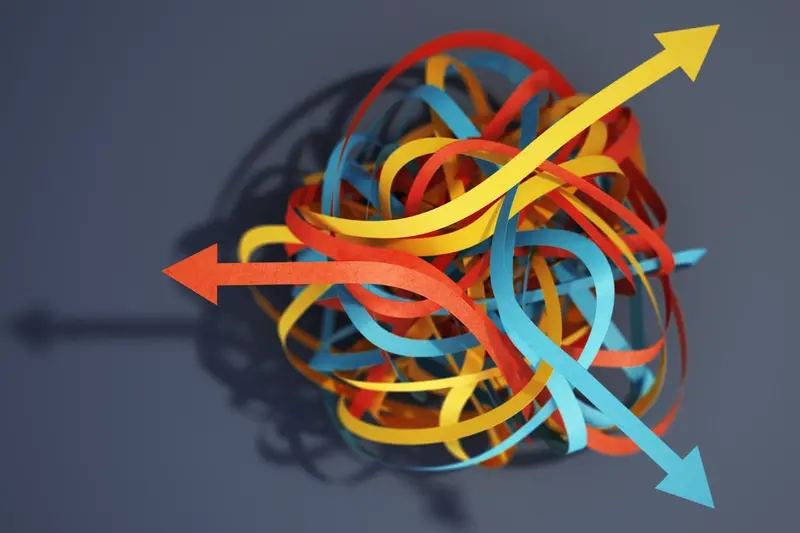Can My App Control Devices From Different Manufacturers?
Right now, there are over 30 billion connected devices worldwide—everything from smart thermostats and security cameras to fitness trackers and voice assistants. The problem? Most of them can't talk to each other properly. You buy a Samsung smart TV, an Apple Watch, and a Google Nest thermostat, then wonder why your brilliant home automation app idea seems impossible to build.
This is the reality of device interoperability in mobile app development. Every manufacturer wants to keep you locked into their ecosystem, but users want apps that work with everything they own. I've watched countless app projects stumble because developers underestimated just how complex it is to make different devices play nicely together.
The biggest challenge isn't technical—it's that every manufacturer speaks a different language, even when they're trying to say the same thing.
But here's the thing: it's not impossible. Some of the most successful apps today—from home automation platforms to fitness trackers—have cracked the code on cross-manufacturer device control. They've figured out how to bridge the gaps between different protocols, standards, and proprietary systems. The question isn't whether your app can control devices from different manufacturers; it's whether you're prepared for the journey ahead.
What Is Device Interoperability and Why Does It Matter
Device interoperability is quite simply the ability for different gadgets—your phone, smart lights, speakers, thermostats—to talk to each other and work together, even when they're made by completely different companies. Think of it like having a universal translator that helps all your devices understand each other's language.
Now, I've worked on plenty of apps where clients want to control everything from their Samsung phone to their Philips lights to their Google speakers, all from one neat little app. The problem? Each manufacturer often speaks their own "language" when it comes to how devices communicate.
Why This Matters for Your App
Without proper interoperability, your app might work brilliantly with one brand of smart bulb but completely fail with another. Users get frustrated when they have to juggle multiple apps just to control their home devices—and trust me, frustrated users don't stick around for long.
The good news is that the industry has been moving towards more standardised approaches. Companies are starting to realise that making devices play nicely together benefits everyone; users get a better experience, and manufacturers sell more products because their devices work with existing setups.
For app developers, this means thinking beyond single-brand solutions and building apps that can bridge the gap between different manufacturers' ecosystems.
The Technology Behind Cross-Manufacturer Device Control
Right, let's get into the nuts and bolts of how your mobile app can actually talk to devices from different manufacturers. After years of building apps that need to connect to various smart gadgets, I can tell you it's not as complicated as you might think—but it's not exactly straightforward either.
The magic happens through something called communication protocols. Think of these as different languages that devices use to chat with each other. The most common ones you'll encounter are Wi-Fi, Bluetooth, Zigbee, and Z-Wave. Each manufacturer might prefer different protocols, which is where things get interesting for us app developers.
How Your App Bridges the Gap
Your mobile app acts as a translator between you and all these different devices. When you tap a button to turn on a smart light, your app sends a message in the specific language that light understands. The app needs to know which protocol to use and how to format the message correctly for each device type.
Always check which communication protocols your target devices support before starting development—this will save you headaches later on.
The Role of APIs and SDKs
Most manufacturers provide APIs (Application Programming Interfaces) or SDKs (Software Development Kits) that make our job easier. These are like instruction manuals that tell us exactly how to communicate with their devices. Some companies are more helpful than others in this regard, which can affect how smoothly your device interoperability works.
- REST APIs for cloud-based device control
- Native SDKs for direct device communication
- WebSocket connections for real-time updates
- MQTT protocols for lightweight messaging
Common Challenges When Building Multi-Device Apps
After years of working with clients on multi-device projects, I can tell you that whilst the idea sounds straightforward, the reality is far more complex. The biggest hurdle? Different manufacturers speak different languages—and I'm not talking about English versus Mandarin here!
Each device maker has their own way of doing things. Apple uses HomeKit, Google has their own protocols, and Samsung? Well, they've got SmartThings. Getting these systems to talk to each other is like trying to translate between three different dialects of the same language—possible, but tricky.
The Main Obstacles You'll Face
- Protocol incompatibility between manufacturers
- Inconsistent device response times and reliability
- Varying security requirements across platforms
- Limited API access from some manufacturers
- Frequent firmware updates that break existing connections
- Different user authentication methods for each ecosystem
Then there's the testing nightmare. You can't just test your app on one device and call it a day—you need multiple brands, multiple versions, and multiple connection types. I've seen projects where the testing phase took longer than the actual development because of all these variables.
The good news? These challenges aren't insurmountable. With proper planning and the right approach, you can build apps that work across different manufacturers—it just takes patience and expertise.
Popular Platforms and Standards for Device Communication
When I first started working with device interoperability in mobile apps, the number of different platforms and standards was overwhelming—and honestly, it still can be! The good news is that a few key players have emerged to make our lives easier.
Matter is probably the most exciting development I've seen in recent years. It's backed by major companies like Apple, Google, and Amazon, which means your app can talk to devices from all these manufacturers using one standard. Think of it as a universal translator for smart devices.
The Big Three Communication Methods
Wi-Fi remains the backbone for most device communication—it's fast, reliable, and works well for data-heavy tasks. Bluetooth has evolved tremendously; Bluetooth Low Energy is perfect for battery-powered devices like sensors and wearables. Zigbee sits somewhere in between, offering good range and low power consumption for mesh networks.
The key to successful device interoperability isn't choosing the perfect standard—it's understanding which standard works best for each specific use case
Thread is another protocol gaining traction, particularly for home automation. It creates a mesh network that's self-healing and doesn't rely on a central hub. For mobile app developers, this means more reliable connections and fewer support headaches down the line.
Security Considerations for Multi-Device Applications
Security becomes quite complex when your app starts talking to different devices from various manufacturers. I'll be honest—this is where things get a bit scary from a developer's perspective. You're not just protecting data on a phone anymore; you're securing connections between multiple devices that might handle everything from door locks to thermostats.
The biggest risk comes from something called "man-in-the-middle" attacks. This happens when someone intercepts the communication between your app and a device. Think of it like someone listening to a phone call without permission. To prevent this, all device communications should use encrypted connections—basically scrambling the data so only the intended recipient can read it.
Authentication Challenges
Each device manufacturer has their own way of proving identity. Some use passwords, others use digital certificates, and some combine multiple methods. Your app needs to handle all these different approaches securely without creating weak points.
Data Protection Strategies
Here are the key security measures every multi-device app should implement:
- Use end-to-end encryption for all device communications
- Store sensitive data locally using secure storage methods
- Implement automatic session timeouts
- Regular security updates for supported device protocols
- User permission controls for each connected device
The truth is, security isn't something you add at the end—it needs to be built into every part of your app from day one. When dealing with connected devices, one security flaw can potentially expose someone's entire smart home setup.
Best Practices for Designing Cross-Compatible Mobile Apps
After years of building apps that need to talk to everything from smart thermostats to coffee machines, I've learned that designing for device interoperability isn't just about making things work—it's about making them work well together. The difference between a frustrating app and a brilliant one often comes down to how thoughtfully you approach the design process.
Start your design process by mapping out all the different device types your app will control, then design your interface to handle the most complex scenario first. This approach prevents you from having to redesign later when you realise your simple button layout can't handle twenty different device states.
Design for Flexibility from Day One
Your interface needs to adapt to devices that might not even exist yet. This means creating component systems that can expand and contract based on what your app discovers on the network. I always tell my team to design screens that can gracefully handle anywhere from one device to fifty devices without breaking the user experience.
Keep Status Communication Clear
When your mobile app is controlling multiple devices, users need to understand what's happening at all times. Design clear status indicators that work across different device types and connection states.
- Use consistent colour coding for device states across all manufacturers
- Include loading states for when devices are responding to commands
- Design error messages that explain what went wrong in plain language
- Show connection quality indicators so users understand reliability
The key is building flexibility into your design system rather than trying to force different devices into identical interface patterns. What top app development companies understand is that cross-device compatibility requires thoughtful planning from the start.
Conclusion
Building an app that controls devices from different manufacturers is absolutely possible—and we've covered the main ways to make it happen. From using established protocols like Zigbee and Z-Wave to working with newer standards like Matter, there are proven paths forward for your multi-device app idea.
The key takeaway? Start simple and build up. Don't try to support every device under the sun from day one; pick a specific use case and a handful of popular devices that your target users actually own. Once you've nailed that experience, you can expand to include more manufacturers and device types.
Security should be baked into your app from the beginning, not added as an afterthought. Your users are trusting you with control over their homes and businesses—that's a responsibility we can't take lightly. Use encryption, implement proper authentication, and keep your app updated as new security standards emerge.
The smart home market is growing rapidly, and cross-manufacturer compatibility is becoming table stakes rather than a nice-to-have feature. If you're thinking about building this type of app, now's a great time to start. Just remember to focus on solving real problems for real people—the technology is there to support your vision.
Share this
Subscribe To Our Learning Centre
You May Also Like
These Related Guides

Do I Need Cryptocurrency To Use Blockchain In My App?

How Do I Connect My Mobile App to Smart Home Devices?