Do I Need Special Permissions For Voice Features In My App?
Every day, millions of people talk to their phones—asking Siri for directions, dictating messages, or searching for the nearest coffee shop. What most users don't realise is that behind every "Hey Google" or voice command lies a complex web of privacy regulations and permission requirements that app developers must navigate carefully. Voice technology has become so seamless that we barely think twice about it, but for mobile app developers, getting voice features wrong can lead to hefty fines, app store rejections, and seriously unhappy users.
The thing is, voice features aren't just another app function you can bolt on without thinking about the consequences. When your app listens to users, you're handling some of the most personal data imaginable—their actual voice, their conversations, sometimes even background noise from their homes. This creates a unique set of challenges that go far beyond asking for basic permissions.
The moment your app starts listening, you're not just collecting data—you're entering someone's private world, and that comes with serious responsibilities.
Whether you're building a simple voice memo app or integrating sophisticated speech recognition, understanding the permission landscape is absolutely critical. Get it right, and you'll build trust with your users whilst staying compliant with privacy laws. Get it wrong, and you could face regulatory action, user backlash, or worse—your app could be pulled from the stores entirely.
Understanding Voice Technology in Mobile Apps
Voice technology in mobile apps isn't just about talking to your phone anymore—it's become a powerful way for users to interact with apps without lifting a finger. Whether it's voice commands, speech-to-text features, or voice authentication, these technologies are transforming how we use our devices.
When I'm working with clients on voice-enabled apps, I always explain that there are different types of voice technology to consider. Voice recognition converts spoken words into text, while voice commands let users control app functions through speech. Then there's voice biometrics for security, and real-time voice processing for things like language translation or voice assistants.
Common Voice Features in Mobile Apps
- Voice search and navigation
- Dictation and note-taking
- Voice commands for accessibility
- Audio messaging and communication
- Voice authentication and security
- Real-time translation services
The tricky part—and this is where many developers get caught out—is that each type of voice feature comes with its own permission requirements. Some process voice data locally on the device, whilst others send audio to cloud servers for processing. This distinction matters enormously when it comes to privacy laws and user permissions, which we'll explore in the following chapters.
Privacy Laws and Voice Recording
Voice recording in mobile apps isn't just a technical challenge—it's a legal minefield that catches many developers off guard. Different countries have vastly different rules about when and how you can record someone's voice, and trust me, the penalties for getting it wrong aren't something you want to deal with.
In Europe, GDPR treats voice recordings as biometric data, which means you need explicit consent before recording anything. The US is a bit more fragmented—some states require two-party consent (meaning everyone in the conversation must agree), while others only need one-party consent. Australia sits somewhere in the middle with their Privacy Act requiring clear disclosure and legitimate purpose.
Key Legal Requirements
Most privacy laws require three things: clear disclosure that recording is happening, explicit user consent, and a legitimate business purpose for the recording. You can't just hide voice recording in your terms and conditions—users need to know upfront what's being recorded and why.
Always check the specific privacy laws in every country where your app will be available. What's legal in one place might land you in serious trouble somewhere else.
Data Retention Rules
Many privacy laws also dictate how long you can keep voice recordings. GDPR requires you to delete personal data when it's no longer needed for its original purpose, whilst other jurisdictions have specific timeframes for different types of audio data.
Microphone Access Permissions
Getting access to your user's microphone isn't something you can just take—you need to ask for it properly. Both iOS and Android have strict rules about this, and for good reason. Nobody wants apps secretly listening to their conversations!
When your app first tries to use the microphone, the operating system will automatically show a permission dialogue. This happens whether you're building a voice memo app, adding speech-to-text features, or creating the next big social audio platform. The user gets a simple choice: allow or deny. If they deny it, your voice features won't work until they change their mind in settings.
What You Need to Include
Your app store listing needs to clearly explain why you want microphone access. Apple and Google both review this carefully during the approval process. You can't just say "for app functionality"—you need to be specific about what voice features you're offering.
The permission request itself should include a clear explanation too. Something like "We need microphone access so you can record voice messages" works much better than a generic system message.
Common Permission Types
- Record audio for voice messages or memos
- Speech recognition for voice commands
- Real-time audio processing for filters or effects
- Voice calls or communication features
- Audio transcription services
The key thing to remember is that users can revoke these permissions at any time. Your app needs to handle this gracefully and explain what features won't work without microphone access.
Data Collection and Storage Requirements
When your mobile app collects voice data, you're not just dealing with simple text—you're handling one of the most personal forms of information people can share. Voice recordings contain unique identifiers that can reveal someone's identity, emotional state, and even health information. This means the rules around storing this data are much stricter than your typical app analytics.
Most privacy laws require you to clearly state what voice data you're collecting and why. You can't just record everything and figure out the purpose later! The data you collect should be directly related to your app's core function. If you're building a voice notes app, recording voice makes sense; if you're building a calculator app that suddenly wants microphone access, users will rightfully question your motives.
Storage Location Matters
Where you store voice data affects your legal obligations significantly. Keeping recordings on the user's device is generally safer from a privacy standpoint, but cloud storage often provides better functionality. Many developers choose a hybrid approach—processing happens locally when possible, with minimal data sent to secure servers.
The golden rule with voice data is to collect only what you need and delete it as soon as you don't need it anymore
Data retention policies become particularly important here. You need clear timelines for when voice recordings will be deleted, and you must stick to them. Users should also have the right to request deletion of their voice data at any time—and you need the technical infrastructure to actually make this happen.
Platform-Specific Permission Requirements
Right, let's talk about the elephant in the room—iOS and Android handle voice permissions completely differently. Apple's approach is stricter; they require explicit user consent before your app can access the microphone, and this permission request pops up the moment your app tries to use voice features. You can't work around this, and honestly, you shouldn't try to.
Android gives you a bit more flexibility but don't mistake that for being easier. You'll need to declare microphone permissions in your app manifest, and depending on your target SDK version, you might need to request runtime permissions too. The newer Android versions have become much more privacy-focused, which means users get more control over what your app can access.
App Store Requirements
Both Apple's App Store and Google Play Store have their own review processes for voice-enabled apps. Apple will reject your app if you don't clearly explain why you need microphone access in your app description. Google Play requires you to complete a permissions declaration form that explains exactly what voice data you're collecting and how you're using it.
The key thing to remember is that these requirements change regularly. What worked six months ago might not work today, so always check the latest platform guidelines before submitting your app for review.
User Consent and Transparency
Getting user consent isn't just about ticking boxes—it's about building trust. When your mobile app requests microphone access for voice technology features, you need to be crystal clear about what you're doing with that data. Users have become savvy about privacy, and they'll abandon your app faster than you can say "record" if they feel misled.
The consent process should happen at the right moment. Don't bombard users with permission requests the second they open your app. Instead, introduce the voice feature when it makes sense, explain why you need microphone access, and then ask for permission. This contextual approach works much better than surprise pop-ups.
Making Your Privacy Policy Clear
Your privacy policy needs to spell out exactly what voice data you collect, how long you store it, and who has access to it. Skip the legal jargon that nobody understands. Write it in plain English so users know what they're agreeing to. Include details about data retention periods and deletion processes.
Always provide users with an easy way to withdraw consent and delete their voice data. Many successful apps include a "Delete Voice Data" button right in their settings menu.
Ongoing Transparency Requirements
Transparency doesn't end after the initial consent. You should notify users about any changes to how you handle voice data. Some apps use visual indicators—like a small microphone icon—to show when voice recording is active. This keeps users informed and comfortable with your app's behaviour.
- Explain voice features before requesting permissions
- Use plain language in privacy policies
- Provide clear data deletion options
- Show visual indicators during recording
- Notify users about policy changes
Understanding what consent you need to get from your app users is crucial for building trust and maintaining compliance with privacy regulations.
Common Voice Feature Compliance Mistakes
I've seen plenty of apps get rejected from app stores or face legal issues because developers made simple mistakes with voice features. The good news is that most of these problems are easily avoidable once you know what to look for.
Recording Without Clear Permission
The biggest mistake I see is apps that start recording before getting proper user consent. Some developers think the system permission dialogue is enough—it's not. You need to clearly explain why you're recording and what you'll do with the audio before asking for microphone access.
Data Handling Blunders
Another common issue is storing voice data incorrectly or for too long. Many apps keep recordings indefinitely when they should delete them after processing. Some developers also forget to encrypt voice data, which is a serious security risk.
Here are the most frequent compliance mistakes to watch out for:
- Not providing clear privacy notices about voice recording
- Storing voice data longer than necessary
- Sharing recordings with third parties without user consent
- Failing to offer users a way to delete their voice data
- Not implementing proper data encryption for stored audio
- Forgetting to update privacy policies when adding voice features
These mistakes might seem minor, but they can result in app store rejections, legal penalties, or damage to your reputation. Taking time to review your voice feature implementation against these common pitfalls will save you headaches later.
Learning from industry mistakes is crucial for success. The lessons from privacy lawsuits can help you avoid similar pitfalls when implementing voice features.
Conclusion
Getting voice features right in your mobile app isn't just about asking for microphone permissions—though that's obviously part of it. You need to think about privacy laws, data storage, user consent, and platform requirements all at once. Miss any of these and you could find yourself in hot water with app stores or regulators.
The good news? Most developers who run into trouble do so because they rushed through the planning phase. They built the voice features first and worried about permissions later. Don't be one of them! Start with understanding what data you're collecting, where it's going, and how long you're keeping it. Then work backwards to figure out what permissions you need.
Voice technology is brilliant for mobile apps—it makes them more accessible, more convenient, and often more engaging. But with great power comes great responsibility (sorry, couldn't resist). Your users are trusting you with their voice data, which is incredibly personal. Treat that trust with respect by being transparent about what you're doing and why.
When in doubt, ask for help. Privacy laws change, platform requirements evolve, and what worked last year might not work today. A good mobile app development partner will know these requirements inside out and can save you from costly mistakes down the line.
Share this
Subscribe To Our Learning Centre
You May Also Like
These Related Guides

What Permissions Do I Need for IoT Features in My App?
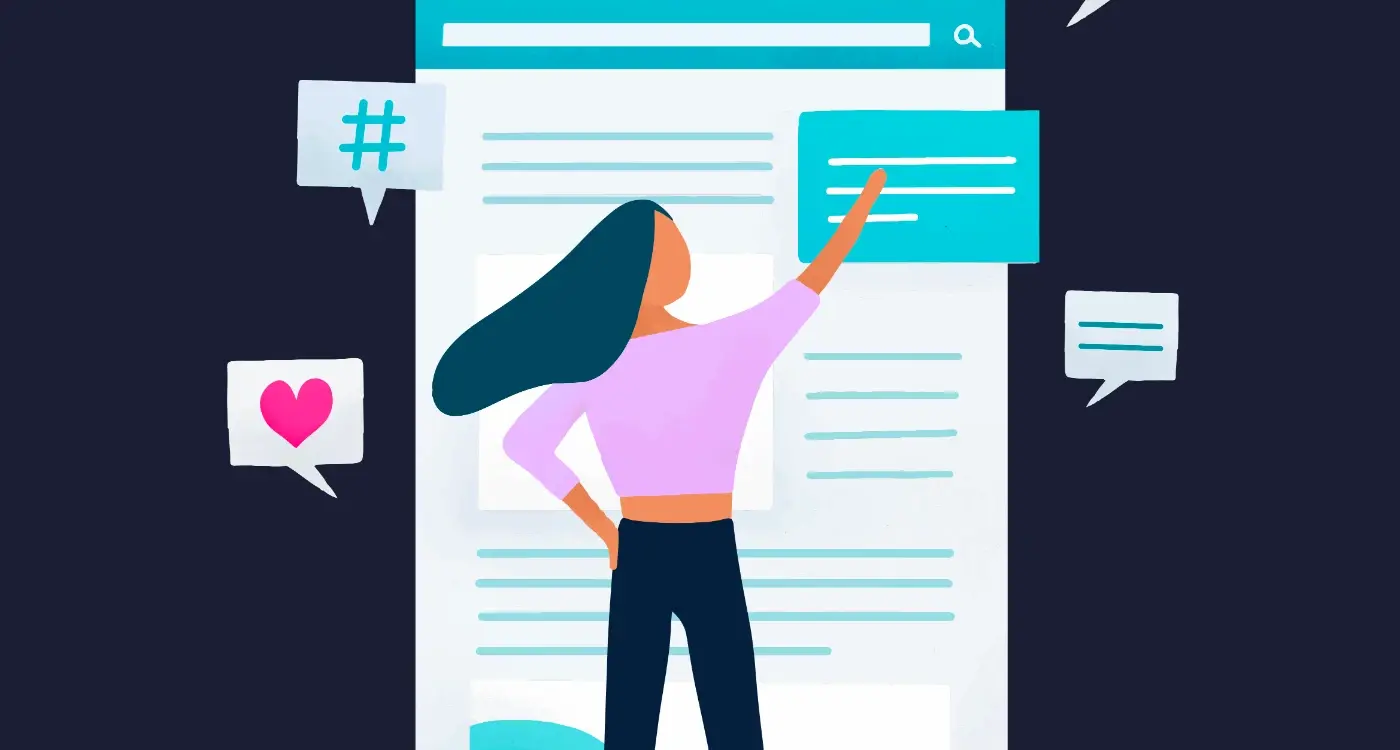
How Do You Handle User Content Rights in Your App?



