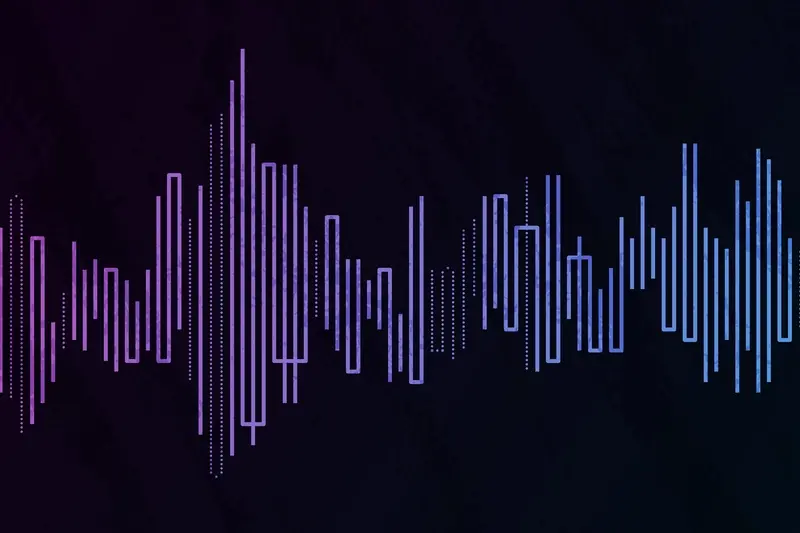Do Voice Features Make My App More Accessible?
Voice features in mobile apps have become one of those technologies that everyone talks about but few people truly understand when it comes to accessibility. After working with countless clients over the years, I've noticed a pattern—developers often add voice capabilities thinking they're automatically making their app more inclusive, but that's not always the case.
The truth is, voice features can be incredibly powerful tools for accessibility, but only when they're designed thoughtfully. Many people rely on assistive technology to navigate their digital world, and voice features can either be a game-changing solution or a frustrating roadblock depending on how they're implemented. We're talking about users with visual impairments, motor disabilities, learning differences, and even temporary limitations like having their hands full.
The best voice features feel invisible—they just work when you need them, without getting in the way when you don't
What makes this topic particularly interesting is that voice technology sits at the intersection of accessibility and convenience. While these features can genuinely help users who need alternative ways to interact with apps, they also appeal to anyone who wants hands-free control. The challenge lies in building voice features that serve both purposes well. Throughout this guide, we'll explore what actually makes voice features accessible, when they help and when they don't, and most importantly, how to implement them in ways that truly benefit the people who need them most. Because at the end of the day, good accessibility isn't just about ticking boxes—it's about creating experiences that work for everyone.
What Is Assistive Technology and Why Does It Matter
Assistive technology sounds complex, but it's actually quite simple—it's anything that helps people with disabilities use computers, phones, or apps more easily. Think of it like a ramp that helps someone in a wheelchair get into a building; assistive technology helps people with different abilities access digital spaces.
Screen readers are probably the most common type you'll encounter when building apps. These tools read out loud what's on the screen for people who can't see it clearly or at all. Voice recognition software works the other way round—it lets people control their device by speaking instead of tapping or typing. Then there are things like switch controls for people who can't use their hands normally, and magnification tools for those who need text bigger.
Why This Matters for Your App
Here's what I've learned after years of building apps: when you ignore assistive technology, you're basically telling millions of potential users they can't use your product. That's not just morally questionable—it's bad business sense.
Different countries have different rules about digital accessibility, and these are getting stricter. But beyond legal requirements, there's something more important at play. When you build with assistive technology in mind from the start, you often end up with a better app for everyone.
- Voice controls help people using apps while driving or cooking
- Clear navigation benefits users in noisy environments
- High contrast designs work better in bright sunlight
- Simple language makes your app easier for non-native speakers
The reality is that accessibility isn't a nice-to-have feature anymore—it's table stakes for any serious app. Getting it right means thinking about assistive technology from day one, not bolting it on afterwards when someone complains.
How Voice Features Work in Mobile Apps
Voice features in mobile apps work by converting spoken words into text that the app can understand and act upon. This happens through something called speech recognition technology—think of it as your phone listening to what you say and turning it into instructions the app can follow.
When you speak to your phone, the microphone picks up your voice and sends it to the app's speech recognition system. This system breaks down your words, figures out what you meant, and then tells the app what to do next. It might read out some text, open a menu, or start playing music.
The Technical Side Made Simple
Most mobile apps use built-in voice systems that come with your phone's operating system. Apple devices use something called SiriKit, whilst Android phones rely on Google's speech services. This means developers don't have to build everything from scratch—they can tap into these existing systems.
Voice features work best when your app has clear, simple commands. Complex instructions often confuse the system and frustrate users.
The magic happens in milliseconds. Your voice gets converted to digital signals, processed through algorithms that recognise speech patterns, and then translated into actions your app can perform. Some apps can even work offline by storing common voice commands directly on your device.
What Makes Voice Features Accessible
For people who struggle with traditional touch interfaces, voice features open up a world of possibilities. They can:
- Navigate apps without using their hands
- Get content read aloud
- Control app functions through speech
- Access information quickly without reading screens
The beauty of voice features lies in their simplicity—you speak, the app listens, and things happen. No complex gestures or tiny buttons required.
The Real Benefits Voice Features Bring to Users
Let's talk about what voice features actually do for people—and I mean real benefits, not marketing fluff. When voice features work properly, they genuinely change how people interact with apps. The most obvious benefit is speed; speaking is often faster than typing, especially on small screens where your thumbs can feel clumsy.
People with visual impairments get the biggest wins from voice features. Screen readers are helpful, but being able to speak directly to an app removes an extra step. Instead of navigating through menus with a screen reader, users can jump straight to what they need. That's a massive time saver.
Who Benefits Most From Voice Features
But it's not just about accessibility in the traditional sense. Parents juggling kids whilst trying to send a quick message love voice input. People with arthritis or other hand conditions find speaking less painful than typing. Even busy professionals appreciate being able to dictate notes during their commute.
- Users with visual impairments can bypass complex navigation
- People with motor difficulties avoid repetitive finger movements
- Multitaskers can use apps whilst doing other things
- Anyone can input text faster than typing on small keyboards
- Users in hands-free situations like driving or cooking
The thing about voice features is they work best when they solve a specific problem—not when they're added just because they seem trendy. When someone is cooking and needs to set a timer, voice input makes perfect sense. When they're in a quiet library trying to book a table, maybe not so much. Context matters more than people realise when building these features.
Common Voice Features That Actually Help
After years of building mobile apps with voice capabilities, I've learnt that not all voice features are created equal. Some genuinely make apps more accessible whilst others feel tacked on—and users can tell the difference straight away. Let me walk you through the voice features that actually make a meaningful difference to people using assistive technology.
Voice Commands for Navigation
The most useful voice feature I see in mobile apps is simple navigation commands. Users can say "go to settings" or "open messages" instead of hunting through menus. This works brilliantly for people with motor difficulties or visual impairments who struggle with small touch targets. The key here is keeping commands natural and predictable; nobody wants to memorise a list of robot-speak phrases just to use your app.
Voice-to-Text Input
Text input through voice recognition has come a long way and it's genuinely helpful. People can dictate messages, search queries, or form responses without typing. This isn't just convenient—it's often the only way some users can interact with text fields effectively. The trick is making sure your app handles the inevitable recognition errors gracefully and lets people edit what they've spoken.
Voice features work best when they solve real problems, not when they're added because everyone else is doing it
Audio feedback is another feature that makes a real difference. When your app speaks confirmation messages or reads out important information, it helps users who can't see the screen clearly or at all. Simple things like announcing when an action has completed or reading out incoming notifications can transform how accessible your mobile app feels to people using assistive technology.
When Voice Features Don't Work as Expected
Voice features can be brilliant when they work properly, but let's be honest—they don't always do what we want them to. I've tested hundreds of apps over the years, and voice recognition still struggles with certain accents, background noise, and technical words. This creates real problems for users who rely on these features to navigate apps.
The biggest issue is accuracy. Voice recognition software often misunderstands what people are saying, which can be frustrating for everyone but particularly challenging for users with disabilities who depend on voice commands. Speech impediments, quiet voices, or non-native speakers often find that voice features simply don't recognise their input correctly.
When Voice Features Create Barriers Instead of Removing Them
Sometimes voice features actually make apps harder to use. If your voice command system doesn't work reliably, users might get stuck trying to complete basic tasks. This is especially problematic when voice is the only way to access certain features—you've accidentally created a new barrier rather than removing one.
Background noise is another common culprit. Coffee shops, busy streets, or even household sounds can interfere with voice recognition. Many users also feel uncomfortable speaking to their phones in public spaces, which limits when and where they can use voice features.
Technical Limitations That Trip Up Users
Voice features need internet connections to work properly, but this isn't always available. When the connection drops or becomes slow, voice commands might not register at all. Battery drain is another consideration—voice recognition uses significant processing power and can quickly flatten your phone's battery.
The key is making sure voice features complement other ways of using your app rather than replacing them completely. Always provide alternative methods so users aren't left stranded when voice doesn't work as expected.
Building Voice Features That People Actually Use
Right, let's get practical. You've decided to add voice features to your mobile app—great! But here's where many developers go wrong: they build voice features that sound clever but aren't actually useful. I've seen apps with voice commands that take longer to use than just tapping a button. That's not assistive technology; that's just showing off.
The secret to building voice features people will actually use is understanding what they're trying to achieve. Are they driving and can't look at their phone? Are they visually impaired and need audio feedback? Are their hands busy cooking dinner? Each situation needs different voice solutions.
Start With the Most Important Actions
Don't try to make everything voice-controlled straight away. Pick the three most common things people do in your app and focus on those first. For a music app, that might be play, pause, and skip track. For a notes app, it could be create new note, save, and search.
Test your voice features with people who have their eyes closed or hands occupied. If it's awkward or confusing, simplify it.
Make Voice Responses Clear and Helpful
When someone uses a voice command, your app needs to respond clearly. Don't just make something happen silently—tell them what happened. "Note saved" or "Playing your workout playlist" gives users confidence that their command worked.
Here are the voice features that work best in mobile apps:
- Voice search and navigation
- Dictating text messages or notes
- Controlling media playback
- Setting reminders or timers
- Reading content aloud
Remember, good voice features don't replace your app's visual interface—they complement it. Some people will use voice all the time, others only when their hands are full. Build for both.
Conclusion
Voice features can absolutely make your app more accessible—but only if you build them properly. I've watched too many apps bolt on voice controls as an afterthought and wonder why nobody uses them. The truth is, voice isn't magic; it's just another tool that needs to be wielded thoughtfully.
The users who benefit most from voice features are often the ones who need them most. People with visual impairments, motor difficulties, or those juggling multiple tasks don't want flashy gimmicks—they want reliable, predictable features that make their lives easier. When you design voice features with these real needs in mind, you create something genuinely useful.
But here's what I've learned after building countless apps: voice features work best when they complement your existing interface, not replace it. Think of voice as an additional pathway to your app's functionality, not the only route. Some people will never use voice commands, and that's perfectly fine. Others will rely on them heavily. Your job is to make both experiences seamless.
The apps that get voice right are the ones that focus on context and user intent rather than showing off technical capabilities. They understand that accessibility isn't about ticking boxes—it's about removing barriers that prevent people from using your app effectively. When you approach voice features with this mindset, you'll build something that genuinely improves people's lives rather than just adding another feature to your marketing list.
Share this
Subscribe To Our Learning Centre
You May Also Like
These Related Guides

How Accurate Is Voice Recognition In Mobile Apps?
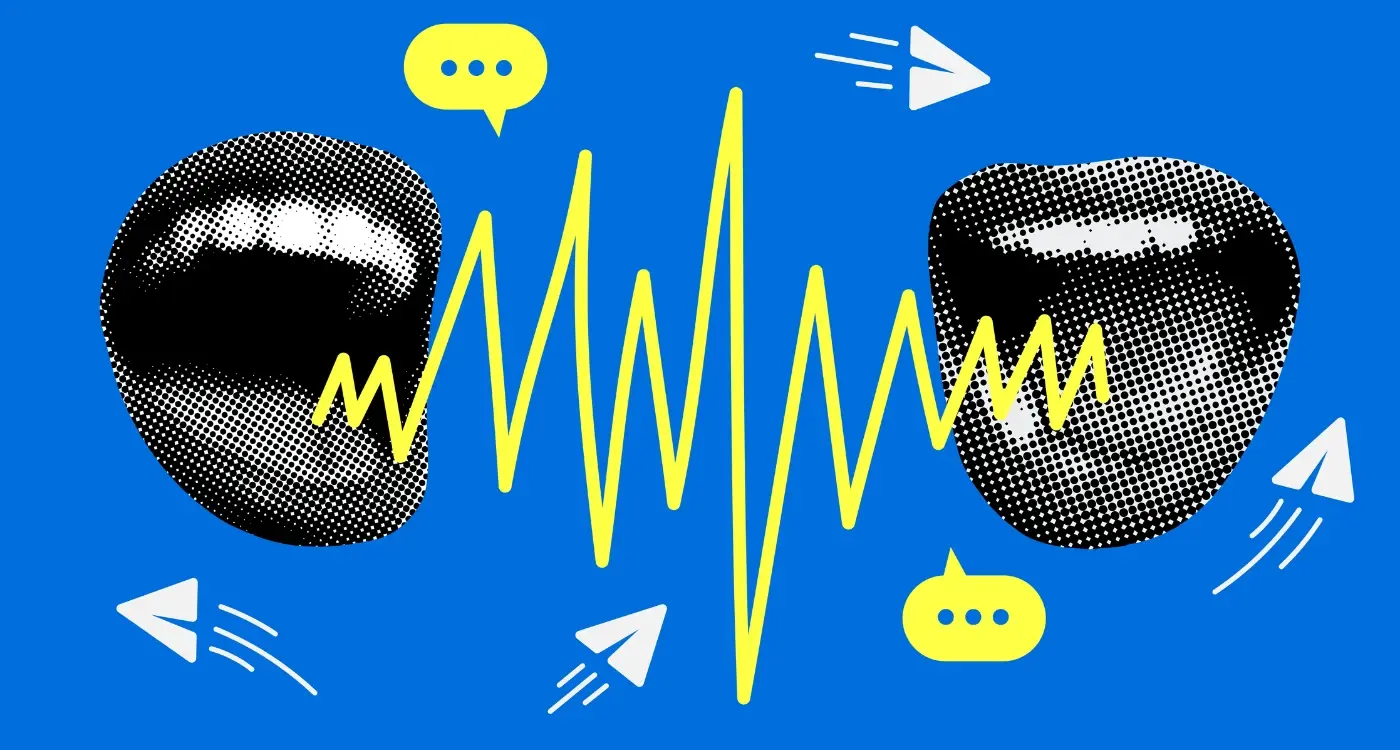
What's the Difference Between Voice Commands and Voice Assistants?