How Accurate Is Voice Recognition In Mobile Apps?
Over 4 billion voice searches happen every month across mobile devices worldwide—that's more than the entire population of Asia talking to their phones! Voice recognition technology has become one of the most exciting developments in mobile app development, and I've watched it transform from a novelty feature into something people rely on daily. Whether you're asking Siri for directions, dictating a message, or controlling your smart home through an app, voice technology is everywhere.
But here's the thing that keeps many developers and business owners wondering: just how accurate is this technology? After building countless mobile apps with voice features over the years, I can tell you that accuracy isn't just about the technology itself—it's about understanding how voice recognition works in the real world. Your app might work perfectly in a quiet office but struggle in a noisy café. The user's accent, the quality of their phone's microphone, even background noise can dramatically affect performance.
The difference between a voice-enabled app that users love and one they delete often comes down to accuracy rates that can vary by 20% or more depending on implementation
This guide will walk you through everything you need to know about voice recognition accuracy in mobile apps. We'll explore the current state of the technology, what affects its performance, and most importantly, how you can build voice features that actually work for your users.
What Is Voice Recognition Technology
Voice recognition technology is basically a computer's ability to understand and process human speech. Think of it as teaching your phone or tablet to listen to what you're saying and turn those sounds into text or commands that the device can understand and act upon.
The technology works by capturing audio through your device's microphone, then breaking down the sound waves into smaller pieces that can be analysed. The system compares these audio patterns against a massive database of known words and phrases to figure out what you've actually said.
Two Main Types of Voice Recognition
There are two primary approaches to voice recognition in mobile apps. Speech-to-text converts your spoken words into written text—like when you dictate a message or search query. Voice commands, on the other hand, allow you to control your app directly through speech without any text conversion happening.
- Speech-to-text: Converting spoken words into written text
- Voice commands: Direct control of app functions through speech
- Natural language processing: Understanding context and meaning
- Speaker identification: Recognising who is speaking
Modern voice recognition systems use machine learning algorithms that get better over time. They learn from millions of voice samples to improve their accuracy and understand different accents, speaking speeds, and background noise levels. This is why voice recognition in mobile apps keeps getting more reliable and responsive.
How Voice Recognition Works In Mobile Apps
Voice recognition in mobile apps starts when you speak into your phone's microphone—the device captures your words as sound waves and converts them into digital signals. The real magic happens next; your phone's processor (or sometimes a cloud server) analyses these digital patterns to identify individual words and phrases.
Most modern mobile apps use machine learning algorithms that have been trained on millions of voice samples. These systems break down your speech into tiny fragments called phonemes—the basic building blocks of spoken language. The voice technology then matches these fragments against its database to figure out what you're saying.
Processing Speed Matters
The accuracy of voice recognition depends heavily on how quickly the mobile app can process your speech. Apps that send audio data to cloud servers often achieve better results because they have access to more powerful computing resources, but this requires a stable internet connection.
Some apps process voice commands locally on your device, which means faster response times but potentially lower accuracy rates. The trade-off between speed and precision is something every app developer must consider when implementing voice features.
Keep background noise to a minimum when testing voice features in your mobile app—even the most advanced voice technology struggles with competing sounds.
Current Voice Recognition Accuracy Rates
Voice recognition accuracy has come a long way since those early days when you'd shout at your phone and it would interpret "call mum" as "tall gum"—we've all been there! Modern voice recognition systems now achieve accuracy rates that would have seemed impossible just a few years ago.
The top voice recognition platforms currently deliver accuracy rates between 85% and 95% under optimal conditions. Google's speech recognition leads the pack with accuracy rates reaching 95% for clear English speech in quiet environments. Apple's Siri and Amazon's Alexa follow closely behind, typically achieving 90-94% accuracy for standard queries.
Accuracy Breakdown by Platform
| Platform | Accuracy Rate | Best Use Case |
|---|---|---|
| Google Speech-to-Text | 95% | Transcription, search queries |
| Apple Siri | 92% | Device control, personal assistance |
| Amazon Alexa | 90% | Smart home, voice commerce |
| Microsoft Cortana | 89% | Productivity tasks, scheduling |
Now, these figures represent performance under perfect conditions—quiet rooms, clear pronunciation, and standard accents. Real-world performance often drops to 70-85% depending on background noise, speaker accent, and technical vocabulary. The gap between lab conditions and daily use remains significant, which is why context and user experience design matter so much in voice-enabled apps.
Factors That Affect Voice Recognition Performance
Over the years I've watched countless mobile app projects struggle with voice technology implementation, and nine times out of ten it comes down to not understanding what affects accuracy. The truth is, voice recognition in mobile apps isn't just about having good software—there are loads of variables that can make or break the user experience.
Background noise is probably the biggest culprit I see affecting performance. When users are trying to speak to their mobile app whilst walking down a busy street or sitting in a café, the microphone picks up everything. Traffic, conversations, even air conditioning can interfere with the voice recognition system's ability to process what the user is actually saying.
Audio Quality and Hardware
The quality of the device's microphone plays a massive role in accuracy levels. Older smartphones or budget devices often have lower-quality microphones that can't capture voice commands as clearly. This directly impacts how well the voice technology can interpret what users are saying.
Poor audio input leads to poor voice recognition output, regardless of how sophisticated the underlying technology might be
User-Specific Factors
Speaking patterns, accents, and even the user's health can affect performance. Someone with a heavy regional accent might find that their mobile app struggles more than someone with a neutral accent. Speech impediments, sore throats, or even speaking too quietly can all impact how well the system understands commands.
Network connectivity is another factor that's often overlooked—many voice recognition systems rely on cloud processing, so a poor internet connection can significantly reduce accuracy and response times.
Common Voice Recognition Challenges In Mobile Apps
I've worked on dozens of voice-enabled apps over the years, and whilst the technology has come a long way, there are still some pretty stubborn challenges that pop up time and time again. These issues can make or break a user's experience with your app—and trust me, users won't hesitate to leave a bad review if your voice features don't work properly.
Background Noise and Environmental Factors
The biggest headache for voice recognition is background noise. Your app might work perfectly in a quiet room, but the moment someone tries to use it on a busy street or in a café, accuracy plummets. Traffic noise, other people talking, even the hum of air conditioning can confuse the system. Mobile devices are particularly vulnerable because people use them everywhere—not just in controlled environments.
Accents and Speech Variations
Another major challenge is handling different accents and speech patterns. Voice recognition systems are typically trained on specific datasets, which means they might struggle with regional accents, speech impediments, or even just someone speaking too quickly or slowly. Children's voices present their own unique challenges too—their higher pitch and different speech patterns can throw off even well-trained systems. These limitations can exclude entire groups of users from accessing your app's voice features effectively.
Best Practices For Improving Voice Recognition Accuracy
I've worked with countless mobile app projects over the years, and one thing I've learnt is that voice technology accuracy isn't just about the tech itself—it's about how you implement it. Getting good voice recognition performance requires careful planning and smart design choices that many developers overlook.
The biggest mistake I see teams make is rushing straight into development without considering the user's environment. Background noise, accents, and speaking patterns all affect how well your mobile app understands what people are saying. You need to build your voice features with these real-world conditions in mind.
Key Implementation Strategies
Start by choosing the right voice recognition engine for your specific needs. Some work better with short commands, others excel at longer conversations. Don't just pick the most popular option—test different engines with your target audience and see which performs best.
Always provide visual feedback when your app is listening. Users need to know when to speak and when the app is processing their voice input.
- Use noise cancellation features in your mobile app design
- Implement confidence scoring to catch uncertain interpretations
- Provide clear error messages when voice recognition fails
- Add manual input options as backup methods
- Test with diverse accents and speech patterns during development
Regular testing and updates are crucial for maintaining accuracy. Voice patterns change, and your mobile app needs to adapt. Keep monitoring performance metrics and user feedback to identify areas for improvement.
Future Of Voice Recognition In Mobile Applications
Voice recognition technology is getting better every year—and honestly, it's quite exciting to see where it's heading. We're already seeing mobile apps that can understand accents better, recognise speech in noisy environments, and even pick up on emotional cues in our voices. But this is just the beginning.
Smarter Understanding
The biggest change coming is that voice recognition won't just hear what you say; it'll understand what you mean. Right now, most apps need you to speak clearly and use specific words. Soon, they'll be clever enough to work out your intent even if you mumble or use different phrases than expected.
Personal Voice Assistants
Apps will start learning how you speak personally. Your shopping app might recognise that when you say "the usual," you mean your regular coffee order. Your fitness app could learn that "quick workout" means your favourite 15-minute routine. This personal touch will make voice commands feel more natural and useful.
We're also seeing improvements in real-time translation and voice-to-text accuracy. Multi-language support is getting stronger too—imagine switching between English and another language mid-sentence without confusing your app. The technology is moving towards making voice interaction feel as natural as talking to a friend.
Conclusion
After eight years of building mobile apps with voice technology, I can tell you that accuracy has come a long way—but we're not quite at the finish line yet. Most modern voice recognition systems achieve around 95% accuracy under ideal conditions, which sounds brilliant until you realise that means one in every twenty words gets muddled up.
The reality is that voice recognition accuracy depends on so many variables: background noise, accent variations, speaking speed, and even the quality of your device's microphone. What works perfectly in a quiet office might struggle on a busy street or in a car with the windows down.
For mobile app developers, the key is managing expectations whilst building robust systems. Voice technology works best when it's paired with visual feedback, confirmation prompts, and fallback options. Don't rely on voice alone—give users alternative ways to interact with your app when speech recognition fails.
The future looks promising though. Machine learning algorithms are getting smarter, edge processing is reducing latency, and personalisation features are helping apps learn individual speech patterns. Voice technology in mobile apps isn't perfect yet, but it's good enough to add real value when implemented thoughtfully. The question isn't whether voice recognition is accurate enough—it's whether you're using it in the right way.
Share this
Subscribe To Our Learning Centre
You May Also Like
These Related Guides
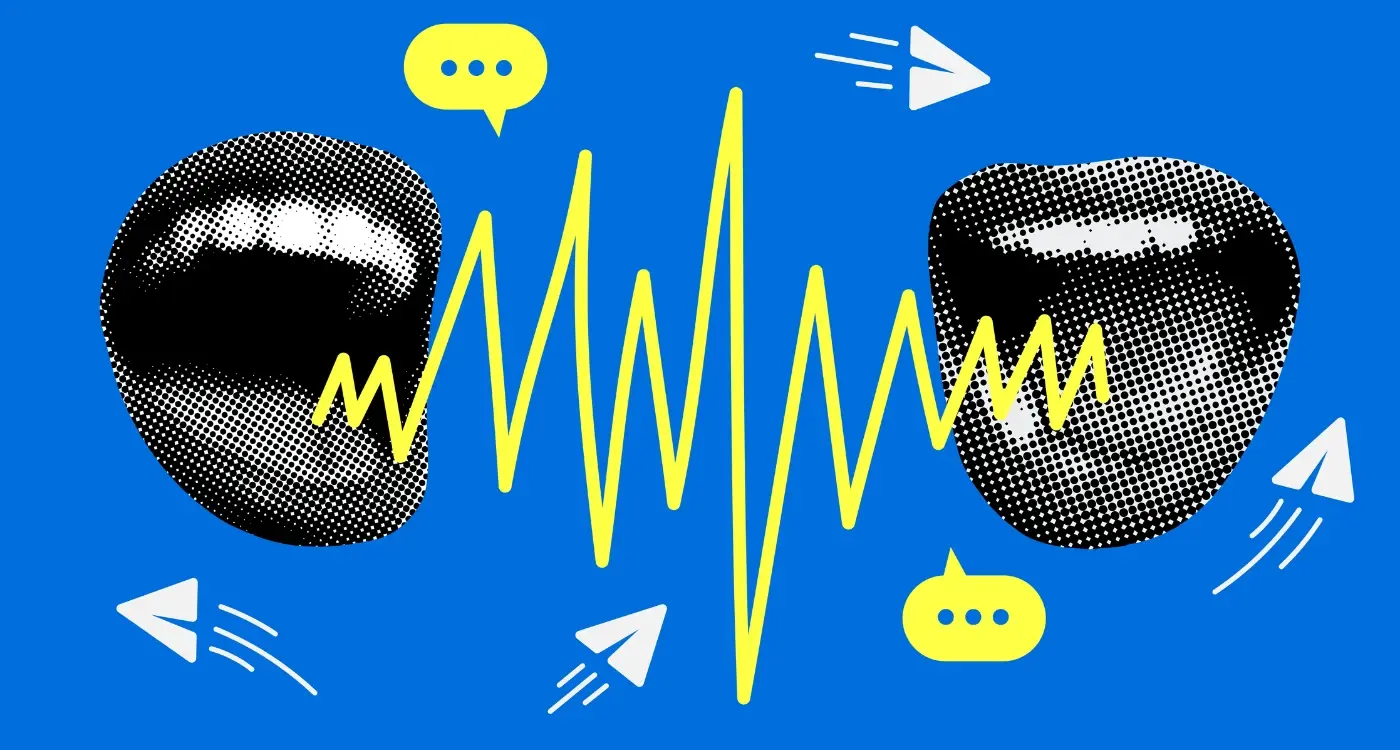
What's the Difference Between Voice Commands and Voice Assistants?

How Do I Make My AR App Accessible for Users With Disabilities?



