How Can I Test My App to Avoid Rating Disasters?
App testing isn't just about finding bugs—it's about protecting your reputation. I've watched too many brilliant apps get destroyed by one-star reviews because they launched with crashes, slow loading times, or confusing user interfaces. Once you've got negative ratings flooding in, it's genuinely hard to recover.
The mobile app landscape is brutal these days. Users expect perfection from day one, and they're quick to delete apps that don't meet their standards. You know what? I can't blame them. With millions of apps competing for attention, why would anyone put up with a laggy, bug-filled experience when there are probably five alternatives just a download away?
Here's the thing—app testing has evolved way beyond just checking if buttons work. Sure, we still need quality assurance to catch technical issues, but now we're also looking at user testing to understand how real people interact with our apps. Beta testing helps us spot problems in real-world conditions. And performance testing makes sure our apps actually run smoothly on different devices.
The cost of fixing a bug after launch is roughly ten times higher than catching it during development
I've seen startups burn through their entire marketing budget trying to overcome bad reviews from a rushed launch. But I've also worked with teams who took app testing seriously—they spent extra time on user testing and beta programs before going live. Their apps consistently get better ratings and higher retention rates. The difference is honestly night and day. Testing might feel like it's slowing you down, but it's actually the fastest route to long-term success.
Types of App Testing That Matter
Right, let's talk about the different types of testing that actually make a difference to your app's success. I've seen too many apps crash and burn because developers skipped the wrong type of testing—and honestly, it's usually the most obvious ones that get missed.
First up is functional testing. This is basically making sure your app does what it's supposed to do. Sounds simple? You'd be surprised how many apps I've reviewed where the sign-up button doesn't work or forms won't submit. It's the bread and butter stuff, but get it wrong and users will delete your app faster than you can say "one-star review."
The Testing Types You Can't Skip
- Usability Testing: Watch real people use your app—their confused faces will tell you everything
- Performance Testing: How fast does it load? Does it crash under pressure?
- Compatibility Testing: Works on iPhone 14? Great. What about that old Android your nan uses?
- Security Testing: Because nobody wants their data stolen, obviously
- Accessibility Testing: Can users with disabilities actually use your app?
Performance testing is where I see the most disasters. Your app might work perfectly on your shiny new development phone, but what happens when someone with a three-year-old device and patchy wifi tries to use it? That's when things get interesting—and not in a good way.
Security testing has become non-negotiable. One data breach and you're done. I mean it. Users have zero tolerance for apps that can't protect their information, and the app stores are getting stricter about security requirements every update.
The key thing to remember? Each type of testing catches different problems. Skip one, and you're basically playing Russian roulette with your app's reputation.
Setting Up Beta Testing Programs
Right, let's talk about beta testing—one of the most misunderstood parts of app development. I've seen companies skip this step entirely, thinking they can handle all the testing in-house. Big mistake. Your internal team knows the app too well; they'll never use it the way real people do.
Beta testing gives you proper feedback from actual users before you launch to the masses. It's like a dress rehearsal, but for your app. You get to spot the issues that matter most—the ones that make people delete your app within minutes of downloading it.
Choosing Your Beta Testers
Here's where most people get it wrong: they ask their mates and family to test their app. Sure, your mum will be supportive, but she's not going to give you the brutal honesty you need. You want testers who match your target audience—people who would actually use your app in real life.
I usually recommend recruiting beta testers through social media, industry forums, or even competitor app reviews. Look for people who are vocal about what they like and don't like. These are the users who'll give you detailed feedback, not just "looks good!"
Start with a small group of 10-15 beta testers first. Too many testers early on creates chaos—you'll get overwhelmed with feedback and won't know which issues to prioritise.
Tools That Actually Work
TestFlight for iOS and Google Play Console for Android are your best friends here. They make distributing beta versions simple and give you proper crash reports. Don't try to reinvent the wheel with custom solutions.
- TestFlight handles up to 10,000 beta testers
- Google Play Console lets you run closed or open beta tests
- Both platforms provide detailed analytics and crash reports
- You can control which app version each tester receives
The key is giving your beta testers clear instructions about what you want them to focus on. Random testing rarely uncovers the specific issues you need to fix before launch.
User Testing Methods That Work
Right, let's talk about actually testing your app with real people. This is where things get interesting—and where most developers make their biggest mistakes. I've seen brilliant apps tank because nobody bothered to watch actual users try to navigate them. It's honestly painful to witness.
The good news? User testing doesn't have to be complicated or expensive. You don't need fancy labs or hundreds of participants. Some of my best insights have come from watching just five people use an app for twenty minutes each.
Quick Testing Methods
Guerrilla testing is my go-to for quick feedback. Find people in cafes, libraries, or shopping centres and ask them to complete simple tasks in your app. Offer them a coffee voucher—works every time. You'll spot usability issues within minutes that you'd never catch in weeks of internal testing.
Remote testing tools have made this even easier. Users record their screens while talking through their experience at home. The natural environment often reveals problems you won't see in controlled settings. Plus, people are more honest when they're comfortable.
What to Test For
- Can users complete your main tasks without help?
- Do they understand your navigation immediately?
- Where do they get confused or frustrated?
- What do they expect to happen vs what actually happens?
- Are they using features the way you intended?
Here's the thing—don't ask users what they want. Watch what they do instead. People are terrible at predicting their own behaviour, but they're brilliant at showing you exactly where your app falls short. The gap between what people say and what they actually do is where you'll find your most valuable improvements.
Quality Assurance Before Launch
Right, we're in the final stretch—your app is almost ready to meet the world. But here's the thing: rushing to launch without proper quality assurance is like opening a restaurant without tasting the food first. You might get lucky, but more likely you'll serve up something that leaves a bad taste in everyone's mouth.
I've seen too many apps get absolutely hammered with one-star reviews because they skipped this step. And once those reviews pile up? Its bloody hard to recover from that initial impression. The App Store algorithms aren't forgiving either—poor ratings in the first few weeks can bury your app so deep that hardly anyone will find it.
The Final Testing Checklist
Your quality assurance needs to cover three main areas: functionality, performance, and user experience. Start with functionality—does every button work? Can users complete the core tasks without the app crashing? Test every possible user path, not just the happy ones. Users have a talent for finding the one button you forgot to test.
Performance testing is where many apps fall down. Your app might work perfectly on your shiny new test device, but what about on a two-year-old phone with limited storage? If you're dealing with specialized apps like 5G applications, consider network-specific testing approaches to ensure your app works across different network conditions.
The best quality assurance catches problems users would never think to report—they just delete the app instead.
Don't forget the small details that create big impressions. Check your loading screens, make sure error messages actually help users understand what went wrong, and verify that your app behaves properly when interrupted by phone calls or notifications. These seemingly minor issues can destroy user trust faster than any major bug.
Testing App Performance Issues
Performance issues will kill your app's rating faster than you can say "one star review." I've seen brilliant apps with great ideas get absolutely destroyed in the reviews because they took too long to load or crashed when users tried to do basic tasks. It's honestly heartbreaking because most performance problems are totally preventable if you test properly.
The thing about performance testing is that you cant just rely on your high-end development devices. Your iPhone 14 Pro might run everything smoothly, but what about users with older phones or patchy network connections? I always test on a range of devices—particularly ones that are two or three years old. That's where you'll discover the real performance bottlenecks.
Memory and CPU Testing
Memory leaks are silent killers. Your app might work fine for five minutes, but after extended use it starts eating up device resources like there's no tomorrow. I use profiling tools during development, but I also do what I call "marathon testing"—leaving the app running for hours while monitoring memory usage. You'd be surprised how many apps slowly consume more and more RAM until the device starts struggling.
Network Performance Testing
Here's something most developers overlook: testing on poor network conditions. Not everyone has blazing fast WiFi. Test your app on 3G connections, simulate network timeouts, and see what happens when users lose connection mid-task. Your app should handle these scenarios gracefully, not crash or leave users stuck on loading screens. I've learned this lesson the hard way—users are brutal in reviews when apps don't work on their daily commute.
Battery drain is another performance killer that users will definitely notice and complain about. If your app is burning through battery life, you'll hear about it in the reviews within days of launch.
Handling Feedback and Bug Reports
Right, so your app is out there and people are actually using it—brilliant! But here's where things get interesting. Feedback starts rolling in, bug reports land in your inbox, and suddenly you realise this is where the real work begins. How you handle this feedback can make or break your app's reputation.
I've seen apps go from 2-star ratings to 4.5 stars just by responding properly to user feedback. And I've seen others crash and burn because they ignored what users were telling them. The difference? Having a proper system in place for handling feedback and acting on it quickly.
Set up a dedicated email address for bug reports and make sure it's easy to find in your app. Users who can't report problems properly will just leave bad reviews instead.
Creating Your Feedback System
You need multiple ways for users to reach you. In-app feedback forms work well because users can report issues whilst they're experiencing them. Email support is good for detailed bug reports. And don't forget about app store reviews—they're feedback too, even if they're public!
When someone reports a bug, respond within 24 hours even if you don't have a fix yet. A simple "Thanks for reporting this, we're looking into it" goes a long way. Understanding what makes users feel heard in your app can transform how you handle feedback and build user loyalty.
Prioritising What to Fix First
Not all bugs are created equal. Crashes that affect lots of users? Fix those immediately. Minor UI glitches that only happen on one device? They can wait. Here's how I usually prioritise:
- Crashes and data loss issues—fix these first
- Bugs that affect core functionality
- Security problems
- Performance issues
- Minor UI problems and feature requests
Keep detailed records of what you fix and when. Users notice when their reported bugs get sorted in updates, and they appreciate being told about it!
Pre-Launch Testing Strategies
Right then, you've done your beta testing, gathered feedback, and squashed most of the bugs—but there's still one more testing phase that can make or break your app's launch. This is where we pull everything together and make sure your app is genuinely ready for the real world.
I always tell clients that pre-launch testing isn't just about finding bugs; it's about making sure your app can handle whatever users throw at it. And trust me, users will find ways to break your app that you never thought possible! The goal here is to simulate real-world conditions as closely as we can before actual real-world users get their hands on it.
Final Testing Checklist
Here's what I run through in those final weeks before launch. It's basically my "sleep well at night" checklist:
- Load testing with expected user volumes (and then some)
- Network connectivity testing on poor connections
- Device compatibility across different screen sizes and OS versions
- App store submission requirements and guidelines compliance
- Payment processing and subscription flows (if applicable)
- Push notification delivery and targeting
- Data backup and recovery procedures
- Security penetration testing
One thing that catches people out is testing their app during peak usage times. Your app might work perfectly at 2 AM, but what happens when everyone's trying to use it during lunch break? I've seen apps crash spectacularly on launch day simply because they couldn't handle the traffic they were hoping for.
The 48-Hour Rule
Here's something I learned the hard way: stop making changes 48 hours before your planned launch. I know it's tempting to squeeze in that one last feature or fix that tiny visual bug, but resist the urge. Those final changes are often what introduce last-minute problems that you won't catch in time.
After testing hundreds of apps over the years, I can tell you that proper app testing isn't just about avoiding bad reviews—it's about building something people actually want to keep on their phones. Every testing method we've covered, from beta programs to performance monitoring, works together to create that smooth user experience that keeps people coming back.
The apps that succeed long-term are the ones where testing becomes part of the culture, not just a box to tick before launch. I've seen too many brilliant app ideas fail because the team skipped user testing or rushed through quality assurance. It's honestly heartbreaking when you know a simple bug report system could have saved months of work.
Here's what I want you to remember: your users are going to find problems you never thought existed. That's not a failure on your part—that's just how real-world usage works. The difference between successful apps and forgotten ones is how quickly you can identify and fix those issues.
Start small with your testing approach. You don't need a massive beta program or expensive testing tools right away. Get your app in front of real people, listen to their feedback, and fix the obvious problems first. Build your testing process as your app grows.
Most importantly, don't let perfect be the enemy of good. There's no such thing as a bug-free app—but there is such a thing as an app that handles problems gracefully and keeps improving. Your users will appreciate the effort, and your app store ratings will reflect that commitment to quality. Trust me, it's worth the investment.
Share this
Subscribe To Our Learning Centre
You May Also Like
These Related Guides
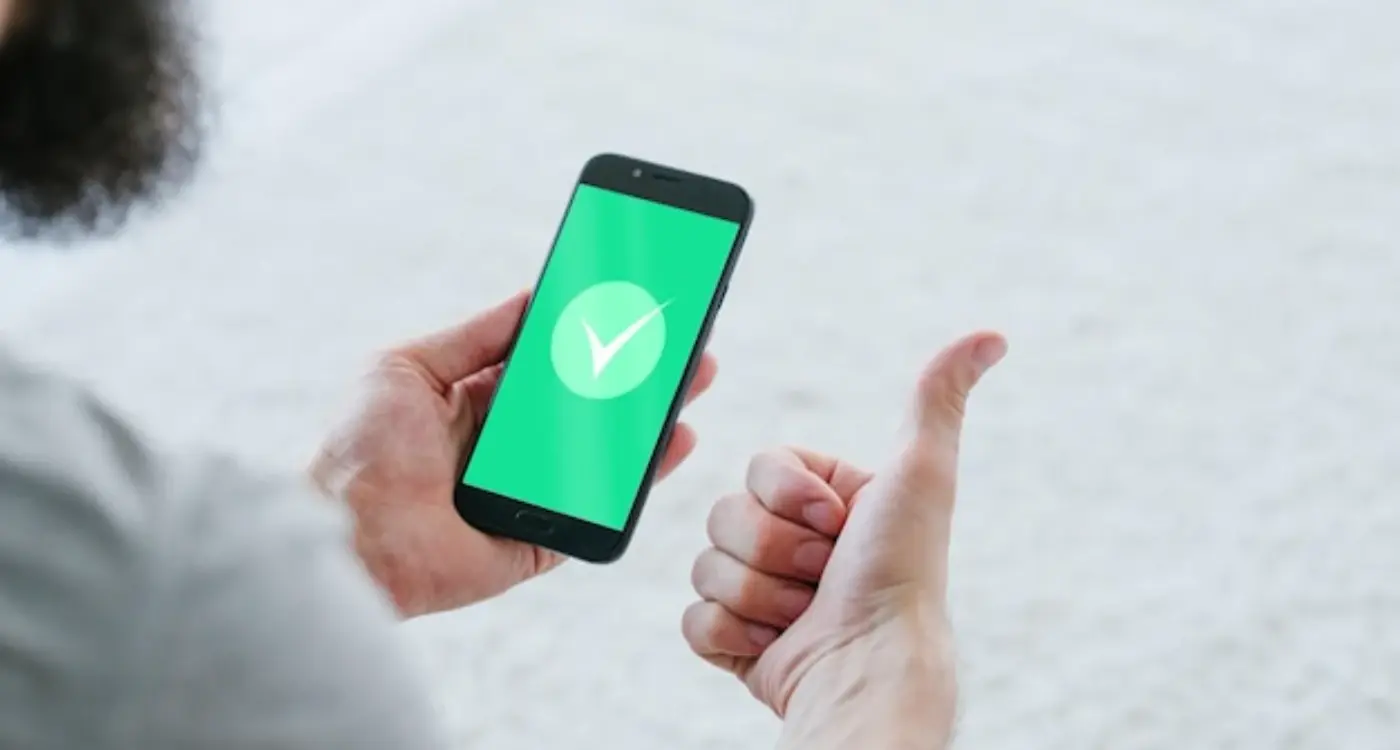
How Do Beta Testing Results Improve Store Approval?

What Happens When You Launch An App Without Proper Testing?



