How Do I Test My App's Performance Before Launching?
Have you ever launched a mobile app only to watch it crash under the weight of user complaints about slow loading times and glitches? It's one of those situations that keeps developers up all night—and for good reason. Testing your app's performance before launch isn't just a nice-to-have; it's the difference between success and spectacular failure in the app stores.
I've seen countless apps with brilliant ideas fall flat because their creators skipped proper performance testing. They focused on making their mobile app look beautiful and packed it with features, but forgot that none of that matters if the app doesn't actually work properly when real users start using it. Speed matters. Reliability matters. And these days, with millions of apps competing for attention, users won't give you a second chance if your app disappoints them on the first try.
Performance testing isn't about finding problems—it's about preventing disasters before they happen
That's where quality assurance testing comes into play. It's your safety net, your way of making sure that when you press that publish button, you're confident your app can handle whatever gets thrown at it. Whether that's hundreds of users downloading it on launch day or someone using it on an older phone with limited memory, proper testing gives you the answers you need. This guide will walk you through every step of the process, from understanding different types of testing to analysing your results and making improvements that actually matter.
Understanding Different Types of App Testing
Right, let's get straight to the point—testing your app isn't just about checking if buttons work. There are different types of testing, and each one serves a specific purpose. Think of it like checking your car before a long journey; you wouldn't just look at the tyres and call it done, would you?
The main categories you need to know about are functional testing, performance testing, usability testing, and security testing. Functional testing is your bread and butter—it checks whether your app does what it's supposed to do. Does the login work? Do forms submit properly? Can users actually complete the tasks your app was built for? This is where most people start, and rightly so.
Performance and Beyond
Performance testing is where things get interesting. This covers how your app behaves under different conditions—slow internet, low battery, multiple users at once. Load testing specifically looks at how many people can use your app simultaneously before it starts struggling. Stress testing pushes your app to breaking point to see what happens when everything goes wrong.
Usability testing focuses on the human side of things. Can real people actually use your app without getting frustrated? Security testing makes sure nobody can break into your app and steal data—which is becoming more important every day.
Choosing Your Testing Mix
You don't need to do every type of testing for every app. A simple utility app might not need extensive load testing, whilst a banking app absolutely needs thorough security testing. The key is understanding what matters most for your specific app and your users.
Setting Up Your Testing Environment
Right, let's talk about getting your testing environment sorted. This is where things get proper technical, but don't worry—I'll keep it simple. Your testing environment is basically a separate space where you can break things without affecting your real app. Think of it as your playground where you can mess about with code and features without users seeing the chaos.
The first thing you need to do is create different versions of your mobile app for different stages of testing. Most development teams work with at least three environments: development (where the magic happens), staging (where you test everything), and production (what users actually see). You might hear developers call these dev, staging, and prod—we love our shortcuts in this business!
Setting Up Device Testing
Now here's where proper mobile app testing setup really comes into play. You need actual devices to test on, not just simulators on your computer. iOS simulators and Android emulators are great for quick checks, but they don't tell you how your app performs on real hardware with real network conditions.
Start with the most popular devices your target audience uses. You don't need every device on the market, just the ones that matter most to your users.
Tools You'll Actually Use
Here are the testing tools that won't break the bank:
- Firebase Test Lab for cloud-based device testing
- BrowserStack or Sauce Labs for cross-device testing
- TestFlight for iOS beta testing
- Google Play Console for Android testing tracks
- Charles Proxy for network condition testing
The key is keeping your testing environment as close to real-world conditions as possible. That means testing on different operating system versions, various screen sizes, and with dodgy wifi connections—because that's exactly what your users will be dealing with when they download your mobile app.
Performance Testing Tools and Methods
Right, let's talk about the actual tools you'll need to test your app's performance—and trust me, there are plenty to choose from. The key is picking the right ones for your specific needs rather than trying to use every tool under the sun.
For mobile apps, you'll want to start with platform-specific tools. If you're building for iOS, Xcode Instruments is your best friend; it's built right into Apple's development environment and gives you detailed insights into memory usage, CPU performance, and battery consumption. Android developers should look at Android Studio Profiler, which offers similar functionality for Android devices. Both tools are free and incredibly powerful once you get the hang of them.
Third-Party Testing Solutions
Beyond the platform tools, there are some excellent third-party options worth considering. Firebase Performance Monitoring tracks real-world performance data from your users' devices—which is gold dust for understanding how your app actually performs in the wild. New Relic and AppDynamics offer comprehensive monitoring solutions, though they come with a price tag that might not suit smaller budgets.
Testing Methods That Actually Work
The tools are only half the story; you need a solid testing method. Start by establishing baseline metrics on different device types—flagship phones will perform differently than budget models from three years ago. Run your tests on both.
- Test during peak usage scenarios, not just basic functionality
- Monitor memory leaks over extended periods
- Check battery drain across different usage patterns
- Measure startup times and screen transition speeds
- Test network performance on 3G, 4G, and WiFi connections
Remember, performance testing isn't a one-time thing—you'll need to repeat these tests throughout development and after each major update.
User Experience Testing
User experience testing is where the rubber meets the road for your mobile app. You can have the most technically sound app in the world, but if users find it confusing or frustrating, they'll delete it faster than you can say "one-star review". This type of testing focuses on how real people interact with your app—not how you think they should interact with it.
The beauty of user experience testing is that it reveals problems you never knew existed. I've watched developers sit in shock as users struggle with features they thought were obvious. What seems logical to someone who built the app might be completely baffling to someone using it for the first time.
Getting Real Feedback from Real People
The best approach is to find people who match your target audience and watch them use your app without any guidance. Don't tell them what buttons to press or explain how things work—just observe. Give them specific tasks like "find the settings menu" or "create a new account" and see what happens.
The most valuable insights come from watching users do things you never expected them to do
What to Look For
Pay attention to where users pause, what they tap repeatedly, and when they look confused. These moments tell you everything about your app's usability. Understanding what makes users genuinely enjoy using an app isn't just about finding bugs; it's about making sure your mobile app actually works for the people who matter most—your users. Take notes on every hesitation and struggle because these are the issues that will determine whether your app succeeds or gets lost in the app store.
Load Testing and Stress Testing
Right, so you've got your app working nicely in testing, but here's the thing—you need to know what happens when real users start flooding in. Load testing and stress testing are basically your safety net; they show you how your app behaves when things get busy, and more importantly, when they get really busy.
Load testing simulates normal user traffic to see if your app can handle the expected number of people using it at once. Think of it as checking whether your app works fine when 100, 500, or 1,000 users are all tapping away simultaneously. Stress testing goes further—it pushes your app beyond its limits to find the breaking point. This tells you exactly when things start going wrong and helps you prepare for unexpected traffic spikes.
Key Areas to Test
- Server response times under different user loads
- Database performance when handling multiple requests
- Memory usage and CPU consumption during peak activity
- Network bandwidth requirements
- App crashes or freezing under extreme conditions
The beauty of these tests is they reveal problems before your users do. You might discover that your app works perfectly for 50 users but starts slowing down at 200—that's information you need before launch day. Tools like Apache JMeter or LoadRunner can simulate thousands of virtual users, but even simpler browser-based tools can give you valuable insights.
What to Look For
Watch for response time increases, error rates climbing, and any features that stop working under pressure. Your app might handle the load but become frustratingly slow—users won't stick around for that. Understanding how different app architectures handle performance can help you set realistic expectations and find your app's sweet spot to ensure it stays responsive when people actually start using it.
Security and Quality Assurance Testing
Security testing for your mobile app isn't optional—it's absolutely necessary. You wouldn't leave your front door unlocked, so why would you leave your app vulnerable to hackers? Security testing checks that your app properly protects user data, handles login information safely, and can't be broken into by people with bad intentions.
Start with the basics: test your authentication system by trying incorrect passwords, checking if sensitive data appears in logs, and making sure personal information gets encrypted properly. Don't forget to test what happens when someone tries to access parts of your app they shouldn't be able to reach. Quality assurance testing goes hand in hand with security—it's about making sure your mobile app works exactly as it should, every single time.
Testing Data Protection
Your app probably handles personal information like email addresses, phone numbers, or payment details. Test that this data can't be accessed by unauthorised users and that it's stored securely on the device. Try accessing your app's data files directly to see if sensitive information is visible—if it is, you've got work to do.
Quality Assurance Checks
Quality assurance testing means checking every feature works properly across different devices and operating system versions. Test your app on older phones with less memory, newer devices with different screen sizes, and everything in between. Click every button, fill out every form, and try to break things intentionally.
Create a checklist of all your app's features and test each one systematically—it's boring work, but catching problems now saves you from angry users later.
Remember, security and quality issues found after launch cost much more to fix than problems caught during testing. Take the time now to test thoroughly.
Analysing Test Results and Making Improvements
Right, so you've run all your tests and now you're staring at spreadsheets full of numbers, graphs that look like roller coasters, and bug reports that seem to go on forever. Don't panic—this is where the real detective work begins, and honestly, it's one of my favourite parts of the whole process.
The first thing I do is separate the noise from the signal. Not every issue you find will be worth fixing before launch. Some bugs might be so rare that only one in a thousand users will ever see them. Others might slow your app down by milliseconds—barely noticeable to real people using real phones.
Prioritising What Matters Most
Focus on problems that affect performance, cause crashes, or make your app confusing to use. If your load testing showed the app breaks when 50 people use it at once, that's a big problem. If users got stuck trying to complete basic tasks during UX testing, that needs fixing too.
Making Smart Changes
When you start making improvements, change one thing at a time and test again. I know it's tempting to fix everything at once, but you'll never know which change actually worked. Keep detailed notes about what you changed and why—you'll thank yourself later when something breaks and you need to figure out what went wrong.
The goal isn't perfection; it's creating an app that works well for most people most of the time. Once you've fixed the major issues and implemented best practices to prevent bugs, you're ready to launch and learn from real users in the wild.
Conclusion
After working with hundreds of clients over the years, I can tell you that testing your mobile app properly before launch isn't just a nice-to-have—it's what separates successful apps from expensive failures. You've now got all the tools and knowledge you need to put your app through its paces, from performance testing to quality assurance checks that will catch problems before your users do.
The beauty of thorough testing is that it saves you money in the long run. Yes, it takes time upfront, but fixing bugs after launch costs roughly ten times more than catching them during development. I've seen too many promising apps crash and burn (literally) because their creators skipped proper load testing or ignored security vulnerabilities.
Start with your testing environment setup, then work through each type of testing systematically. Don't rush this process—your users won't forgive a buggy experience, no matter how brilliant your app idea is. Performance testing tools will become your best friends; user experience testing will show you what actually matters to real people using your app.
Quality assurance isn't just about finding problems—it's about building confidence in your product. When you launch, you want to know your mobile app can handle whatever your users throw at it. Every crash you prevent, every slow loading screen you fix, every security hole you patch before launch is a step towards building something people will actually want to keep using.
Good luck with your testing. Your future users will thank you for taking the time to get it right.
Share this
Subscribe To Our Learning Centre
You May Also Like
These Related Guides

How Do I Test My AR App Before Launching It?
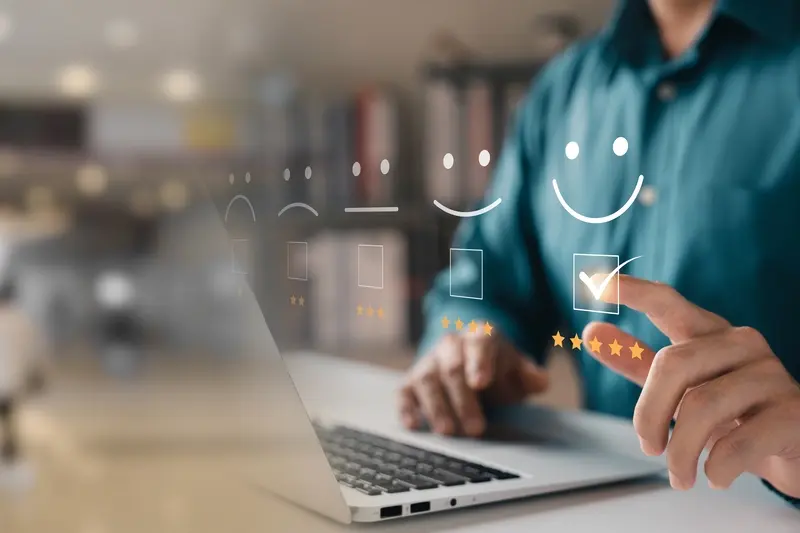
How Do You Test An App Before Launching It To The Public?



