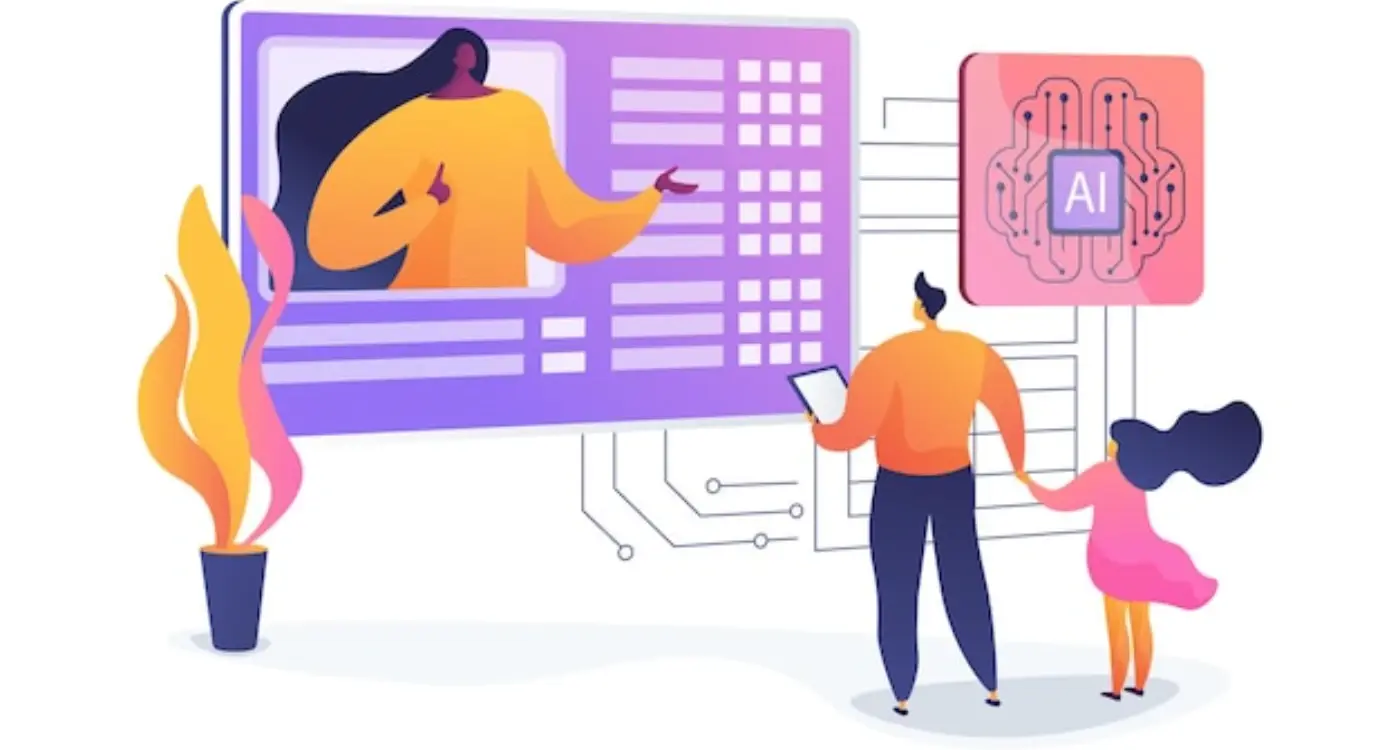Should I Tell Users When I've Fixed A Bug In My App?
Ninety-two percent of users abandon a mobile app after finding just one bug. That's a staggering number when you think about it—all that hard work building your app can disappear in seconds because of a small glitch. But here's what's interesting: most app developers fix bugs quietly, without telling users what they've done.
I've worked with countless app owners over the years, and this question comes up time and time again. Should you tell users when you've fixed something? The answer isn't as straightforward as you might think. Some developers worry that mentioning bugs will remind users of problems they've forgotten about. Others believe transparency builds trust and shows they're actively improving the app.
The moment you stop communicating with your users is the moment they stop caring about your app
User communication in mobile app development has become more important than ever. People expect to know what's happening with the apps they use daily. They want to feel heard when they report problems—and they definitely want to know those problems have been solved. Transparency isn't just about being honest; it's about building a relationship with the people who matter most to your app's success. Getting this balance right can mean the difference between users who stick around and users who delete your app without a second thought.
What Happens When You Don't Tell Users About Bug Fixes
When you fix a bug and don't tell your users about it, they're left wondering if their problem was real or imagined. I've watched this play out countless times—users report an issue, the development team fixes it quickly, but nobody bothers to close the loop. The user keeps checking their app, notices the problem has gone away, but they're not quite sure why.
This silence creates doubt. Users start thinking maybe they were doing something wrong, or perhaps the issue was just a temporary glitch on their phone. They lose confidence in their ability to spot genuine problems, which means they're less likely to report future bugs. That's a real shame because user reports are gold dust for developers.
The Trust Gap Widens
Not communicating fixes also damages trust in ways you might not expect. Users begin to assume you either don't listen to feedback or don't care enough to respond. Some will stop using your app altogether, thinking the problems they experienced will never be resolved.
The most frustrating part? You actually did fix their issue! You listened, you cared, and you took action—but they'll never know. It's like doing good work in complete darkness; nobody can see the effort you put in.
The Benefits of Being Open About Your Fixes
When you tell users about the bugs you've fixed in your mobile app, something interesting happens—they start trusting you more. I've seen this countless times with clients who were nervous about admitting they had problems in the first place. The thing is, users already know your app isn't perfect; they've probably experienced the bugs themselves!
Being transparent about your fixes shows that you're actively listening and working to improve their experience. One project manager I worked with was amazed when their app store ratings actually went up after they started being honest about bug fixes in their release notes. Users appreciated knowing that the crashes they'd been experiencing were being taken seriously.
Building Trust Through Honesty
User communication works best when it's genuine. When you openly discuss what you've fixed, you're essentially saying "we made a mistake, and here's how we've put it right." This level of transparency creates a stronger relationship between you and your users.
Showing You're Actively Improving
Regular bug fix announcements demonstrate that your app is actively maintained and improved. Users feel more confident investing their time in apps that are clearly being looked after—rather than wondering if the development team has moved on to other projects.
Keep a simple record of all the bugs you fix, no matter how small. You'll be surprised how many improvements you make over time, and users love seeing this progress.
When Bug Fixes Are Too Small to Mention
Not every bug fix deserves a public announcement. Some are so minor that telling users about them creates more confusion than clarity. I've seen developers get caught up in documenting every tiny adjustment—a button that was 2 pixels off, a colour that was slightly wrong, or text that had a small spacing issue.
The rule I follow is simple: if users wouldn't notice the problem in normal use, they don't need to know about the fix. These micro-fixes are part of regular maintenance and polishing. Mentioning them makes your update notes cluttered and can make users think your app has more problems than it actually does.
What Counts as Too Small
Minor visual tweaks, small performance improvements that users can't feel, or fixes to features that barely anyone uses—these don't need announcements. Neither do backend improvements that users never see or interact with directly.
When Small Fixes Add Up
Sometimes you can group several small fixes together under a general statement like "various small improvements and fixes." This works well when you've made multiple tiny adjustments that individually aren't worth mentioning, but together they improve the overall experience. Save your detailed explanations for bugs that actually affected how people use your app.
How to Write Bug Fix Messages That Users Actually Read
Writing good bug fix messages is trickier than most people think—and I've seen plenty of developers get it wrong over the years. The problem isn't that they're bad writers; it's that they forget who they're writing for. Your users don't speak developer language, and they certainly don't want to read a technical essay about what went wrong with your code.
Keep your messages short and focus on what the user will notice, not what you fixed behind the scenes. Instead of "Fixed null pointer exception in payment gateway", try "Payment processing now works smoothly again". See the difference? One talks to your users, the other talks to your debugging tool.
Make It Personal and Honest
Users appreciate honesty about what went wrong. A simple "We noticed the app was crashing when you tried to save photos, so we've sorted that out" works much better than vague corporate speak about "performance improvements".
The best bug fix messages feel like a quick chat with a friend who's helping you out, not a formal announcement from the IT department
Your mobile app communication should always put the user first. Tell them what they need to know, thank them for their patience if it was a big issue, and keep the technical jargon for your internal notes. Remember, transparency doesn't mean overwhelming people with details they don't need.
The Best Places to Share Your Bug Fix Updates
Right, so you've decided to tell your users about a bug fix—brilliant! But now comes the tricky bit: where exactly do you share this information? Over the years, I've seen developers make some questionable choices about this, and trust me, location matters more than you might think.
Your app store listing is probably the most obvious place to start. Both the App Store and Google Play give you space in your update notes to explain what's changed. This is where most users will look first when they see an update waiting. Keep it short and sweet here—nobody wants to read a novel when they're just trying to update their apps.
The Main Communication Channels
- App store update notes (most important)
- In-app notifications or pop-ups
- Your website's changelog or news section
- Social media posts (Twitter, LinkedIn, Facebook)
- Email newsletters to existing users
- Support documentation or FAQ pages
In-app notifications work brilliantly for bigger fixes that users will actually notice. A small toast message or modal that appears when someone opens the updated app can be really effective. Just don't overdo it—users get annoyed if they're constantly bombarded with messages about tiny changes.
Social media and email work best when the bug fix is part of a larger story about improving your app. Your most engaged users follow you there anyway, so they'll appreciate the transparency.
Common Mistakes When Communicating About Fixes
After years of working with mobile app developers, I've seen the same communication mistakes pop up again and again. The biggest one? Being too technical when explaining what you've fixed. Users don't care that you "resolved a null pointer exception in the authentication module"—they just want to know their login problems are sorted.
Another mistake is waiting too long to tell people about fixes. I once worked with a startup CEO who held back bug fix announcements for weeks, thinking users wouldn't notice. They did notice, and they weren't happy about the radio silence. Speed matters in user communication; people want to know you're actively working on problems.
Keep your fix announcements short and focus on what the user will experience, not the technical details of how you solved it.
The Most Common Communication Errors
- Using technical jargon instead of plain English
- Making announcements too long and boring
- Apologising too much—it makes you look unprofessional
- Forgetting to mention which app version contains the fix
- Not explaining how the fix improves the user experience
The worst mistake of all is being defensive about bugs. Don't make excuses or blame external factors. Users respect transparency and quick action over lengthy explanations about why something went wrong in the first place.
Conclusion
After years of working with app teams, I can tell you that transparency about bug fixes isn't just good practice—it's smart business. The teams that communicate openly about their fixes build stronger relationships with their users and see better app store ratings over time.
The key is finding the right balance. Not every tiny fix needs a full announcement, but when you've solved something that was genuinely bothering people, tell them about it. Your users will appreciate knowing that you're listening and actively working to improve their experience.
When you do share bug fix updates, keep your messages clear and simple. Focus on what the fix means for your users rather than the technical details of what went wrong. Place these updates where your users will actually see them—whether that's in your app store descriptions, push notifications, or in-app messages.
Remember, being open about fixes shows that you care about quality and user experience. It demonstrates that you're constantly working to make your app better. This builds trust, and trust is what keeps users coming back to your app instead of switching to a competitor's.
Share this
Subscribe To Our Learning Centre
You May Also Like
These Related Guides

What Triggers Make Users Buy Through Your Mobile App?

What Features Should My Workout App Have To Keep Users Motivated?