How Can You Fix Rejected Apps and Resubmit Successfully?
What happens when you've spent months building an app, invested thousands of pounds, and then Apple or Google sends you a rejection notice? It's a bit gutting, isn't it. You're excited to launch, you've already told your team (or worse, your investors) that the app is ready to go live—and then everything grinds to a halt because of something you didn't even know was an issue.
I've been there more times than I'd like to admit. Actually, scratch that—I've been there with clients more times than they'd like to admit! Over the years I've seen apps rejected for all sorts of reasons; some make perfect sense, others feel completely arbitrary. But here's the thing—app rejection isn't the end of the world, it's just part of the process. Sure, its frustrating and it delays your launch, but nearly every rejected app can be fixed and resubmitted successfully.
The difference between apps that eventually succeed and those that never make it to the store isn't the quality of the initial submission—it's how developers respond to rejection feedback
The reality is that both Apple and Google reject hundreds of thousands of apps every year. Some get rejected for serious violations like trying to scam users or breaking privacy rules. Others get rejected for minor technical issues or because the app description wasn't quite right. What matters is understanding why your app was rejected, fixing the specific problems they've flagged, and knowing exactly how to navigate the resubmission process so you don't waste even more time going back and forth with the review teams.
This guide will walk you through everything you need to know about app rejection fixes and the app resubmission process—from decoding those sometimes confusing rejection messages to handling compliance issues and even appealing decisions when you genuinely believe the reviewers got it wrong.
Understanding Why Apps Get Rejected
Right, so here's the thing—app rejection isn't some mysterious process designed to make your life difficult. I mean, it certainly feels that way sometimes! But after submitting hundreds of apps over the years, I can tell you that most rejections follow pretty predictable patterns. Apple and Google have built massive ecosystems that millions of people trust, and they're absolutely obsessed with protecting that trust. When your app gets rejected its usually because it threatens that trust in some way, even if unintentionally.
The big misconception I see all the time? People think the review teams are looking for reasons to reject apps. They're not. They're processing thousands of submissions every day and they want to approve yours—but only if it meets their standards. Think about it from their perspective; every dodgy app that slips through damages the store's reputation and user experience. So they've created guidelines that cover everything from technical performance to content appropriateness to business model fairness.
What actually triggers rejections then? It breaks down into a few main categories: technical problems (crashes, bugs, broken features), guideline violations (doing something the platform explicitly forbids), design issues (confusing interfaces or poor user experience), metadata problems (misleading descriptions or wrong category), and privacy concerns (mishandling user data or unclear permissions). Some rejections are black and white—like if your app crashes on launch, that's an automatic rejection. But others sit in this grey area where interpretation matters, and that's where things get frustrating because different reviewers might judge the same app differently.
The good news? Once you understand what reviewers are actually looking for, fixing and resubmitting becomes much more straightforward. Most apps don't get rejected because they're fundamentally broken—they get rejected because of fixable issues that the developers simply didn't know to check for beforehand. If you want to understand the complete picture of app store approval standards and what reviewers really look for, it's worth getting familiar with the specific guidelines before your first submission.
Common App Store Rejection Reasons
Right, let's talk about the reasons your app might get rejected—because honestly, I've seen pretty much every rejection reason Apple and Google can throw at us. Some make complete sense; others feel a bit arbitrary if I'm being honest. But knowing what to watch out for can save you weeks of back-and-forth with the review teams.
The biggest culprit? Crashes and bugs. Both app stores will reject your app if it crashes during the review process, and they test everything. I mean everything. If your app needs a login and you didn't provide test credentials, that's a rejection right there. If a button doesn't work or a screen loads blank, rejected. The reviewers spend maybe 10-15 minutes with your app, so it needs to work perfectly during that window. No excuses.
Privacy and Data Handling Issues
Privacy violations are huge these days—probably the most common rejection reason we see now. If you're collecting user data without explaining why, you'll get rejected. If your privacy policy is missing or doesn't match what your app actually does, rejected. Apple particularly cares about this stuff; they want to see clear explanations before users hand over their location, photos, contacts, whatever. And if you're targeting kids? Bloody hell, the rules get even stricter. You can't include links to social media, you can't use behavioural advertising, and your app needs to be squeaky clean content-wise.
Guideline Violations and Incomplete Features
Here's something that catches people out—placeholder content or "coming soon" features will get you rejected every time. The app stores want to see a complete, functional product. If you've got a tab that says "Available Soon" or lorem ipsum text anywhere, that's a problem. Also, apps that are just repackaged websites without any real mobile functionality? They don't want those either. Your app needs to provide genuine value that justifies its existence on someone's device, something that drives daily engagement and keeps users coming back.
Test your app on a fresh device with no existing data or logged-in accounts—this mimics exactly what the app store reviewers will experience and helps you catch issues before submission.
Reading and Interpreting Rejection Messages
Right, so you've just received that dreaded rejection email from Apple or Google—first thing to do is take a breath and actually read the whole message. I know its tempting to skim through and panic, but these rejection notices contain specific information you'll need to fix your app properly. And here's the thing, the review teams aren't trying to be difficult; they're just enforcing their guidelines.
Apple's rejection messages usually come through Resolution Centre in App Store Connect. They'll reference specific guideline numbers—something like "Guideline 2.1 - Performance" or "Guideline 4.3 - Design". These numbers are your roadmap; each one points to a particular section in their App Review Guidelines document. Google Play's messages work similarly but they tend to be a bit more direct about whats wrong. Both platforms will often include screenshots or timestamps showing exactly where the problem is.
What to Look For
When you're reading through the rejection, pay attention to these key elements:
- The specific guideline or policy number thats been violated
- Any screenshots or video evidence they've included showing the issue
- Whether they've marked it as a minor fix or a serious violation
- Any mention of "upon resubmission" which means they're watching for that specific fix
- Multiple issues listed—sometimes there's more than one problem to address
Common Misunderstandings
One mistake I see all the time? People read "crashes on launch" and assume their app is broken everywhere. Actually, the reviewers test on specific devices and OS versions—your app might work fine on iPhone 13 but crash on an older model they tested. The rejection message usually specifies which device and OS version they used; that detail matters when you're trying to reproduce the problem. Another thing—vague rejections like "your app does not provide enough value" aren't personal attacks, they're just poorly communicated ways of saying your app needs more functionality or clearer purpose before it can go live.
Fixing Technical Compliance Problems
Right, so you've got a rejection for technical reasons—this is actually one of the easier types to fix because its usually pretty clear what needs doing. Apple and Google both have strict technical requirements and when your app doesn't meet them, you'll get a rejection notice that spells out the problem. The good news? These aren't subjective issues; they're measurable, fixable problems.
The most common technical compliance issues I see are crashes during review, broken links, incomplete features, and apps that don't work on the review team's devices. Here's the thing though—what works perfectly on your test devices might fail spectacularly on the reviewer's iPhone or Android handset. That's why testing on multiple device types isn't optional, its absolutely necessary before you submit.
Common Technical Problems
Crashes are the number one technical rejection reason. If your app crashes even once during review, you're getting rejected. No exceptions. The fix here is thorough testing with tools like TestFlight for iOS or Google Play's internal testing track...and I mean really thorough. Don't just test the happy path; try to break your app. What happens when there's no internet connection? What about when someone denies camera permissions? These edge cases matter.
Apps must be stable and fully functional before submission, with no broken features or placeholder content visible to users
Another problem I see constantly is apps that require external hardware or specific login credentials that reviewers don't have access to. If your app needs special equipment to function, you need to provide a demo video and detailed instructions—or better yet, create a demo mode that works without the hardware. Same goes for login-required apps; always provide test credentials in the review notes. This is where having proper onboarding flows becomes crucial—reviewers need to understand how your app works without getting stuck at the login screen.
API errors and server timeouts will get you rejected too. Make sure your backend is ready for review, not just your app. And check those third-party SDKs—outdated libraries cause more rejections than you'd think. Update everything before submitting.
Addressing Design and User Experience Issues
Design rejections are honestly one of the more frustrating types to deal with because they're often subjective—what looks fine to you might not meet Apple or Google's standards. I've seen apps rejected for things like buttons that are too small, confusing navigation, or interfaces that just don't follow the platform guidelines properly. The thing is, both app stores have very specific human interface guidelines that you need to follow, and they take them seriously.
First thing you should do is download the official design guidelines for your platform. For iOS its the Human Interface Guidelines and for Android its Material Design. Actually read them—I know they're long and a bit boring but they'll save you weeks of back-and-forth rejections. Pay special attention to minimum touch target sizes (usually 44x44 points on iOS), navigation patterns, and how your app should behave in different states. Poor design choices often lead to negative user reviews down the line, so it's worth getting this right from the start.
Common design issues include buttons that are too close together, text thats too small to read, or colour contrast that makes things hard to see. If someone says your app is hard to use, believe them. User testing before submission is so valuable here; get five people who've never seen your app before and watch them try to complete basic tasks. You'll spot problems immediately.
Another big one? Making sure your app looks complete. I mean really complete. Placeholder text, lorem ipsum, broken images, or screens that say "coming soon" will get you rejected every single time. The reviewers want to see a finished product that users can actually use right now, not something that feels half-baked. If a feature isn't ready yet, don't include it in the submission—you can always add it in a future update once its properly finished and tested. This is also where having strong visual branding elements can help your app feel more polished and professional to reviewers.
Handling Metadata and Content Violations
Right—so you've got your app rejected because of metadata or content issues. This is actually one of the easier problems to fix, but its also one of the most frustrating because it can feel a bit arbitrary at times. Apple and Google both have strict rules about what you can say in your app title, description, screenshots, and promotional materials; break those rules and you're looking at a rejection before the review team even opens your app.
The most common metadata violation I see? Keyword stuffing in app titles. People try to cram every possible search term into their title like "Best Photo Editor - Filter Camera Selfie Beauty App Pro" and honestly, the review teams hate this. Keep your title clean and descriptive—you can use your subtitle and keyword field for discoverability instead. Another big one is misleading screenshots or descriptions that promise features your app doesn't actually have. If your screenshot shows a video editing feature but your app only does photos, that's a rejection waiting to happen.
Content That Gets Flagged
Content violations are trickier because they involve judgement calls. I've seen apps rejected for having user-generated content without proper moderation systems in place, or for displaying copyrighted material without permission. If your app lets users post anything—comments, photos, whatever—you need clear reporting mechanisms and moderation. The app stores want to see that you've thought about content safety before problems arise, not after. Medical apps get special scrutiny too; make sure any health claims are backed up and properly disclaimed.
Before resubmitting, go through every single piece of text in your store listing and ask yourself: does this accurately represent what the app does right now? Not what it will do next month, but what it does today. If there's any exaggeration or aspirational language, cut it out.
Trademark and Copyright Issues
Using brand names or logos you don't own is a fast track to rejection. Even if you're building a companion app for a popular service, you can't use their name or branding without permission. I've worked with clients who built great apps that referenced other products in their titles—rejected every time. Get written permission or keep other brands completely out of your metadata. Its that simple really, even though it feels restrictive.
The Resubmission Process Step by Step
Right, so you've fixed all the issues Apple or Google flagged up—now what? The resubmission process is actually pretty straightforward, but there are a few things you need to get right to avoid annoying the review team (trust me, you don't want to do that). First things first, make absolutely sure you've addressed every single point mentioned in the rejection notice. I mean every single one. It's tempting to fix the main issue and hope they don't check the others, but that'll just get you rejected again and waste another week of your time.
Once your fixes are in place, you need to upload the new build to App Store Connect or Google Play Console. Here's where people mess up—they forget to increment the build number or version number. Apple wont accept a build with the same number as before, so bump it up even if its just by one digit. Simple mistake but it happens more than you'd think.
Now, and this is really important, you need to use the Resolution Centre (for Apple) or write a clear note in the "Release notes" section explaining what you've changed. Don't just write "Fixed issues"—be specific about what you did. The review team sees hundreds of apps every day; making their job easier means they're more likely to approve yours quickly.
What to Include in Your Resubmission Notes
Your notes should be clear and reference the original rejection reasons directly. Here's what works best:
- Quote the specific guideline number that was violated (like "Guideline 4.3 - Spam")
- Explain exactly what you changed to fix it—be detailed but concise
- If you removed a feature entirely, say so clearly so they don't waste time looking for it
- Include test credentials if your app needs login access (save them having to ask)
- Add screenshots or a short video showing the fixes if the changes are visual
After you submit, the waiting game begins again. Apple typically takes 1-3 days for a resubmission review, sometimes faster if its a simple fix. Google is usually quicker, often within 24 hours. But here's the thing—don't keep checking every hour. You'll get an email when there's news, and constantly refreshing your dashboard won't make it go any faster (I know this from experience!).
Common Resubmission Mistakes to Avoid
I've seen people make the same errors over and over when resubmitting. One big one? Making additional changes beyond what was requested. Sure, you might spot a typo or want to add a small feature while you're in there, but resist the temptation. Any new change gives the review team a reason to look more closely at your entire app again, potentially finding new issues. Stick to fixing what they asked for and nothing more.
Another mistake is being defensive or argumentative in your submission notes. Even if you think the rejection was unfair (and sometimes it genuinely is), keep your tone professional and collaborative. The review team has final say, and being difficult won't help your case. Save the appeals process for situations where you truly believe they've misunderstood something about your app's functionality.
Appealing Unfair Rejections
Sometimes—and I mean this genuinely—Apple or Google gets it wrong. They reject an app that shouldn't have been rejected in the first place. It happens more often than you'd think actually, because the review teams are made up of real people who are looking at hundreds of apps every day and occasionally they misinterpret something or apply a guideline incorrectly.
The key here is knowing when you've got a legitimate case for an appeal versus when you're just being stubborn. I've seen developers waste weeks fighting rejections that were totally valid, when they could have just fixed the issue and moved on. But I've also seen cases where an app was clearly compliant with all the rules and got rejected anyway because the reviewer didn't fully understand what the app did or how it worked.
If your app genuinely meets all the guidelines and you can prove it with clear evidence, don't be afraid to push back through the appeals process—review teams are human and they do make mistakes.
When you appeal, you need to be polite but firm. Write a clear, detailed explanation of why you believe the rejection was incorrect; reference the specific guidelines that support your case, and provide screenshots or documentation if needed. Don't get emotional or aggressive in your response—that won't help your case at all. Stick to the facts and make it easy for them to see where the mistake was made.
The App Review Board is your next step if the standard appeal doesn't work. You can request escalation through App Store Connect, and this gets your case reviewed by more senior team members who have deeper knowledge of the guidelines. Its not a quick process though, so only go this route if you're absolutely certain you're right and the rejection is costing you real money or opportunity.
Conclusion
Look—getting your app rejected isn't the end of the world, even though it might feel like it when you first see that email from Apple or Google. I've been through this process more times than I can count, with apps across all sorts of industries, and here's what I know: its almost always fixable. The key thing is not to panic and not to rush your resubmission.
What I've learned over the years is that app review rejections are actually a quality control system that benefits everyone. Sure, it can be frustrating when you're on the receiving end, but it keeps the app stores from becoming dumping grounds for low-quality or harmful apps. When you look at it that way, the process makes more sense.
The most important takeaway? Read those rejection messages carefully—like, really carefully. Don't skim them. The reviewers are usually pretty specific about what needs fixing, even if the language feels a bit technical sometimes. Address exactly what they've asked for, test your changes thoroughly, and then resubmit with clear notes explaining what you've changed. Thats the formula that works.
And remember, if you genuinely believe the rejection was unfair or based on a misunderstanding, don't be afraid to use the appeals process. I've seen plenty of cases where a polite, well-explained appeal got an app approved that had initially been rejected. The review teams are human beings (yes, really!) and they can make mistakes or miss context.
The bottom line is this: every rejected app I've worked on that deserved to be in the store eventually made it through. It just took patience, attention to detail, and sometimes a bit of back-and-forth communication. You'll get there too.
Share this
Subscribe To Our Learning Centre
You May Also Like
These Related Guides

How Do Privacy Laws Change App Approval Requirements?
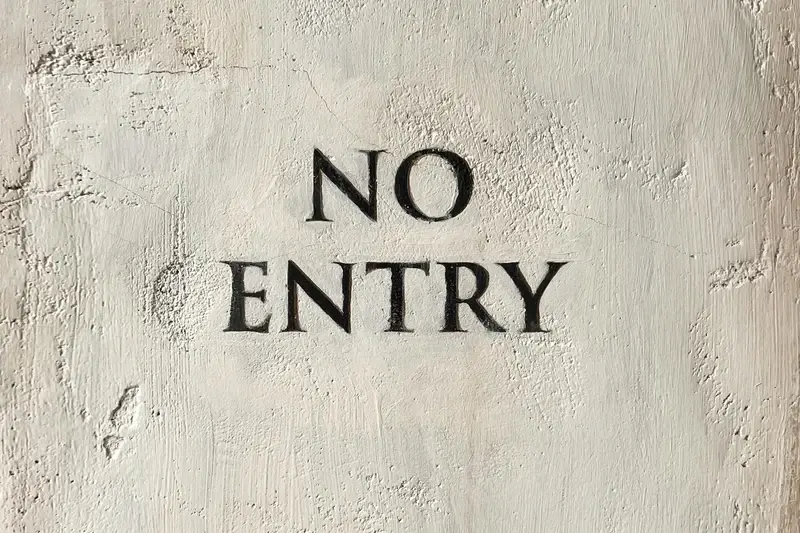
How Do We Handle App Store Rejection?



