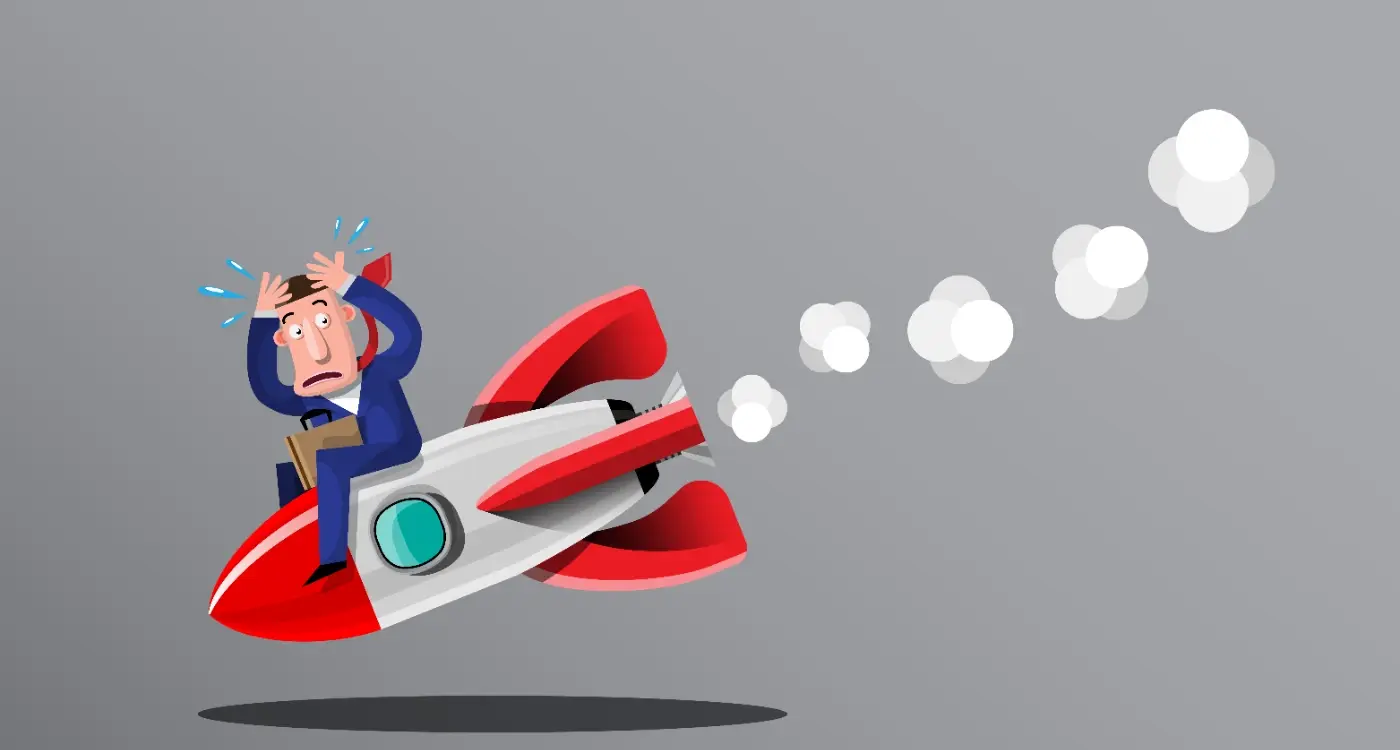How Do We Handle App Store Rejection?
Nearly 40% of mobile apps get rejected during their first app store submission. That's a staggering number when you think about it—almost half of all apps that developers pour their hearts into don't make it past the initial review. After building apps for over eight years, I've seen this happen countless times, and it never gets easier watching someone's hard work get knocked back.
The thing is, app store rejection doesn't have to be the end of the world. Most rejections happen for predictable reasons that we can spot and fix before submission. Apple and Google have clear guidelines, but they're lengthy documents that most people skim through rather than properly digest. That's where the trouble starts.
Every rejection is actually feedback in disguise—it's the app stores telling you exactly what needs fixing
Understanding the app submission process isn't just about ticking boxes; it's about creating apps that users can trust and app stores want to promote. When you know what reviewers are looking for, you can prepare your app properly from the start. This guide will walk you through everything we've learned about handling app store rejection—from preventing it in the first place to turning feedback into successful resubmissions. Let's get your app approved.
Understanding App Store Guidelines
After years of helping clients through the app submission process, I can tell you that understanding store guidelines isn't just recommended—it's absolutely necessary if you want to avoid rejection headaches. Both Apple's App Store and Google Play have detailed guidelines that cover everything from technical requirements to content policies, and they're not just suggestions.
The Basics You Need to Know
The guidelines cover four main areas: safety, performance, business practices, and design. Safety means your app can't harm users or their devices; performance means it needs to work properly without crashes or major bugs. Business practices cover things like in-app purchases and subscription models, whilst design focuses on user experience standards.
Here's what I've learned from experience—these guidelines change regularly. What passed review six months ago might not pass today. Apple tends to be stricter about design consistency and user privacy, while Google focuses more on security and harmful content. Both stores are getting tougher on apps that don't provide clear value to users.
Reading Between the Lines
The official guidelines are just the starting point. Each store has unwritten expectations based on current trends and user feedback. Apps that feel outdated, provide limited functionality, or seem like they're just web wrappers often get rejected even if they technically meet the written requirements. Understanding this context makes all the difference when preparing your submission.
Common Reasons for App Rejection
After working with hundreds of apps over the years, I've seen pretty much every rejection reason you can imagine—and some that still surprise me! The most frequent culprit? Apps that crash during review. Apple and Google's reviewers will test your app thoroughly, and if it freezes or closes unexpectedly, you're getting bounced straight back to the drawing board.
Design inconsistencies rank high on the rejection list too. Your app needs to follow platform-specific guidelines—iOS apps should look and feel like iOS apps, Android apps should match Material Design principles. I've watched perfectly functional apps get rejected simply because buttons were the wrong size or colours didn't match system standards.
The Big Rejection Culprits
- Missing privacy policies or incorrect data handling disclosures
- Broken links, placeholder content, or incomplete features
- Apps that replicate existing functionality without adding value
- Copyright violations or trademark infringement
- Inappropriate content or misleading app descriptions
- Poor performance or excessive battery drain
Content violations catch many developers off guard. What seems harmless to you might violate community standards—especially around user-generated content. Both app stores have become stricter about apps that don't provide clear value or simply duplicate existing functionality. Understanding these specific rejection triggers can help you avoid the most common pitfalls during development.
Test your app on multiple devices before submission and make sure every feature works perfectly. One broken button can derail your entire approval process.
Preparing Your App for Submission
Right, so you've built your app and you're ready to submit it to the App Store or Google Play. Hold on though—there's a bit more work to do before you hit that submit button. I've seen too many developers rush this stage and end up with rejections that could have been easily avoided.
Testing Your App Thoroughly
First things first: test everything. And I mean everything. Click every button, try every feature, and use your app exactly how a real person would. Don't just test the happy path where everything works perfectly—try to break things. What happens if someone enters weird text in a form? Does your app crash when the internet connection is poor? These are the sorts of issues that reviewers will spot straight away.
Getting Your Metadata Ready
Your app description, screenshots, and metadata need to match what your app actually does. Sounds obvious, right? But you'd be surprised how many apps get rejected because their description promises features that don't exist. Keep your descriptions clear and honest—don't oversell what your app can do. Make sure your screenshots show the current version of your app and highlight the main features people will actually use.
Double-check that you've got all the required information ready: privacy policy, age ratings, contact details, and any legal bits that might be needed for your specific app category. Proper compliance from the start prevents delays and ensures your app meets all necessary requirements before review.
The Review Process Explained
Right, let's talk about what actually happens when you hit that submit button. The app store review process isn't some mysterious black box—though it can certainly feel like one when you're waiting for approval! Both Apple and Google have dedicated teams of reviewers who manually check every single app submission. Yes, you read that right. Real humans are looking at your app.
Timeline and Testing
Apple's review process typically takes between 24 to 48 hours these days, which is brilliant compared to the week-long waits we used to endure. Google Play is usually faster, often approving apps within a few hours. The reviewers will download your app, test its core functionality, and check it against their guidelines—they're looking for crashes, inappropriate content, misleading descriptions, and compliance issues. Understanding these timelines helps you plan your launch schedule more effectively.
The reviewers aren't trying to reject your app; they're trying to maintain quality standards that protect users whilst ensuring a fair marketplace for developers
What Reviewers Actually Do
During the review, they'll test your app's main features, check your metadata matches what the app does, and scan for any policy violations. They won't test every single feature exhaustively—that's not their job—but they will spot obvious problems. If something doesn't work properly or violates guidelines, you'll get feedback explaining exactly what needs fixing before resubmission.
Responding to Rejection Feedback
Getting that rejection email from Apple or Google can feel like a punch to the gut—I've watched clients' faces drop when they receive one, and I'll be honest, it never gets easier. But here's the thing: how you respond to that feedback will make or break your next submission attempt.
The first rule is simple: don't panic and don't rush. I've seen too many developers fire back a quick resubmission without properly reading the rejection reasons, only to get rejected again for the same issues. Take a breath, read every word of their feedback carefully, and make sure you understand exactly what they're asking for.
Key Steps When Responding to Rejection
- Read the entire rejection notice twice before doing anything
- Identify each specific issue mentioned—sometimes there are multiple problems
- Create a checklist of fixes needed before starting work
- Test thoroughly after making changes, not just the rejected features
- Document what you've changed for your resubmission notes
If the rejection feedback seems unclear or you genuinely believe there's been a mistake, you can appeal through the Resolution Centre. But be warned—only do this if you're absolutely certain the reviewers got it wrong. False appeals can actually slow down your future submissions. Rejections can seriously impact your planned launch dates, so it's crucial to handle them professionally and efficiently.
Making Successful Resubmissions
Right, so your app got rejected—it happens to the best of us. I've seen apps get bounced back multiple times before finally getting that sweet approval. The key is not to panic and start making random changes everywhere. Take a breath and read through Apple's or Google's feedback properly.
The rejection email will tell you exactly what needs fixing. Don't try to be clever and fix other bits whilst you're at it—stick to what they've asked for. I've watched developers add new features during resubmission only to get rejected for completely different reasons. One thing at a time.
Document Your Changes
When you resubmit, include clear notes about what you've changed. The reviewers aren't mind readers; they need to know you've addressed their concerns. Write a brief summary in the "Review Notes" section explaining each fix.
Test Everything Twice
Before hitting that submit button again, test your fixes thoroughly. I can't count how many times I've seen apps get rejected because the fix created a new bug. Run through the exact scenarios the reviewers mentioned—if they said your login doesn't work, test every possible login combination.
Keep detailed records of all rejection reasons and your fixes. You'll thank yourself later when patterns emerge, and it makes future submissions much smoother.
Most apps get approved on their second or third attempt if you follow the feedback precisely. Don't get disheartened—each rejection is just teaching you more about the app store guidelines.
Preventing Future Rejections
After dealing with rejections—and trust me, we've all been there—the smart move is making sure it doesn't happen again. I've seen developers make the same mistakes repeatedly, which is frustrating for everyone involved. The good news? Most rejections are completely avoidable once you know what to look out for.
Build Quality Checks Into Your Process
The best way to avoid rejections is catching problems before they reach the app stores. We always run through a pre-submission checklist that covers the most common rejection reasons. Your app needs to work properly, look professional, and follow the platform guidelines to the letter.
Testing is where many teams fall short. You can't just test on one device and hope for the best—different screen sizes, operating system versions, and hardware configurations can all cause problems. Get your app tested on as many real devices as possible before submission.
Stay Updated on Guidelines
App store guidelines change regularly, and what was acceptable last month might not be today. Both Apple and Google update their policies, and missing these changes can lead to unexpected rejections.
- Subscribe to official developer newsletters from Apple and Google
- Review guidelines before each submission, not just your first
- Check for policy updates that might affect existing apps
- Join developer communities where guideline changes are discussed
Prevention really is better than cure when it comes to app store rejections. A little extra time spent checking everything beforehand saves weeks of back-and-forth with review teams.
Conclusion
I've seen developers bounce back from multiple rejections—each time emerging with a stronger, more resilient product. App store rejection is not a final verdict; it's a catalyst for refinement and growth. The key is to treat every piece of feedback as an opportunity to learn, adapt, and ultimately deliver an app that not only meets the technical requirements, but genuinely stands out for users and marketplace reviewers alike. By staying proactive, informed, and focused on continuous improvement, you can turn even the toughest rejection into a stepping stone towards success.
Share this
Subscribe To Our Learning Centre
You May Also Like
These Related Guides

How Should You Handle Security Incident Response for Business Apps?

How Do You Manage App Store Localisation Requirements?