What Email Types Work Best for App User Onboarding?
Three quarters of people who download your mobile app will abandon it within the first week. That's not just a disappointing statistic—it's a bloody expensive one when you consider the cost of acquiring each user in the first place. I've watched countless brilliant apps with solid functionality and beautiful design struggle because they couldn't keep users engaged past that crucial first week; and honestly, most of the time it comes down to poor onboarding.
App onboarding emails aren't just nice-to-have marketing messages—they're your lifeline to user retention. When someone downloads your app, you've got a tiny window to show them value before they move on to something else. Sure, your in-app onboarding helps, but email sequences give you a way to reach users even when they're not actively using your app... which, let's face it, is most of the time in those early days.
The best onboarding emails feel like a helpful friend guiding you through something new, not a salesperson trying to convince you to stick around
Over the years working with apps across fintech, healthcare, and e-commerce, I've seen which email strategies actually move the needle on mobile app retention. Some approaches that seem logical—like sending daily tips for the first week—can actually overwhelm users and increase churn. Others, like well-timed social proof emails, can double your week-two retention rates. The key is understanding that onboarding isn't about showing users everything your app can do; it's about helping them achieve their first meaningful success as quickly as possible.
Welcome Email Fundamentals
Right, let's talk about welcome emails—honestly, they're probably the most important email you'll ever send to your users. I mean, think about it. Someone's just downloaded your app and they're in that honeymoon phase where they're actually excited about what you've built. Don't waste it!
The welcome email is your chance to make a proper first impression, and I've seen way too many apps blow this opportunity. Some don't send one at all (mental!), whilst others send these bland, corporate messages that put people to sleep. Your welcome email should feel like a friendly chat, not a legal document.
What Makes a Welcome Email Actually Work
After years of testing different approaches, I've found there are five key elements that separate the good welcome emails from the rubbish ones:
- A genuine thank you that doesn't sound like its written by a robot
- Clear next steps—tell them exactly what to do first
- Quick value demonstration—remind them why they downloaded in the first place
- Social proof elements like user counts or testimonials
- Support information that's easy to find and actually helpful
Here's the thing though—timing matters more than you might think. Send it too quickly and it feels automated (because it is, but users shouldn't feel that way). Wait too long and they've already forgotten about your app or worse, deleted it. I usually recommend sending the welcome email within 5-10 minutes of sign-up. That gives users enough time to finish exploring the app initially, but catches them while they're still engaged.
One mistake I see constantly? Apps that treat the welcome email like a dumping ground for every piece of information they want to share. Keep it focused. You've got plenty of opportunities for follow-up emails—this first one should be about building excitement and getting them to take that crucial first action.
Progressive Feature Introduction
Right, so you've got someone through the door with your welcome email—brilliant! But here's where most apps completely stuff it up. They either dump every single feature on the user at once (overwhelming much?) or they go radio silent and expect people to figure everything out themselves.
The smart approach? Drip-feed your app's features over time through a series of carefully timed emails. I'm talking about introducing one core feature per email, spaced maybe 2-3 days apart. This gives users time to actually try each feature before you bombard them with the next one.
Timing is Everything
From my experience building apps across different sectors, the sweet spot for feature introduction emails is usually within the first two weeks after signup. Any longer and you've lost momentum; any shorter and you're being pushy. The key is watching your app analytics to see when users typically discover features naturally, then get your emails there first.
Each feature email should follow a simple structure: what the feature does, why it matters to them specifically, and a clear call-to-action to try it. None of this vague "explore our amazing capabilities" nonsense—be direct about what you want them to do next.
Start with the Money Features
Here's something I've learned the hard way: lead with features that deliver immediate value, not the ones that took your development team the longest to build. Users don't care how clever your backend architecture is; they care about solving their problems quickly.
Track which features users engage with after each email—this data helps you refine the sequence and identify which features truly drive retention versus which ones are just nice-to-haves.
Educational Content Emails
Right, let's talk about educational emails—these are the real workhorses of app onboarding. I've seen too many companies rush users straight into "buy now" mode without actually teaching them how to get value from the app first. Big mistake.
Educational emails work because they give before they ask. You're not pushing for immediate action; you're building genuine understanding of your app's capabilities. When I design these for clients, I focus on three key types that actually move the needle.
Types That Actually Work
- How-to tutorials - Step-by-step guides for specific features
- Use case examples - Real scenarios showing your app in action
- Tips and tricks - Advanced techniques users might not discover alone
- Best practice guides - Industry insights that position your app as the solution
Here's what I've learned works best: keep each email focused on one specific outcome. Don't try to explain everything at once—that's a recipe for overwhelmed users who'll just delete your emails. I usually send these over a 7-10 day period, spacing them 2-3 days apart.
The subject lines matter more than you think. "How to save 2 hours per week with [feature]" performs way better than "Feature tutorial #3". People need to see the benefit immediately.
Content Structure That Converts
Each educational email should follow this pattern: problem recognition, solution explanation, specific steps, and a soft call-to-action to try it in your app. No hard selling needed—if the education is good, users will naturally want to test what they've learned.
I've found that including screenshots or short GIFs doubles engagement rates. Users can see exactly what you mean instead of trying to interpret written instructions. Just make sure your visuals are clear on mobile devices since most people read emails on their phones.
Engagement and Activity Triggers
Right, let's talk about the emails that actually get people using your app—not just opening it once and forgetting about it. Engagement triggers are where most apps either win big or completely mess things up. I've seen brilliant apps fail because they sent the wrong message at the wrong time, and I've watched mediocre ones succeed because they nailed their trigger strategy.
The key here is timing and relevance. You don't want to be that annoying app that sends "We miss you!" emails after someone's been inactive for two days. But you also can't wait three months to reach out when they've clearly moved on. I usually recommend setting up activity-based triggers around specific user behaviours rather than just time intervals.
Milestone Celebrations
One of my favourite trigger types is milestone emails. When someone completes their first task, reaches a goal, or hits a usage streak, that's your moment. These emails work because they're celebrating something the user actually did—they feel earned rather than pushy. A fitness app client saw their retention rates jump by 40% just by adding "You've logged 7 workouts this month!" celebration emails.
The most effective engagement emails don't ask users to do something—they acknowledge what users have already accomplished and suggest the logical next step.
Feature discovery triggers are equally powerful. If someone's been using your app for two weeks but hasn't touched a core feature, that's your cue. Don't just explain what the feature does; show them exactly how it solves a problem they're probably facing. The best approach? Use their existing app data to make it personal. "Based on your recent activity, here's something that could save you 10 minutes daily..."
Social Proof and Community Building
Nothing sells an app like seeing other people love it. I mean, when was the last time you downloaded something without checking the reviews first? Exactly. Your onboarding emails should tap into this basic human behaviour by showing new users they're joining something bigger than just an app—they're joining a community.
Start with the numbers that matter. "Join 50,000 users who've already saved over £2 million with our budgeting app" hits differently than "Welcome to our budgeting app." But here's the thing—don't just throw random statistics around. Use social proof that relates directly to what your new user wants to achieve. If they signed up to learn Spanish, show them how many people completed their first lesson this week, not your total download count.
User-Generated Content That Actually Works
The best social proof comes from real users doing real things with your app. Screenshot galleries, success stories, even simple quotes work well in emails. I've seen fitness apps boost their day-2 retention by 23% just by including a "User of the Week" section in their welcome series. People want to see themselves in your success stories.
Building Connection From Day One
Community features often get overlooked during onboarding, which is mad really because they're retention goldmines. Send emails highlighting your forums, user groups, or social media communities. Better yet, personalise these based on location or interests. "Meet other London photographers using our app" creates instant connection and gives users a reason to stick around beyond just the app's features.
Remember, people join apps but they stay for communities. Your emails should make new users feel like they belong somewhere, not just like they've downloaded another piece of software.
Personalised Recommendation Emails
Right, so you've got users downloading your app and maybe they've poked around a bit—but here's where things get interesting. Personalised recommendation emails are basically your app's way of becoming that friend who always knows exactly what you need. I mean, they're not just emails, they're your secret weapon for keeping users engaged long after that initial download buzz wears off.
The thing about personalisation is that it's not just slapping someone's name at the top of an email anymore. We're talking about using actual behaviour data from your app to send relevant suggestions. If someone's been browsing fitness content but hasn't logged a workout yet, you send them beginner-friendly exercise recommendations. If they've added items to their basket but haven't purchased, you show them similar products other users bought.
Wait at least 3-5 days after initial signup before sending recommendation emails. Users need time to interact with your app and generate enough data for meaningful personalisation.
But here's what I've learned over the years—timing is everything with these emails. Send them too early and you're guessing; too late and users have already formed their habits or worse, forgotten about your app entirely. The sweet spot is usually after users have completed 2-3 meaningful actions in your app.
Types of Recommendation Emails That Actually Work
- Content suggestions based on previous viewing history
- Product recommendations using collaborative filtering
- Feature suggestions based on user behaviour patterns
- Social recommendations showing what similar users enjoy
- Location-based suggestions for local content or services
The key thing to remember? Start simple. You don't need complex AI algorithms day one. Even basic "people who liked X also enjoyed Y" recommendations can boost engagement significantly. I've seen apps increase their email click-through rates by 40% just by implementing basic behavioural triggers instead of sending generic newsletters to everyone.
Re-engagement and Win-back Campaigns
Let's be honest—losing users is part of the app business. I've watched plenty of apps struggle with this, and it's bloody frustrating when you see engagement drop off after those first few weeks. But here's the thing: dormant users aren't lost users, they're just sleeping ones.
The trick is knowing when to nudge them awake. I usually set up campaigns for users who haven't opened the app in 7, 14, and 30 days. Each email needs a different approach because a week-absent user is in a completely different headspace than someone who's been gone for a month.
Timing Your Win-back Sequence
Your first re-engagement email should feel like a gentle reminder, not a desperate plea. Something like "We miss you!" works better than "Your account will be deleted." I've seen apps make this mistake—scaring users back doesn't create loyalty.
- 7-day absence: Highlight new features or content they've missed
- 14-day absence: Offer exclusive content or limited-time benefits
- 30-day absence: Show them what they're missing with social proof
- 60+ days: Make a compelling "fresh start" offer
What Actually Works
The most successful win-back emails I've created focus on value, not guilt. Users left for a reason—maybe they got busy, maybe your app wasn't sticky enough, or maybe they simply forgot about it. Your job isn't to make them feel bad; its to remind them why they downloaded your app in the first place.
One finance app client saw a 23% re-activation rate by sending personalised spending insights to dormant users. Another fitness app brought back 18% of inactive users by showing them how much progress their friends had made. The key? Make the email valuable even if they don't return to the app.
Measuring Email Performance
Right, so you've got your app onboarding emails set up and running—but how do you know if they're actually working? I mean, sending emails into the void without tracking their impact is like building an app without analytics. You're flying blind, basically.
The metrics that matter most for onboarding sequences aren't just your typical email stats. Sure, open rates and click rates are important (aim for 20-25% open rates and 3-5% click rates for onboarding emails), but the real gold is in your app-specific metrics. You want to track how many people who receive your welcome email actually complete their first key action in your app. That's your conversion rate from email to meaningful engagement.
Key Metrics to Track
Email-to-app attribution is where things get interesting. You need to connect the dots between someone clicking your email and what they do next in your app. Most email platforms can track this through UTM parameters or deep links, but honestly, the setup can be a bit fiddly. Worth the effort though—I've seen onboarding sequences that looked successful based on email metrics alone, but were actually driving users who bounced immediately from the app.
The best onboarding emails don't just get opened; they drive users back into your app and keep them there long enough to see real value
Time-based cohort analysis is your secret weapon here. Look at user retention rates 7, 14, and 30 days after they receive different types of onboarding emails. Progressive feature introduction emails typically show their impact around day 7, while educational content often takes longer to demonstrate its value. And here's something most people miss—track unsubscribe rates by email type. If your feature introduction emails are causing people to opt out, that's a red flag that you're overwhelming new users rather than helping them.
After building apps for countless clients over the years, I can tell you that email onboarding isn't just a nice-to-have—it's absolutely make-or-break for app success. The data backs this up too; apps with proper email onboarding sequences see retention rates that are 50-70% higher than those without. That's not a small difference, that's the difference between an app that thrives and one that quietly dies in the app store.
What I've learned from working with everything from fintech startups to major retail brands is that successful email onboarding comes down to timing and relevance. You can't just blast generic "welcome to our app!" messages and expect magic to happen. Users need to feel like you understand their journey—where they are right now, what they're struggling with, and what they need to succeed.
The most effective onboarding sequences I've implemented start simple with welcome emails that actually deliver value, then gradually introduce features as users are ready for them. Social proof works wonders (people love knowing they're not alone), and personalisation based on user behaviour? That's where the real magic happens. But here's the thing—none of this works if you're not measuring what matters.
Don't get caught up in vanity metrics like open rates. Focus on what actually moves the needle: user activation, feature adoption, and long-term retention. The apps that get this right don't just survive the competitive mobile landscape—they dominate it. Your email onboarding sequence might just be the most important code you never write, but its impact on your app's success will be undeniable.
Share this
Subscribe To Our Learning Centre
You May Also Like
These Related Guides
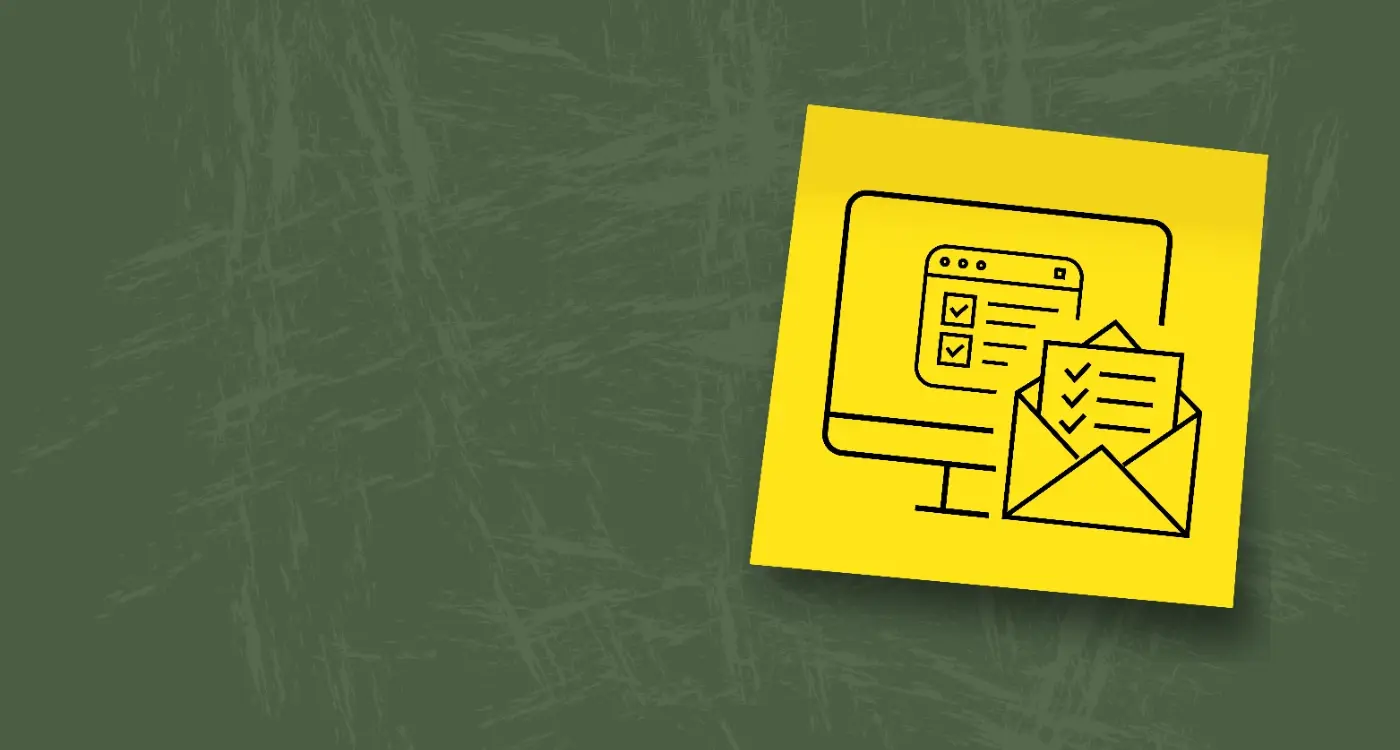
How Do You Write Subject Lines That Get App Emails Opened?

What Are The Best Practices For App Update Notification Emails?



