How Do DevOps Practices Reduce App Development Risks?
A popular music streaming app pushes a new feature that lets users share playlists with friends. Within hours, the app crashes for millions of users whenever they try to open a shared playlist. The development team scrambles to fix the issue, but it takes three days to identify the problem and roll back the changes. By then, thousands of frustrated users have switched to competing platforms, and the company's reputation takes a serious hit.
This scenario happens more often than you might think in mobile app development. One small change can break something completely unexpected, and without the right safety measures in place, these problems reach your users before you even know they exist. That's where DevOps comes in—it's not just a trendy tech buzzword, but a set of practices that can save your mobile app from these kinds of disasters.
DevOps isn't about tools or technology; it's about creating a culture where development safety and quality assurance work together from day one
I've been working with mobile app teams for years, and I've seen projects succeed brilliantly and others fail spectacularly. The difference usually comes down to how well teams manage risk during development. DevOps practices help catch problems early, make quality assurance more effective, and turn development safety into a habit rather than an afterthought. In this guide, we'll explore exactly how these practices work for mobile apps and why skipping them puts your entire project at risk.
What DevOps Actually Means for Mobile App Teams
DevOps isn't just another tech buzzword that sounds impressive in meetings—it's actually a complete shift in how mobile app teams work together. At its core, DevOps breaks down the traditional walls between developers (the people who write code) and operations (the people who manage servers and deployments). Instead of these two groups working separately and only talking when something goes wrong, DevOps brings them together from day one.
For mobile app teams, this means developers don't just write code and throw it over the fence to someone else. They're involved in the entire process, from writing the first line of code to seeing it running on users' phones. Operations teams aren't sitting in the dark waiting for problems either—they're part of the planning process, helping shape how the app gets built.
The Three Main Changes DevOps Brings
When mobile teams adopt DevOps properly, three big things change. First, everyone shares responsibility for the app's success—no more pointing fingers when things break. Second, teams automate repetitive tasks like testing and deployment, which means fewer human errors and faster releases. Third, there's constant communication and feedback between all team members.
- Developers understand how their code performs in the real world
- Operations teams know what's coming before it arrives
- QA testing happens continuously, not just at the end
- Problems get spotted and fixed much earlier
The result? Mobile apps that are more reliable, get updated more frequently, and cause fewer headaches for everyone involved. This approach represents a fundamental shift from traditional development methods where teams work in isolation, transforming mobile development from a stressful, unpredictable process into something much more manageable and consistent.
How DevOps Catches Problems Before They Become Disasters
The best time to fix a bug in your mobile app isn't after your users find it—it's before they even know it exists. This is where DevOps really shines; it catches problems when they're still small and manageable, not when they're causing your app to crash for thousands of people.
Traditional development often works like this: developers write code for weeks, then hand it over to testers, who find problems, send it back, and the cycle repeats. By the time issues surface, they've had plenty of time to multiply and get complicated. DevOps flips this on its head by building quality assurance right into every step of the process.
Automated Testing Spots Issues Fast
With DevOps, your mobile app gets tested automatically every time someone makes a change to the code. These automated tests run in minutes, not days, checking everything from basic functions to complex user journeys. If something breaks, the team knows immediately—not weeks later when a user leaves a one-star review.
Set up automated tests that run every time code is pushed to your repository. This catches 80% of common issues before they reach your users.
Continuous Monitoring Keeps Watch
DevOps doesn't stop watching after your app launches. Monitoring tools track performance, crashes, and user behaviour in real-time. This means if your latest update is causing battery drain or slow loading times, you'll know within hours, not when your app store rating starts dropping.
The result? Problems get caught when they're molehills, not mountains. Your development safety improves because issues are addressed quickly, and your mobile app stays reliable for users who depend on it working properly.
Why Quality Assurance Works Better with DevOps
Quality assurance used to be this thing that happened at the end of a project—like checking your homework after you've already handed it in. But that approach never made much sense to me, and thankfully DevOps has changed all that. When QA becomes part of your daily development process rather than an afterthought, you catch issues when they're still small and fixable.
The magic happens when your testing team works alongside your developers from day one. Instead of waiting weeks to find out something's broken, you're spotting problems within hours. Your QA team can write tests while developers are still coding new features, and automated testing runs every single time someone makes a change to the app.
Continuous Testing Changes Everything
With DevOps, testing isn't a separate phase—it's woven into everything you do. Every time a developer pushes new code, automated tests run immediately. If something breaks, everyone knows about it straight away. No more nasty surprises three weeks later when you're trying to launch.
Here's what continuous testing typically includes:
- Unit tests that check individual pieces of code
- Integration tests that make sure different parts work together
- Performance tests to catch speed issues early
- Security scans that run automatically
- User interface tests that simulate real user behaviour
Faster Feedback, Better Apps
The biggest win is speed. When your QA team can give feedback within hours instead of weeks, developers can fix issues while the code is still fresh in their minds. They remember exactly what they were trying to achieve and can spot the problem quickly. This creates a much smoother development process where quality testing becomes seamlessly integrated rather than being forced in at the end.
Making Development Safety Part of Your Daily Routine
I've worked with enough mobile app teams to know that good intentions don't always translate into good habits. Everyone wants to build safe, reliable apps—but when deadlines loom and pressure mounts, development safety often gets pushed to tomorrow's to-do list. The thing is, making safety a daily habit isn't about adding more work to your plate; it's about changing how you approach the work you're already doing.
The most successful teams I've worked with treat quality assurance like brushing their teeth—it's not something they think about, it's just something they do. Every code commit gets reviewed. Every feature gets tested on real devices. Every deployment goes through the same checklist, no exceptions. These aren't big, dramatic processes that slow everything down; they're small, consistent actions that become second nature.
Building Safety Into Your Team's DNA
Start small and be realistic about what your team can actually maintain. If you're not doing any automated testing, don't try to implement a full test suite overnight. Begin with basic smoke tests for your most critical features. If code reviews aren't happening, start with just reviewing the riskiest changes. The key is consistency over perfection.
Safety isn't a destination you reach—it's a habit you build one day at a time
What matters most is creating a culture where everyone feels responsible for the mobile app's safety, not just the person with "quality assurance" in their job title. When safety becomes part of your daily routine, it stops feeling like extra work and starts feeling like common sense.
The Real Cost of Skipping DevOps in Mobile App Projects
When teams decide to skip DevOps practices, they're basically choosing to save money now and pay much more later. I've worked with clients who thought they could get away with manual testing and deployment processes—and the results are never pretty. The numbers don't lie either; projects without proper DevOps can cost up to three times more than those that implement these practices from day one.
The most expensive problem is usually fixing bugs after launch. Without automated testing and continuous integration, issues slip through that could have been caught early. Your development team ends up spending weeks hunting down problems that users have already experienced, which damages your app's reputation and costs money to fix.
Hidden Costs That Add Up Quickly
Beyond the obvious bug fixes, there are plenty of sneaky costs that catch teams off guard:
- Manual deployment processes that waste developer time every single release
- Security vulnerabilities that could have been prevented with proper code scanning
- App store rejections because quality checks weren't automated
- Performance issues that weren't spotted during development
- Team burnout from constantly firefighting problems
The Domino Effect on Your Timeline
What really hurts is how these problems create delays. Each bug that makes it to production doesn't just cost money to fix—it pushes back your next feature release. Your competitors keep moving forward while your team gets stuck dealing with preventable issues.
The truth is, DevOps isn't an extra expense; it's insurance for your project. Teams that invest in proper DevOps practices from the start typically deliver apps 40% faster and with significantly fewer post-launch problems. That's much more cost-effective than traditional development approaches that handle problems reactively—it's better for your users too.
Common DevOps Mistakes That Put Your Mobile App at Risk
After working with countless mobile app teams, I've noticed the same DevOps mistakes cropping up again and again. These aren't just minor hiccups—they're genuine threats to your app's success and your users' experience. The frustrating part? Most of these problems are completely avoidable.
One of the biggest mistakes I see is teams treating DevOps like an afterthought. They build their entire mobile app, then suddenly realise they need to think about deployment and monitoring. By the time teams realise they need proper development tools and workflows, it's too late to bake in proper quality assurance processes or development safety measures. Your DevOps strategy should be part of your planning from day one, not something you bolt on at the end.
The Most Dangerous DevOps Mistakes
Here are the mistakes that cause the most damage to mobile app projects:
- Skipping automated testing because "manual testing is fine"
- Using different environments for development, testing, and production
- Ignoring security scanning in your deployment pipeline
- Not monitoring app performance after launch
- Keeping your development and operations teams completely separate
- Rushing deployments without proper rollback plans
Set up automated testing for your mobile app before you write a single line of production code. It's much easier to build good habits from the start than to retrofit them later.
Why These Mistakes Happen
Most teams make these mistakes because they're under pressure to launch quickly. They think DevOps will slow them down, but the opposite is true. Good DevOps practices catch problems early when they're cheap to fix, rather than after your users have already downloaded a broken app. Implementing proper code review processes saves you from long-term disasters that damage your reputation and cost serious money to resolve.
Conclusion
After working with mobile app teams for years, I can tell you that DevOps isn't just another tech buzzword—it's become the difference between apps that succeed and those that crash and burn. The practices we've covered throughout this guide all point to one simple truth: catching problems early saves time, money, and your sanity.
Think about it this way: would you rather spend a few extra weeks setting up proper testing and deployment processes, or would you prefer explaining to your users why your app deleted their data? The choice seems obvious when you put it like that, doesn't it?
DevOps practices reduce app development risks by creating safety nets at every stage of your project. From automated testing that catches bugs before they reach users, to deployment pipelines that prevent broken code from going live—these aren't luxury features anymore, they're basic requirements for professional app development.
The mobile app market is more competitive than ever. Users expect apps to work perfectly from day one, and they won't give you a second chance if you mess up their first experience. That's why implementing DevOps practices isn't really optional; it's about survival in a crowded marketplace.
Start small if you need to. Pick one or two practices from this guide and implement them properly before moving on to more complex workflows. The key is getting started rather than trying to do everything at once and overwhelming your team.
Your future self will thank you for taking these steps now, trust me on that one.
Share this
Subscribe To Our Learning Centre
You May Also Like
These Related Guides
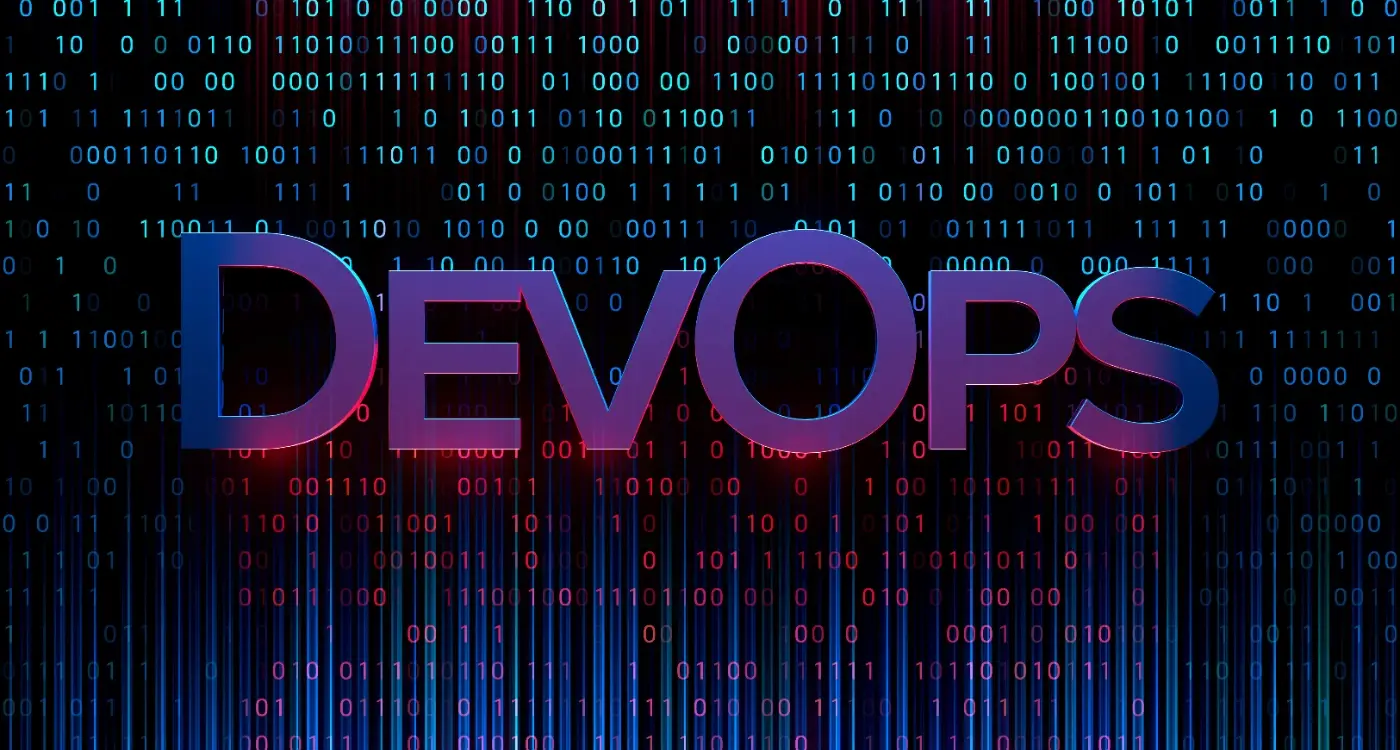
What Tools Do Mobile App Teams Use For DevOps?

How Long Does Enterprise App Development Typically Take?



