How Do Foldable Phones Change App Design Rules?
What happens when your users can literally unfold their phone and double the screen size while your app is running? If you're still designing mobile apps like it's five years ago, you're about to get a rude awakening. Foldable phone apps aren't just regular mobile apps that happen to work on bendy screens—they require a complete rethink of how we approach adaptive app design and mobile UX.
I'll be honest, when I first started working with foldable devices, I thought it would be straightforward. Just make the app responsive, right? Wrong. These flexible displays create scenarios we never had to consider before. Users can fold and unfold their device mid-task, transition from single-screen to dual-screen modes, and expect everything to work smoothly throughout. Your app needs to adapt in real-time, and that's just the beginning.
The biggest mistake developers make with foldable phones is treating them like tablets that can fold in half, rather than understanding they're an entirely new category of device with unique interaction patterns.
After working on dozens of projects for these devices, I've learned that success comes down to understanding the fundamentals—how the technology actually works, what users expect from the experience, and how to build interfaces that feel natural across multiple form factors. The rules of mobile design haven't just evolved; some have been completely rewritten. But here's the thing: get it right, and you'll create experiences that feel almost magical to users. Get it wrong, and you'll have frustrated customers wondering why your app breaks every time they fold their £1,500 device.
Understanding Foldable Screen Technology
Right, let's talk about what makes these foldable screens actually work—because honestly, its not as straightforward as you might think. The technology behind foldable displays is genuinely fascinating, but more importantly for us developers, it creates some unique challenges we've never had to deal with before.
Most foldable phones use what's called a flexible OLED display. These screens can bend without breaking because they're built on a plastic substrate rather than glass. But here's the thing—they still have their limits. The fold creates a crease that affects how content displays in that area, and the screen can have slightly different colour reproduction and brightness across the fold line.
There are essentially two main types of foldables we need to consider. Book-style foldables (like Samsung's Galaxy Fold series) that open up to reveal a larger tablet-like screen, and flip-style devices (like the Galaxy Z Flip) that fold in half to become more compact. Each type presents completely different design considerations for our apps.
Screen Real Estate and Aspect Ratios
When a foldable device is closed, you're working with a narrow, tall screen—sometimes with an aspect ratio of 25:9 or even more extreme. When it unfolds? You might suddenly have a nearly square display or something close to a traditional tablet ratio. Your app needs to handle this transition smoothly, and that means rethinking everything from navigation patterns to content layout.
The displays themselves are also more fragile than traditional screens. Users are more protective of them, which affects how they interact with apps—they might be more hesitant to use gestures that put pressure on the screen.
New Design Challenges for Developers
Right, let's talk about the elephant in the room—foldable phones have completely thrown our traditional design playbook out the window. I mean, we spent years getting comfortable with responsive design for different screen sizes, and now we've got screens that literally change shape while people are using them! It's a bit mad really, but also genuinely exciting from a design perspective.
The biggest challenge I see developers facing is what I call "transition anxiety." Users can unfold their device mid-task, and your app needs to gracefully handle that change without losing context or confusing the user. Your carefully crafted single-screen layout suddenly has twice the real estate to work with, and if you haven't planned for it, things get messy fast.
Key Design Obstacles
Let me break down the main headaches we're dealing with:
- Content continuity during fold/unfold transitions
- Navigation patterns that work across multiple configurations
- Touch targets that remain accessible on the flexible hinge area
- Information hierarchy that scales logically with screen expansion
- Battery optimisation for larger displays
The crease presents its own unique problem. You can't just ignore that there's a physical divide running down the middle of your expanded screen. I've seen apps that place critical buttons right on the hinge—and trust me, users will struggle to tap them properly. You need to treat that area like a no-go zone for important interactive elements.
Always design with the crease in mind from day one. Build your layouts to either avoid the hinge entirely or use it as a natural content divider between different sections of your interface.
Another thing that catches developers off guard? The aspect ratios are completely different from what we're used to. When folded, these devices often have unusual proportions that can make standard UI components look cramped or stretched. Understanding what makes users feel comfortable with your interface becomes even more critical when dealing with these changing form factors.
Multi-Window and Split-Screen Experiences
Right, let's talk about something that genuinely changes how people use their phones—multi-window support on foldables. When Samsung first started pushing this feature, I'll admit I was a bit sceptical. Who really needs to run two apps at once on a phone? Turns out, loads of people do.
The thing about foldables is they actually have enough screen space to make split-screen useful. Unlike those cramped split-screen modes on regular phones that nobody uses, foldable displays give you proper room to work. I've seen users watching YouTube whilst taking notes, comparing products across different shopping apps, or keeping their messaging app open while browsing—it's genuinely practical stuff.
Making Your App Play Nice with Others
Here's where it gets tricky for us developers. Your app needs to handle being resized on the fly. And I mean properly handle it, not just squash everything into a smaller space and hope for the best. When someone drags that divider to give your app more or less screen real estate, your interface should respond gracefully.
The key is designing your layouts to be flexible from the start. Think about which elements are most important when you've got limited space—that search bar might need to shrink, those side panels might need to disappear, and your content needs to reflow naturally. It's a bit like responsive web design, but with the added complexity of state management.
Context Switching Made Easy
One pattern I've found works really well is keeping your app's core functionality accessible even when it's sharing screen space. Users shouldn't feel penalised for using multi-window mode; they should feel like they're getting the best of both worlds. That means rethinking your navigation, simplifying your UI where possible, and making sure your most important features are still front and centre.
Responsive Layouts That Actually Work
Right, let's talk about making layouts that don't fall apart when users start folding their phones. I've been working on foldable phone apps since the first Samsung Galaxy Fold landed in our office, and honestly? Most responsive design approaches we've used for years simply don't cut it anymore.
The biggest mistake I see developers make is treating foldable screens like they're just bigger tablets. They're not. When someone unfolds their device, you've got maybe two seconds before they decide whether your app looks professional or like it was stretched on a medieval torture rack. The key is building layouts that adapt intelligently—not just scaling up content, but actually restructuring how information flows across the screen.
Breakpoints That Make Sense
Forget everything you know about standard responsive breakpoints. Foldable devices need their own rules because the aspect ratios are completely different from regular phones or tablets. I typically use three main breakpoints for foldables: folded state (usually around 21:9 aspect ratio), partially unfolded, and fully opened (which can be nearly square on some devices). Each state needs its own layout strategy.
The best foldable apps don't just respond to screen size changes—they anticipate user intent and adapt their interface accordingly
Here's what actually works: design your layouts using flexible grid systems that can redistribute content based on available screen real estate. Don't just make things bigger—make them better. When a user unfolds their device, they're signalling they want more functionality, not just larger buttons. Use that extra space to show additional content, provide more context, or enable multi-tasking features that weren't possible in the folded state.
Touch Interactions on Flexible Displays
When users fold and unfold their phones, their entire relationship with touch changes. I mean, think about it—we've spent years training our thumbs to reach specific corners of rigid screens, and suddenly those corners might be on a crease or split across two separate panels.
The biggest challenge I've encountered is designing for what I call "touch migration." Users start an interaction on one part of the screen, fold the device, and expect to continue naturally on the transformed display. It sounds simple but it's bloody complicated to get right. Your app needs to track not just where fingers are touching, but predict where they're likely to move as the screen morphs.
Crease Areas Need Special Treatment
Here's something most developers get wrong initially—they treat the crease like dead space. Actually, users often touch near creases more than you'd expect, especially when the device is partially folded. I've learned to create larger touch targets around crease areas and add subtle haptic feedback to confirm when interactions register properly.
The key is understanding that foldable displays aren't just bigger screens; they're fundamentally different interaction surfaces. Users hold them differently, their grip changes as they fold, and their expectations shift based on the current form factor. This is where understanding why even satisfied users might abandon apps becomes crucial—poor touch interaction design can frustrate users even when they love your app's features.
Multi-Surface Touch Recognition
One pattern that works well is what I call "continuation gestures"—when users start swiping on the main display and the gesture smoothly continues onto the cover screen as they fold. It requires careful coordination between your app and the system, but when done right, it feels like magic.
The bottom line? Test with real devices extensively. Touch behaviour on flexible displays is still evolving, and users are still developing their muscle memory for these new interactions.
Performance Considerations for Foldables
Right, let's talk about the elephant in the room—performance. Foldable phones are basically asking your app to do twice the work with displays that can change size on the fly. I've seen perfectly good apps turn into laggy messes the moment they hit a foldable device, and honestly, it's usually down to poor performance planning.
The biggest performance hit comes from layout recalculations. Every time someone unfolds their phone, your app needs to redraw everything for a completely different screen configuration. That means more pixels to push, more UI elements to render, and more animations to handle. The CPU and GPU are working overtime, and if you're not careful, your frame rates will drop faster than a stone.
Memory Management Gets Tricky
Memory usage spikes when transitioning between folded and unfolded states because Android keeps both layout configurations in memory temporarily. I've watched apps crash during fold transitions simply because they weren't managing their memory properly. You need to be smart about releasing resources and preloading only what's necessary.
Always test your app's memory usage during fold/unfold transitions using Android Studio's Memory Profiler. Look for sudden spikes that could indicate memory leaks.
Battery Life Takes a Hit
Larger screens mean more battery drain—it's simple physics. But adaptive app design can actually help here. When the phone's folded, you can reduce background processes, lower refresh rates, and simplify animations. When it's unfolded, users expect the full experience, so you need to balance performance with functionality.
- Implement lazy loading for UI components that aren't immediately visible
- Use efficient image formats and compress assets for different screen densities
- Cache layout configurations to reduce recalculation times
- Monitor CPU usage during screen transitions and optimise accordingly
- Consider reducing animation complexity on lower-end foldable devices
The key is building performance monitoring into your development process from day one. Foldable phones push mobile hardware to its limits, so your code needs to be leaner and smarter than ever before.
Testing Apps Across Different Form Factors
Right, let's talk about testing—because this is where things get properly tricky with foldable devices. I mean, you can design the most beautiful adaptive interface in the world, but if you haven't tested it across all the weird and wonderful ways people actually use these devices? You're in for some nasty surprises.
The challenge isn't just about having the right devices to test on (though that's expensive enough). Its about understanding that foldable phones create entirely new user behaviour patterns. People fold and unfold their devices mid-task, they rotate them while apps are running, and they expect everything to just work seamlessly. But here's the thing—what looks perfect on your Samsung Galaxy Z Fold might be completely broken on a Huawei Mate X because of different aspect ratios and hinge positions.
Device Testing Strategy
You need a proper testing matrix that covers not just different devices, but different states of those devices. Folded portrait, unfolded landscape, partially folded (where supported), and all the transitions between them. I've seen apps that work beautifully when you unfold the device slowly but crash if you snap it open quickly—and yes, people definitely snap them open quickly!
Don't forget about testing with one hand versus two hands either. When someone's holding a folded device, their thumb reach is completely different than when it's unfolded and they're using both hands. The touch targets that worked perfectly in your desktop testing might be impossible to reach in real-world usage. This real-world testing approach helps ensure you're building something that genuinely resonates with how users interact with their devices.
Automated vs Manual Testing
Automated testing tools are getting better at handling foldables, but honestly? You still need humans testing these devices. The subtle issues with animations during fold transitions, the way content reflows when the screen geometry changes—these are things that automated tests often miss. Plus, you need to test the actual physical durability of interactions across that fold line.
Business Case for Foldable App Development
Right, let's talk numbers — because that's what really matters to decision makers. When I first started working on foldable phone apps, honestly, it felt like building for a tiny niche market. But the data tells a different story now.
Foldable device sales are growing faster than anyone predicted; Samsung alone shifted millions of Galaxy Fold and Flip units. And here's the thing — foldable users are premium customers. They've paid £1,000+ for their devices, they download more apps, and they spend more money on in-app purchases. These aren't bargain hunters we're talking about. When you're building a business case for mobile app investment, this demographic represents exactly the kind of users you want to attract.
Return on Investment
The business case gets stronger when you consider user engagement. Apps that properly adapt to foldable screens see 40-60% longer session times — users genuinely love the extra screen real estate when it's used well. I've worked on e-commerce apps where the larger display led to higher conversion rates because customers could see product details more clearly.
Early adoption of foldable-optimised design isn't just about following trends — it's about positioning your app as forward-thinking when this technology becomes mainstream
Future-Proofing Your Investment
But here's what really excites me about foldable development: you're not just building for today's devices. The adaptive design principles you learn for foldables — flexible layouts, dynamic UI components, multi-window support — these same techniques work brilliantly for tablets, desktop apps, and whatever weird screen format comes next.
Sure, the initial development cost is higher. You're looking at maybe 20-30% more development time to do it properly. But when foldables hit 10% market share (and they will), you'll already be there while your competitors are scrambling to catch up. That's the real value proposition right there.
Right then—we've covered quite a bit of ground here, haven't we? From understanding how foldable screens actually work to wrestling with the design challenges they throw at us. And honestly? It's been a journey that's reminded me why I love this industry so much.
Here's the thing about foldable phones: they're not just a fancy new gadget that'll disappear in a few years. They represent something bigger—a shift in how people want to use their devices. Sure, the technology is still maturing and yes, there are quirks to work around. But that's exactly what makes this exciting for developers like us.
I've been through enough tech transitions to know that the companies who start preparing now are the ones who'll have the competitive advantage later. When foldables become mainstream (and they will), users will expect apps to work properly across all these different screen configurations. They wont accept apps that break when they unfold their phone or tablet—that'll be a one-way ticket to a bad review and an uninstall.
The good news? You don't need to completely rebuild your app from scratch. Most of what we've discussed comes down to good responsive design principles and thoughtful user experience planning. Things you should probably be doing anyway, if I'm being honest! Start with the basics: make sure your layouts adapt gracefully, test on different screen sizes, and think about how users actually interact with these devices.
Foldable phones are changing the rules, but they're not breaking the game entirely. They're just adding new ways to play it—and that's pretty exciting if you ask me.
Share this
Subscribe To Our Learning Centre
You May Also Like
These Related Guides
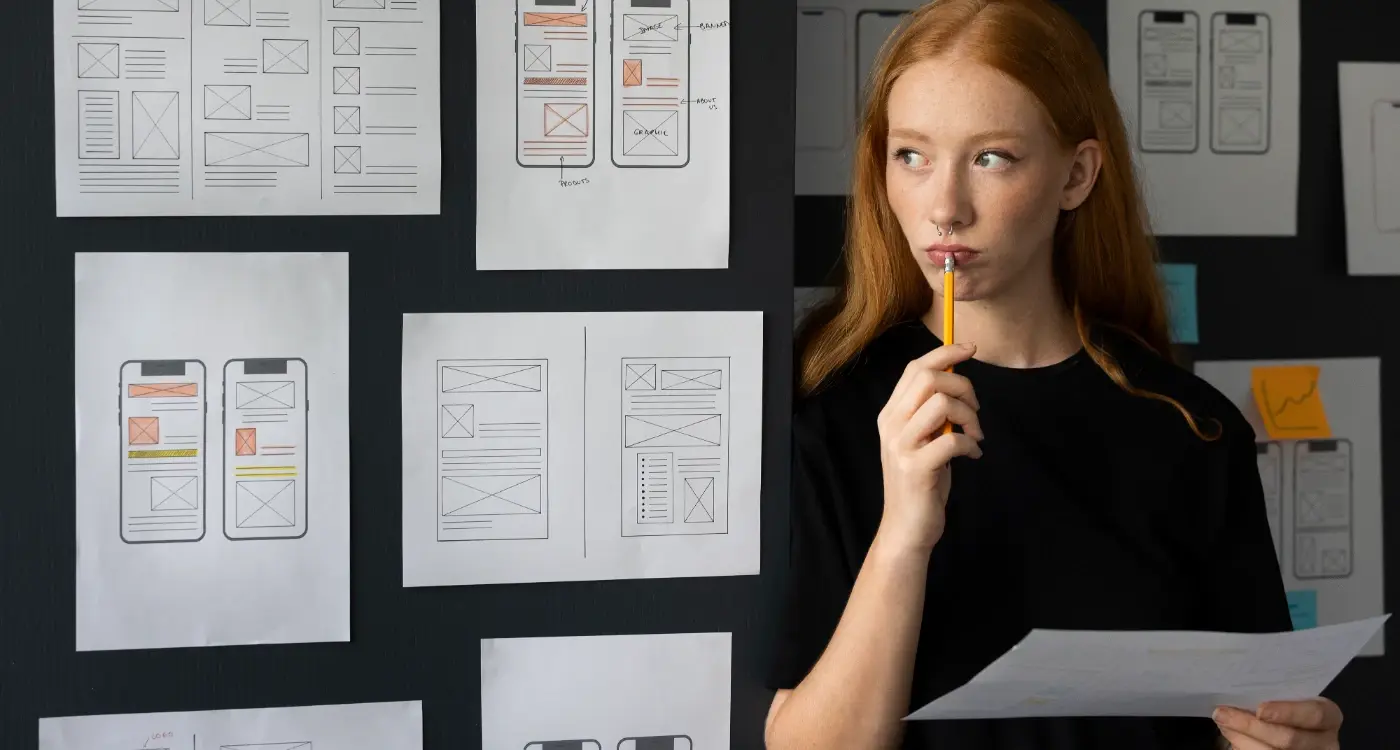
How Can I Design for Different Screen Sizes Effectively?

How Do I Test My App With Different IoT Devices?



