How Do I Break Down My Big App Idea Into Smaller Steps?
I've seen hundreds of app ideas over the years and theres a pattern that emerges pretty quickly—the people who succeed aren't always the ones with the best ideas, they're the ones who know how to break those ideas down into manageable pieces. Big app ideas are exciting, sure, but they can also be overwhelming if you try to tackle everything at once. I mean, where do you even start?
The problem with most app projects isn't the idea itself; its the execution. People get so caught up in the grand vision that they forget apps are built feature by feature, screen by screen, line by line. Without a proper app planning process in place, you end up with scope creep, blown budgets, and launch dates that keep getting pushed back. And honestly? That's where most projects fail—not because the idea was bad but because the project breakdown was non-existent.
Breaking down your app idea into smaller steps isn't just about making the work manageable, its about creating a development roadmap that your entire team can follow and understand.
What I've learned is that feature prioritisation makes all the difference between an app that launches successfully and one that stays stuck in development forever. You need to separate what your app absolutely must do from what would be nice to add later. This isn't always easy because everything feels important when its your idea, your vision, your business on the line. But here's the thing—every feature you add increases complexity, development time, and cost. The key is starting small, launching fast, and iterating based on real user feedback rather than assumptions. That's what this guide is all about: giving you a practical framework for turning your big app idea into a clear, actionable plan that actually gets built.
Understanding Why Planning Matters Before You Build
Right, so here's the thing—I've seen brilliant app ideas crash and burn because people skipped the planning stage. They had the vision, they had the budget, but they jumped straight into development without really thinking through what they were building. Its like trying to build a house without blueprints; you might end up with something that looks okay from the outside but has all sorts of problems underneath.
Planning your app properly before development starts saves you money. Loads of it, actually. When you take the time to map out your features, prioritise what matters most, and think through how everything connects together, you avoid that horrible situation where you're three months into development and suddenly realise you've built the wrong thing. I mean, making changes during development is expensive—way more expensive than changing a plan on paper. And nobody wants to tell their stakeholders they need another £20,000 because they didn't think something through at the start.
But here's what planning really does—it helps you understand what you're actually building and why each piece matters. When you break your big idea down into smaller chunks during the planning phase, you start to see which features are genuinely necessary and which ones are just nice additions you can add later. You also spot potential problems before they become real problems. Maybe two features conflict with each other? Maybe something you thought was simple is actually quite complex? Planning lets you work through these issues when its cheap to fix them, not when you've already spent half your budget.
The apps that succeed are almost always the ones that had proper planning behind them. Not because planning makes the app better necessarily, but because it makes the entire development process clearer for everyone involved.
Separating Must-Have Features From Nice-to-Have Features
Right, so you've got your list of features and its probably quite long? I see this all the time—people get excited about their app idea and suddenly they want everything in version one. Social login, push notifications, gamification, AI chatbots, the works. But here's the thing—trying to build everything at once is exactly how projects spiral out of control and budgets explode.
The way I approach this with clients is pretty simple really; we separate features into three categories: must-haves, should-haves, and nice-to-haves. Must-haves are the features without which your app literally cannot function or serve its core purpose. I'm talking about the absolute essentials here—if you're building a food delivery app, you need a menu, a basket, and a payment system. You don't need a loyalty programme or recipe suggestions or the ability to tip your driver in cryptocurrency (yes, someone actually asked for that once).
Should-haves are features that genuinely improve the experience but aren't deal-breakers for launch. Nice-to-haves? Well, they're the features that sound good in a brainstorming session but won't make or break your apps success. The tricky bit is being honest with yourself about which category each feature falls into, because we all want to believe our ideas are must-haves when they're really not.
I usually ask clients this question: if we removed this feature completely would your app still work for 80% of users? If the answer is yes, its not a must-have. Simple as that. This exercise can be a bit painful actually—nobody likes hearing that their brilliant idea should wait until version two—but it's absolutely necessary for keeping your project on track.
Here's what I do: write each feature on a sticky note and physically sort them into three columns. Its much easier to see what you're dealing with when its laid out visually, and you can move things around as you discuss priorities with your team.
The MoSCoW Method for Feature Prioritisation
There's a framework I use called MoSCoW (Must have, Should have, Could have, Won't have) that works brilliantly for this stage of app planning. The beauty of it is that it forces you to make tough decisions early on rather than letting scope creep destroy your timeline later.
- Must have: Features required for launch—without them, the app doesn't fulfil its basic purpose
- Should have: Important features that add significant value but aren't launch-blockers
- Could have: Desirable features that would be nice to include if time and budget allow
- Won't have: Features that are out of scope for this version—maybe they'll appear in future releases
One mistake I see constantly is people thinking about features in isolation rather than considering the development roadmap as a whole. Sure, adding social sharing sounds simple enough, but it means integrating with multiple platforms, handling authentication, dealing with their APIs which change without warning...suddenly your "simple" feature has added two weeks to your timeline. Every feature you add creates dependencies and complexity—its not just about build time, its about testing time, maintenance time, and the potential for bugs that affect other parts of your app.
User Research Tells You What Actually Matters
You know what though? The best way to figure out whats truly necessary is to talk to your potential users before you build anything. I mean actually talk to them, not just assume you know what they want. Run some surveys, do some interviews, show them rough sketches of your idea and see what resonates. You'll be surprised how often the features you thought were essential turn out to be things nobody cares about, while something you considered a nice-to-have is actually what people want most.
When we're doing this prioritisation work I always remind clients that you can add features after launch (and you probably will based on user feedback) but you can't get back the six months you spent building things nobody wanted in the first place. Start lean, launch faster, learn from real usage—then iterate. Understanding what drives user loyalty helps inform which features truly matter for retention versus those that just look impressive in a pitch deck.
Creating Your Development Phases
Right, so you've got your features sorted into must-haves and nice-to-haves—now comes the part where we actually break this thing down into phases that make sense. And I mean genuinely make sense, not just randomly chopping features into groups because it feels right.
The way I approach this with clients is pretty straightforward. Phase 1 is always your MVP, your Minimum Viable Product. Its the absolute bare bones version that proves your core idea works. Nothing fancy. Nothing extra. Just the stuff that makes your app do what it needs to do for people to understand its value. This phase should be small enough to build relatively quickly but complete enough that someone could actually use it and get something out of it.
Phase 2 is where things get interesting—this is about adding the features that make your app competitive. You know, the stuff that stops people from thinking "well this is nice but App X does more." This phase takes what you built in Phase 1 and makes it something people would actually choose over alternatives. The timing here matters too; you want to get Phase 2 out before your early users lose interest.
Thinking About Technical Dependencies
Here's something people always forget—some features need to be built before others because of technical dependencies. You cant build a messaging system before you have user accounts, right? So when you're creating these phases, talk to your developers (or if you're doing it yourself, really think it through) about what needs to exist before other features can work. I've seen projects get completely messed up because someone decided Feature X should be in Phase 2 but it actually needed three things from Phase 3 to even function. Bloody nightmare to untangle.
Planning for User Feedback
Each phase should end with a proper testing period where real people use what you've built. Not your mum, not your mates—actual potential users who'll tell you the truth. Build in time between phases to gather feedback, make adjustments, and fix the things that aren't working. The gap between Phase 1 and Phase 2 is particularly important because thats when you learn whether your core idea actually resonates with people or if you need to pivot before investing more money.
Writing Down What Each Feature Actually Does
Right, so you've got your features sorted into must-haves and nice-to-haves, you've mapped out your development phases—now comes the bit that honestly saves more projects than anything else I can think of. Writing down exactly what each feature does. Not just "user login" or "payment system" but really documenting what happens when someone taps that button, swipes that screen, or tries to do something they shouldn't be able to do.
I mean, this sounds simple doesn't it? But you'd be shocked at how many projects skip this step and end up with developers building something completely different to what the client imagined. It happens all the time, and its usually because nobody took the time to write down the specifics. Finding developers who truly understand your business starts with clear documentation that leaves no room for misinterpretation. When I say write it down, I'm talking about creating what we call functional specifications—basically a plain English description of how each feature works from the users perspective.
Lets take a simple example like a "forgot password" feature. You might think thats straightforward, but there are actually loads of questions that need answering. What happens when someone clicks the forgot password link? Do they receive an email or SMS? How long is that reset link valid for? What if they request multiple reset links? Can they use their old password again? See what I mean? Each feature needs this level of detail written down so everyone on the team understands exactly what you're building.
The difference between a feature working correctly and working brilliantly often comes down to how well you documented what 'correctly' actually means in the first place
Start by listing each feature from your must-have list, then underneath write out the step-by-step user journey. What does the user see first? What actions can they take? What happens after each action? What error messages might they see? This documentation becomes your blueprint—your developer uses it to build the feature, your designer uses it to create the screens, and your tester uses it to check everything works as intended. Without it, you're basically asking people to read your mind, and that never ends well.
Estimating Time and Budget for Each Phase
Right, so you've got your phases mapped out and you know what each feature does—now comes the bit that makes most people nervous. Money and time. I'm not going to sugarose this; getting these estimates wrong can sink your entire project before it even launches. But here's the thing, you don't need to be perfect, you just need to be realistic and build in some wiggle room for when things inevitably take longer than expected.
The way I approach this is actually quite straightforward. For each phase, I list out every feature and then estimate how many hours each one will take to design, develop, and test. Simple apps with basic features might take 200-400 hours total, whilst more complex apps with custom functionality, third-party integrations, and sophisticated backends can easily hit 800-1500 hours or more. And that's just development—you've still got design, project management, and quality assurance on top.
When it comes to calculating your budget, multiply those hours by your developer's rate. In the UK, you're looking at anywhere from £50-150 per hour depending on the agency's experience and location. A small agency might charge less but have fewer resources; larger agencies charge more but can move faster with bigger teams. Its really about what makes sense for your timeline and budget constraints. Understanding which costs you can predict helps avoid nasty budget surprises later in the development process.
Breaking Down the Costs
Here's what you need to budget for in each phase:
- Design work (wireframes, mockups, user interface design)
- Frontend development (what users see and interact with)
- Backend development (databases, servers, APIs)
- Testing and quality assurance
- Project management and communication
- Revision rounds and adjustments
One mistake I see constantly is people forgetting about the hidden costs. App store fees, backend hosting, push notification services, analytics tools—these can add up to thousands per year. Factor them in early. And please, for your own sanity, add at least 20-30% contingency to your budget because something will always take longer than planned or need reworking based on user feedback.
Planning Your Testing and Launch Strategy
Right, so you've broken down your app idea into phases and worked out your timeline—but here's where a lot of projects stumble. Testing and launch planning. I mean, you could build the most beautiful app in the world but if it crashes when someone tries to sign up or if nobody knows it exists when you launch, well...that's a problem isn't it?
Your testing strategy needs to happen throughout development, not just at the end. And I cant stress this enough—waiting until everything is "finished" to start testing is basically asking for trouble. You want to test each feature as its built, then test how features work together, then test with real users before you even think about submitting to the app stores.
Building Your Testing Phases
Start with internal testing where your development team checks that everything works as expected. This catches the obvious bugs and crashes. Then move to beta testing with a small group of real users—these people will use your app in ways you never imagined and they'll find issues you missed because you're too close to the project. Apple's TestFlight and Google's Play Console make this dead simple nowadays, you can have beta testers installed and giving feedback within hours. However, be cautious about third-party integrations that could cause submission problems when you're ready to go live.
But here's the thing—your launch isnt a single day event. Sure, you submit to the app stores and eventually (usually within 24-48 hours for the Play Store, sometimes longer for Apple), your app goes live. But that's just making it available, it's not actually launching to your audience.
Planning Your Actual Launch
You need to plan how you're going to tell people about your app. Will you have a website ready? Social media accounts set up? A mailing list of interested users? Press coverage lined up? I've seen apps with incredible potential launch to complete silence because the team thought "if we build it they will come." They wont. Building an email list before your app launches is one of the most effective ways to ensure you have an audience waiting when you go live.
Plan to launch your app to a small group first (what some people call a soft launch) before going all-in with marketing. This lets you gather real feedback, fix any critical issues, and refine your onboarding based on how actual users behave—all before you spend money acquiring users at scale.
Create a checklist of everything that needs to happen before launch day. App store listings written? Screenshots designed? Support email set up? Privacy policy published? Analytics tracking configured? Push notifications tested? These details matter more than you think; users judge apps quickly and a professional presence across all touchpoints builds trust from day one.
Testing and launch planning aren't the exciting parts of app development but they're absolutely critical. A phased approach to testing combined with a thoughtful launch strategy means you're setting your app up for success rather than hoping for the best and crossing your fingers.
Building Your Team and Assigning Responsibilities
Right, so you've got your phases planned out and you know what needs building—but who's actually going to build it? This is where a lot of app projects get a bit messy, because people either try to do everything themselves or they bring on too many people without clear roles. Neither approach works well, trust me.
The size of your team depends on your budget and timeline, obviously. But here's what I've found works best: start small and be really clear about who does what. Even if its just you and a developer at first, write down the responsibilities. Who makes design decisions? Who handles the technical choices? Who talks to users for feedback? When everyone knows their job, things move faster and theres less confusion.
For most app projects, you'll need people covering these key areas—though one person might wear multiple hats depending on your situation:
- Someone who owns the product vision and makes final decisions on features
- A designer who creates the user interface and thinks about how people will actually use the app
- Developers who write the code (you might need separate people for iOS, Android, and backend work)
- A project manager who keeps everyone on track and makes sure deadlines are met
- Someone handling quality testing to catch bugs before users do
Now, if you're working with an agency like us, they'll typically provide most of these roles in one package. That can be brilliant for startups because you don't need to hire and manage multiple people yourself. Deciding between a technical co-founder or development agency often comes down to your specific circumstances and long-term plans. But whether you build an in-house team or work with an agency, the principle stays the same: everyone needs to know exactly what they're responsible for and when their work needs to be done. Write it down. Share it with everyone. Update it when things change—and they will change, because app development never goes exactly to plan.
So there you have it—breaking down a big app idea really isnt as scary as it seems at first glance. The key thing to remember is that every successful app you've used started exactly where you are now: with an idea that needed to be organised into manageable pieces. The apps that made it to your phone screen got there because someone took the time to plan properly, prioritise features, and build in phases rather than trying to do everything at once.
Your app planning process doesn't need to be perfect from day one. Actually, it shouldn't be! The best development roadmaps are living documents that evolve as you learn more about your users and test your assumptions. What matters most is that you've taken the time to think through your features, understand their dependencies, and created a sensible order for building them. This foundation will save you thousands of pounds and months of wasted effort—trust me on this one.
As you move forward with your project breakdown, keep coming back to that core question we talked about at the start: why does this feature need to exist? If you cant answer that clearly for each item on your list, it probably doesn't belong in your first version. Remember that feature prioritisation is about being ruthless with whats truly necessary and honest about what can wait. Your users will thank you for a focused, well-executed app rather than a bloated one that tries to do everything but does nothing particularly well.
The work you've done here—defining your phases, documenting your features, estimating your budget, planning your team—this is the hard part that most people skip. And its exactly why most apps fail before they even launch. You're already ahead of the game by taking app planning seriously; now its just a matter of following through on the roadmap you've created and staying disciplined when new ideas try to derail your focus.
Frequently Asked Questions
Ask yourself this simple question: if we removed this feature completely, would your app still work for 80% of users? If the answer is yes, it's not a must-have. Must-have features are those without which your app literally cannot function or serve its core purpose.
The biggest mistake is trying to build everything at once instead of breaking the project into manageable phases. This leads to scope creep, blown budgets, and launch dates that keep getting pushed back because the complexity becomes overwhelming.
Development costs vary widely from £50-150 per hour depending on the agency, with simple apps taking 200-400 hours and complex ones requiring 800-1500+ hours. Don't forget hidden costs like app store fees, backend hosting, push notifications, and analytics tools, plus add 20-30% contingency because something always takes longer than planned.
Never wait until everything is finished to start testing, as this is asking for trouble. You should test each feature as it's built, then test how features work together, followed by beta testing with real users before even thinking about submitting to app stores.
No, plan for a soft launch to a small group first before going all-in with marketing. This lets you gather real feedback, fix critical issues, and refine your onboarding based on how actual users behave—all before you spend money acquiring users at scale.
Not necessarily—one person might wear multiple hats depending on your budget and timeline. Whether you build an in-house team or work with an agency, what matters most is that everyone knows exactly what they're responsible for and when their work needs to be done.
Very detailed—write out the step-by-step user journey for each feature, including what users see, what actions they can take, what happens after each action, and what error messages they might encounter. This documentation becomes your blueprint that developers, designers, and testers all use to build exactly what you envisioned.
MoSCoW stands for Must have, Should have, Could have, Won't have—it's a framework that forces you to make tough prioritisation decisions early rather than letting scope creep destroy your timeline later. It helps you categorise features based on their genuine importance to your app's success.
Share this
Subscribe To Our Learning Centre
You May Also Like
These Related Guides

How Do I Decide Which App Features to Build First?
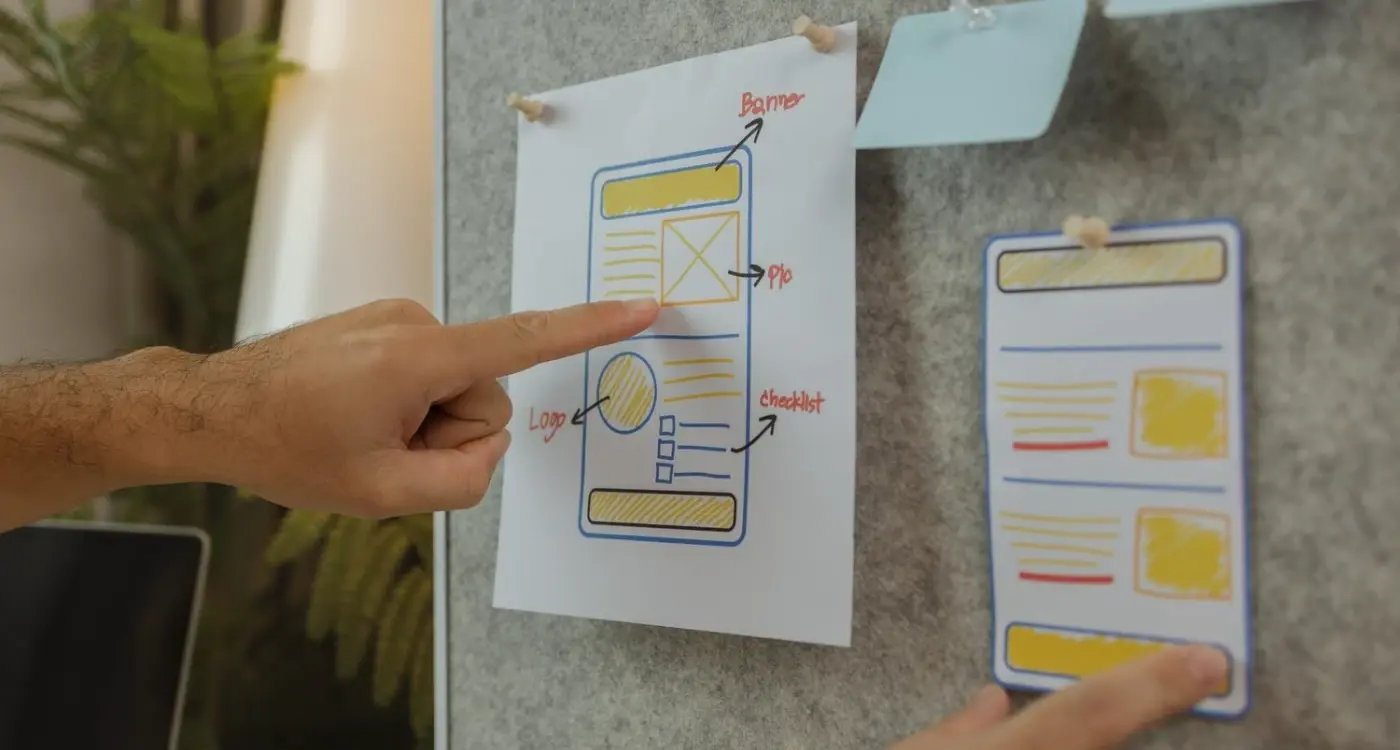
How Do I Decide What Gets Built First in My App?



