How Do I Decide Which App Features to Build First?
A major football club spent nearly £300,000 building a fan engagement app that had everything. Live match stats, player profiles, augmented reality features, social feeds, ticket purchasing, merchandise store, fantasy league integration—you name it, they built it. The app launched to 50,000 downloads in the first week but within a month the retention rate was barely 8%. Turns out, fans just wanted two things: reliable match notifications and an easy way to buy tickets. All those other features? They made the app slower, harder to navigate, and honestly a bit confusing. The club eventually stripped back 60% of the features and rebuilt around what users actually needed. That's when things turned around.
I've seen this scenario play out dozens of times across different industries. Clients come to us wanting to build the perfect app straight away—every feature they've dreamt about, every bell and whistle they think users might want. And I get it, really. When you're excited about your app idea its tempting to throw everything in there. But here's what I've learned after building apps for healthcare companies, fintech startups, and everything in between: the apps that succeed aren't the ones with the most features; they're the ones that do the right things really well.
Deciding which features to build first isn't about picking your favourites—it's about understanding what your users genuinely need and what your business actually requires to survive.
This guide walks you through how we approach feature prioritisation with our clients at Glance. We'll look at how to identify your core user problem, balance business goals with user needs, work around technical constraints, and make smart decisions when budget and time are tight. Because ultimately, launching with the right features beats launching with all the features every single time.
Understanding the Minimum Viable Product
Look, the term MVP gets thrown around a lot in the app world, and honestly, its become a bit overused. But here's the thing—when you actually understand what an MVP should be, it changes everything about how you approach your first build. I've had clients come to me with 47-page feature lists for their "MVP" and I have to gently explain that's not minimum, that's not viable, and it's definitely not the right place to start.
An MVP isn't about building a watered-down version of your dream app; it's about identifying the absolute core functionality that proves your concept works and solves a real problem for real people. When we built a healthcare booking app for a private clinic network, they initially wanted patient records, prescription management, video consultations, and payment processing all in version one. We stripped it back to just appointment booking and cancellations—that's it. Two features. Sounds mad, right? But that's what their patients needed most, and it let us validate whether people would actually use an app instead of calling reception. Turns out they would, and the data from those first three months informed every decision we made afterwards.
The biggest mistake I see is confusing "must have" with "nice to have" features. Your MVP should make someone think "this app does one thing really well" not "this app does ten things poorly." Think about what problem you're solving first, then build only what's needed to solve that problem. Nothing more.
What an MVP Should Include
- The single core feature that addresses your main user problem
- Basic user authentication if your app requires accounts
- Simple onboarding that explains what your app does in under 30 seconds
- One clear call-to-action that guides users to your main feature
- Basic error handling so your app doesn't crash when something goes wrong
- Analytics to track how people actually use what you've built
Common MVP Mistakes to Avoid
I've seen teams spend six months building elaborate dashboards with charts and graphs when their users just needed a simple list view. The fintech app we developed for expense tracking started with just receipt scanning and categorisation—no reporting, no team features, no integrations. Those came later, after we knew people found value in the core function. And you know what? That MVP took eight weeks to build instead of six months, which meant our client had budget left over to actually market the thing and gather real user feedback.
Another thing—your MVP should still feel polished where it matters. Minimum doesn't mean shoddy. If your app takes 10 seconds to load or crashes when someone taps a button, you've failed before you've started. I always tell clients that its better to have three features that work beautifully than fifteen that work badly. Users will forgive missing features, but they wont forgive a broken experience.
Identifying Your Core User Problem
I've watched dozens of apps fail because the founders never really understood what problem they were solving. They had a feature list a mile long but couldn't answer the basic question: what's the one thing users will open this app to do? And I mean really do, not what you hope they'll do. When I worked on a healthcare booking app a few years back, the client wanted video consultations, symptom checkers, medication reminders, and pharmacy delivery all in version one. Sounds great, right? But when we actually spoke to patients, they just wanted to book appointments without ringing the surgery. That's it. Everything else was nice-to-have noise that would've delayed launch by months and cost them an extra £80k in development fees.
The thing about identifying your core user problem is that it forces you to be brutally honest about priority. I use a simple test with every client: if your app could only do one thing, what would make users come back tomorrow? Not next month when they remember they downloaded it—tomorrow. For a fintech client, we discovered their core problem wasn't "helping people save money" (too vague), it was "showing people where their money actually goes each week" because users kept saying they had no idea why they were always skint before payday. That specific insight shaped everything; we built transaction categorisation first, pushed savings features to phase two, and launched three months earlier than planned.
Here's how to actually identify what problem you're solving:
- Talk to at least 10-15 potential users before writing any requirements—not friends or family who'll be nice, actual strangers who fit your target market
- Ask them about their current behaviour, not what they'd like in an ideal world (people are terrible at predicting what they'll actually use)
- Look for patterns in how they describe their frustrations—the exact words matter because that's how you'll know you've understood correctly
- Test your problem statement by explaining it back to them; if they don't immediately nod and say "yes, exactly that," you haven't nailed it yet
One mistake I see constantly is conflating your business goal with the user's problem. You might want to "increase customer engagement" but that's not a problem your users have—its your problem. Their problem might be "I can't track my order without digging through emails" or "I forget to reorder supplies until I've run out." See the difference? The user problem is specific, tangible, and something they're actively experiencing. Your business goals come later, once you've solved something people actually care about. If you're struggling with this research phase, our guide on researching what features users actually want breaks down practical methods for getting to the truth of what your users need.
Write your core user problem in one sentence starting with "Users struggle to..." and if you need more than 15 words, you haven't found the core problem yet; you're still describing symptoms or features instead of the actual pain point.
I worked with an e-commerce client who insisted their core problem was "giving users more payment options" because they'd read some report about abandoned baskets. But when we dug into their analytics and actually watched session recordings (something that should be mandatory, honestly), we found users were abandoning because the size guides were rubbish—people couldn't figure out if items would fit. We fixed the size guide first, conversion went up 23%, and suddenly the payment options didn't seem so urgent. That's the power of identifying the real problem instead of guessing based on what you think should matter.
Business Goals vs User Needs
Here's where things get tricky—and honestly, where I see most app projects start to wobble. You've got stakeholders demanding features that will "increase revenue by 40%" and users who just want the app to load faster and not crash when they're trying to complete a simple task. Its a balancing act that can make or break your app before it even launches. Understanding who should make decisions about your app features is crucial when these competing demands arise.
I worked on a fintech app where the business wanted to add investment tracking, premium account tiers, and an AI-powered financial advisor all in the first release. Ambitious? Sure. But our user research showed that people were struggling with the basic task of linking their bank accounts securely; they didn't trust the app enough yet to even consider paying for premium features. We had to push back hard on those business goals and focus on nailing the trust and security aspects first—proper encryption, clear privacy messaging, and a rock-solid bank connection flow that worked every single time.
The thing is, business goals aren't wrong. They're just often mistimed. You need revenue, you need growth metrics, you need something to show investors or the board. I get it. But if your users don't find value in the core experience first, none of those business features will matter because nobody will stick around long enough to see them.
Finding the Overlap
The sweet spot is where business goals and user needs actually align—and they do more often than you'd think. For an e-commerce app we built, the business wanted to increase average order value. Users wanted faster checkout. We prioritised a saved payment method feature that did both; users could complete purchases in seconds, which meant they were more likely to make impulse buys and return for repeat purchases. Win-win.
When to Prioritise What
Use this framework when you're stuck between business demands and user needs:
- Early stage apps (0-6 months): User needs trump business goals 80% of the time—you're building trust and habit formation
- Growth stage apps (6-18 months): Aim for 60/40 split favouring user needs, but introduce monetisation features that don't interrupt core flows
- Mature apps (18+ months): You can push closer to 50/50, but always test business-focused features with a small user segment first
- If a business goal actively hurts user experience (intrusive ads, forced account creation for basic features), it'll cost you more in lost users than you'll gain in short-term revenue
I've watched apps die because they prioritised business metrics too early. A healthcare app we consulted on added a paywall to their symptom checker after just two months—something users had been using freely and building trust with. Downloads dropped 60% in the following month, and reviews tanked from 4.2 stars to 2.8. They eventually removed the paywall, but the damage to their reputation was done... it took nearly a year to recover those users and rebuild that trust. This is exactly the kind of design mistake that makes users delete apps quickly.
The Feature Priority Matrix
Right, so you've got your list of features and now comes the hard part—deciding what gets built first, what can wait, and what probably shouldnt exist at all. I use something called a feature priority matrix with almost every client because its saved me from countless expensive mistakes over the years. The concept is dead simple: you plot each feature on a grid based on two factors—user value (how much users actually need it) and development effort (how long itll take to build). Features that sit in the high value, low effort quadrant? Those are your quick wins and they should absolutely be in your first release.
I worked on a fintech app a while back where the client desperately wanted facial recognition login in their MVP. Sounded fancy, right? But when we mapped it out, it scored high on effort (biometric integration, security testing, fallback systems) and medium on value since a simple PIN code would work just fine for their initial users. We pushed it to phase two and instead prioritised transaction history—low effort, high value—which users mentioned in literally every feedback session. That single decision saved them about three weeks of development time and probably prevented a delayed launch. The difference between apps that feel easy and apps that feel hard often comes down to these prioritisation choices.
The features you want to build and the features you need to build are rarely the same thing
Here's the thing though—this matrix only works if you're brutally honest about both axes. I've seen teams underestimate development effort because they want a feature to seem more viable, or overestimate user value because the CEO thinks its cool. Neither approach ends well. And don't forget about dependencies; sometimes a "low effort" feature actually requires building three other things first, which completely changes its position on the matrix. Technical debt is real and it compounds quickly if you're not careful about build order.
Technical Dependencies and Build Order
Here's something that trips up almost every client I work with—they want to build feature X first because its exciting, but feature X actually depends on feature Y being built and tested properly. I've seen this cause massive delays on healthcare apps where teams wanted to jump straight into video consultations before they'd sorted out basic user authentication and data encryption. You cant do telemedicine without rock-solid security in place first; the entire feature depends on it. For healthcare apps specifically, understanding GDPR compliance requirements is essential before building any patient-facing features.
Think of technical dependencies like building blocks—some things genuinely have to come before others or the whole structure becomes unstable. Authentication systems, payment processing, and data storage architecture are what I call "foundation features" because nearly everything else builds on top of them. When we worked on an e-commerce app that wanted to prioritise their loyalty programme, we had to explain that without payment infrastructure and user accounts working properly first, the loyalty system would have nothing to attach to. It wasn't about dampening their enthusiasm... it was just reality.
Mapping Your Dependencies
I always create what I call a dependency map with clients—its basically a visual diagram showing which features need which other features to exist first. For a fintech app we built, transaction history needed the transaction processing system, which needed payment gateway integration, which needed user verification. Four features that looked separate on paper but had a very specific build order in practice. Missing this sequence would've added weeks (maybe months) to the timeline.
API and Third-Party Services
Third-party integrations complicate things further because you're relying on external services that might have their own quirks and limitations. We built a delivery app where the GPS tracking feature depended on Google Maps API, but the route optimisation feature needed a completely different service. Both seemed related but had different technical requirements and setup times. You need to factor in API approval processes, testing environments, and sandbox accounts—all of which take time that clients rarely account for in their initial planning.
Budget and Timeline Constraints
I'll be honest with you—most startup founders I work with have about half the budget they actually need and want their app finished in a quarter of the time its going to take. Its not their fault really; if you haven't built apps before, how would you know that a seemingly simple feature like user authentication with social login can take a week to implement properly? The reality is that your budget and timeline will shape your feature list more than anything else, and that's okay if you plan for it.
Here's what I've learned from building apps on tight budgets: every feature has a cost in both time and money, but not all features are created equal. Some features—like a complex recommendation algorithm or real-time chat—might eat up 30% of your entire budget. Others, like adding a terms and conditions page, take a few hours. When I'm helping clients prioritise under budget constraints, we start by calculating what I call the "hourly feature cost." Take your total budget, divide it by realistic development hours (we typically estimate 150-200 hours per month for a solid development team), and suddenly you can see exactly how many features you can afford. If you're working with limited resources, our guide on cost-effective user research methods can help you validate your feature choices without breaking the bank.
The timeline question is trickier because rushing development almost always backfires. I've seen teams try to cut corners to meet arbitrary launch dates, only to spend twice as long fixing bugs and dealing with poor user reviews. A fintech client once insisted we launch in 8 weeks instead of the recommended 14—we did it, but spent the next 3 months patching issues that could've been avoided. Now I always build in a 20% buffer for testing and refinement; it sounds like extra time you don't have, but trust me, you'll need it.
Create a "phase 1" and "phase 2" feature list from the start. This gives you flexibility to launch faster with core features while having a clear plan for what comes next—investors and stakeholders love seeing you've thought beyond launch day.
Working Backwards from Your Launch Date
One trick that's saved projects countless times? Start with your absolute must-have launch date and work backwards. If you need to launch before a major industry event or seasonal spike, that's non-negotiable—so your feature list needs to bend to fit. I worked with an education app that had to launch before the school term started; we cut their initial feature list from 23 items to 8 core features. They launched on time, got real user feedback, and built the remaining features based on what users actually wanted rather than what they'd guessed they'd want. Sometimes constraints force better decisions than unlimited resources ever would. Before committing to additional features or budget, consider what you should check before spending more on your app.
Measuring Success After Launch
Here's the thing—deciding which features to build first doesn't end when you ship version 1.0. Actually, that's just where the real learning begins. I've seen too many teams build what they think users want, launch it, and then... nothing. They don't measure anything properly. Its like flying blind, and honestly, it's one of the biggest mistakes you can make.
You need to set up your success metrics before you launch, not after. I mean, you should know exactly what you're measuring from day one. For a healthcare app I worked on, we prioritised appointment booking as the core feature—our key metric wasn't downloads, it was completed bookings within the first week. That told us if we'd solved the actual problem or just built something that looked nice.
What Should You Actually Track?
Different features need different metrics, and this is where most people get it wrong. They track everything and understand nothing. Start with these basics for your prioritised features:
- Feature adoption rate—how many users actually find and use each feature you built
- Time to first value—how quickly users get something useful from your app
- Retention by feature—which features keep people coming back (this one's massive)
- Support tickets per feature—if a feature generates loads of questions, something's not right
- Task completion rates—are users finishing what they started
Learning and Iterating
The data you collect will tell you if you prioritised correctly. Maybe that fancy social sharing feature you pushed to phase two should've been in version one? Or perhaps that complex dashboard nobody uses should never have been built at all. I've seen apps pivot their entire feature roadmap based on three months of user behaviour data, and they were right to do it. Your initial prioritisation is an educated guess; the data shows you the truth. Use it to inform whats next, cut what isn't working, and double down on features that genuinely help your users. Don't forget to analyse your app store reviews as well—they're a goldmine of feature insights and user pain points. Understanding how to turn user feedback into better app features will help you iterate more effectively based on real user needs.
Conclusion
Feature prioritisation isn't something you do once and forget about—its an ongoing conversation between what your users need, what your business requires, and what you can actually build with the time and money you've got. I've seen too many apps fail because the team stuck rigidly to their original roadmap even when the data was screaming at them to change direction. The smartest founders I work with treat their feature list like a living document that evolves as they learn more about their users.
Here's what I want you to take away from all this; start small, validate quickly, and don't be afraid to cut features that aren't working. That healthcare app I mentioned earlier? They originally had fifteen features planned for their MVP. We launched with five. And you know what happened? Their user retention was actually higher than if we'd built everything because the app was focused and easy to understand. They added the other features gradually based on what users were asking for, not what they thought users wanted.
The biggest mistake you can make is thinking you need to compete with apps that have been around for years and have massive teams behind them. You don't. You need to solve one problem really well for a specific group of people, then build from there. Focus on your core value proposition, get it in front of real users as fast as possible, and let their behaviour guide your next moves. Sometimes the feature that takes three months to build delivers less value than something you can ship in a week—I've seen it happen more times than I can count, and that's the kind of insight that only comes from actually measuring what matters after launch.
Frequently Asked Questions
If you can't explain your app's core purpose in one sentence or if your feature list takes more than a page to write down, you're definitely overcomplicating things. I use a simple test with clients: if your app could only do one thing, what would make users come back tomorrow—that's your MVP right there.
The biggest mistake I see is confusing "must have" with "nice to have" features, often driven by what founders think looks impressive rather than what users actually need. I've watched apps with 47-page feature lists fail whilst simple apps focusing on one core problem succeed—it's about solving one thing brilliantly, not ten things poorly.
Early-stage apps should prioritise user needs about 80% of the time because you're building trust first—business goals can wait until you've proven your core value. I've seen apps die by adding paywalls or monetisation too early; one healthcare app lost 60% of users after adding a paywall just two months post-launch.
Absolutely, and it's usually better for your app in the long run. I always tell clients to create "phase 1" and "phase 2" feature lists from the start—this lets you launch faster with core features whilst having a clear roadmap for what's next. Every feature has a real cost in time and money, so calculate your "hourly feature cost" to see what you can actually afford.
Some features genuinely have to come before others—I call these "foundation features" like authentication, payment processing, and data storage because everything else builds on top. Always create a dependency map showing which features need which other features first; I've seen teams try to build video consultations before sorting basic security, which just doesn't work.
Focus on feature adoption rates, time to first value, and retention by feature rather than just download numbers. For one healthcare app, we measured completed bookings within the first week, not total downloads, because that told us if we'd actually solved the problem. The data will show you if your prioritisation was right and what to build next.
A proper MVP should typically take 8-14 weeks with a solid development team, not the 3-4 weeks many founders hope for. I always build in a 20% buffer for testing and refinement because rushing development almost always backfires—I've seen teams cut corners to meet arbitrary deadlines only to spend months fixing avoidable bugs afterwards.
Wait until you've got at least 3 months of solid user behaviour data before adding major new features. I've worked with apps that completely pivoted their roadmaps based on how users actually behaved versus what they expected, and they were right to do it. Let real usage patterns guide your decisions, not your original assumptions.
Share this
Subscribe To Our Learning Centre
You May Also Like
These Related Guides
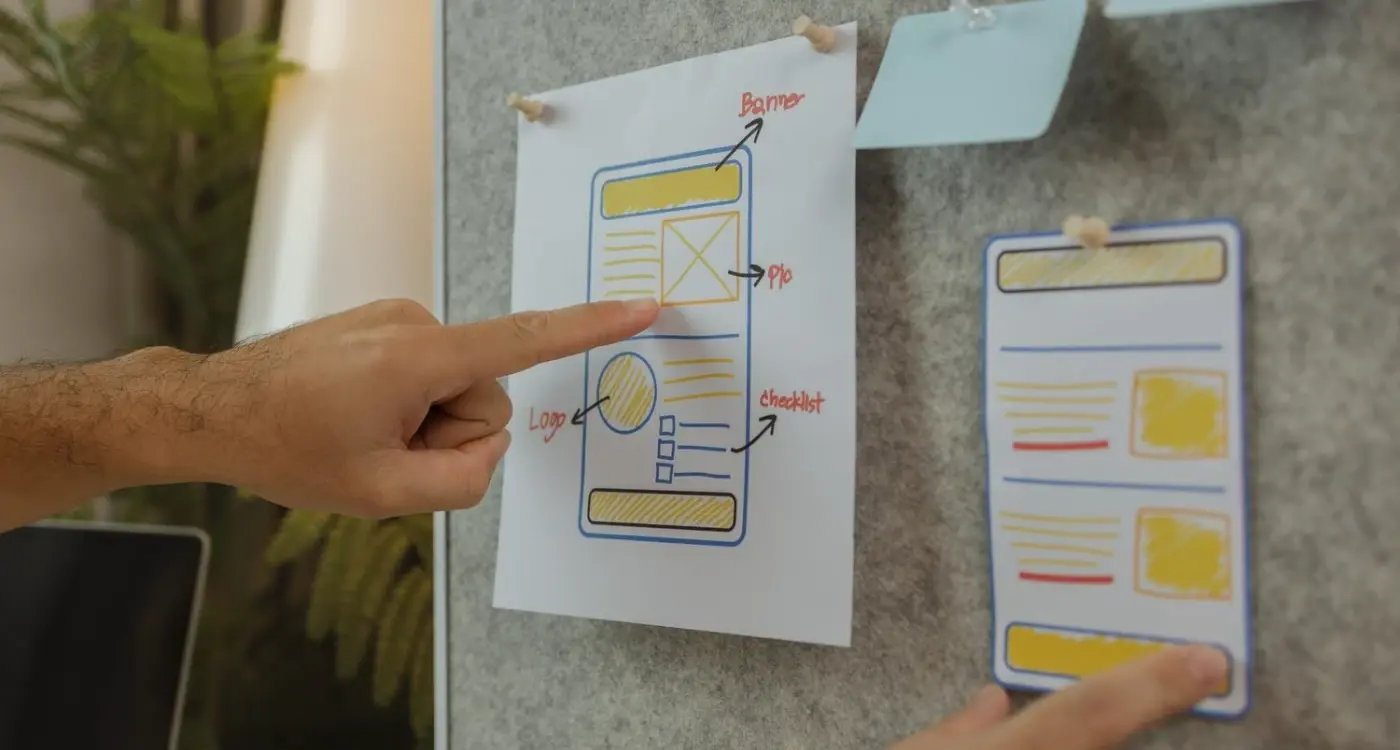
How Do I Decide What Gets Built First in My App?

How Many Features Is Too Many for My App's First Release?



