How Do I Explain Native vs Cross-Platform to My Boss?
You've been asked to present the technical approach for your company's new mobile app and now you need to explain native versus cross-platform development to people who don't spend their days thinking about code. Its a conversation I've had more times than I can count—sitting in boardrooms, on video calls, trying to break down what seems like a simple technical choice into something that makes sense for the business. The thing is, this isn't really a technical decision at all; it's a business one dressed up in developer language.
Here's what makes this tricky: your boss (or whoever holds the budget) needs to understand enough to make an informed choice, but they don't need to know how React Native compiles JavaScript or how Swift handles memory management. They need to know what this means for the project timeline, the budget, and whether users will actually enjoy using the app. That's it really.
The hardest part of my job isn't writing code—it's translating technical decisions into business outcomes that stakeholders can actually use to make decisions.
I've seen brilliant app projects get derailed because someone couldn't explain the development approach in plain language. The team goes native when cross-platform would've been perfectly fine, or worse—they choose cross-platform to save money upfront and end up spending twice as much fixing performance issues later. Both scenarios happen way too often and both are avoidable if you can communicate the real differences clearly from the start. What you need is a framework for having this conversation that respects everyone's time whilst giving them the information they actually need to make the right call for your specific situation.
What Native and Cross-Platform Actually Mean
Right, so lets start with the basics because I've seen way too many confused faces when these terms get thrown around in meetings. Native apps are built specifically for one platform—either iOS or Android. You use Swift or Objective-C for iOS, and Kotlin or Java for Android. Its like speaking the native language of each platform; everything just works the way it should because you're using the tools that Apple and Google actually designed for their systems.
Cross-platform development is different—you write your code once and it works on both iOS and Android. Tools like React Native and Flutter let you do this, which sounds brilliant on paper doesn't it? And in many cases it actually is. But here's the thing—you're not really writing native code. You're writing in a different language that then gets translated (sort of) to work on both platforms.
Why This Actually Matters
I mean, the real question people should be asking is not "which one is better" but "which one fits what we're trying to build." Native development gives you complete control over every pixel, every animation, every platform-specific feature. You want to use Apple's latest Face ID technology or Androids new widget system? Native makes that dead simple.
Cross-platform development makes more sense when you need to move fast, when your budget is tight, or when your app doesn't need deep integration with platform-specific features. The code sharing between platforms can save you months of development time—and that's not nothing when you're racing to get to market. But you do make trade-offs, and we'll get into those properly in a bit.
The Real Cost Difference Everyone Gets Wrong
Right, so here's where things get interesting—and where most people make their biggest mistake when comparing native vs cross-platform. Everyone assumes cross-platform is automatically cheaper because you're "building one app instead of two." Sounds logical, doesn't it? But its not quite that simple, and I've seen this misunderstanding cost businesses quite a bit of money over the years.
The upfront development cost is usually lower with cross-platform, that's true. You're paying one team to write one codebase, and you get apps for both iOS and Android at the end. But here's the thing—that initial saving can disappear pretty quickly once you factor in everything else. And I mean everything: the debugging time when something works fine on iOS but breaks on Android, the custom native modules you'll need to build for certain features, the performance optimisation work that takes longer because you're working through an abstraction layer.
I've worked on projects where the "cheaper" cross-platform approach ended up costing more overall because we spent weeks troubleshooting platform-specific issues that wouldn't have existed with native development. Native apps typically have higher upfront costs—you're essentially building twice—but they often have lower ongoing maintenance costs because you're working directly with each platform's tools and there's less that can go wrong.
The real cost difference isn't just about development hours; it's about the entire lifecycle of your app. Think about it like this:
| Cost Factor | Native | Cross-Platform |
|---|---|---|
| Initial Development | Higher (two codebases) | Lower (one codebase) |
| Debugging Time | Lower (direct platform access) | Higher (abstraction issues) |
| Feature Implementation | Faster (native tools) | Slower (may need custom bridges) |
| Long-term Maintenance | Lower (stable, mature ecosystems) | Variable (framework updates) |
When presenting costs to your boss, always show total cost of ownership over 2-3 years, not just the initial build cost—this gives a much more accurate picture of the real investment.
Another thing people forget is team cost. If you go native, you'll need separate iOS and Android developers (or a team that knows both). Cross-platform means you can have a smaller team working with JavaScript or Dart, which might be easier to recruit for and manage. But those developers need to understand both platforms anyway to handle platform-specific issues, so you're not always saving as much as you think on the people side of things.
Performance and User Experience Trade-offs
Right, let's talk about the bit that actually affects your users—because this is where the rubber meets the road. Performance isn't just about speed; its about how your app feels in someone's hand. Does it respond immediately when they tap a button? Does scrolling feel smooth? These tiny details make or break whether people keep using your app or delete it after two days.
Native apps have a natural advantage here. They're built specifically for iOS or Android, which means they can talk directly to the phone's hardware without any middleman slowing things down. Cross-platform apps need an extra layer to translate your code into something both operating systems understand—and that layer, no matter how good it gets, adds a tiny bit of delay. Most users wont notice it in simple apps. But in complex scenarios? It shows. Understanding what performance problems cross-platform apps have can help you make a more informed decision about which approach suits your project.
Here's what I've seen make a real difference in my projects:
- Animation quality—native apps handle complex transitions and gestures more smoothly, especially on older devices
- Startup time—cross-platform apps typically take 200-500ms longer to launch, which feels like forever to impatient users
- Battery drain—native apps generally use less power because they're more efficient at accessing device resources
- Memory usage—cross-platform frameworks need to load their runtime environment, which adds overhead
- Offline performance—native apps tend to handle poor connectivity better because they're optimised for each platform's caching mechanisms
But here's the thing—modern cross-platform tools like React Native and Flutter have closed this gap considerably. For most business apps, the performance difference is negligible. Where it matters is in apps with heavy graphics, real-time interactions, or complex animations. Gaming apps, photo editing tools, anything with AR... that's where native still wins hands down. Your average e-commerce or productivity app though? Cross-platform performs perfectly fine, and your users probably wont notice the difference at all.
When Your Timeline Actually Matters
Here's the thing—timelines drive decisions in ways that make technical people uncomfortable. But they should. I've seen brilliant native app strategies get binned because the business needed something in market within three months, and I've watched cross-platform projects that should've been two separate native builds from day one.
If you need to launch in both app stores within 12 weeks, cross-platform is probably your only realistic option. A single React Native or Flutter codebase means one team writing code once, and that's hard to argue with when your competitors launching next quarter. Native development means building everything twice—two codebases, often two teams, double the testing cycles. It's just maths really.
But here's where people get it wrong; they assume cross-platform is always faster. It isn't. If you're building something that needs deep platform integration—think apps that use Face ID, Apple Pay, or Android's background services extensively—you'll spend ages writing platform-specific code anyway. At that point you've lost the speed advantage, and you're stuck with the performance compromises too.
The fastest way to build a bad app is to pick the wrong approach because you're in a hurry
I usually tell clients to work backwards from their launch date. Got six months? Native becomes viable if you've got the budget for two platforms. Got eight weeks? Cross-platform or pick one platform to start with. And if someone's promising you a complex native app for both platforms in three months, they're either lying or they've built it before and are just reskinning it for you. Actually, scratch that—even reskinning takes longer than most people think. The key is being honest about what's achievable, because missing your launch window by two months is often worse than launching with a slightly less polished cross-platform solution on time.
Platform-Specific Features Your Users Expect
Here's the thing—users know what good feels like on their device. iPhone users expect certain behaviours because they've been using iPhones for years, and Android users have their own set of expectations. Its not about one being better than the other; it's about muscle memory and learned behaviour that runs deep.
When you choose native development, you get access to everything Apple and Google offer the moment they release it. Face ID? You can use it. Android's back gesture navigation? It works exactly how users expect. But with cross-platform tools, there's always a delay—sometimes weeks, sometimes months—before these features become available. And honestly, that gap can make your app feel outdated before it even launches.
What Users Notice Immediately
I mean, users might not consciously think "this app doesn't follow iOS design patterns" but they'll definitely feel something is off. The haptic feedback when you pull to refresh, the way notifications appear, how the keyboard behaves when switching between fields...these tiny details add up to an experience that either feels right or doesn't.
Cross-platform frameworks have gotten much better at mimicking native behaviour, no question about it. But mimicking isnt the same as being native. You know what I'm talking about? It's like the difference between a really good replica and the real thing—most people cant put their finger on why, but they can tell.
Features That Matter Most
- Biometric authentication (Face ID, Touch ID, fingerprint scanning)
- Native payment systems (Apple Pay, Google Pay)
- Platform-specific gestures and navigation patterns
- Push notifications that follow system conventions
- Deep linking and system integrations
- Camera and AR capabilities
- Widgets and home screen extensions
The real question you need to ask is: which of these features are actually important to your users? Because if your app doesnt need AR capabilities or complex camera features, then maybe the cross-platform limitations don't matter much. But if you're building a banking app? You absolutely need that native security integration working flawlessly from day one.
Maintenance and Updates Nobody Talks About
Here's something that catches most people off guard—building your app is actually the easy part. I mean, sure, it takes time and money and planning, but once your app is live? That's when the real work begins. And this is where the native vs cross-platform decision really shows its teeth in ways most stakeholders don't see coming.
With native apps, you're maintaining two completely separate codebases. When iOS releases a new version (and they do this every year without fail), you need to test your app, fix any compatibility issues, and sometimes rebuild entire features that Apple has decided to deprecate. Then Android does the same thing. It's like having two cars that both need servicing, but they use different parts and different mechanics. The ongoing cost here is real—I've seen companies spend 30-40% of their original development budget each year just keeping native apps running smoothly across platform updates.
Cross-platform apps seem better on paper, right? One codebase means one lot of updates. But here's the thing—you're still dependent on your framework keeping up with iOS and Android changes. React Native or Flutter need to update their own code before you can take advantage of new platform features. Sometimes there's a lag of weeks or even months. And when something breaks? You're waiting for the framework maintainers to fix it, not just fixing it yourself. This is also crucial when you're thinking about long-term user retention strategies and how to re-engage users who've stopped using your app due to poor performance or outdated features.
The Hidden Testing Burden
Both approaches need proper testing on multiple devices and OS versions. But cross-platform apps often need more testing because you're checking that the framework hasn't introduced weird bugs on specific device combinations. I've seen apps work perfectly on an iPhone 12 but crash on an iPhone SE because of how the cross-platform framework handled screen sizes.
Build a maintenance budget into your business case from day one—plan for at least 20% of your initial development cost annually, regardless of which approach you choose.
Making the Business Case to Leadership
Right, so you've done your research and you know which approach makes sense for your project. Now comes the hard part—convincing the people who control the budget. I've sat through more of these meetings than I care to remember, and here's what I've learned: leadership doesn't care about the technical stuff nearly as much as you think they do.
They care about three things: money, time, and risk. That's it really. So when you're building your case, frame everything around those three pillars. If you're arguing for native development, don't talk about "better performance optimisation" or "platform-specific API access"—talk about how native apps have 25% better retention rates in your industry, which translates directly to revenue. Talk about how users spend longer in native apps, which means more opportunities for conversion.
On the flip side, if cross-platform makes sense for your situation, lead with the timeline and budget savings; you can launch to both platforms in the time it would take to build just one native app, which means you're testing your market hypothesis faster and spending less to do it. But here's the thing—don't hide the trade-offs. Leadership hates surprises more than they hate spending money. If you're recommending cross-platform, be upfront that there might be limitations with certain device features or that the app might not feel quite as polished. Its better they hear it from you now than discover it later.
Bring data to back up your recommendation. Show them competitor apps in your space and what approach they used. Pull up app store ratings and reviews that mention performance or user experience. Actually, one of the most effective things you can do is show them real examples—load up a native app and a cross-platform app side by side and let them experience the difference themselves. Sometimes seeing is believing, you know?
Conclusion
Right, so we've covered a lot of ground here—and I get it, its a big decision to make. The native versus cross-platform debate isn't going away anytime soon, but hopefully you've got enough ammunition now to have that conversation with your boss without feeling like you're winging it. Actually, the whole point of this guide was to give you the language and the reasoning that makes sense to people who don't live and breathe app development every day.
Here's the thing—there isn't a universally "right" answer here. I mean, I've built successful apps using both approaches; what matters is matching the approach to your specific situation. If you've got a tight budget and need to test an idea quickly? Cross-platform might be your best friend. If you're building something that needs to feel truly at home on each platform and performance is non-negotiable? Native is probably worth the investment. The trick is being honest about what you actually need, not what sounds impressive in a boardroom.
When you walk into that meeting with your boss, remember that they care about business outcomes more than technical details. They want to know how this decision affects time to market, budget, user satisfaction, and long-term maintenance costs. Frame everything in those terms and you'll have a much more productive conversation. And look—if they push back or ask questions you cant answer straight away? That's actually a good sign. It means they're engaged and thinking critically about the decision.
At the end of the day, whichever path you choose, make sure everyone understands the trade-offs. No approach is perfect, and setting realistic expectations from the start will save you a lot of headaches down the road. Trust me on that one.
Share this
Subscribe To Our Learning Centre
You May Also Like
These Related Guides

What Makes a Mobile App Development Project Successful?
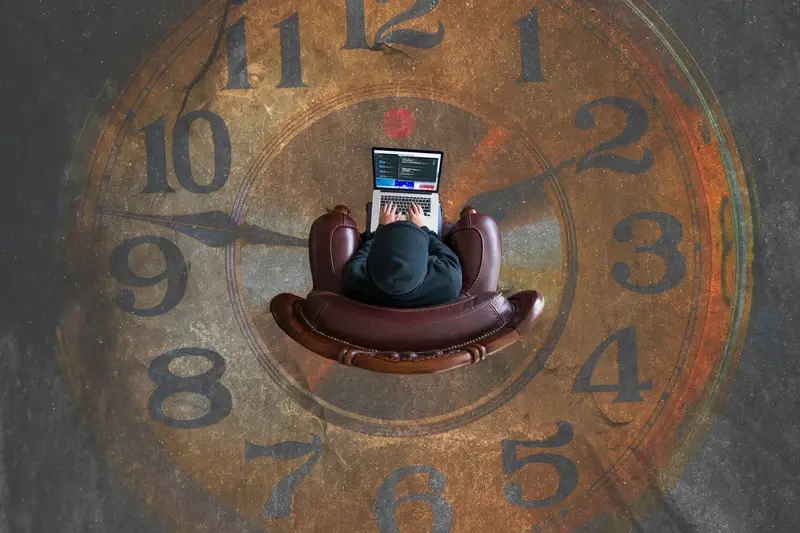
How Long Does It Take To Build A Professional App?



