How Do I Get Everyone to Want the Same App Features?
Getting a group of people to agree on what features should go into an app is probably one of the toughest parts of my job—and I've been doing this for over eight years now. You'd think it would get easier with experience, but honestly, every project brings its own unique challenges when it comes to stakeholder alignment. The marketing team wants social sharing everywhere, the CEO has a pet feature they're convinced will change everything, and the finance people are worried about budget while the developers are flagging technical limitations. It's a bit mad really.
What makes feature consensus so difficult is that everyone's coming at the project from a different angle. They've all got their own priorities, their own metrics for success, and their own vision of what the app should be. And here's the thing—they're not wrong. Each person brings valuable insights from their area of expertise. The challenge isn't deciding who's right and who's wrong; its about finding a way to merge all these perspectives into something that actually works.
The apps that fail aren't usually the ones with bad ideas—they're the ones where the team couldn't agree on which good ideas to pursue first.
I've seen projects grind to a halt because teams couldn't reach requirement agreement on even basic functionality. I've watched talented people get frustrated and disengage because they felt their input wasn't valued. And I've seen apps launch with bloated feature sets that confused users because the team tried to please everyone instead of making tough choices. But I've also seen the opposite—teams that figured out how to work through their differences and built something genuinely great. That's what this guide is about: giving you practical ways to get everyone moving in the same direction without losing the valuable input that makes your app better.
Why Do Teams Fight Over Features?
I've watched this play out dozens of times over the years—you get a group of smart, well-meaning people in a room to discuss an app, and within fifteen minutes they're basically at war over which features to build. It's a bit mad really, because usually everyone wants the same thing: a successful app. But here's the thing—everyone sees that success through a completely different lens.
The marketing person wants social sharing buttons everywhere because they need growth metrics; the developer wants to keep things simple because complex features mean more bugs and longer timelines; the CEO wants that flashy AI feature they saw in a competitor's app; and the designer is fighting for a clean interface that wont overwhelm users. Nobody is wrong exactly. That's what makes it so tricky.
Different Roles, Different Priorities
The core problem isn't that people disagree—its that each role has different success criteria that genuinely matter to the business. When I'm working with clients, I see this tension constantly, and honestly? It's actually healthy up to a point. You want these different perspectives because they catch blind spots.
Here's what typically drives each person:
- Developers worry about technical debt, maintenance costs, and whether something can actually be built in a reasonable timeframe
- Designers focus on user experience, visual consistency, and whether adding another feature will make the interface confusing
- Marketing teams need growth features, analytics capabilities, and anything that helps them acquire and retain users
- Product managers try to balance everything whilst keeping an eye on the roadmap and business goals
- Executives want competitive advantages and features that justify the investment to stakeholders
The fights start when these priorities clash and there's no clear framework for deciding what wins. Without a shared decision-making process, every feature discussion becomes a battle of who can argue loudest or pull rank. And that's not how you build great apps—trust me on that.
Setting Up Your First Alignment Meeting
Right, so you've got your team together and everyone has opinions about what features should make it into the app—surprise! Now comes the tricky bit; actually getting them all in one room (or on one Zoom call) to talk it through. I've facilitated dozens of these meetings over the years and trust me, how you set it up matters more than most people think. Understanding how stakeholder alignment improves project outcomes is crucial before you even send that first meeting invite.
First things first—don't just send out a calendar invite titled "App Meeting" and hope for the best. That's a recipe for disaster. You need to be clear about what you're trying to achieve: getting agreement on which features to build first, not solving every single problem your company has ever had. Keep the scope tight or you'll be there all day arguing about things that don't matter yet.
The guest list is probably the most important decision you'll make. Too many people and nothing gets decided; too few and you'll miss perspectives that matter. I usually aim for 5-7 people maximum—any more than that and its chaos. Include the decision maker (the person who controls the budget), someone who understands the technical side, and representatives from teams that will actually use the app. Leave out people who just want to "stay in the loop"...they can read the notes later.
Send out a simple agenda beforehand. Nothing fancy, just three or four bullet points about what you'll cover. And here's something most people forget—ask everyone to come prepared with their top three feature priorities written down. This saves so much time because people have actually thought about it instead of making stuff up on the spot.
Block out at least 90 minutes for your first meeting; trying to rush through this in 30 minutes never works and you'll just end up having to do it all again.
What You'll Need
Keep the tools simple. A whiteboard or shared document where everyone can see whats being discussed works best—I've seen meetings derail because people were furiously taking notes instead of engaging. If you're meeting remotely, use a tool like Miro or even just a Google Doc that everyone can edit. The goal is visibility; everyone needs to see the same information at the same time.
Make sure someone is taking proper notes, not just the person running the meeting. You want to capture decisions, disagreements, and the reasoning behind choices. These notes become your reference point when (not if) someone claims they never agreed to something later on.
Getting Everyone's Ideas Out in the Open
Right, so you've got everyone in the room (or on Zoom, let's be honest)—now what? This is where things can either go really well or turn into a free-for-all where the loudest person dominates the conversation. I've sat through dozens of these sessions and the mistake I see most often is that people just start talking without any structure, and before you know it you've spent two hours discussing button colours instead of actual functionality.
The trick is to give everyone a voice without letting it descend into chaos. Start with a simple rule: everyone writes their ideas down first before anyone speaks. I mean it. Get people to spend 10 minutes quietly writing down what they think the app needs to do. This stops the extroverts from dominating and gives quieter team members a chance to contribute their (often brilliant) ideas without being talked over.
Once everyones written their thoughts down, go around the room and let each person share one idea at a time. Don't debate yet—just get everything out there. Write it all on a whiteboard or shared document where everyone can see it. You'll probably notice patterns emerging pretty quickly; three people might have basically the same idea but described it differently, which is actually really helpful for understanding what people really care about.
How to Capture Ideas Effectively
Here's what you need to capture for each idea someone shares:
- What the feature does (in simple language a 9-year-old would understand)
- Who its for (which users would actually use this?)
- What problem it solves (this is the big one—if someone cant answer this, its probably not that important)
- Why it matters to them personally (this reveals hidden priorities)
And heres the thing—you don't need fancy tools for this. I've run successful feature sessions with nothing more than sticky notes and a wall. Actually, there's something about physically moving ideas around that helps people see connections they wouldn't spot on a spreadsheet. But if your teams remote, tools like Miro or even a shared Google Doc work fine; the format matters way less than making sure everyone feels heard.
Prioritising When Everything Feels Important
Right, so you've got everyone's ideas on the table and now comes the really tricky bit—deciding which features actually make it into version one of your app. This is where most teams start going round in circles because, honestly, when you look at the list everything does seem important doesn't it?
Here's what I do with my clients: we separate features into three simple categories. Must-haves (the app literally won't work without these), should-haves (these make the app good but aren't deal-breakers), and nice-to-haves (basically the cherry on top). Its a simple framework but it works because it forces people to be honest about what the app actually needs to function versus what they just really want to include.
The must-haves are usually pretty obvious once you strip away the emotion. If you're building a food delivery app, you need a menu, a basket, and a payment system. You don't need a loyalty programme in version one—even though the marketing team will insist you do! I've seen so many projects get bogged down because teams tried to include everything from day one, and what happens? The app takes twice as long to build, costs way more than expected, and by the time it launches the market has moved on. Understanding how feature choices affect development costs can help make these conversations more concrete.
The best apps solve one problem really well before they try to solve ten problems adequately
Another thing that helps is looking at what your competitors shipped in their first version. Most successful apps started small and added features based on actual user feedback, not boardroom discussions. When you're stuck between two features that both seem critical, ask yourself this: which one would cause a user to delete the app if it wasn't there? That's your must-have. The other one can wait for version 1.1, and that's perfectly fine. Actually, its better than fine—it means you'll have something new to announce a few months after launch which keeps people engaged with your app.
Dealing With the Person Who Won't Budge
You know what? In all my years building apps, there's always that one person who digs their heels in and refuses to compromise. Its not about being difficult—they genuinely believe their feature is the most important thing in the world. And sometimes, they might actually be right.
The trick is figuring out why they won't budge. I mean, are they protecting something they know to be true from experience? Are they worried about looking bad if their idea gets dropped? Or do they just not understand the bigger picture? These are three very different problems that need three very different solutions. Learning how to turn project resistance into support can be invaluable in these situations.
Start by having a private chat—not in front of the whole team. Ask them to explain why this feature matters so much to them. Really listen. Don't try to convince them of anything yet, just understand their perspective. You'd be surprised how often there's a genuine concern hiding behind the stubbornness that everyone else has missed.
When They Have a Valid Point
Sometimes the person who won't budge is actually onto something important. Maybe they've seen this exact problem cost money before. Maybe they understand the user better than everyone else. If that's the case, you need to acknowledge it openly with the team and adjust your priorities.
When They're Just Being Difficult
But here's the thing—if you've listened, explained the trade-offs, and shown them the data from users, and they still won't compromise? That's when you need to make a decision as the project lead. You can't let one person derail the entire project, no matter how senior they are.
Here's what works for me:
- Document their concerns properly so they feel heard
- Show them exactly what gets dropped if their feature stays in
- Offer to revisit the decision after launch based on real usage data
- Get agreement from their manager if necessary (yes, sometimes you have to do this)
- Create a "parking lot" for features that might come later
The last resort is basically telling them the decision has been made and moving forward. Its uncomfortable but sometimes necessary. I've had to do this a few times over the years and honestly, most people respect a clear decision more than endless debate. Just make sure you've genuinely considered their input first—otherwise you're the one being stubborn, not them.
Testing Your Decisions With Real Users
Here's the thing—no matter how many meetings you've had or how much everyone nodded in agreement, you don't actually know if you've made the right call until real users get their hands on your app. I mean, its one of those truths that sounds obvious but teams forget it all the time. You can debate features for weeks, create beautiful presentations, build detailed roadmaps... and then discover that users don't care about half of what you've planned.
Testing with real users is honestly the best way to settle disputes and get everyone aligned around what actually matters. When stakeholders see actual people struggling with a feature they championed (or loving something they wanted to cut), it changes the conversation entirely. Numbers don't lie—well, they can, but that's a different problem. User feedback cuts through opinions and politics because suddenly its not about who has the loudest voice in the room; it's about what works in the real world. Understanding how cultural differences impact user research becomes important if you're building for diverse audiences.
The trick is getting this feedback early, before you've built too much. We use prototypes, clickable mockups, even paper sketches sometimes to test ideas with users before writing a single line of production code. Sure, it takes time upfront but bloody hell does it save arguments later. When you can show stakeholders a video of users trying (and failing) to complete a task, it becomes much easier to reach consensus on what needs fixing.
Quick Ways to Test Your Decisions
- Five-second tests—show users a screen and see what they remember
- Prototype testing—let them click through a fake version of your app
- A/B testing—if you've got an existing app, test two versions with real traffic
- Surveys—simple but effective for gauging interest in specific features
- User interviews—actually talk to people about what they need (shocking, I know)
Record your testing sessions and share them with stakeholders. A 30-second clip of a confused user is worth a thousand opinions in a meeting room. It makes everything concrete and suddenly people stop defending features that don't work.
The other benefit? Testing gives you a shared language for making decisions. Instead of "I think users will love this" you can say "Seven out of ten users couldn't figure out how to do this." That's data everyone can work with, and it takes the emotion out of what can be quite heated discussions. You're not disagreeing with each other anymore—you're all trying to solve what the data is showing you.
Don't wait until everything's perfect to test either. Test early, test often, test with rough prototypes that look nothing like your final design. The goal isn't to impress users with polish, its to learn whether your decisions actually make sense before you've invested months of development time into them.
Keeping Everyone Happy When Plans Change
Here's the thing—no matter how well you plan your app features, something will change. I've never worked on a project where the original plan survived contact with reality, and honestly? That's not a bad thing. Plans change because you learn new information; maybe user testing showed people struggling with a feature you thought was brilliant, or maybe a competitor just launched something that makes your original idea look outdated.
The trick isn't avoiding change—its managing it in a way that doesn't make everyone feel like their time was wasted. When I need to tell a team we're changing direction, I always start with the why. Not the vague "we think this is better" kind of why, but the specific data or insight that's driving the change. People can accept change when they understand the reasoning behind it, especially if that reasoning makes the app better for actual users.
How to Break the News
I mean, nobody likes hearing that the feature they fought for is getting cut or changed. But here's what makes it easier: show them what you learned that changed things. Share the user feedback, the analytics, the technical constraint you discovered. Make it about facts, not opinions. And this is really important—acknowledge the work people already did. Just because you're changing direction doesn't mean their contribution was worthless; it helped you learn what the right direction actually is.
Creating a Change Process
You know what helps? Having a clear process for how changes get made. Here's what works for most teams:
- Document why the change is needed with real evidence
- Show what gets delayed or removed to make room for the change
- Let people raise concerns before finalising anything
- Update your shared roadmap so everyone stays on the same page
- Check in regularly to see if the change is working
The teams that handle change best are the ones who expect it from the start. Actually, I tell clients during kickoff that our job isn't to stick to the plan no matter what—its to build the best possible app, and that means being flexible when we learn something new. Setting that expectation early makes later changes feel less like failures and more like smart adaptations. If you're working with an external development team, knowing how to verify developer expertise beforehand can prevent many change-related problems from occurring in the first place.
Conclusion
Getting a group of people to agree on what features belong in an app—honestly, it's one of the hardest parts of my job. Harder than the actual coding sometimes! But here's what I've learned after building apps for years; its completely doable when you follow the right steps and keep everyone focused on what actually matters. Whether you're considering building the app yourself or working with a team, getting feature alignment sorted early makes everything else much smoother.
The thing is, feature disagreements aren't really about features at all. They're about people feeling heard, about different priorities colliding, and about everyone wanting their bit of the app to succeed. When you understand that, the whole process becomes less about winning arguments and more about finding solutions that work for the business and—most importantly—for the users who'll actually download and use your app.
I mean, sure, you'll still have difficult conversations. You'll still need to tell someone their favourite feature isn't making the cut right now. But when you've got a clear process in place, when you've involved everyone from the start, and when you've backed up your decisions with real user feedback? Those conversations become manageable. Not easy exactly, but manageable.
The apps that succeed aren't the ones with every possible feature crammed in. They're the ones where the team agreed on what mattered most, built that brilliantly, and saved the rest for later. That's what unified vision really means—not that everyone agrees on everything, but that everyone understands and supports the direction you're heading. And look, if you've made it through this guide and you're still feeling overwhelmed about bringing your team together? That's normal. Start small, try one technique at a time, and remember that getting better at stakeholder alignment is a skill you build over time, not something you master overnight.
Frequently Asked Questions
Aim for 5-7 people maximum—any more than that and it becomes chaos where nothing gets decided. Include the decision maker who controls the budget, someone technical, and representatives from teams that will actually use the app, but leave out people who just want to "stay in the loop."
Start by having everyone write their ideas down quietly for 10 minutes before anyone speaks—this stops extroverts from dominating and gives quieter team members a chance to contribute. Then go around the room letting each person share one idea at a time without debating yet.
Separate features into three categories: must-haves (the app won't work without these), should-haves (make the app good but aren't deal-breakers), and nice-to-haves (cherry on top). Ask yourself which feature would cause users to delete the app if it wasn't there—that's your must-have.
Start with a private chat to understand why the feature matters so much to them—sometimes there's a genuine concern everyone else has missed. If they still won't budge after listening and explaining trade-offs, document their concerns, show what gets dropped if their feature stays, and offer to revisit after launch based on real user data.
Test as early as possible using prototypes, clickable mockups, or even paper sketches before writing production code. Five-second tests, prototype testing, and user interviews can settle disputes quickly because user feedback cuts through opinions and politics with actual data.
Always start with explaining why the change is needed using specific data or insights, not vague opinions. Acknowledge the work people have already done and show them what you learned that's driving the change—people can accept change when they understand the reasoning behind it.
The biggest mistake is trying to include everything from day one instead of building something that solves one problem really well first. This leads to projects that take twice as long, cost more than expected, and often launch after the market has moved on.
Block out at least 90 minutes for your first meeting—trying to rush through feature alignment in 30 minutes never works and you'll just end up having to repeat the entire process. Send out a simple agenda beforehand and ask everyone to come prepared with their top three feature priorities written down.
Share this
Subscribe To Our Learning Centre
You May Also Like
These Related Guides
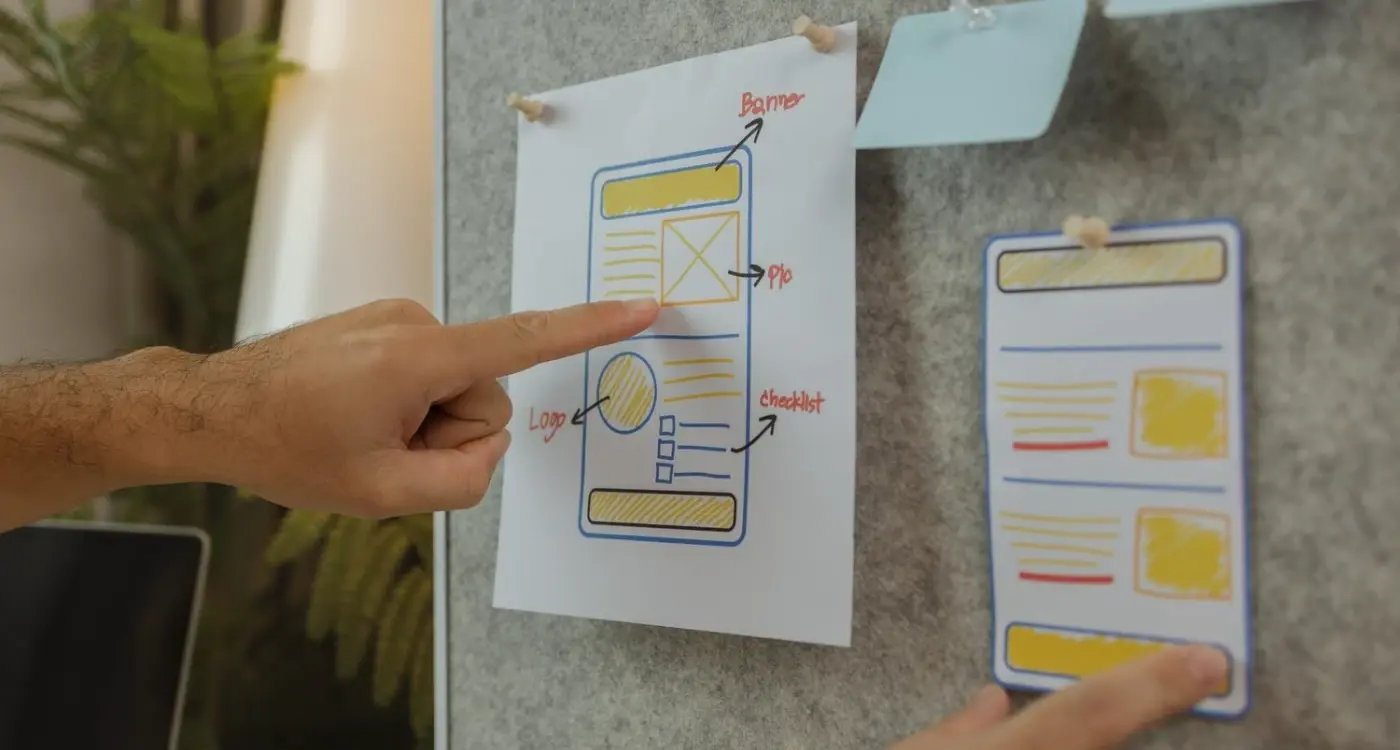
How Do I Decide What Gets Built First in My App?

How Do I Explain App Technical Stuff to My CEO?



