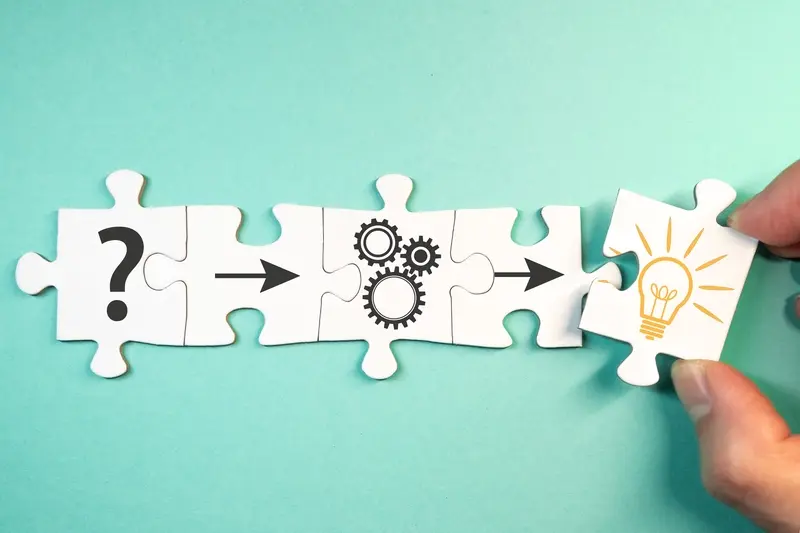Should You Learn to Code or Use No-Code Platforms?
The choice between learning to code and using no-code platforms is something I get asked about constantly by people who want to build their own apps. And honestly? It's not a simple answer—despite what some folks on the internet might tell you. I've been building apps for over eight years now, and I've watched the no-code movement grow from basic website builders into proper development tools that can create genuinely useful applications. But here's the thing; I've also seen loads of people make expensive mistakes by choosing the wrong path for their particular situation.
Look, this isn't about one approach being better than the other. It's about understanding what each option actually involves, what it costs (both in time and money), and most importantly, what makes sense for your specific goals. Are you trying to build a quick prototype to test an idea? Are you planning to launch a business that needs to scale? Do you want to become a professional developer, or do you just need to get something working fast? These questions matter way more than the usual "should I code or not" debate you'll find plastered all over Reddit.
The right tool depends entirely on what you're trying to build and where you want to end up, not on which approach sounds more impressive or easier.
Throughout this guide, I'm going to share what I've learned from working on both sides of this divide—building complex coded solutions and also using no-code tools when they make sense. My aim is to give you the real information you need to make this decision yourself, without the hype or the gatekeeping that usually surrounds this topic. Because ultimately? You're the only one who can decide whats right for your situation.
What No-Code Platforms Actually Are
Right, let's clear something up straight away—no-code platforms aren't magic boxes that build apps for you whilst you sleep. They're tools. Powerful ones, sure, but tools nonetheless. And like any tool, you need to understand what they actually do before deciding if theyre right for your project.
No-code platforms are basically visual development environments where you build apps by dragging and dropping elements, connecting pre-built components, and setting up logic through interfaces rather than writing code. Think of platforms like Bubble, Adalo, or Glide; they give you building blocks that already work, and your job is to arrange them in the right way to create something functional.
Here's what people often get wrong—they assume no-code means no skill required. That's rubbish, honestly. You still need to understand how apps work, how data flows between different parts of your application, and how users will interact with what you're building. The difference is you're expressing these ideas through visual interfaces instead of text-based code.
Most no-code platforms work by providing templates, pre-built UI components (buttons, forms, lists), database systems, and ways to connect to other services through APIs. You're essentially working at a higher level of abstraction; instead of telling the computer exactly how to draw a button and what happens when someone taps it, you just place a button component and configure its behaviour through dropdown menus and settings panels.
The thing is, these platforms have come a long way. Early versions were pretty limited—you could only build very simple apps with basic features. But modern no-code tools can handle complex logic, work with external databases, process payments, send notifications... all the stuff you'd expect from a proper application. They've got their limits (which we'll talk about later), but they're far more capable than most people realise.
What Learning to Code Really Means
Right, let's get real about what learning to code actually involves—because there's a lot of rubbish out there making it sound either impossibly difficult or ridiculously easy. Neither is true. Learning to code for app development is a proper commitment, and I've watched hundreds of people go through this journey with varying degrees of success.
When we talk about learning to code for mobile apps, we're really talking about several different skills bundled together. You need to understand programming languages (Swift for iOS or Kotlin for Android, or JavaScript for cross-platform), you need to grasp how mobile operating systems work, you need to learn about data structures and algorithms, and you need to understand how to design software architecture that makes sense. Its not just about writing lines of code—its about thinking like a developer, which is honestly a different way of approaching problems altogether.
Most people who start learning to code seriously need anywhere from 6 months to 2 years before they can build a decent app on their own. And that's with consistent practice, not just doing a tutorial here and there when you feel like it. I'm talking about dedicating several hours most days of the week to learning, practising, breaking things, fixing them, and gradually building up your skills.
What You'll Actually Be Learning
Here's what the journey typically looks like for someone learning mobile app development from scratch:
- Basic programming concepts like variables, loops, and functions—this takes a few months to really get comfortable with
- Object-oriented programming and how to structure your code properly—another few months
- Mobile-specific concepts like view controllers, activities, and navigation patterns
- Working with APIs and handling data from servers
- Understanding user interface design principles and how to implement them in code
- Debugging skills (which honestly never stop developing, even after years)
- Version control systems like Git so you dont lose all your work
- Testing methodologies to make sure your app actually works
The hardest part isn't learning the syntax of a programming language—that's just memorisation. The real challenge is learning to break down complex problems into smaller, manageable pieces that you can solve with code. This problem-solving mindset is what separates hobbyists from actual developers.
The Reality Check
But here's the thing—learning to code isn't just a time investment, its a mental shift. You'll spend hours stuck on bugs that turn out to be a missing semicolon or a typo. You'll build features that work perfectly on your test device but crash on real users phones. You'll write code that seems brilliant at 2am but looks like absolute nonsense when you review it the next morning. This is normal. This is part of the process.
One thing I always tell people is that learning to code means getting comfortable with not knowing things. Even experienced developers spend half their time googling solutions and reading documentation. The difference is that experienced developers know what questions to ask and how to find the answers quickly; beginners often dont even know what they dont know, which makes the learning curve feel steep.
You'll also need to stay current with changes—mobile platforms update constantly, new best practices emerge, and what worked brilliantly two years ago might be completely outdated now. This means learning to code isnt a one-time thing, it's an ongoing commitment to staying informed and adapting your skills.
The Real Costs of Each Approach
Lets talk money—because whether you're building an app for your business or thinking about a career change, you need to know what you're actually getting into financially. I've seen people make expensive mistakes on both sides of this decision, so here's the reality based on what I see in the industry every day.
Learning to code isn't free, despite what some people claim. Sure, you can find free resources online but the real cost is time; most people need 6-12 months of dedicated study to reach a basic employable level. If you're doing bootcamps (which honestly speed things up) you're looking at £8,000-15,000 for a decent programme. And during that time? You're probably not earning, or you're working full-time whilst learning at night which—bloody hell—is exhausting.
No-code platforms look cheaper at first glance but its more complicated than that. Monthly subscriptions for platforms like Bubble or Adalo typically run £25-100 per month for basic plans, jumping to £200-400 when you need more features or users. Add-ons and integrations cost extra. Need custom functionality? You'll end up hiring a specialist anyway, and those folks charge £50-150 per hour because they know their platforms inside out.
Breaking Down the Numbers
Here's what you're actually spending over two years depending on which path you choose:
| Approach | Year 1 Cost | Year 2 Cost | Hidden Costs |
|---|---|---|---|
| Learning to Code | £8,000-15,000 | £0-2,000 | Lost income during learning |
| No-Code Platform | £1,200-5,000 | £2,400-8,000 | Specialist help, platform limitations |
| Hiring Developers | £30,000-80,000 | £20,000-50,000 | Project management, ongoing changes |
But here's the thing—time matters more than money for most people. No-code gets you launched in weeks whereas learning to code takes months before you build anything useful. I mean, that speed advantage is huge if you're testing a business idea or need something working quickly. The platform costs keep adding up though, year after year, whilst coding knowledge is yours forever once you've learned it.
When No-Code Makes Perfect Sense
Right, let's talk about the situations where no-code is genuinely the better choice—because there are plenty. I've seen businesses waste months trying to learn to code when they could've launched their app in a fortnight using a no-code platform. Its frustrating, honestly.
If you're testing an idea, no-code is brilliant for this. You can build a working prototype in days rather than months; get it in front of real users and see if anyone actually cares about what you're building. The amount of money you'll save on validation alone makes it worth considering. I mean, why spend six months learning React Native when you might discover your core idea needs pivoting after week two?
The best validation tool is a working product that real people can use—and no-code gets you there fastest.
No-code also makes perfect sense when you're building internal tools or business apps that don't need custom features. Things like booking systems, membership portals, simple e-commerce shops—these are all perfectly suited to platforms like Bubble or Adalo. You don't need to learn to code to build something that handles appointments or processes payments, not anymore anyway.
And here's something people often miss: if you have zero interest in becoming a developer long-term, why would you spend a year learning something you don't enjoy? Building apps should serve your business goals, not become your entire career path. Some founders just want to get their product out there and focus on marketing or sales or whatever they're actually passionate about. That's completely valid. No-code platforms exist for exactly this reason—they let you build without becoming a developer. Sure, you'll hit limitations eventually, but by then you might have the budget to hire someone who can code properly.
When You Actually Need to Learn Code
Right, let's be honest here—there are times when no-code platforms just won't cut it. I've seen plenty of projects start with a no-code tool only to hit a wall six months in when they need something the platform simply can't do. It's frustrating and it costs money to rebuild everything from scratch.
If you're building an app that needs to process large amounts of data quickly, you'll need proper code. No-code tools are brilliant for simple databases and workflows, but when you're dealing with thousands of users making requests simultaneously? The performance just isn't there. I mean, try building a real-time multiplayer game with a no-code platform—it's not going to happen.
Custom algorithms are another big one. Let's say you're building a fitness app that needs to calculate personalised workout plans based on dozens of variables, user history, and changing fitness goals. Sure, you could cobble something together with no-code logic blocks, but its going to be messy and hard to maintain. Code gives you the precision and control you need for complex calculations.
Integration with existing systems is where no-code often falls over. If you need your app to connect with legacy enterprise software, proprietary APIs, or custom hardware? You'll probably need code to handle those connections properly. No-code platforms offer pre-built integrations for popular services, but anything outside their ecosystem becomes a problem quickly.
And here's the thing—if you're planning to scale significantly or if your app is your core business (not just a side project or internal tool), learning to code or hiring developers becomes necessary. You need that level of control over your product; you can't be held hostage by a platform's limitations or pricing changes. Building on someone else's platform means playing by their rules, and those rules can change overnight.
The Hybrid Approach Nobody Talks About
Here's what I've seen work really well over the years—and honestly, its something most people overlook when they're trying to decide between learning to code or sticking with no-code platforms. You don't actually have to choose just one. I know that sounds a bit obvious when I say it out loud, but genuinely, most people frame this as an either/or decision when it doesn't need to be.
The hybrid approach is about using no-code platforms for what they're good at, and adding custom code only where you need it. Think of it like this; you might build 80% of your app using something like Bubble or Adalo, then hire a developer to add that one specific feature that the platform cant handle. Or you learn just enough code to extend your no-code platform—many of them actually let you inject custom JavaScript or connect to external APIs you've built yourself.
I've worked with clients who started entirely on no-code, validated their idea and got paying customers, then gradually migrated the complex bits to custom code whilst keeping the admin panel and content management on the no-code platform. This approach gives you speed to market without locking yourself into limitations forever. And here's the thing—it's way more affordable than building everything custom from day one.
Ways to Combine Both Approaches
- Build your MVP on no-code, then selectively rebuild performance-critical features in code
- Use no-code for internal tools and admin panels whilst coding the customer-facing app
- Learn basic JavaScript to extend your no-code platform's capabilities
- Start with no-code and gradually learn to code as you identify specific needs
- Use no-code for prototyping, then hand specifications to developers for custom build
The sweet spot? Start no-code, validate fast, then learn or hire for the bits that actually matter to your users. Don't rebuild everything just because you can—only migrate what provides real value.
This middle ground approach has saved my clients thousands of pounds and months of development time. You're not compromising; you're being smart about resource allocation and actually understanding what parts of your app need custom work versus what works perfectly fine on a platform.
Making Your Decision Based on Your Goals
Right, so here's where we actually make a decision—and I mean, its not as scary as it sounds. The truth is, there's no universally correct answer here; what works for someone building a simple booking system won't work for someone creating the next big social platform.
Start by writing down what you're actually trying to achieve. Be specific. "I want to build an app" isn't enough—what kind of app? Who's going to use it? What problem does it solve? I've seen too many people jump into learning Python or subscribing to a no-code tool without answering these basic questions first, and honestly, it never ends well.
If your goal is to test an idea quickly, get something in front of users within weeks, and iterate based on feedback, no-code is probably your best bet. You can literally build and launch in the time it would take you to complete the first few chapters of a coding course. But here's the thing—if you're planning to scale to thousands of users, need complex custom features, or want to own every aspect of your technology, learning to code starts looking more attractive.
Think about your timeline too. Learning to code well enough to build something meaningful takes months, sometimes years. No-code can have you operational in days. Are you trying to validate a business idea or are you building a long-term career skill? Both are valid goals, but they lead to different paths.
And look, you don't have to decide forever right now. Start with whats fastest for your immediate goal, then adjust as you learn more about what you actually need. The mobile industry changes constantly anyway—flexibility matters more than making the "perfect" choice from day one.
Conclusion
Look, there's no perfect answer here—and honestly, anyone who tells you there is probably hasn't built enough apps to know better. The choice between learning to code and using no-code platforms really comes down to what you're trying to achieve, how much time you've got, and where you want to be in a few years time.
I've seen brilliant apps built with no-code tools that make real money and solve actual problems; I've also seen people spend months learning to code only to realise they didn't need to. Both paths work. Both have their place. The trick is being honest with yourself about your goals and your commitment level.
If you want to build something quickly, test an idea, or create an app without making it your whole life—no-code platforms are genuinely good options these days. They're not the "cheating" option or the "inferior" choice, they're just a different tool. But here's the thing—if you want deep control, if you're planning to build a career in this field, or if your app idea requires custom functionality, learning to code is probably where you need to go.
Actually, the hybrid approach might be the smartest move for many people. Start with no-code to test your idea and understand what you're building, then learn code as you hit its limitations. Or learn the basics of code so you can work more effectively with no-code tools and understand what's actually happening under the hood.
Whatever you choose, just start. The worst thing you can do is spend six months researching the "perfect" approach instead of actually building something. Pick a direction, commit to it for at least a few weeks, and see where it takes you. You can always change course later—that's the beauty of this whole thing really.
Share this
Subscribe To Our Learning Centre
You May Also Like
These Related Guides
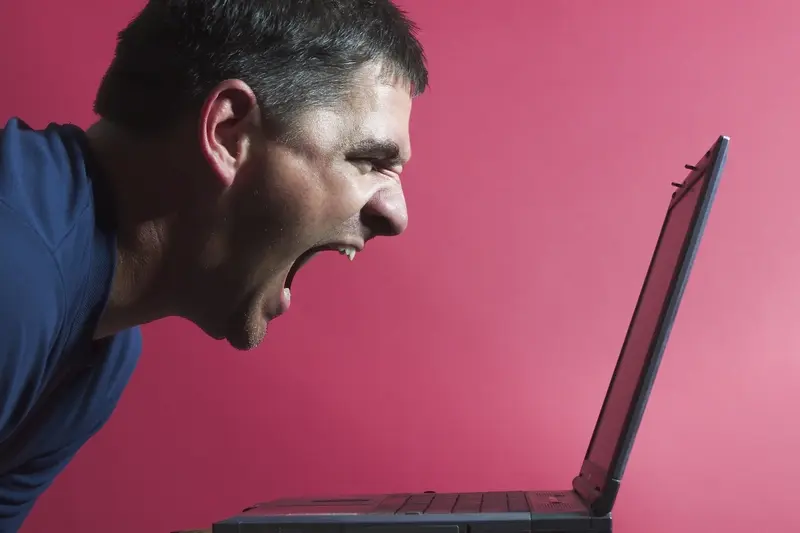
Can I Build An App Without Learning To Code
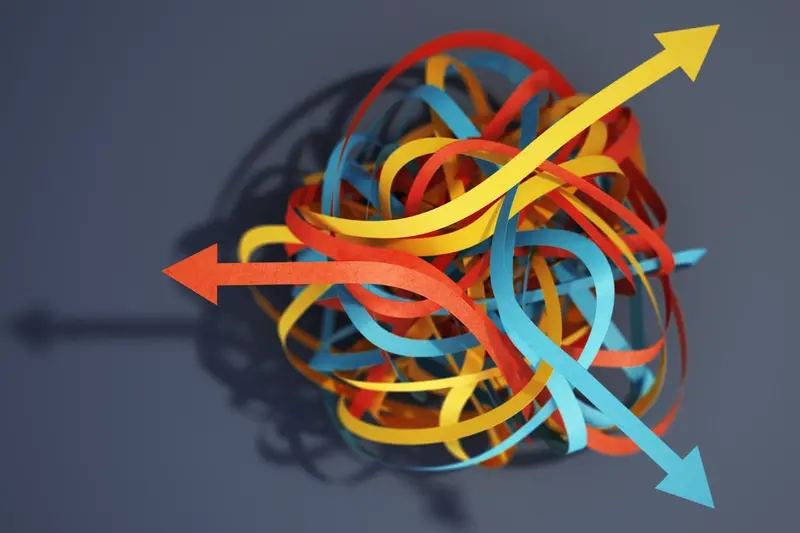
Can No-Code Apps Handle Complex Business Logic?