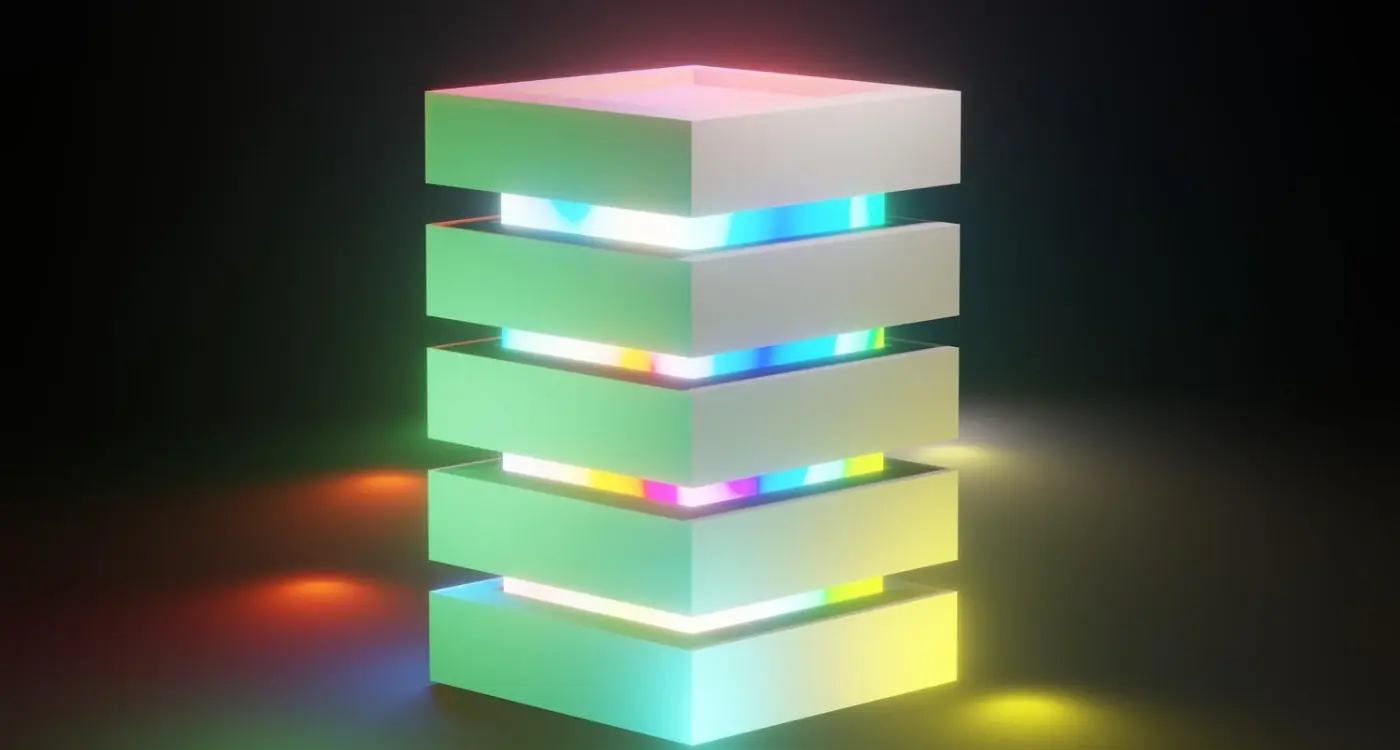How Do I Know If My App Idea Needs Native Development?
Most mobile apps get deleted within 24 hours of being downloaded, and performance issues are one of the biggest reasons users give up so quickly. After years of building apps for everything from small startups to major corporations, I can tell you that choosing the wrong development approach is often what separates successful apps from expensive failures.
Look, the whole native versus cross-platform debate isn't going anywhere anytime soon. Every few months someone declares that one approach is dead or that the other is the future—honestly, it's exhausting! The truth is much simpler: the right choice depends entirely on what you're trying to build and who you're building it for.
I've seen brilliant app ideas fail because the team chose cross-platform development when they needed native performance. I've also watched companies waste months and tens of thousands of pounds building separate native apps when a single cross-platform solution would have worked perfectly well. Both mistakes are equally frustrating, and both are completely avoidable.
The best mobile app development decision is the one that aligns your technical approach with your business goals, not the one that follows the latest industry trend
Your app idea doesn't exist in a vacuum—it needs to work for real people using real devices in real situations. Whether you need native development isn't just a technical question; it's a business strategy question that affects everything from your launch timeline to your long-term maintenance costs. Getting this decision right from the start will save you time, money, and quite a few headaches down the road.
Understanding Native vs Cross-Platform Development
Right, let's get into the technical stuff — but don't worry, I'll keep it simple. When we talk about native development, we're talking about building separate apps for each platform using their specific programming languages. So that's Swift or Objective-C for iOS, and Kotlin or Java for Android. Cross-platform means writing code once and having it work on both platforms — think React Native, Flutter, or Xamarin.
Now here's where it gets interesting. Native apps have direct access to all the device features and APIs without any translation layer in between. They're like speaking the phone's native language fluently. Cross-platform apps? They're more like having a really good translator — most of the time you won't notice the difference, but occasionally something gets lost in translation.
The Performance Reality Check
I've built apps both ways, and honestly, the performance gap isn't what it used to be. Five years ago, you could spot a cross-platform app from a mile away — they felt clunky and looked slightly off. But frameworks like Flutter and React Native have come a long way. For most business apps, e-commerce platforms, and social apps, users genuinely can't tell the difference anymore.
But — and this is important — if you're building something that needs every ounce of performance, native is still king. Gaming apps, AR experiences, complex photo editing tools, or anything that does heavy number crunching will benefit from native development. The question you need to ask isn't whether native is better (it usually is), but whether that difference actually matters for your specific use case.
Cross-platform development typically costs 30-40% less than building two native apps and gets you to market faster. That's not pocket change for most businesses, especially when you're trying to validate an idea quickly.
When Performance Really Matters
Right, let's talk about when your app absolutely needs to run like a Formula 1 car rather than a reliable family estate. I've seen too many projects where clients thought cross-platform would be fine, only to realise later that their users were getting frustrated with sluggish performance.
Gaming apps are the obvious culprits here—if you're building anything with real-time graphics, complex animations, or intensive calculations, native development isn't just recommended, its practically mandatory. I worked on a fitness app that tracked complex workout movements in real-time; the cross-platform version we initially tested just couldn't keep up with the sensor data processing. Users were getting inaccurate readings, which for a fitness app is basically useless.
If your app needs to process data in real-time or handle intensive graphics, always prototype the most demanding features first to test performance limits before committing to a development approach.
But it's not just gaming and fitness apps. Financial applications dealing with sensitive data and requiring instant transaction processing, camera-heavy apps with complex image manipulation, or anything involving AR/VR—these all benefit massively from native performance. The thing is, users can feel the difference. A 200-millisecond delay might not sound like much, but it feels sluggish when you're trying to capture the perfect photo or complete a quick payment.
Real-World Performance Indicators
Here's what I tell clients: if your app involves heavy CPU usage, complex animations, real-time data processing, or needs to integrate deeply with device hardware, native is probably your best bet. Battery life matters too—poorly optimised cross-platform apps can drain batteries faster than native ones, and that's a sure way to get negative reviews and high user deletion rates.
Budget and Timeline Considerations
Let's talk money and time—because honestly, these two factors will probably make your decision for you! Native development costs more upfront, there's no getting around it. You're basically building two separate apps instead of one, which means double the development hours, double the testing, and double the headaches.
I've seen projects where clients expected native development to cost the same as cross-platform. It doesn't work that way. Native typically costs 60-80% more than cross-platform solutions, sometimes even double depending on how complex your app gets and your development timeline. But here's the thing—that extra cost often pays for itself in the long run through better performance and user retention.
Time to Market Reality Check
Timeline wise, native development takes longer. Simple as that. While a cross-platform app might launch in 3-4 months, the same app built natively could take 5-7 months. That's because you're essentially running two parallel development tracks, and they don't always move at the same speed.
Android and iOS have different review processes, different testing requirements, and different quirks that need addressing. I've had projects where the iOS version was ready weeks before Android, simply because we hit a platform-specific issue that needed sorting.
Budget Breakdown Factors
- Development team size (you'll need iOS and Android developers)
- Testing across multiple devices and OS versions
- Separate app store submissions and maintenance
- Platform-specific design adjustments
- Ongoing updates for both platforms
If you're a startup with limited funding and need to validate your idea quickly, cross-platform might be your best bet initially. You can always rebuild natively later if the app takes off. But if you've got the budget and your app genuinely needs native capabilities, don't cut corners—it'll cost you more in the long run through poor user experience and higher churn rates.
Team Skills and Resources
Let's be honest here—your team's skills probably matter more than any technical consideration when deciding between native and cross-platform development. I've seen brilliant app ideas fail because teams picked the wrong approach for their capabilities, and I've watched average ideas succeed because the team knew exactly what they could deliver.
If you've got experienced iOS and Android developers on your team, native development becomes a much easier choice. But here's what most people don't realise: finding good native developers is bloody expensive these days. We're talking day rates that can make your eyes water, especially if you need both iOS and Android expertise.
Assessing Your Current Team
Take a hard look at what you've actually got. Do your developers know Swift and Kotlin? Have they built apps before, or are they coming from web development? There's nothing wrong with web developers—some of the best mobile developers I know started there—but the learning curve for native development is steeper than people think.
The biggest mistake I see teams make is underestimating how different mobile development is from web development, even when using cross-platform tools
Resource Planning Reality Check
Native development means you're essentially building two apps. That's double the code reviews, double the testing, and double the expertise you need in-house. Cross-platform development with React Native or Flutter can work brilliantly if your team already knows JavaScript or Dart respectively.
But here's the thing—don't let current skills limit your app's potential forever. Sometimes it's worth investing in the right approach, even if it means bringing in external help initially. When you're ready to partner with an experienced mobile app development company, the key is being realistic about timelines and budgets when your team needs to learn new technologies.
Your audience isn't just numbers on a screen—they're real people with real preferences, and those preferences can make or break your app choice. I've seen brilliant apps fail simply because the development approach didn't match what users actually wanted or expected.
Let's start with the basics: iOS users and Android users behave differently. iOS users tend to spend more money on apps and in-app purchases, but they also have higher expectations for polish and performance. They're used to that smooth, buttery experience that Apple devices provide. Android users? They're more diverse in their device capabilities and price points, which means your app needs to work well across a much wider range of hardware.
If you're targeting business professionals who use high-end iPhones, native iOS development makes perfect sense. These users will notice—and judge—any performance hiccups or design inconsistencies. But if your app targets a global audience where Android dominates (think emerging markets), you might want to prioritise getting to market quickly with a cross-platform solution.
Here's where platform priorities get interesting: some features work better on certain platforms. Take Apple Pay versus Google Pay, or how differently push notifications behave. If your app relies heavily on platform-specific features, native development becomes almost mandatory.
One thing I always tell clients is to look at where their users actually are, not where they think they are. I've worked on projects where companies assumed their audience was 50/50 iOS/Android, only to discover through proper research that 80% of their target market used Android devices under £300. That completely changed our development strategy—and saved them a lot of money in the process.
The bottom line? Your users' expectations should drive your technical decisions, not the other way around.
App Complexity and Feature Requirements
Right, let's talk about complexity—because this is where things get really interesting. I've seen simple-looking apps that are actually incredibly complex under the hood, and I've seen apps that look sophisticated but are basically just fancy forms with a database. The complexity of your app's features will heavily influence whether you need native development or not.
Here's the thing; if your app needs to do heavy lifting—think real-time data processing, complex animations, or integration with hardware sensors—native development starts looking pretty attractive. I'm talking about apps that need to access the camera for AR experiences, use GPS for location tracking with high accuracy, or handle large amounts of data quickly. Cross-platform solutions can handle these features, sure, but they often hit performance walls that native apps sail right through.
Complex Features That Favour Native
Apps with advanced UI requirements are another good candidate. Custom animations, complex gestures, or interfaces that need to feel perfectly smooth? Native development gives you that granular control you need. I've worked on fitness apps that required precise motion tracking and fintech apps with complex data visualisation—both needed native performance to deliver the experience users expected.
But here's what really matters: how many complex features are you planning? One or two advanced features might work fine with cross-platform development, especially if performance isn't your top priority. However, if you're building something that's feature-heavy with multiple complex integrations, native starts making more financial sense in the long run.
Map out all your app's features and categorise them as simple, moderate, or complex. If more than 30% fall into the complex category, native development is probably worth the investment.
Here's something people don't think about enough when choosing between native and cross-platform development—what happens after your app launches? I've seen so many clients get caught off guard by the long-term reality of maintaining their apps.
Native apps require separate maintenance for iOS and Android. That means when Apple or Google releases a new operating system update, you're potentially looking at two separate sets of changes. And believe me, they love their updates! Each platform has its own timeline, its own quirks, and its own way of breaking things that worked perfectly yesterday.
Cross-platform solutions like React Native or Flutter can be brilliant here because you're maintaining one codebase instead of two. But—and this is a big but—when platform-specific issues do crop up, they can be trickier to debug. You might find yourself digging through native code anyway, which kind of defeats the purpose.
I always tell clients to think about their team's capacity for ongoing work. If you've got a small development team, maintaining two native apps can become a real headache. You're doubling your testing time, your deployment processes, everything. On the flip side, if you're planning significant feature updates regularly, native development often gives you more flexibility to implement platform-specific improvements that users actually notice.
The truth is, most apps need updates at least monthly to stay competitive. Security patches, bug fixes, new features—it never stops. Whatever route you choose, make sure you've got the resources to keep up with it. There's nothing worse than launching a great app and then watching it slowly become outdated because you couldn't maintain it properly.
Making the Final Decision
Right, let's bring this all together. After working through all these considerations—performance needs, budget constraints, your team's skills, and your app's complexity—you should have a much clearer picture of which path makes sense for your project.
Here's what I've learned over the years: if you're still on the fence after evaluating everything, that usually means cross-platform development is your best bet. Native development tends to make itself obvious when its needed. You'll know because you'll have specific, measurable requirements that simply can't be met any other way.
Trust Your Research
The research you've done throughout this guide isn't just academic—its real intelligence about your project. If your app needs advanced camera features, heavy graphics processing, or deep system integration, native is your answer. If you need to launch quickly across multiple platforms with a reasonable budget, working within your technology investment constraints, cross-platform tools like React Native or Flutter will serve you well.
The best app development decision is the one that aligns with your business goals, not your personal preferences or the latest industry trends
Don't second-guess yourself based on what others are doing. I've seen too many projects fail because someone chose native development for an MVP that needed to test market fit quickly, or went cross-platform for a performance-critical app that really needed native power.
Remember You Can Change Course
One last thing—this decision isn't set in stone forever. Many successful apps start with one approach and migrate to another as they grow. Instagram began as a web app before going native. Airbnb started native and moved to React Native for some features. Your choice today should serve your immediate needs whilst keeping future options open.
Right, we've covered a lot of ground here—from understanding the technical differences between native and cross-platform development to weighing up budget constraints and team capabilities. By now you should have a much clearer picture of whether your app idea really needs native development or if a cross-platform approach might actually serve you better.
Here's the thing though: there isn't a magic formula that spits out the perfect answer. I mean, I wish there was! Would make my job a lot easier. What we've done is given you a framework to think through the decision properly. Performance requirements, budget realities, timeline pressures, your team's skills—all of these factors need to be weighed against each other, not considered in isolation.
In my experience, most businesses get caught up in the technical aspects when they should be focusing on their users first. Will your users actually notice the difference between native and cross-platform performance? Are you targeting iOS and Android equally, or does one platform matter more for your audience? These user-focused questions often matter more than whether you can squeeze out an extra 10% performance from native code.
Don't forget that this decision isn't set in stone forever either. You might start with a cross-platform MVP to validate your concept, then move to native development later when you've got traction and budget. Or you could build native for your primary platform first, then expand to others once you've proven the concept works.
The key is making an informed decision based on your specific circumstances, not what worked for someone else's completely different app. If you're looking for expert guidance on this decision, consider the key questions to ask when hiring an experienced mobile application development team who can help evaluate your specific requirements. Take the time to honestly assess your priorities, resources, and constraints—your future self will thank you for it.
Share this
Subscribe To Our Learning Centre
You May Also Like
These Related Guides

How Do You Choose Between Native and Cross-Platform Apps?

How Do I Choose Between Native and Hybrid Development?