How Do I Pick the Right Tech Stack for My App?
E-commerce apps fail all the time because someone decided to use a technology they'd heard was "modern" without actually thinking about whether it could handle Black Friday traffic spikes or integrate with their existing inventory system. I've seen it happen more times than I care to admit—a beautifully designed shopping app that crashes the moment it gets real users, or worse, one that takes six months longer to build than planned because the chosen tech stack couldn't do what the business actually needed. The question of which tech stack to choose isn't about picking the newest framework or the one with the most GitHub stars; it's about understanding what your app needs to do and matching those requirements to technologies that can deliver. And here's the thing—there's no perfect answer that works for everyone.
When I started building mobile apps, the choices were simpler but more restrictive. You built native iOS apps in Objective-C or native Android apps in Java, and that was pretty much it. These days? You've got React Native, Flutter, Swift, Kotlin, progressive web apps, and about a dozen other options all claiming to be the best solution. The paradox of choice is real, and it leaves a lot of founders and CTOs paralysed, unsure which direction to take. I get asked this question constantly—what tech stack should I use for my app? And honestly, my answer always starts with more questions because the right choice depends entirely on what you're building, who's building it, and where you want to take it.
Choosing your tech stack isn't a technical decision—it's a business decision that happens to involve technology
What I've learned from building apps across healthcare, fintech, education and retail is that the technology choices you make at the start will follow you for years. Pick the wrong backend and you'll struggle to scale when you get traction. Choose a framework your team doesn't know and you'll burn through your budget on the learning curve. Go with something too new and you'll find yourself without community support when things break. But get it right? You'll have an app that's maintainable, scalable, and actually does what your users need it to do. That's what this guide is about—helping you make those choices with confidence, based on what actually matters for your specific situation rather than what's trendy this month.
Understanding What a Tech Stack Actually Means
Right, so tech stack is one of those terms that gets thrown around constantly in the app development world, and I'll be honest—it sounds more complicated than it actually is. When I first started building apps, I made the mistake of thinking a tech stack was some complex framework that only senior developers understood. It's not. A tech stack is simply the collection of programming languages, frameworks, tools and services that work together to make your app function. Think of it like ingredients in a recipe; you need the right ones working together to create something that actually works.
The stack typically breaks down into two main parts: the frontend (what users see and interact with) and the backend (the server, database and logic that powers everything behind the scenes). For a mobile app, your frontend might be built with Swift for iOS or Kotlin for Android—or maybe React Native if you're going cross-platform. The backend could be Node.js talking to a PostgreSQL database, with AWS handling your cloud infrastructure. Each piece has a specific job to do.
The Main Components You Need to Consider
When I'm planning a tech stack for clients, I always break it down into these key areas because its easier to make decisions when you're not looking at everything at once:
- Mobile frameworks and languages (Swift, Kotlin, React Native, Flutter)
- Backend services and APIs (Node.js, Python, Ruby, Java)
- Databases for storing user data (PostgreSQL, MongoDB, Firebase)
- Cloud hosting platforms (AWS, Google Cloud, Microsoft Azure)
- Third-party integrations (payment processors, analytics, push notifications)
The choices you make here will affect everything from development speed to long-term maintenance costs. I've seen apps fail not because the idea was bad, but because someone chose technologies that looked impressive on paper but didn't match the team's actual skills or the project's real requirements. That's why understanding what each component does—and more importantly, why you need it—matters so much before you start building anything.
Matching Technology to Your App's Core Features
Right, so you've got your app idea sorted and you know what it needs to do—but here's where things get interesting. The features you're building should pretty much dictate your tech choices, not the other way around. I've seen too many projects where someone gets excited about a particular framework and then tries to shoehorn their app into it, which is honestly backwards.
Let me give you a proper example. A few years back we built a healthcare app that needed to process patient vitals in real-time and work offline in areas with spotty signal. That's a very specific requirement, right? So we used native Swift and Kotlin because we needed direct access to device sensors and local storage that cross-platform tools couldn't reliably handle at the time. The app had to keep working when a paramedic was in a basement or rural area—there was no room for compromise there.
But then there's the flip side. We worked on an e-commerce app where the main features were product browsing, search, and checkout. Nothing too hardware-intensive. For that, React Native made perfect sense because the client needed to launch on both platforms quickly and the features didn't require deep native integration. See the difference? The features drove the decision, not our personal preferences or what was trendy.
Matching Features to Technology
Here's how I typically think about feature requirements and their tech implications:
- Heavy graphics or AR/VR—you need native development or Unity; cross-platform frameworks will struggle with performance
- Real-time data processing—native gives you better control over threads and memory management
- Standard CRUD operations—cross-platform tools work brilliantly and save you loads of time
- Bluetooth or hardware integration—native is usually safer, though Flutter's catching up
- Complex animations—native or custom solutions; out-of-the-box frameworks can feel sluggish
- Social features and content feeds—pretty much any modern framework handles these well
Write down your app's three most technically demanding features before choosing your stack. If even one of them requires native capabilities, you might need to reconsider that cross-platform approach you were planning.
Real-World Feature Considerations
Actually, one thing that catches people out is video processing. I mean, everyone thinks their app can handle video uploads because Instagram does it, but the tech requirements are quite different if you're doing basic uploads versus real-time filters or compression. We built a fintech app that needed to scan documents using the camera—sounds simple enough? But getting the image quality right, handling different lighting conditions, and processing it quickly meant we needed native code with direct camera API access. A wrapper framework would've added latency that made the experience feel clunky. Understanding how photo and video features impact development costs can help you make informed decisions about your tech stack early on.
Payment processing is another one where your features dictate technology more than you'd think. If you're just using Stripe or PayPal SDKs, you're golden with most frameworks. But if you need to support things like NFC payments or integrate with legacy banking systems (which happens more than you'd expect), you'll need native development and probably some custom bridge code that's... well, its not fun to maintain.
The key thing I've learned is that you can't just look at your feature list and make assumptions. You need to understand how those features will actually work under the hood. Does your messaging app need push notifications? Of course it does—but does it need them to trigger local actions when the app is closed? That changes your architecture completely. Background processing on mobile is surprisingly limited, and picking the wrong stack early on can mean rebuilding core features later when you discover the limitations.
Native vs Cross-Platform Development
This is probably the biggest decision you'll make when building your app, and I've had this conversation hundreds of times with clients who are genuinely confused about which way to go. The honest answer? It depends on what you're building and what matters most to you—performance, budget, or speed to market. I mean, I wish I could give you a simple yes or no answer but its more nuanced than that.
Native development means building separate apps for iOS (using Swift) and Android (using Kotlin or Java). You get the best performance, access to every device feature the moment it's released, and an app that feels completely at home on each platform. I worked on a fintech app where we needed biometric authentication and super-fast transaction processing; native was the only sensible choice because cross-platform tools at the time couldn't give us the security architecture we needed. The downside? You're basically building two apps, which means double the development time and roughly 1.5x to 2x the cost—not quite double because you can share some backend work and design thinking. If you need help explaining the native vs cross-platform decision to stakeholders, there are proven ways to frame this discussion in business terms.
When Cross-Platform Makes Sense
Cross-platform tools like React Native and Flutter let you write one codebase that works on both iOS and Android. I've used React Native for several e-commerce clients where the app was primarily displaying products, handling baskets, and processing payments—nothing that needed deep native integration. We saved about 40% on development costs and launched on both platforms simultaneously, which was brilliant for their marketing campaign. But here's the thing: you'll still need some native code for certain features, and performance can be slightly slower for complex animations or data-heavy screens.
The Technical Reality Nobody Talks About
Flutter has gotten really good lately and compiles to native code, which means better performance than React Native in most cases. I built a healthcare booking app with Flutter and the rendering speed was genuinely impressive. But your team needs to learn Dart (Flutter's language), whereas React Native uses JavaScript which more developers already know. Actually, team skills often matter more than the technical differences—a great React Native team will build a better app than a mediocre native team, even if native has theoretical advantages.
Here's what I tell clients: if your app is content-focused, form-based, or fairly standard in its interactions, cross-platform will save you money and time without meaningful compromises. But if you're building something that pushes the device's capabilities—think gaming, AR experiences, complex camera functionality, or apps that need to work seamlessly with system features—native gives you that extra control you'll eventually need.
| Factor | Native Development | Cross-Platform Development |
|---|---|---|
| Development Cost | Higher (1.5-2x) | Lower (baseline) |
| Time to Market | Slower (separate builds) | Faster (single codebase) |
| Performance | Best possible | Good for most apps |
| Access to Device Features | Immediate and complete | Delayed or limited |
| User Experience Quality | Perfect platform fit | Very good but occasionally generic |
| Maintenance Complexity | Two codebases | One codebase (mostly) |
One more thing that catches people out: cross-platform apps still need testing on both platforms because they can behave differently despite sharing code. I've seen apps that worked perfectly on iOS but had weird layout issues on certain Android devices because of screen size variations. You're not escaping platform-specific challenges entirely, you're just reducing how much platform-specific code you need to write. The testing burden? That stays roughly the same either way.
When to Choose iOS First or Android First
Here's the truth—this decision matters more than most people realise, and it's not just about which platform has more users. I've seen startups burn through their entire budget building for Android first because "it has 70% market share globally" only to discover their actual target users were all on iPhones. The platform you launch on first can make or break your initial traction, and getting it wrong is bloody expensive to fix later.
The data tells a clear story if you know where to look. iOS users spend roughly three times more on apps and in-app purchases compared to Android users in markets like the UK, US, and Australia. When I built a fintech app for a client targeting premium banking customers, we went iOS first and the average transaction value was £140 per user in the first month. Another client insisted on Android first for a similar service and struggled to hit £45 per user. Its not about one platform being better—it's about where your specific audience lives and spends money.
Market Geography Changes Everything
Geography completely shifts this calculation. If you're targeting users in India, Southeast Asia, or Latin America then Android dominates with 80-90% market share in some regions. I worked on an e-commerce app for the Indian market and going Android first was the only sensible choice; trying to build for iOS first would have meant missing 85% of potential customers from day one.
The platform decision isn't about personal preference or which phone you use—it's about where your paying customers actually are and what device they're holding when they need your solution
There's also the approval process to consider. Apple's App Store review takes 24-48 hours typically and they reject apps for all sorts of reasons (I've had apps rejected for button colours that were "too similar" to system buttons). Google Play reviews are faster, usually under 24 hours, and they're more lenient with design choices. If you need to iterate quickly based on user feedback, that difference matters. But here's what really counts—iOS users update their operating systems much faster, meaning you can use newer features without worrying about supporting ancient OS versions. On Android, you'll need to support devices running software from years ago which adds development time and testing complexity.
Backend Infrastructure and Database Decisions
The backend is where things can get expensive quickly if you're not careful. I mean, we once had a client come to us after spending £40k building a custom backend from scratch, only to realise they could've achieved the same thing with Firebase for about £100 a month. It's a bit mad really, but it happens more often than you'd think. The question isn't whether you need a backend—most apps do—but rather how complex it needs to be and whether you should build it yourself or use a Backend-as-a-Service (BaaS) platform.
Here's the thing: if you're building an MVP or your app doesn't have incredibly unique data requirements, starting with Firebase or AWS Amplify makes perfect sense. We built a healthcare appointment booking app using Firebase that handles thousands of users and it's been rock solid. The real-time database works brilliantly for chat features and live updates; authentication is handled out of the box, and you can scale up without rewriting everything. But—and this is important—you'll hit limitations eventually. Firebase pricing can jump dramatically once you exceed their generous free tier, and if you need complex database queries or relationships between data, you might find yourself fighting against the platform rather than working with it.
When Custom Backends Make Sense
For one of our fintech clients, we built a custom Node.js backend with PostgreSQL because they needed complex transaction handling, detailed audit logs for regulatory compliance, and relationships between accounts, transactions, and users that would've been painful in a NoSQL database. Sure, it took longer to build and costs more to maintain, but they have complete control and can optimise exactly how they need to. The choice really depends on your data structure—if you're storing documents or simple user profiles, NoSQL databases like MongoDB or Firebase work great. If you need complex relationships and transactions (think e-commerce with orders, inventory, users, payments all interconnected), a relational database like PostgreSQL or MySQL makes more sense.
Scalability Isn't Always the Priority
People get obsessed with scalability before they have their first user. I've seen it dozens of times. They want to build something that can handle millions of users from day one, which sounds sensible until you realise you're spending six months and £100k building infrastructure for a problem you don't have yet. Start with something that works and can grow with you. AWS, Google Cloud, and Azure all offer managed database services that let you scale up when you actually need to, not when you think you might need to. The worst decision is overengineering your backend before you even know if people want your app.
Third-Party Services and APIs
Here's something I've learned the hard way—you don't need to build everything from scratch. Actually, you really shouldn't. I've worked on projects where clients wanted to create their own payment system or build a custom mapping solution, and it nearly always ends the same way; massive budget overruns and features that don't work as well as the established alternatives. The trick is knowing what to outsource to third-party services and what needs to be built in-house.
Payment processing is a perfect example. Unless you're building a fintech app with a very specific requirement, you should be using Stripe or Braintree rather than trying to handle card processing yourself. I mean, the compliance headaches alone with PCI DSS would eat up months of development time—not to mention the security risks if you get it wrong. We've integrated Stripe into dozens of e-commerce and marketplace apps over the years, and its worth every penny of their transaction fees.
Push notifications are another area where third-party services make sense. Services like OneSignal or Firebase Cloud Messaging handle all the complex stuff (device tokens, platform-specific formatting, delivery tracking) so you can focus on crafting messages that actually convert users. On a healthcare app we built, we used OneSignal to send medication reminders and the setup took about two days instead of the two weeks it would've taken to build from scratch.
Common Third-Party Services Worth Considering
- Authentication—Auth0 or Firebase Auth handle OAuth, social logins, and password management securely
- Analytics—Mixpanel or Amplitude give you much better user behaviour insights than basic app store analytics
- Cloud storage—AWS S3 or Google Cloud Storage for images, videos, and file uploads
- Maps and location—Google Maps API or Mapbox (both have generous free tiers)
- Email delivery—SendGrid or Mailgun for transactional emails
- SMS verification—Twilio for phone number verification and two-factor authentication
But here's the catch—every third-party service adds complexity and creates a dependency you dont fully control. I've seen apps break because a third-party API changed its response format without proper notice, or because a service went down during peak usage hours. That's why you need to wrap these services properly in your code so you can swap them out if needed. For apps requiring specialised location features, understanding the technical challenges of indoor navigation can help you make better third-party service choices.
The bigger question is cost at scale. Most services look cheap when you're starting out but the pricing can get painful as you grow. We had an education app where the video streaming costs through a third-party CDN became the single largest expense once they hit about 50,000 active users. Sometimes its worth paying more upfront for a solution that scales more affordably, or building certain features in-house once you've validated the business model.
Before committing to any third-party service, actually read their pricing documentation and calculate what it'll cost at your target user numbers—not just what it costs today. I've seen too many apps get blindsided by usage-based pricing that seemed reasonable at launch but became unsustainable at scale.
When to Build vs Buy
The decision really comes down to three factors; how core the feature is to your app's value proposition, whether existing solutions meet your specific needs, and what the total cost of ownership looks like over time. If you're building a delivery app, real-time location tracking is core to your business so you might want more control over that system. But password resets? Just use a service that does it properly. Apps targeting delivery often face unique challenges, and understanding how to build last-mile delivery technology that actually works can inform your third-party versus custom build decisions.
One thing people often overlook is the maintenance burden. Third-party services handle updates, security patches, and infrastructure scaling for you. When you build something custom, you're on the hook for all of that forever. We maintain apps that are five or six years old now, and the ones that relied more on third-party services are generally easier and cheaper to keep running than those with lots of custom infrastructure.
Budget and Timeline Constraints
I'm not going to sugarcoat this—your budget and timeline will probably have more influence over your tech stack choice than any other factor. It's a bit frustrating really, because we all want to build with the latest technology, but the reality is that most projects have fixed budgets and launch deadlines that can't move. I've seen brilliant app concepts get compromised because the budget simply wouldn't stretch to native development for both platforms, and I've watched teams rush into cross-platform solutions that seemed cheaper upfront but cost twice as much to fix later.
Here's the thing though; understanding how different tech choices affect your budget isn't just about the initial build cost. When I'm scoping a project, I break down the costs like this: development time, testing time, deployment complexity, and post-launch maintenance. A React Native app might save you 30-40% on the initial build compared to building native apps for iOS and Android separately, but you need to factor in that you'll still need platform-specific testing and occasional native modules. One fintech client chose Flutter to meet an aggressive six-month timeline—it worked brilliantly for their MVP, but we had to build custom plugins for their specific banking integrations which added three weeks we hadn't anticipated.
Timeline Impact on Stack Selection
If you've got less than four months to launch, cross-platform is almost always your best bet; I mean, you physically can't build two native apps in that time unless you've got a massive team. But if you're planning a phased rollout over 12-18 months? Native might actually be more cost-effective long-term because you'll avoid the technical debt that accumulates with workarounds. Creating a solid business case for your mobile app upfront can help justify the right tech stack investment to stakeholders.
Cost Breakdown by Approach
Different tech stacks have different cost profiles, and its worth understanding where your money actually goes:
- Native iOS/Android: Higher upfront costs but lower maintenance overhead—you're working with mature, well-documented platforms
- React Native/Flutter: 30-40% cheaper initially, moderate maintenance costs, occasional need for native expertise
- Progressive Web Apps: Lowest initial cost, but limited functionality and you'll likely need a native app eventually anyway
- Backend choices: Managed services like Firebase cost more per user but save months of development time compared to custom infrastructure
- Third-party services: Each integration adds £3k-15k depending on complexity, but building equivalent features yourself costs significantly more
One e-commerce client had £80k total budget and needed to launch before the holiday season. We went with React Native and Firebase, which let us build and ship in 14 weeks. Sure, we had to compromise on some advanced features they wanted, but they were live and generating revenue whilst their competitor was still six months away from launch with their "perfect" native solution. Sometimes good enough and on time beats perfect and late—that's just the reality of running a business.
Team Skills and Long-Term Maintenance
Here's something that's bitten me more times than I'd like to admit—choosing a tech stack that nobody on your team actually knows how to maintain. I worked with a fintech startup once who'd built their entire app in a framework that was popular at the time, but when their lead developer left, we couldn't find anyone within their budget who could work with it. They ended up having to rebuild significant portions of the app from scratch, which cost them about six months and honestly, nearly killed the company.
Your tech stack needs to match the skills you've got right now and the skills you can actually hire for in the future. If you're building with React Native, you'll have a much easier time finding developers than if you've chosen some niche framework that only a handful of people know. I mean, it's not the most exciting consideration but its one of the most practical ones. The developer market varies massively depending on what technology you pick—Swift and Kotlin developers command higher salaries than JavaScript developers in most markets, which affects your long-term costs. Learning how to effectively communicate with non-tech stakeholders about these technical trade-offs can help you get buy-in for the right team and tech decisions.
The best tech stack is the one your team can actually support without calling in expensive consultants every time something breaks.
Maintenance is where most apps actually spend their money, not in the initial build. Bug fixes, security updates, operating system changes—these never stop. When Apple releases a new iOS version, your app needs updating. When Google changes their API requirements, you need to respond. I've seen apps with monthly maintenance costs ranging from £500 for simple applications to £10,000+ for complex fintech or healthcare apps that need constant compliance updates. Pick technologies with strong community support and regular updates; if a framework hasn't been updated in over a year, that's red flag. Your future self will thank you for choosing boring, well-documented technology over whatever's trendy right now.
Conclusion
Choosing your tech stack isn't about finding the perfect solution—because honestly, it doesn't exist. What works brilliantly for a fintech app with complex security requirements will be completely wrong for a social media platform that needs rapid feature releases. I've seen clients agonise over these decisions for months, when really they should've just picked something sensible and started building; the real learning happens when your app is in users hands, not in planning meetings.
The biggest mistake I see? People choosing technology because its trendy or because they read about it on some developer blog. I had a client who insisted on using a particular framework because their nephew said it was "the future"—we spent three months rebuilding when we realised it couldn't handle the offline functionality their users actually needed. Your tech stack should be boring in the best possible way, it should just work reliably whilst letting you focus on what makes your app special.
Start with your app's core purpose and work backwards from there. If you're building something that needs to feel native and performant, don't try to force a cross-platform solution just to save a bit of money upfront. If you've got a tight budget and need to launch quickly on both platforms, don't let anyone convince you that you need separate native codebases. The right choice is the one that aligns with your specific constraints—your budget, your timeline, your team's skills, and most importantly, your users needs.
One more thing... your first tech stack probably won't be your last. Apps evolve, requirements change, and new technologies emerge that genuinely solve problems better than the old ones. I've worked on apps that started with one stack and gradually migrated to another as they scaled. That's normal. What matters is making an informed decision now based on what you know, building something that works, and staying flexible enough to adapt when you need to. The worst tech stack is the one that never ships because you couldn't decide.
Frequently Asked Questions
In my experience, React Native is usually the safer choice for most businesses because there's a much larger pool of JavaScript developers available, which keeps costs down long-term. Flutter performs slightly better and compiles to native code, but unless you specifically need that performance edge or your team already knows Dart, React Native's ecosystem and hiring advantages typically outweigh Flutter's technical benefits.
I always tell clients to look at their three most technically demanding features—if any require heavy hardware integration, complex animations, or real-time processing (like AR, advanced camera features, or Bluetooth connectivity), you'll likely need native. For standard apps with forms, content, and basic interactions, cross-platform tools work brilliantly and save significant money.
For MVPs and apps without complex data relationships, Firebase is brilliant—we've launched several successful apps using it and saved months of development time. However, once you need complex database queries, detailed audit trails for compliance, or have interconnected data like e-commerce systems, a custom backend with PostgreSQL becomes worth the extra investment for the control and scalability it provides.
This depends entirely on your target market and business model—iOS users spend roughly three times more on apps in Western markets, so if you're selling premium services or in-app purchases, start there. However, if you're targeting markets like India or Southeast Asia where Android dominates with 80-90% market share, or if you're building a free app focused on user acquisition, Android first makes more sense.
From maintaining apps over 5-6 years, I typically see monthly maintenance costs ranging from £500 for simple apps to £10,000+ for complex fintech or healthcare apps requiring constant compliance updates. The biggest factors are your tech stack complexity and regulatory requirements—apps using more third-party services are generally cheaper to maintain than those with lots of custom infrastructure.
Yes, but it's expensive—I've seen complete rebuilds cost 60-80% of the original development budget when fundamental architecture needs changing. However, gradual migrations are possible, and we've successfully helped apps evolve from one stack to another over time. The key is building with clean architecture from the start so you're not locked into specific technology choices forever.
Absolutely not—I've seen too many startups spend six months and £100k+ building infrastructure for millions of users they don't have yet. Start with managed services like AWS or Google Cloud that let you scale up when you actually need to, rather than overengineering for problems you might never face. Focus on building something that works and can grow with you.
Share this
Subscribe To Our Learning Centre
You May Also Like
These Related Guides

How Do You Choose Between Native and Cross-Platform Apps?
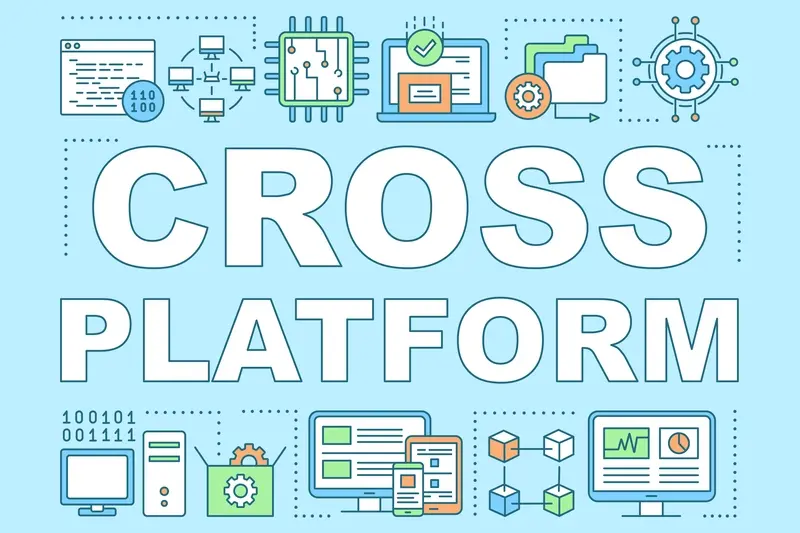
Which Cross-Platform Framework Should I Choose For My App?



