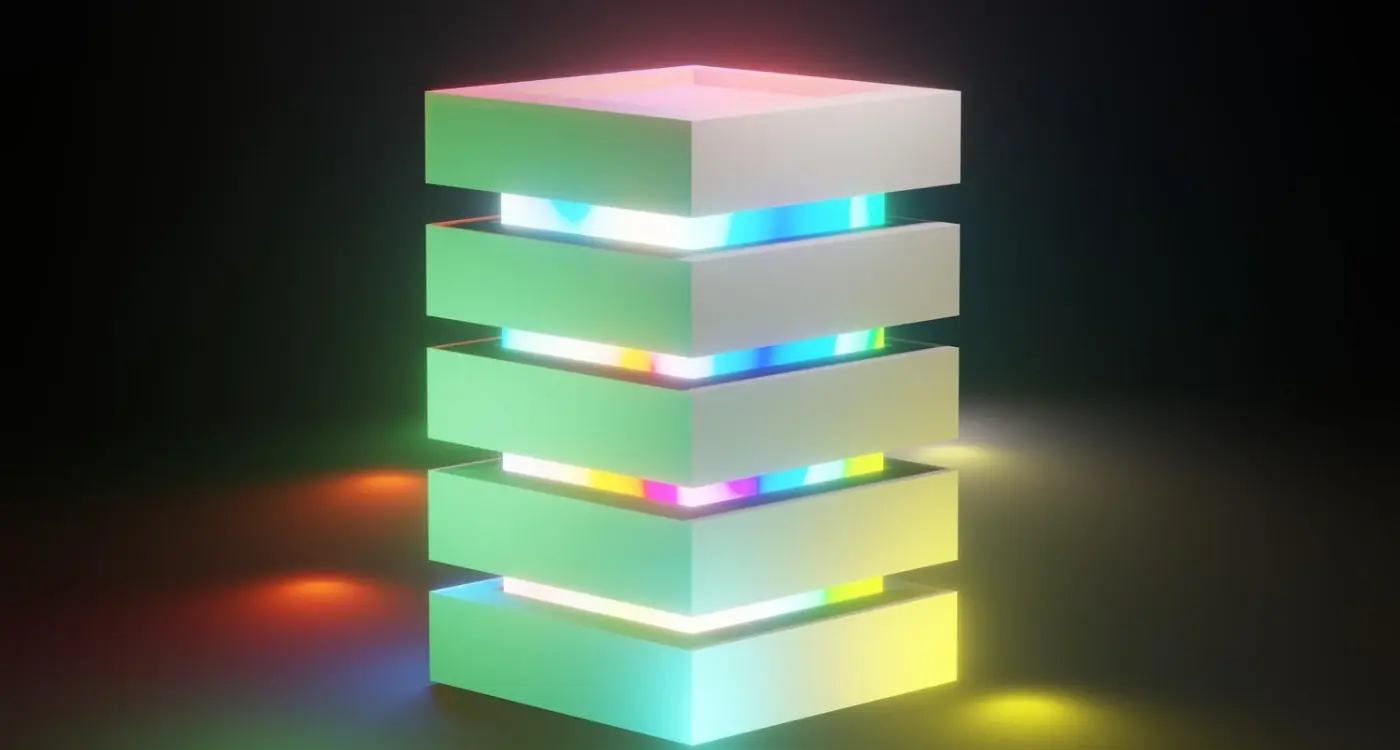How Do I Choose Between Native and Hybrid Development?
The average mobile user checks their phone over 50 times a day, and each time they open an app, they're making split-second judgements about whether its worth keeping. I've built apps that users loved and apps that got uninstalled within minutes—and the difference often comes down to decisions made right at the start of development, before a single line of code is written. The native versus hybrid debate is one of those foundational choices that shapes everything that comes after, and honestly, there's no one-size-fits-all answer here.
When clients come to me asking which approach they should use, I can tell they've usually spent hours reading conflicting advice online. Some "expert" told them native is the only way to build a quality app. Another said hybrid development will save them thousands of pounds. A developer friend mentioned cross-platform frameworks are just as good as native now. The truth? They're all right, and they're all wrong—it depends entirely on what you're trying to build and why.
Choosing between native and hybrid development isn't really a technical decision at all; its a business decision that happens to involve technology.
Over the years I've seen brilliant apps built with both approaches, and I've seen terrible ones too. The technology stack you choose matters less than understanding what you're building, who you're building it for, and what constraints you're working within. Budget matters. Timeline matters. Your teams skills matter. But here's the thing—if you don't understand the trade-offs you're making, you'll end up spending money in the wrong places and cutting corners where you shouldn't. And that's exactly what we're going to fix in this guide, breaking down the real differences that actually affect your apps success rather than the theoretical debates that fill developer forums.
Understanding What Native and Hybrid Apps Actually Are
Right, let's get the basics sorted because there's a lot of confusion out there about what these terms actually mean. A native app is built specifically for one platform—either iOS or Android. That means if you want your app on both platforms, you're building two separate apps with two different codebases. Native iOS apps are written in Swift or Objective-C, while Android apps use Java or Kotlin. It's like speaking two completely different languages really.
Hybrid apps take a different approach; they're essentially websites wrapped in a native container that lets them run on your phone like a regular app. You write the code once using web technologies—HTML, CSS, and JavaScript—and then frameworks like React Native or Flutter turn that into something that works on both iOS and Android. Sounds perfect doesn't it? Well, its not quite that simple, but we'll get to that.
The Key Technical Differences
Here's what actually sets them apart from a technical standpoint:
- Native apps communicate directly with the phone's operating system, which generally makes them faster and more responsive
- Hybrid apps add an extra layer between your code and the operating system, which can slow things down a bit
- Native apps can access every device feature the moment Apple or Google releases it
- Hybrid apps need to wait for their framework to add support for new features—sometimes that takes weeks or months
- Native apps look and feel exactly like other apps on that platform because they use the same UI components
- Hybrid apps try to mimic native components but don't always get it exactly right
I mean, both approaches have their place in the market. I've built successful apps using both methods, and the right choice really depends on your specific situation. What matters most is understanding these fundamental differences before you make your decision—because changing your mind halfway through development is bloody expensive and time-consuming.
The Real Cost Differences Between Native and Hybrid Development
Right, lets talk money—because this is usually where the conversation gets interesting. When people ask me about the cost difference between native and hybrid development, they expect a simple answer. But here's the thing—its not that straightforward, and anyone who gives you a quick number is probably oversimplifying things in a way that could cost you later.
The most obvious difference is upfront development cost. If you go native, you're building two separate apps; one for iOS and one for Android. That means two codebases, two sets of testing, and often two development teams (or at least developers who know both Swift and Kotlin). A hybrid app uses a single codebase that works on both platforms, which sounds like it should cost half as much, right? Well...not quite. I mean, yes, you'll save money on the initial build—typically somewhere between 30-40% compared to building two native apps—but that's just the beginning of the story. Understanding what factors drive app development costs can help you make more informed budget decisions regardless of which approach you choose.
What most people don't realise is that hybrid apps often need more work to get the user experience right. You might save on development time but then spend ages tweaking performance issues or fixing platform-specific bugs that wouldn't exist in native apps. I've seen hybrid projects that started with a smaller budget end up costing nearly the same as native because of all the additional optimisation work needed. Its a bit frustrating really, because you think youre saving money and then reality hits.
Where the Hidden Costs Live
Maintenance costs are where things get tricky. With native development, when Apple or Google releases a new OS version, you need to update both apps separately. That's double the work. But with hybrid apps, you're dependent on your framework (React Native, Flutter, whatever) to support new OS features, and sometimes there's a lag. Or worse—the framework itself needs major updates that break your existing code. I've seen this happen more times than I care to remember; a framework update comes out and suddenly you're spending weeks refactoring code that was working perfectly fine.
Then there's the ongoing operational costs. Native apps generally perform better out of the box, which means lower server costs and better battery efficiency. That might not sound like much, but if your app scales to millions of users, those differences add up. A poorly optimised hybrid app can actually cost more to run because its making more server requests or using more device resources than it needs to.
The Long-Term Financial Picture
Here's what I tell clients who are weighing up the costs: think about your apps entire lifecycle, not just the initial build. If you're planning to maintain and grow this app for years, the total cost of ownership matters more than the upfront price tag. Native apps typically cost more to build initially but can be cheaper to maintain and scale over time. Hybrid apps save you money upfront but might cost more in ongoing updates and performance optimisation.
Another factor people forget is developer availability. Native developers (especially good iOS developers) tend to command higher salaries than hybrid developers. But hybrid frameworks change quickly—what's popular now might be obsolete in a few years, and retraining your team or finding developers who know the latest version can be expensive. With native development, the core languages and frameworks are more stable; sure they evolve, but Swift and Kotlin aren't going anywhere anytime soon.
Don't make your technology decision based solely on the initial quote you receive. Ask potential development partners to estimate five-year costs including updates, new feature additions, and platform changes. The cheapest option upfront is rarely the cheapest option overall.
The real kicker is that the cost difference isn't fixed—it depends entirely on what your app needs to do. A simple content app or business tool? Hybrid will almost always be cheaper overall. A complex app with lots of animations, camera integration, or performance requirements? Native might actually save you money in the long run because you won't be fighting against the limitations of a hybrid framework. I've worked on projects where we started with hybrid, hit performance walls, and ended up rebuilding in native anyway. That's the most expensive option of all; building twice.
One more thing that affects cost: platform differences. iOS and Android users behave differently and expect different things from their apps. With native development, you can tailor each app to its platforms conventions without much extra work. With hybrid, you're often creating a one-size-fits-all experience that doesn't quite feel right on either platform, and fixing that requires custom code that defeats the purpose of going hybrid in the first place. So what looked like a 40% saving turns into maybe a 20% saving once you've made all the adjustments needed for a proper user experience.
| Cost Factor | Native Development | Hybrid Development |
|---|---|---|
| Initial Build | Higher (two codebases) | Lower (single codebase) |
| Performance Optimisation | Minimal extra work needed | Often requires significant tuning |
| OS Updates | Update two apps separately | Wait for framework support |
| Developer Salaries | Typically higher rates | Usually more affordable |
| Long-term Maintenance | Stable, predictable costs | Variable, framework-dependent |
Look, I'm not trying to scare you away from hybrid development—it can be the right choice for many projects. But I am saying you need to look at the complete picture. Get detailed quotes that break down not just the build cost but ongoing support, planned updates, and what happens when the next major OS version launches. Ask about performance testing and what happens if the app doesn't meet your speed requirements. The developers who give you the most realistic (and possibly higher) estimates upfront are often the ones who'll save you money overall because they're accounting for the real work involved, not just the best-case scenario.
Performance Considerations That Actually Matter to Users
Here's the thing—when we talk about performance, most people immediately think about speed and how fast an app loads. And sure, that matters. But after building apps for nearly a decade, I've learned that performance is much more nuanced than just "is it fast or slow?" Users don't sit there with stopwatches timing your app loads; they just know when something feels wrong.
Native apps have a natural advantage here because they speak directly to the device's operating system without any translation layer. This means smoother animations, faster response times, and better battery efficiency. Hybrid apps need to translate everything through a bridge—think of it like speaking through an interpreter rather than directly in someone's language. Sometimes its barely noticeable, other times it becomes a real problem. When building apps that need efficient memory management and resource optimisation, these differences become even more critical.
What Users Actually Notice
I've tested this extensively with real users, and the performance issues that actually make people abandon apps are pretty specific. First up is scroll performance—if your app stutters or lags when someone scrolls through a feed or list, they notice immediately. Native apps handle this brilliantly because the scrolling is managed by the platform itself. Hybrid apps can struggle here, especially with complex lists containing images and interactive elements.
Animation quality is another big one. Users might not consciously think "that animation is choppy" but they feel it. Native apps run animations at 60 frames per second consistently, while hybrid apps sometimes drop frames when doing complex transitions. And battery drain? Nobody forgives an app that kills their phone battery in an hour, regardless of how useful it is.
When Hybrid Performance Is Good Enough
But here's where it gets interesting—hybrid apps have come a long way in recent years. For content-based apps (think news readers, simple e-commerce, basic business tools) the performance difference is often negligible. If you're not doing heavy animations, complex gestures, or processing intensive tasks, hybrid can perform just as well as native in real-world usage. For apps handling news and magazine content, hybrid development can often provide perfectly adequate performance while keeping costs manageable.
The key areas where native still dominates performance-wise are gaming, augmented reality, video editing, real-time communication, and apps with complex custom UI animations. Basically anything that pushes the device hard or requires millisecond-level responsiveness needs native development.
| Performance Factor | Native Apps | Hybrid Apps |
|---|---|---|
| Initial Load Time | Very fast | Slightly slower |
| Scroll Performance | Consistently smooth | Good for simple lists, can struggle with complex content |
| Animation Quality | 60fps consistently | Variable, depends on complexity |
| Battery Usage | Optimised | Higher drain during intensive tasks |
| Memory Management | Highly efficient | Less efficient due to framework overhead |
One thing I always tell clients is that performance isn't just about technical specs—its about user expectations for your specific app category. A banking app that takes 3 seconds to load? That feels slow because people expect finance apps to be snappy and secure. But a recipe app that takes 3 seconds? Nobody cares because they're not in a rush. Context matters more than raw numbers ever will.
When Time to Market Should Drive Your Decision
Look, I'll be honest with you—sometimes the best technical choice isn't the choice you need to make. If you've got a narrow launch window or you're racing to validate an idea before your competitors do, time to market becomes the single most important factor in your technology stack selection. It's not ideal, but its reality.
Hybrid development typically gets you to market 30-40% faster than building separate native apps for iOS and Android. That's not a small difference; that could be the difference between launching in three months versus six. When you're working with a single codebase using something like React Native or Flutter, you're essentially cutting your development time nearly in half because you're not building everything twice. Your team writes the code once, tests it once (well, mostly), and deploys it to both platforms.
When Speed Actually Matters
But here's where people get it wrong—they assume faster always means better. It doesn't. Speed matters when you're testing a new market, when you've got seasonal timing to hit, or when first-mover advantage is real in your space. If you're building a World Cup companion app, you can't exactly launch it after the tournament ends, can you? Same goes for capitalising on trending behaviours or regulatory changes that create new opportunities. When considering whether to use emerging technology or proven technology, the time-to-market factor becomes even more complex.
The fastest way to validate whether users actually want your app is to get it in their hands, not to spend six months perfecting something they might not even download
Native development makes sense when you've got time to do it properly and when platform-specific performance really matters to your users experience. If you're building something complex—like a video editing tool or a game—that extra development time usually pays off in better performance and fewer headaches down the road. But if you're validating an MVP or entering a time-sensitive market? Hybrid lets you move fast and learn quickly, which is often more valuable than perfect code.
Maintenance and Updates Over the Apps Lifetime
Here's something most people don't think about when choosing between native and hybrid—you're not just building an app once, you're committing to maintaining it for years. And honestly, this is where the costs and complexity can really stack up if you make the wrong choice early on.
With native development, you're maintaining two separate codebases. That means when Apple releases iOS 18 or whatever comes next, you need to update your iOS app; when Google updates Android, you update your Android app. Its double the work, double the testing, double the potential for bugs. But here's the thing—those updates are usually well-documented and the platform holders give you decent warning. I've seen native apps run smoothly for years with just routine maintenance.
Hybrid apps seem simpler on paper because you've got one codebase. Great, right? Well, yes and no. You still need to test on both platforms every time you push an update. And when React Native or Flutter release a major update (which they do fairly regularly), you might need to refactor significant portions of your code. I mean, its not always a smooth process—dependencies break, plugins stop working, and suddenly you're spending a week fixing things that were working fine yesterday. This is where having a proper long-term mobile app strategy becomes essential for managing these ongoing complexities.
Key Maintenance Differences
- Native apps require separate updates for iOS and Android but each update is more predictable
- Hybrid apps need framework updates on top of platform updates which adds another layer of complexity
- Third-party plugins in hybrid apps can become abandoned or incompatible over time
- Native apps have better long-term stability because you're not dependent on a third-party framework
- Bug fixes in hybrid apps affect both platforms at once—good when it works, terrible when it doesn't
The reality is that maintenance costs for hybrid apps often end up being similar to native despite the shared codebase, especially as your app matures and the framework underneath it evolves. You need to factor this into your decision because choosing hybrid to save money upfront might not actually save you anything over a three or four year period.
Access to Device Features and Platform Capabilities
Right, lets talk about something that genuinely matters when you're choosing between native and hybrid—what your app can actually do with the phone its running on. I mean, this is where things get a bit tricky because hybrid apps have come a long way, but theyre still not quite the same as native when it comes to accessing certain device features.
Native apps have direct access to everything. The camera, GPS, push notifications, Bluetooth, NFC, biometric authentication—you name it, native can use it without breaking a sweat. And here's the thing; native apps get access to new features as soon as Apple or Google release them. When Face ID came out? Native developers had it straight away. When HealthKit was introduced? Same story. You dont need to wait for some third-party library to catch up.
Hybrid apps rely on plugins and frameworks to access device features, which works fine for the common stuff like camera and location services. But if you need something more specialised—like connecting to custom hardware, using advanced AR capabilities, or tapping into platform-specific health data—you might hit a wall. Sure, you can sometimes write custom native modules to bridge the gap, but at that point youre basically doing native development anyway! If you're planning to include augmented reality features, native development gives you much better access to ARKit and ARCore capabilities from day one.
Here's what I've found works best: if your app needs deep integration with device hardware or platform-specific features, native is usually the safer bet. For standard features that most apps use? Hybrid can handle it just fine. The key question is whether youre building something that pushes the boundaries of what phones can do, or something that uses tried-and-tested capabilities.
Common Device Features and Their Accessibility
| Device Feature | Native Apps | Hybrid Apps |
|---|---|---|
| Camera & Photos | Full access, instant | Good support via plugins |
| GPS & Location | Complete control | Reliable plugin support |
| Push Notifications | Native implementation | Well-supported |
| Biometric Auth | Immediate access | Available through libraries |
| Bluetooth/NFC | Full capabilities | Limited, depends on framework |
| AR/VR Features | Complete access | Restricted or delayed |
| HealthKit/Fitness | Deep integration | Basic access only |
Before committing to hybrid, make a list of every device feature your app will need—not just now, but in future versions too. Then check whether those features are properly supported by your chosen framework. Its much easier to make this call upfront than to realise six months in that you cant actually build what you promised.
When Platform Capabilities Really Matter
I've seen projects go sideways because teams underestimated how much they needed certain platform features. A fitness app that couldn't properly access step count data. A payment app that struggled with secure element access for contactless payments. These aren't theoretical problems—they're real issues that forced expensive rewrites. For apps requiring secure communication with IoT devices, native development often provides better support for the necessary protocols and security measures.
The truth is, most business apps dont need anything fancy. If you're building a shopping app, a booking system, or a content platform? You'll probably be fine with hybrid. But if your app is the product itself—if it needs to do something special with the hardware or integrate deeply with the operating system—then native might be your only realistic option. And honestly, thats okay! Better to choose the right tool for the job than to force something that wont work properly.
Team Skills and Resources You Need to Consider
Here's something people don't talk about enough—the technology stack you choose needs to match the skills your team actually has, not the skills you wish they had. I've seen projects go sideways because a company decided to build native apps when their entire development team only knew web technologies. Its not pretty and it definitely isn't cheap to fix.
Native development means you need separate teams (or at least separate skill sets) for iOS and Android. Your iOS developers need to know Swift or Objective-C, understand Xcode, and be familiar with Apple's design guidelines. Android developers need Java or Kotlin experience, Android Studio knowledge, and an understanding of Material Design principles. That's two completely different worlds and finding developers who are genuinely skilled in both? Bloody hell, that's hard and expensive. If you're running an app development business, you'll also need to consider professional liability insurance and business protection to cover your team and client work.
Hybrid development with something like React Native or Flutter means you can use one team to build for both platforms. If you've got web developers who know JavaScript, they can pick up React Native fairly quickly—we're talking weeks not months. Flutter uses Dart which is a bit less common but still easier than learning two native languages from scratch.
But here's the thing—just because hybrid is "easier" doesn't mean its simple. You still need developers who understand mobile-specific concepts like navigation patterns, state management, and platform differences. A web developer can't just jump into React Native and expect everything to work the same way; mobile has its own rules and honestly, ignoring that causes more problems than it solves. Think about your current team's capabilities and be realistic about training time, hiring needs, and whether you can afford to maintain multiple codebases long term.
How Your User Base Affects the Right Choice
Here's something people often overlook when they're deciding on their technology stack—who's actually going to use your app? I mean, it sounds obvious when you say it out loud, but you'd be surprised how many times I've seen teams pick a development approach without properly thinking about their users. And honestly, your user base should be one of the biggest factors in this decision.
Let's start with the basics. If you're building an app for a younger audience who tends to use newer devices, you've got more flexibility. These users typically upgrade their phones every couple of years, they're running the latest OS versions, and they're comfortable with apps that push boundaries a bit. But if your targeting an older demographic or users in markets where people keep their phones for 5+ years? That changes everything. You need to think about device fragmentation, older OS versions, and sometimes even limited processing power.
Geography matters too—its not just about age or tech-savviness. If your users are primarily in regions with slower internet connections, a hybrid app that needs to load web assets might frustrate them. Native apps tend to handle offline functionality better and can cache more data locally, which is a big deal in areas where connectivity is patchy. I've worked on apps for emerging markets where this single consideration completely ruled out certain hybrid frameworks.
Your users expectations are shaped by the apps they already use, so if you're competing in a space dominated by high-performance native apps, a hybrid approach better be really well implemented
Another thing to consider is platform preference in your target market. iOS dominates in certain countries while Android rules in others. If 90% of your users are on one platform, building a hybrid app "just in case" might be wasteful—you could invest those resources in making one truly excellent native experience instead. But here's the thing: you need actual data to make this call, not assumptions about where you think your users are. This decision becomes even more complex when you're considering whether to build your own app or use third-party platforms.
Conclusion
So here's the thing—there isn't a perfect answer to the native versus hybrid question, and anyone who tells you otherwise is probably trying to sell you something. I've built apps both ways over the years and honestly? The right choice always comes down to your specific situation, your budget, your timeline, and what your users actually need from the app.
What I can tell you is this: if you're building something that needs to feel fast and responsive, if you need deep access to device features, or if your target audience is particularly sensitive to performance issues (like gamers or users in markets with older devices), then native development is worth the extra investment. Yes its more expensive upfront and yes you'll need to maintain two codebases, but the end result will be better—and that matters more than people realise.
But if you're working with limited resources, if you need to test an idea quickly, or if your app is relatively straightforward without heavy performance requirements? Hybrid can get you to market faster and let you learn what your users actually want before you've spent a fortune on development. I've seen plenty of successful apps start hybrid and move to native later once they'd proven their concept and had the revenue to justify it.
The mobile landscape keeps changing. New frameworks appear, old ones improve, and user expectations shift constantly. What doesn't change is the need to make smart decisions based on your unique circumstances rather than following trends blindly. Take what you've learned here, look honestly at your project's requirements and constraints, and make the choice that gives your app the best chance of success. That's really all any of us can do.
Frequently Asked Questions
Native development typically costs 30-40% more upfront than hybrid because you're building two separate apps for iOS and Android. However, the total cost over several years often evens out due to maintenance complexities and performance optimisation work that hybrid apps frequently require.
Users don't consciously time app performance, but they definitely notice when scrolling feels stuttery, animations are choppy, or their battery drains quickly. For simple content apps, the difference is often negligible, but for anything involving complex animations or intensive tasks, native apps provide a noticeably smoother experience.
Hybrid apps can access most common features like camera, GPS, and push notifications through plugins, but they often lag behind native apps when it comes to newer features or specialised hardware integration. If your app needs cutting-edge device capabilities or deep system integration, native development is usually the safer choice.
Web developers familiar with JavaScript can typically pick up React Native within a few weeks, though understanding mobile-specific concepts like navigation patterns and platform differences takes longer. Flutter requires learning Dart, which adds extra time, but both are generally faster to learn than mastering Swift and Kotlin for native development.
Hybrid development typically gets you to market 30-40% faster than building separate native apps, making it ideal for testing new ideas or hitting tight launch windows. However, this speed advantage can disappear if you hit performance issues that require extensive optimisation work.
Yes, but it essentially means rebuilding your app from scratch, which is expensive and time-consuming. Some successful apps have made this transition once they proved their concept and had the revenue to justify the investment, but it's better to choose the right approach from the start if possible.
While hybrid apps share a single codebase, they often require similar maintenance costs to native apps due to framework updates, plugin compatibility issues, and platform-specific testing. Native apps require separate updates for each platform but tend to be more predictable and stable over time.
Absolutely. If your users have older devices or slower internet connections, native apps typically perform better and handle offline functionality more reliably. The geographic location, age demographic, and platform preferences of your target audience should heavily influence your technology choice.
Share this
Subscribe To Our Learning Centre
You May Also Like
These Related Guides

How Do You Choose Between Native and Cross-Platform Apps?
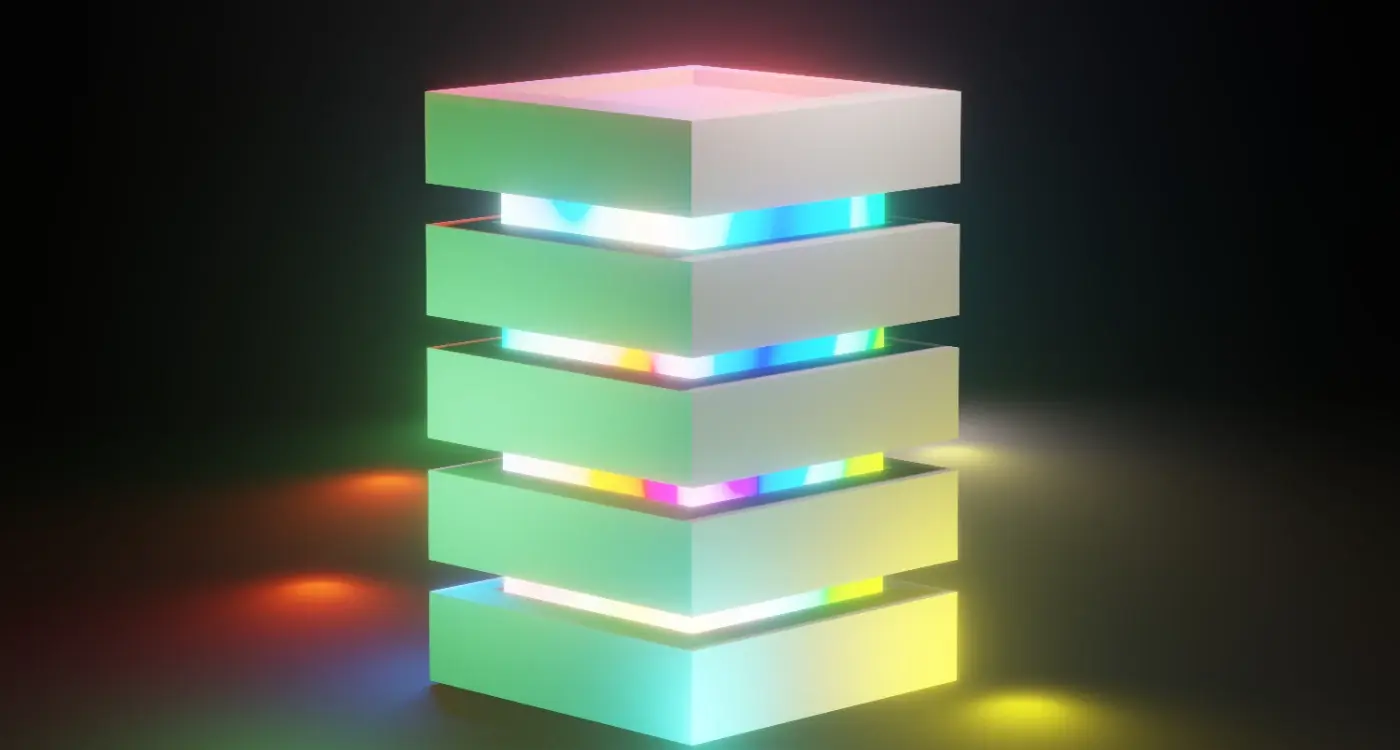
How Do I Choose the Right Tech Stack for My App?