How Do I Make My Mobile App UX Effective?
Creating a mobile app that users love isn't just about clever features or stunning graphics - it's about crafting an experience that feels natural, intuitive, and genuinely helpful. After spending eight years helping businesses develop successful mobile applications, we've learned that effective user experience (UX) design is what separates the apps people can't live without from those that get deleted after the first use.
The best user experience is the one your users don't even notice because everything simply works the way they expect it to
If you're reading this guide, you're likely feeling a mix of excitement and uncertainty about designing your app's UX. Perhaps you're wondering how to make your app stand out in a marketplace with millions of competitors, or maybe you're concerned about making the right design decisions that will keep users engaged. We understand these challenges intimately, having helped countless clients navigate the same journey.
What You'll Learn
Throughout this guide, we'll walk you through the essential elements of creating an effective mobile app UX, from understanding your users' needs to implementing and testing your design. We'll share practical insights gained from real-world experiences, like how a simple change in button placement increased user engagement by 47% for one of our fitness app clients.
Whether you're developing your first app or looking to improve an existing one, this guide will provide you with actionable strategies and proven principles to create an app experience that users will genuinely appreciate. Let's begin this journey together, taking your mobile app from good to extraordinary through thoughtful UX design.
Understanding Your Users
Think of your mobile app as throwing a dinner party. You wouldn't serve spicy curry to guests who can't handle heat, would you? The same principle applies when designing your app's user experience. Before diving into colours, buttons, and layouts, you need to truly understand who's going to be sitting at your digital table.
Getting to Know Your Audience
Over our eight years of crafting mobile experiences, we've learned that successful apps start with thorough user research. It's like being a detective, but instead of solving crimes, you're uncovering what makes your users tick. Remember, your brilliant app idea might fall flat if it doesn't align with what your users actually need or want.
Let's break down the key aspects you should investigate about your users:
- Demographics: Age, location, occupation, and tech-savviness
- Behavioural patterns: When and how they'll use your app
- Pain points: Problems they're trying to solve
- Device preferences: Which phones they use and how they hold them
- Environmental factors: Where they'll typically use your app
Here's a practical tip: create user personas. These aren't just fictional characters - they're valuable tools that help you visualise your actual users. For instance, if you're building a fitness app, your primary persona might be "Busy Beth," a 32-year-old working mum who needs quick, effective workouts she can do at home.
Remember, understanding your users isn't a one-off task - it's an ongoing journey. As your app evolves, keep checking in with your users. Their needs and preferences might change, and your app should evolve accordingly.
Core UX Design Principles
When it comes to creating effective mobile app UX, there are several fundamental principles that have stood the test of time. Think of these principles as your trusty compass – they'll help guide you through the sometimes murky waters of app design.
The Essential Principles
First and foremost, consistency is key. Just as you'd expect all the light switches in your home to work the same way, users expect similar elements in your app to behave consistently. This creates a sense of familiarity and comfort, reducing the mental effort required to use your app.
Next up is feedback. Remember the satisfaction of pressing a button and hearing that satisfying 'click'? Your app should provide similar clear feedback for every action. Whether it's a subtle animation, a gentle haptic buzz, or a simple visual change, users need to know their actions have been registered.
Another crucial principle is forgiveness – we all make mistakes, after all! Your app should make it easy for users to undo actions and recover from errors. Think about how frustrating it is when you accidentally delete something important with no way to get it back.
- Make interactive elements obviously clickable
- Keep primary actions within thumb's reach
- Maintain contrast ratios for readability
- Use familiar patterns where possible
- Provide clear error messages and solutions
When designing your app's interface, follow the 'two-tap rule' – users should be able to accomplish primary tasks within two taps. Any more than that, and you risk losing their interest.
Creating Smooth Navigation
Think about the last time you got lost in an unfamiliar city without proper signage. Frustrating, wasn't it? That's exactly how users feel when they can't easily find their way around your mobile app. Navigation is like creating a helpful roadmap for your users - when done right, they'll barely notice it's there. When done poorly, it's like being stuck in a maze with no exit signs.
The Three-Click Rule
At Glance, we've learned through years of experience that users should be able to find what they're looking for within three clicks (or taps). Imagine trying to order a pizza through an app where you have to tap through six different screens just to reach the menu - you'd probably give up and ring the local takeaway instead!
Navigation Patterns That Work
The most effective navigation patterns are those that feel natural and familiar. Think about how we naturally hold our phones - our thumbs typically rest at the bottom of the screen. That's why bottom navigation bars have become so popular, especially for apps with 3-5 main sections. For more complex apps, hamburger menus or tab bars can work brilliantly when implemented thoughtfully.
Remember those old Nokia phones where you had to press the same button four times to type one letter? Mobile technology has come a long way since then, and users expect navigation to be just as evolved. Keep your navigation consistent throughout the app, use clear labels that make sense to your grandmother, and always provide a way back to the previous screen. These might seem like small details, but they're the difference between an app that's a joy to use and one that ends up in the digital bin.
Designing Clear Visual Hierarchy
Think about how you read a newspaper - your eyes naturally flow from the big headlines down to smaller text. That's visual hierarchy in action, and it's just as crucial for your mobile app. After eight years of crafting apps, we've learned that users make split-second decisions about where to look and what to tap based on how elements are arranged on the screen.
Visual hierarchy isn't about making things look pretty - it's about helping users complete their journey without having to think about it
The Building Blocks of Visual Hierarchy
Creating effective visual hierarchy starts with understanding how size, colour, contrast, and spacing work together. Imagine you're arranging furniture in a room - you wouldn't put all the chairs in a corner and the sofa in the middle of the walkway. Similarly, your app's elements need thoughtful placement that guides users naturally through their tasks.
Making It Work for Mobile
On mobile screens, where space is precious, good visual hierarchy becomes even more critical. We've found that using a maximum of three type sizes, consistent colour schemes, and plenty of whitespace helps users navigate effortlessly. Think about how your gran might use the app - elements that stand out should be the ones she needs to see first.
Remember those eye-catching 'Buy Now' buttons on shopping apps? Their prominence isn't random - it's carefully planned visual hierarchy at work. By emphasising certain elements and de-emphasising others, you're essentially creating a visual roadmap for your users. The goal is to make their journey through your app feel as natural as reading their favourite book.
Keeping Things Simple
Have you ever opened an app and felt immediately overwhelmed by all the buttons, menus, and features staring back at you? We've all been there, and it's not a pleasant experience. That's why at Glance, we're firm believers in the 'less is more' philosophy when it comes to mobile app design.
The Power of Minimalism
Think about your favourite apps - chances are they're wonderfully simple to use. Just like a well-organised kitchen where everything has its place, a well-designed app shouldn't make users hunt for what they need. Remember the old saying, "simplicity is the ultimate sophistication"? It's particularly true in mobile app design.
Practical Steps to Simplification
Start by focusing on your app's core functionality - what's the one thing users absolutely need to do? For instance, if you're designing a weather app, users primarily want to know today's forecast. Everything else, while potentially useful, should take a back seat. We often recommend following the "three-tap rule" - users should be able to complete their primary task within three taps.
Another crucial aspect is decluttering. Just as Marie Kondo encourages tidying up our homes, we should regularly ask ourselves: "Does this feature spark joy (or more importantly, value) for our users?" If not, it might be time to remove it. Remember, every additional feature you add is something else your users need to learn and understand.
Through our experience working with countless apps, we've found that simplicity isn't about making things basic - it's about making them brilliant. When users can accomplish their goals effortlessly, that's when you know you've struck the right balance.
Making Your App Accessible
When we talk about accessibility in mobile apps, we're not just ticking boxes for compliance - we're opening doors for everyone to enjoy your app. After working with hundreds of apps over the years, we've learned that accessibility isn't just about supporting users with disabilities; it's about creating an experience that works brilliantly for everyone.
Core Accessibility Considerations
Think about your gran trying to read tiny text, or your mate attempting to tap microscopic buttons whilst on their morning commute. These everyday scenarios show why accessibility matters to all users. The good news is that making your app accessible doesn't require a complete overhaul of your design - it's about thoughtful implementation from the start.
- Use sufficient colour contrast (aim for WCAG 2.1 AA standards)
- Provide clear text alternatives for images and icons
- Ensure touch targets are at least 44x44 pixels
- Support screen readers and voice control
- Allow text resizing without breaking layouts
Beyond the Basics
Remember that accessibility features often benefit everyone. Take voice control, for instance - it's essential for users with motor impairments but brilliant for anyone cooking with messy hands or exercising. Similarly, good contrast helps users with visual impairments and makes your app easier to use in bright sunlight.
Always test your app with different accessibility settings enabled. You might be surprised to find that features like VoiceOver reveal navigation issues you hadn't noticed before.
By embracing accessibility from the start, you're not just doing the right thing - you're creating a better experience for all your users whilst potentially reaching a wider audience. After all, the best apps are the ones everyone can use and enjoy.
Getting the Timing Right
Think about the last time you waited for a webpage to load or an app to respond. Those seconds probably felt like hours, right? When it comes to mobile apps, timing isn't just about speed—it's about creating an experience that feels natural and responsive.
Response Times Matter
Our research at Glance has shown that users typically expect responses within specific timeframes. Anything under 0.1 seconds feels instant, like when you tap a button and it highlights immediately. Actions taking up to one second, such as loading a new screen, feel natural and uninterrupted. Beyond that, you're in dangerous territory—users start to feel disconnected from their actions.
Remember playing those old vinyl records? There was something satisfying about the brief moment between dropping the needle and hearing the music begin. Similarly, your app needs those perfectly timed moments of anticipation. But unlike vinyl, these moments should be brief and purposeful.
Making Wait Times Bearable
When longer loading times are unavoidable (like when downloading large files or processing complex data), it's crucial to keep users informed and engaged. Progress bars, subtle animations, or even interesting facts can make waiting feel less frustrating. We've found that users are surprisingly patient when they understand what's happening behind the scenes.
The key is to maintain a rhythm that feels natural to your app's purpose. A gaming app might need split-second responses, while a meditation app could benefit from gentler transitions. Whatever your app's purpose, remember that good timing isn't just about being fast—it's about being appropriate and predictable.
Testing and User Feedback
Imagine baking a cake without tasting it first - that's what launching an app without proper testing is like. At Glance, we've learned through countless projects that thorough testing and user feedback are absolutely crucial for creating apps that people love to use.
The Power of Early Testing
Testing shouldn't be an afterthought - it needs to be woven into your development process from day one. Start with simple prototypes, even paper ones, and gather feedback. It's amazing how much you can learn from watching someone try to navigate through your app design, even in its earliest stages. We've seen countless 'obvious' features become not so obvious once real users start interacting with them!
The most expensive mistakes are the ones you discover after launch
Making Feedback Work for You
When collecting feedback, focus on both quantitative data (like time-on-task measurements) and qualitative insights (what users actually say and feel). Try to observe users in their natural environment - you'd be surprised how differently people use apps while relaxing on their sofa compared to sitting in a formal testing environment.
Remember to test with a diverse group of users. Your gran might interact with your app differently than your tech-savvy colleague, and both perspectives are valuable. We often encourage our clients to use a mix of methods: usability testing, beta testing, analytics tracking, and good old-fashioned user interviews. Each method reveals different insights that help create a more rounded, user-friendly experience.
Most importantly, don't just collect feedback - act on it. Create a systematic way to analyse and implement the most valuable insights. Your users are your best teachers; they'll show you exactly what needs improving if you're willing to listen.
Conclusion
Creating an effective mobile app UX isn't just about following a rigid set of rules - it's about understanding your users and crafting experiences that genuinely make their lives better. Think of it like cooking a brilliant meal: you need the right ingredients (design principles), proper timing, and most importantly, you need to know who's coming to dinner (your users).
Throughout this guide, we've explored the essential elements that make mobile apps truly user-friendly. From understanding your audience and implementing core design principles to ensuring smooth navigation and maintaining simplicity, each aspect plays a crucial role in creating an app that users will love to use time and time again.
Remember, great UX design is an ongoing journey, not a destination. Your app should evolve with your users' needs and preferences. Keep testing, gathering feedback, and making improvements. Sometimes the smallest tweaks - like adjusting a button's position or simplifying a registration form - can make the biggest difference in how people experience your app.
Most importantly, don't forget that behind every tap, swipe, and click is a real person trying to accomplish something meaningful to them. Whether they're ordering their morning coffee, managing their finances, or staying in touch with loved ones, your app's UX can make their day either brilliantly smooth or frustratingly complicated.
By keeping these principles in mind and always putting your users first, you're well on your way to creating an app that doesn't just work well - it works wonderfully. After all, the best apps are those that feel so natural to use, people barely notice the interface at all.
Share this
Subscribe To Our Learning Centre
You May Also Like
These Related Guides

What Design Mistakes Make Users Delete Apps Quickly?
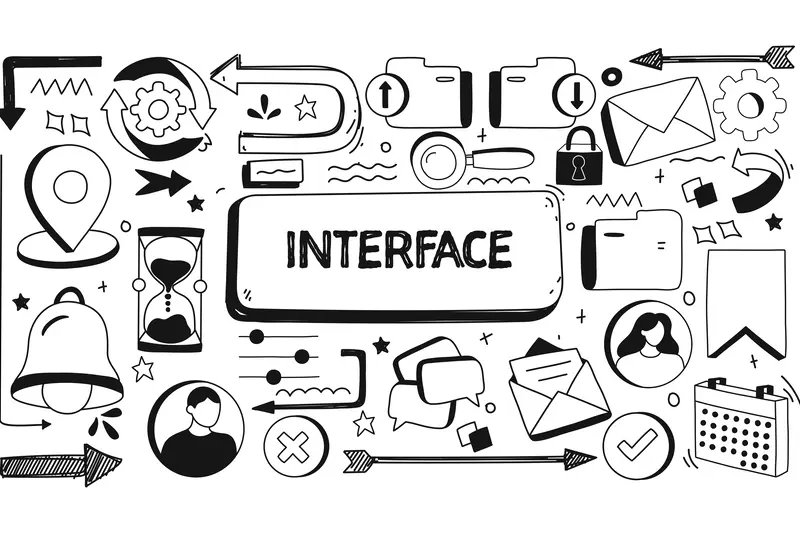
How Do Micro-Interactions Improve User Experience In Mobile Apps?



