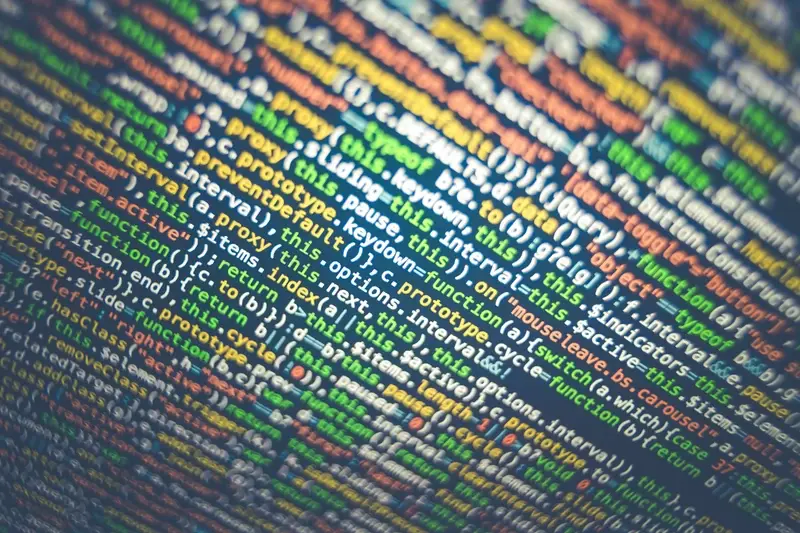How Do I Stop People Hacking My Mobile App?
Picture this: You've just launched your dream mobile app after months of hard work, only to discover someone has hacked it and compromised your users' data. It's every app owner's nightmare, and if you're worried about this happening to you, you're not alone.
Mobile app security isn't just a technical challenge—it's about protecting your users' trust and your business's reputation. With cyber threats becoming increasingly sophisticated, even a small security oversight could have serious consequences. As app developers who've been in the trenches for over eight years, we've seen firsthand how devastating these breaches can be.
The best time to think about app security was when you started development. The second-best time is now.
Think of your app's security like your home's protection. You wouldn't leave your front door unlocked, would you? Similarly, your mobile app needs multiple layers of security—from robust authentication to encrypted data storage—to keep the digital burglars at bay.
In this comprehensive guide, we'll walk you through everything you need to know about protecting your mobile app from security threats. We'll break down complex security concepts into simple, actionable steps that anyone can understand and implement. Whether you're a startup founder or an established business owner, you'll find practical advice to strengthen your app's defences.
Remember, security isn't a one-time task—it's an ongoing journey. But don't worry, we'll be with you every step of the way, sharing knowledge we've gained from protecting hundreds of apps across various industries. Let's get started on making your app as secure as Fort Knox, shall we?
Understanding Mobile App Security Threats
As mobile app developers who've seen our fair share of security challenges, we know how worrying it can be to think about potential threats to your app. It's rather like leaving your front door unlocked – you wouldn't do that with your house, so why leave your app vulnerable?
Let's break down the most common security threats your mobile app might face, in plain English:
Common Mobile App Threats
- Data Leakage: Think of this as someone accidentally leaving your private diary open on a bus. When apps don't properly secure data, sensitive information can slip into the wrong hands.
- Man-in-the-Middle Attacks: Imagine someone listening in on your phone call. These attacks happen when hackers intercept communication between your app and its server.
- Reverse Engineering: Just as someone might take apart a toy to see how it works, malicious users can decompile your app to understand and exploit its code.
- Malware Injection: This is like someone sneaking a harmful ingredient into your favourite recipe – attackers insert malicious code into your app.
In our eight years of developing apps, we've noticed that many of these threats arise from seemingly innocent oversights. For instance, a popular fitness app we reviewed was accidentally storing users' location data in an unencrypted format – a bit like writing your PIN on your bank card!
Understanding these threats isn't about causing panic – it's about being prepared. Just as you'd teach a child to look both ways before crossing the road, your app needs proper security awareness from day one.
Don't worry, though – in the following chapters, we'll explore practical ways to protect your app against these threats.
Essential Security Best Practices
When it comes to protecting your mobile app, implementing the right security measures can feel like fitting together pieces of a complex puzzle. We understand the worry - after all, your app represents countless hours of hard work and investment. Let's walk through some fundamental best practices that form the backbone of robust mobile app security.
Foundation-Level Security Measures
Think of these practices as your app's security toolkit - much like how you'd protect your home with locks, alarms, and careful habits. Here are the essential elements every app needs:
- Implement secure session management (like those timeout messages you see in banking apps)
- Use strong data validation on both client and server sides
- Enable proper error handling without exposing sensitive details
- Maintain secure configuration settings across all environments
- Employ code signing to verify app authenticity
Remember when WhatsApp introduced end-to-end encryption in 2016? That's a perfect example of how even established apps continuously evolve their security measures. The key is to treat security as an ongoing process rather than a one-time setup.
Risk Assessment Strategy
Before implementing these practices, take time to assess your app's specific risks. A social media app will have different security priorities compared to a financial services app. Regular risk assessments help you focus your security efforts where they matter most, ensuring you're not leaving any doors open for potential attackers.
Secure Code Development
Writing secure code is like building a house - you need a solid foundation to keep everything safe. At Glance, we've seen firsthand how proper coding practices can make the difference between a fortress and a house of cards when it comes to app security.
Let's start with the basics that every developer should follow:
- Input validation to prevent nasty surprises (like when your gran types an emoji into a phone number field)
- Proper error handling that doesn't leak sensitive information
- Memory management to avoid those pesky buffer overflows
- Safe storage of API keys and credentials (not in plain text, please!)
The OWASP Way
We always recommend following OWASP (Open Web Application Security Project) guidelines - think of them as your security cookbook. These guidelines help prevent common vulnerabilities like injection attacks and cross-site scripting, which are still surprisingly common in 2023.
Code Review Matters
Remember when your English teacher would check your essays? That's what code review is like, but for catching security holes. We've found that peer reviews catch about 60% of vulnerabilities before they make it into production. It's worth taking the time to have another set of eyes look over your work.
Automated code analysis tools are brilliant helpers too - they're like spell-checkers for security issues. Tools like SonarQube or Checkmarx can spot potential problems while you're still in development, saving countless headaches later on.
Data Encryption and Storage
Think of your mobile app as a digital vault - it's probably storing all sorts of valuable information, from user details to business data. Just as you wouldn't leave your house keys lying about, you shouldn't leave your app's data unprotected. Let's explore how to keep that precious information safe and sound.
Understanding Data at Rest and in Transit
Data exists in two main states: when it's stored (at rest) and when it's being sent somewhere (in transit). Both need proper protection, much like how you'd protect your belongings both at home and whilst travelling. For data at rest, we recommend using AES-256 encryption - it's like having a virtually unbreakable safe for your information. For data in transit, TLS 1.3 ensures your information travels through the digital equivalent of an armoured vehicle.
Smart Storage Practices
Where you store data matters tremendously. Think of it like choosing between keeping your valuables in a shoebox under the bed or in a proper safe. For sensitive information, we always recommend using your platform's secure storage options:
- iOS: Keychain Services
- Android: EncryptedSharedPreferences or Keystore
- Never store sensitive data in plain text files or standard preferences
Remember those times when you've accidentally left something important in an obvious place? That's exactly what we're trying to avoid here. By implementing proper encryption and storage practices, you're essentially giving your app's data the same level of protection as a high-security vault. It might seem like overkill, but in today's digital world, you really can't be too careful with data protection.
User Authentication Methods
Imagine leaving your front door unlocked - that's essentially what a mobile app without proper user authentication is like. As mobile app security experts, we've seen firsthand how crucial robust authentication is in keeping your users' data safe and your app secure.
Common Authentication Methods
Let's explore the most effective ways to verify that users are who they claim to be:
- Username and password combinations (with proper password requirements)
- Two-factor authentication (2FA) via SMS or email
- Biometric authentication (fingerprint sensors, facial recognition)
- Social media login integration with security protocols
- Single sign-on (SSO) for enterprise applications
Best Practices for Implementation
Remember when we all used 'password123' for everything? Those days are thankfully behind us. Today's authentication needs to be both secure and user-friendly. We recommend implementing:
- Strong password policies (but not so complex that users write them down on sticky notes!)
- Secure session management with appropriate timeout settings
- Rate limiting to prevent brute force attacks
- Safe password recovery processes
When choosing authentication methods, consider your users' comfort level with technology. A banking app might require 2FA, while a simple note-taking app could use basic password protection. The key is finding the right balance between security and usability - something we've helped countless clients achieve over the years.
API Security and Network Protection
In today's interconnected world, your mobile app is constantly chatting with servers and other services through APIs - think of them as digital postal workers delivering packages of data back and forth. Just as you'd want your postal worker to safely deliver your precious parcels, you need to ensure your app's API communications are secure from prying eyes.
Securing Your API Communications
First things first, always use HTTPS (not HTTP) for all API communications. It's like sending your letters in tamper-proof envelopes rather than postcards anyone can read. Additionally, implement API keys and tokens properly - these act like special passwords that prove your app has permission to access certain services.
A chain is only as strong as its weakest link. Even one unsecured API endpoint could compromise your entire app's security.
Network Protection Essentials
When it comes to network protection, think about your app like a medieval castle. You need strong walls (firewalls), guards at the gate (authentication), and a moat (encrypted connections). Here are the must-haves:
- Certificate pinning to prevent man-in-the-middle attacks
- Rate limiting to prevent API abuse
- Input validation on both client and server side
- Proper error handling that doesn't leak sensitive information
While implementing these measures might seem daunting, they're absolutely crucial. We've seen countless apps fall victim to attackers simply because they treated API security as an afterthought. By building these protections into your app from the start, you're not just protecting your data - you're protecting your users' trust in you.
Security Testing and Monitoring
Just as you wouldn't move into a new house without checking that all the locks work properly, launching an app without thorough security testing would be rather unwise. After working with hundreds of app owners over the years, we've seen how proper security testing can mean the difference between a secure app and one that's vulnerable to attacks.
Essential Security Testing Approaches
Think of security testing as giving your app a comprehensive health check. It should include:
- Penetration testing (or 'pen testing') - where security experts attempt to break into your app just like real hackers would
- Vulnerability scanning to spot any weak points in your code
- Security audit reviews of your entire system
Continuous Monitoring
Remember when your mum used to check on you every few hours when you were poorly? That's exactly how you should monitor your app's security. Set up continuous monitoring systems that watch for unusual behaviour, such as:
- Unexpected login attempts from strange locations
- Sudden spikes in traffic that could indicate an attack
- Unusual data access patterns
Here's a sobering thought: most successful cyber attacks aren't discovered until 200+ days after they occur. That's why we always tell our clients that security testing isn't a one-off task - it's an ongoing process that needs regular attention.
The best time to catch a security breach is before it happens. The second-best time is immediately after it starts.
By implementing robust testing and monitoring practices, you'll sleep better knowing your app is being watched over 24/7.
Regular Updates and Patch Management
Think of your mobile app as a house - even the most secure locks need maintenance and upgrades to keep burglars out. After eight years of protecting apps for our clients, we've learned that regular updates aren't just a 'nice-to-have' - they're essential for keeping your app safe and sound.
Why Updates Matter
Every day, cybercriminals discover new ways to break into mobile apps, much like how burglars find creative ways to bypass home security systems. That's why staying on top of updates is crucial. Remember when WhatsApp discovered a security flaw in 2019 that allowed spyware installation through missed calls? They quickly released a patch, protecting millions of users.
Creating an Effective Update Strategy
- Schedule regular security assessments (we recommend monthly)
- Monitor user feedback for potential security issues
- Keep detailed documentation of all updates and patches
- Test patches thoroughly before deployment
- Communicate updates clearly to your users
One common concern we hear from app owners is that frequent updates might annoy users. However, our experience shows that users appreciate transparency about security improvements. Consider including a simple changelog that explains security enhancements in user-friendly language.
Remember to maintain older versions of your app for a reasonable period while users transition to the latest update. This approach ensures no one is left vulnerable whilst providing a smooth update experience for your entire user base.
Compliance and Privacy Standards
When it comes to mobile app security, following the rules isn't just about ticking boxes—it's about protecting your users and building trust. Think of compliance standards as the highway code for app development: they're there to keep everyone safe and moving in the right direction.
Key Privacy Standards to Consider
If you're launching an app in Europe, you'll need to comply with GDPR—the gold standard of privacy protection. For those targeting the US market, various state laws like CCPA (California) come into play. Just as you wouldn't build a house without following building regulations, your app needs to meet these essential standards.
- GDPR (European Union)
- CCPA (California, USA)
- PIPEDA (Canada)
- APP (Australia)
Practical Steps for Compliance
Start by creating a clear, honest privacy policy that explains exactly how you'll handle user data—imagine having a friendly chat with your users about their personal information. Remember to include:
- What data you're collecting and why
- How you're storing and protecting it
- User rights regarding their data
- Contact details for privacy concerns
Compliance isn't just about avoiding fines—it's about showing your users you care about their privacy.
We've seen countless apps struggle with compliance after launch, which can be costly and damage user trust. It's much like trying to add seatbelts to a car after it's built—possible, but far more complicated than incorporating them from the start. Take the time to get it right from the beginning.
Conclusion
Mobile app security isn't just a one-time checkbox - it's an ongoing journey that requires constant attention and care, much like tending to a garden. Throughout this guide, we've explored the various ways to protect your mobile app from potential threats, and we understand that it might feel overwhelming at first.
Remember, every successful app developer has faced these same security challenges. The key is to start with the fundamentals: secure coding practices, proper data encryption, robust user authentication, and careful API protection. Think of these as your app's security foundation - just like you wouldn't build a house without solid foundations, you shouldn't launch an app without these essential protections.
We've seen firsthand how devastating security breaches can be, not just to businesses but to the trust users place in mobile apps. After eight years of helping developers secure their applications, we've learned that prevention is always better (and far less costly) than cure.
As you move forward with your mobile app development journey, keep security at the forefront of your planning and development processes. Stay informed about new security threats, regularly update your security measures, and always prioritise your users' privacy and data protection.
Mobile app security might seem like a complex maze, but with the right approach and consistent effort, you can create an app that users can trust and rely on. After all, in today's digital world, security isn't just a feature - it's a promise we make to our users.
Share this
Subscribe To Our Learning Centre
You May Also Like
These Related Guides

How Do I Protect My Mobile App Data?

How Do I Make Sure My Terms Of Service Are Legally Binding?