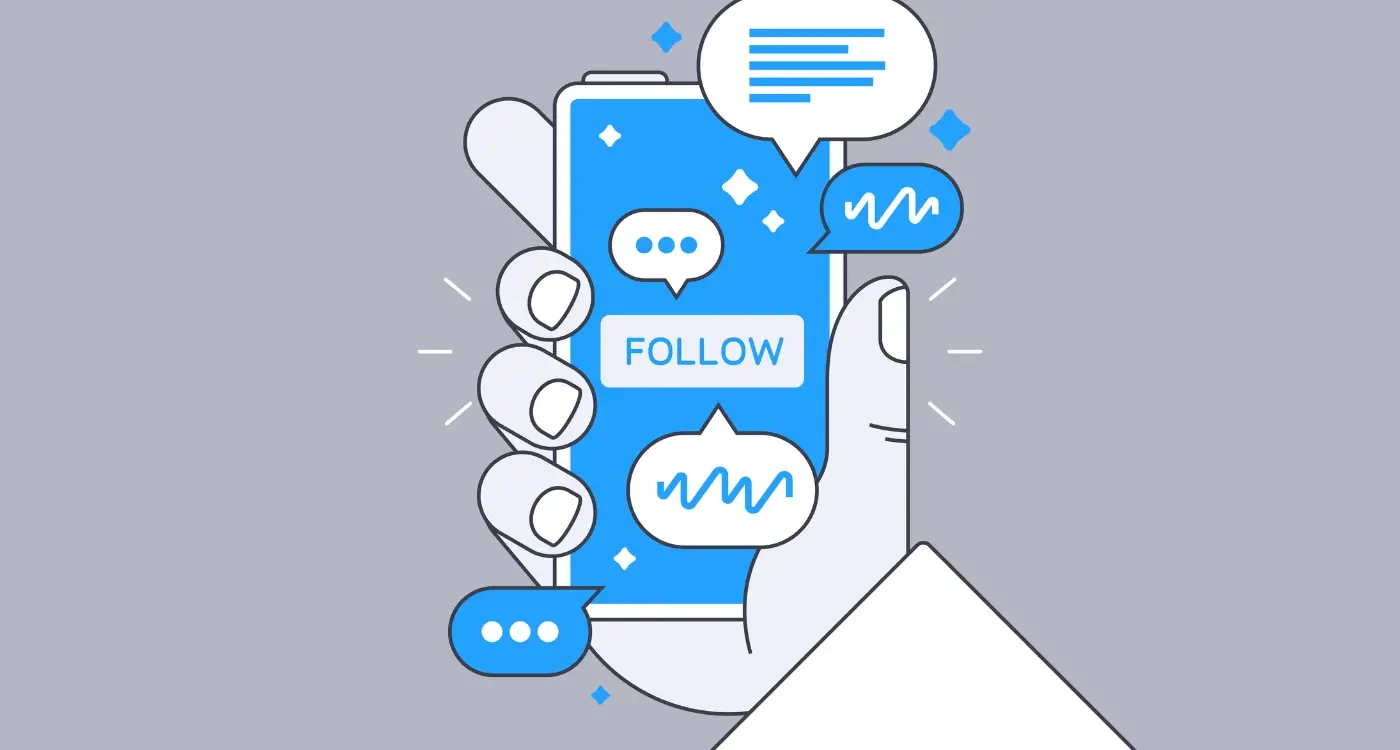How Do I Monitor My App's Performance Without Being a Tech Expert?
Running a mobile app can feel overwhelming when you're not a tech expert, but monitoring its performance doesn't have to be complicated. I've worked with hundreds of business owners over the years who started with zero technical knowledge and learned to read their app's health just like checking their bank balance. The truth is, you don't need a computer science degree to understand whether your app is doing well or struggling—you just need the right approach and some simple tools.
Most people think app analytics are only for developers and data scientists, but that's completely wrong. The numbers your app generates tell a story about your users, your business, and your success. When someone downloads your app, uses it, or deletes it, that creates data you can understand without writing a single line of code. Think of it like running a shop—you'd want to know how many people walked through your door, what they bought, and whether they came back again.
The best app monitoring happens when business owners understand their data well enough to make smart decisions, not when they blindly trust what others tell them.
This guide will show you exactly how to keep tabs on your mobile app without getting lost in technical jargon or complex dashboards. We'll cover the basics of what to measure, which tools make monitoring simple, and when you should ask for professional help. By the time you finish reading, you'll have the confidence to spot problems early and make informed decisions about your app's future. No technical background required—just a willingness to learn something new.
Understanding App Performance Metrics
Right, let's start with the basics—what are app performance metrics anyway? Think of them as your app's vital signs, like checking someone's pulse or temperature. These numbers tell you how well your app is working and whether users are happy with it.
The main metrics you need to know about fall into a few categories. First, there's user engagement—this covers how often people open your app, how long they stay, and what they do whilst they're there. Then you've got technical performance, which measures things like how fast your app loads and whether it crashes. Finally, there are business metrics that show you things like downloads and revenue if your app makes money.
The Numbers That Actually Matter
Here's what I focus on when monitoring apps: daily active users (how many people use your app each day), session length (how long people spend in your app), and crash rate (how often your app stops working unexpectedly). Understanding which analytics you need to track for app success will give you a solid picture of your app's health without overwhelming you with data.
Why These Numbers Are Important
If your daily active users are dropping, people might be losing interest in your app. Short session lengths could mean users can't find what they're looking for quickly enough. And a high crash rate? Well, that's like having a shop door that randomly slams shut on customers—not exactly great for business! Understanding these basics means you can spot problems early and fix them before they become bigger issues that cost you users and money.
Setting Up Basic Analytics Without Technical Knowledge
Right, let's get straight to the point—setting up app analytics doesn't require a computer science degree or years of coding experience. I've worked with countless business owners who thought they'd need to hire a developer just to see how their mobile app was performing. That's simply not true anymore.
Most analytics platforms are designed with non-technical users in mind. Think of it this way: these companies want as many people as possible using their services, so they've made the setup process surprisingly straightforward. You'll be clicking through setup wizards rather than writing code.
The Big Three Analytics Platforms
Here are the most user-friendly options for getting started:
- Google Analytics for Firebase—free and comprehensive
- Flurry Analytics—simple dashboard, good for beginners
- App Annie (now data.ai)—excellent for understanding your competition
Your app developer will need to add a small piece of code to connect your app to whichever platform you choose—but that's their job, not yours. Once that's done, you're in control.
Getting Your First Setup Done
The process is typically the same across platforms. You'll create an account, add your app's basic information (name, category, app store links), and then wait for your developer to implement the tracking code. Most platforms will send you an email confirmation once data starts flowing in.
Start with just one analytics platform to avoid overwhelming yourself. You can always add more later once you're comfortable reading the basics.
Don't worry if the dashboard looks intimidating at first—we'll cover reading those numbers in the next chapter. The important thing is getting the data collection started as soon as possible.
Reading Your Dashboard Like a Pro
The first time you open your app analytics dashboard, it can feel overwhelming. Numbers everywhere, graphs going up and down, percentages that seem to change every time you refresh the page. But here's the thing—you don't need to understand every single metric to get valuable insights from your data.
Start with the big picture first. Look at your user count over the past week or month. Is it going up, staying flat, or dropping? Don't panic if you see daily fluctuations; that's completely normal. What you're looking for are trends over longer periods. A steady upward trend is brilliant, but even a flat line isn't necessarily bad—it means you've got a stable user base.
Focus on What Matters Most
Your crash rate should be your first stop every time you check your dashboard. If this number is above 2%, you've got a problem that needs addressing quickly. Users will delete apps that crash regularly, and they won't give you a second chance.
Next, check your session length. This tells you how long people spend using your app each time they open it. If this number is dropping consistently, it might mean users aren't finding what they need quickly enough—or worse, they're getting bored.
Don't Get Lost in the Details
Here's something I've learned over the years: you can spend hours analysing every metric, but it won't make your app better. Pick three or four key numbers that matter most to your app's success and check those regularly. Everything else can wait until you've got more experience under your belt.
Spotting Problems Before They Become Disasters
The best part about mobile app monitoring is that you don't need to wait for users to complain before you know something's wrong. Your analytics dashboard will show you warning signs days or even weeks before things get serious—if you know what to look for.
Start by watching your crash rate. If it suddenly jumps from 1% to 3%, that's your cue to investigate. Users might not report crashes immediately, but they will delete your app if it keeps happening. The same goes for loading times; if your app normally loads in two seconds but suddenly takes five, users will notice long before they tell you about it.
Key Warning Signs to Watch
User retention tells you everything. When people stop coming back to your mobile app after their first visit, something's not working. Look for sudden drops in daily active users or session lengths getting shorter each week. These patterns usually appear before you get negative reviews.
Most app disasters start as small blips in your analytics that nobody paid attention to for too long
Setting Up Simple Alerts
You don't need technical skills to set up basic alerts. Most app analytics platforms let you create notifications when something unusual happens. Set alerts for crash rates above 2%, loading times over 5 seconds, or when daily users drop by more than 20%. Your phone will buzz when there's trouble, giving you time to act before users start leaving bad reviews or uninstalling your app entirely.
Simple Tools That Make Monitoring Easy
Right, let's talk about the tools that'll make your life easier. After years of working with clients who just want their apps to work without the headache, I've found there are some brilliant free and paid options that don't require a computer science degree to use.
Free Tools That Do the Job
Google Analytics for Mobile Apps is your best friend here—it's free, works with both iOS and Android, and gives you proper insights without making your head spin. Firebase Analytics is another solid choice that Google owns; it plugs straight into your app and starts collecting data immediately. Both of these tools come with dashboards that actually make sense, which is rare in the tech world!
For crash reporting, Crashlytics (now part of Firebase) will tell you when your app breaks and why. It sends you emails when things go wrong, so you don't have to constantly check charts and graphs. If you're on Android, understanding Google Play Store optimization techniques can help you monitor your app's visibility alongside its technical performance.
Paid Options Worth Considering
If you've got budget to spare, tools like Mixpanel and Amplitude offer more detailed user behaviour tracking. They're pricier but give you deeper insights into how people actually use your app—not just whether they downloaded it.
- Google Analytics for Mobile Apps (free)
- Firebase Analytics and Crashlytics (free)
- Mixpanel (paid, starts around £20/month)
- Amplitude (paid, with free tier available)
- App Store Connect and Google Play Console (free with your developer account)
The key is starting simple. Pick one analytics tool and one crash reporting tool. Good mobile app design tools can also help you visualise performance data more effectively as you become more comfortable with monitoring.
When to Ask for Help and What Questions to Ask
Let's be honest—there comes a point when even the best mobile app monitoring tools can't save you from needing actual human expertise. I've worked with countless non-technical app owners over the years, and the smartest ones aren't the ones who never need help; they're the ones who know when to ask for it.
The trick is recognising those moments before they turn into expensive disasters. If your app analytics are showing sudden drops in user engagement that you can't explain, or if crash reports are piling up faster than you can read them, it's time to call in the professionals. Don't wait until your app store ratings start plummeting—by then, the damage is already done.
Red Flags That Need Expert Attention
Here's what should trigger your "get help now" alarm:
- User retention drops by more than 20% without an obvious reason
- App crashes affecting more than 5% of your users
- Payment systems showing transaction failures
- Loading times suddenly increasing across all devices
- Push notifications not reaching users
Questions That Get You Better Help
When you do reach out for support, asking the right questions makes all the difference. Don't just say "my app isn't working"—that's like telling a doctor you feel poorly without any other details. Instead, be specific about what you're seeing in your app analytics and when the problems started.
Screenshot your analytics dashboard before calling for help. Visual evidence of the problem saves time and gets you more accurate advice.
The best question you can ask any mobile app expert is: "What should I be monitoring that I'm currently missing?" This opens up conversations about blind spots in your current setup that could prevent future headaches. Whether you're working with a freelancer or an agency, knowing when to seek help is crucial for your app's success.
Conclusion
Monitoring your app's performance doesn't require a computer science degree or years of technical training. What it does require is the right approach and knowing which tools can help you succeed without overwhelming you with complexity.
The key is starting simple—pick one or two metrics that matter most to your app and focus on understanding those first. You don't need to track everything from day one; that's a recipe for confusion and burnout. Build your confidence with basic analytics, learn to read your dashboard properly, and gradually expand your monitoring as you become more comfortable.
Remember that the tools we've covered are designed for people just like you—app owners who want to understand their performance without becoming technical experts. These platforms have spent years simplifying complex data into digestible insights that actually help you make better decisions about your app.
The most successful app owners I work with aren't necessarily the most technical ones—they're the ones who pay attention to their data consistently and aren't afraid to ask questions when something doesn't look right. They understand that monitoring isn't about perfection; it's about staying informed and catching issues before they spiral out of control.
Your app is an investment, and like any investment, it deserves regular check-ups. Start with the basics we've covered here, set up your monitoring tools this week rather than putting it off, and remember that every expert started exactly where you are now. The difference between success and failure often comes down to simply paying attention—and now you know exactly how to do that.
Share this
Subscribe To Our Learning Centre
You May Also Like
These Related Guides
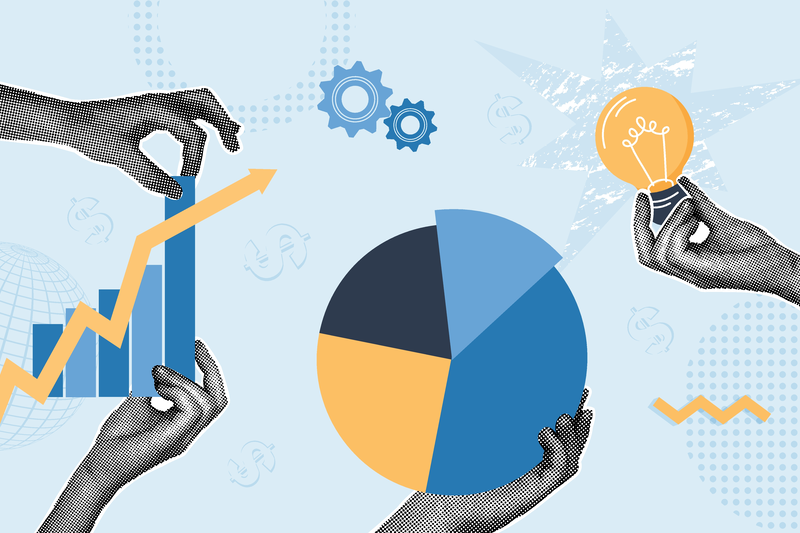
What Metrics Should I Track To Know If My App Is Performing Well?

How Do I Measure the Success of My Enterprise App?