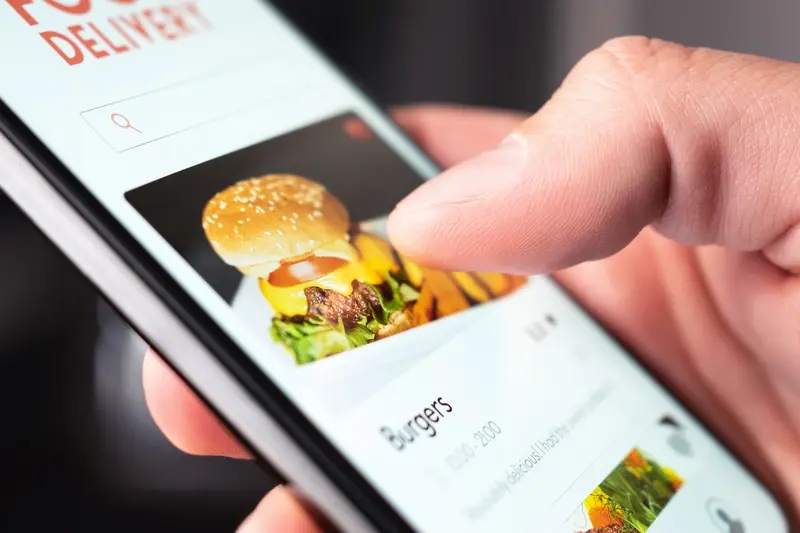How Do I Optimise My Delivery App For Both Urban And Rural Areas?
Last month I was chatting with Sarah, who runs a brilliant meal delivery service that started in Manchester city centre. Business was booming—orders flying in every few minutes, drivers zipping around the urban streets, customers happy. Then she decided to expand into the nearby countryside. What could go wrong, right? Well, everything, it turned out. Her app kept crashing in areas with poor signal, drivers got lost on winding country lanes, and rural customers were frustrated with delivery times that made no sense for their location.
Sarah's story isn't unique. I've worked with dozens of delivery app founders who've faced this exact challenge. The problem is that most people design their apps thinking about one type of area—usually the busy city streets where they live and work. But the reality is that successful delivery apps need to work brilliantly whether you're dropping off pizza in central London or delivering groceries to a farmhouse in the Cotswolds.
The biggest mistake delivery app owners make is assuming that urban delivery optimisation will automatically work in rural areas—it's like trying to use a Formula 1 car for off-road racing
This guide will walk you through the specific challenges of building a delivery app that works seamlessly in both environments. We'll cover everything from handling patchy internet connections to managing driver networks that span busy high streets and quiet village roads. By the end, you'll understand exactly how to create an app that delights customers wherever they are.
Understanding Urban vs Rural Delivery Challenges
After years of working with delivery apps, I can tell you that treating urban and rural areas the same way is a recipe for disaster. The differences aren't just about distance—they're about completely different user behaviours, infrastructure limitations, and operational realities that will make or break your app's success.
Urban areas present their own headaches. Traffic congestion means your delivery estimates can be wildly inaccurate during rush hour; parking restrictions force drivers to walk several blocks from their vehicle; and apartment buildings without proper numbering systems turn simple deliveries into treasure hunts. But at least you've got reliable 4G coverage and plenty of drivers to choose from.
Rural Reality Check
Rural deliveries are a different beast entirely. GPS coordinates might lead your driver to an empty field because the actual house is half a mile down a private track. Network coverage drops in and out, making real-time updates impossible. Driver availability is scarce—you might have one person covering an area the size of a small city.
| Challenge | Urban Impact | Rural Impact |
|---|---|---|
| Network Coverage | Generally reliable 4G/5G | Patchy 3G, dead zones common |
| Address Accuracy | Poor apartment numbering | Incomplete GPS data |
| Driver Availability | High supply, peak demand issues | Limited drivers, long distances |
The key is building systems that adapt automatically to these conditions rather than forcing users to work around your app's limitations.
Building Flexible Location Detection Systems
When I first started working on delivery apps, I made a massive mistake—I assumed GPS would work perfectly everywhere. Boy, was I wrong! Urban delivery and rural delivery present completely different challenges when it comes to location detection, and your app needs to handle both gracefully.
In cities, you'll deal with signal bounce between tall buildings and underground car parks where GPS disappears entirely. Rural areas throw their own curveballs: patchy network coverage, fewer reference points, and sometimes addresses that don't even exist in mapping databases. Your location system needs to be smart enough to adapt.
Smart Fallback Methods
The secret is building layers of location detection that work together. Start with high-accuracy GPS, but when that fails, your app should seamlessly switch to alternative methods. Network triangulation works well in urban areas with plenty of cell towers. Wi-Fi positioning can fill gaps indoors or in dense city centres.
- GPS with high accuracy mode for open areas
- Network-based positioning for urban signal issues
- Wi-Fi positioning for indoor locations
- Manual address entry as final backup
- Offline maps for areas with poor connectivity
Always include a manual address override option. Sometimes customers know exactly where they are, even when technology doesn't!
The key is making these transitions invisible to users. They shouldn't know your app is switching between different location methods—they just want their delivery to arrive at the right place.
Adapting Your Interface for Different Network Speeds
Network speeds can make or break your delivery app experience—and I've seen too many apps fail because they didn't account for this basic reality. Urban areas typically enjoy fast 4G and 5G connections whilst rural locations often struggle with patchy 3G or even 2G speeds. Your app needs to work brilliantly on both.
The secret isn't building two different apps; it's creating one smart interface that adapts automatically. When network speeds are slow, your app should strip back to the basics—remove heavy animations, compress images, and prioritise text-based information over graphics. Think of it like a graceful degradation where functionality remains intact but the visual bells and whistles take a back seat.
Smart Loading Strategies
Progressive loading becomes your best friend here. Load the most important content first—order status, delivery times, and contact details—then fill in the extra features once the connection allows. We always implement offline capabilities too, storing recent orders and basic functionality locally on the device.
Key Network Adaptations
- Compress all images and use WebP format where possible
- Cache frequently accessed data locally
- Show connection status indicators to users
- Implement retry mechanisms for failed requests
- Use skeleton screens instead of loading spinners
Testing across different network conditions during development saves headaches later. Your rural customers will thank you for an app that actually works when they need it most.
Managing Driver Networks Across Different Areas
Building a driver network that works for both urban delivery and rural delivery requires completely different approaches—and I've learnt this the hard way working with delivery apps over the years. In cities, you'll have plenty of drivers but fierce competition; in rural areas, you might struggle to find drivers at all but those you do find will often be incredibly loyal.
The key difference comes down to numbers versus relationships. Urban drivers typically want quick sign-ups, fast payments, and minimal fuss. They're juggling multiple platforms and treating this like a business transaction. Rural drivers, on the other hand, often become the face of your service in their community. They know their customers personally and understand local quirks that your algorithm never will.
Building Trust in Rural Communities
Rural driver recruitment works best through word-of-mouth and local partnerships. Partner with existing businesses like petrol stations or community centres where potential drivers already gather. These drivers need different incentives too—guaranteed minimum earnings matter more than surge pricing when there simply aren't enough orders to go around.
The best rural drivers become community ambassadors for your brand, not just delivery personnel
Your app needs separate onboarding flows for different areas. Urban drivers want speed; rural drivers need more support and explanation. Consider offering phone-based support for rural drivers who might not be as comfortable with app-only communication. Remember, in small communities, one unhappy driver can damage your reputation with everyone they know.
Optimising Delivery Routes for Both Settings
Route optimisation makes or breaks delivery apps, and when you're dealing with both urban and rural areas, the challenge becomes twice as complex. I've worked on several delivery platforms where getting this wrong meant drivers spending hours stuck in traffic or driving down dead-end country lanes with no mobile signal.
The secret lies in building algorithms that understand context. Urban routes need to factor in traffic patterns, one-way streets, and pedestrian zones—your app should know that at 5pm on a Tuesday, that main road becomes a car park. Rural routes require a completely different approach; here it's about distance, road quality, and whether that farm track actually leads somewhere useful.
Smart Algorithm Features
Your routing system needs to adapt automatically based on location type. Urban algorithms should prioritise time over distance, whilst rural ones focus on reliable roads and fuel efficiency. Real-time traffic data becomes less relevant in the countryside, but knowing which roads flood in winter or become impassable during harvest season can save your drivers hours.
- Dynamic traffic integration for city deliveries
- Seasonal road condition data for rural areas
- Driver feedback loops to improve route accuracy
- Backup route suggestions when GPS fails
The best delivery apps learn from every journey. When drivers deviate from suggested routes, capture that data—they often know shortcuts your mapping service doesn't.
Pricing Strategies That Work Everywhere
Getting your pricing right across urban delivery and rural delivery areas is one of those things that keeps app owners up at night—and for good reason. Price too high in rural areas where income might be lower, and you'll lose customers. Price too low in cities where costs are higher, and you'll go broke. I've seen plenty of delivery apps crash and burn because they tried to use one-size-fits-all pricing.
The smart approach is dynamic pricing that adapts to location without being obvious about it. Your app can automatically adjust delivery fees based on postcode data, factoring in things like average delivery distance, driver availability, and local competition. Rural customers might see £2.99 delivery whilst urban users pay £4.99—but both feel they're getting fair value because the service matches their expectations.
Transparent Cost Communication
Don't try to hide your pricing logic. Rural customers understand they live further from restaurants; urban customers know city deliveries cost more. What they hate is surprise charges. Show delivery fees upfront and explain any premium charges clearly. "Longer delivery distance" or "Peak time surcharge" tells people exactly what they're paying for.
Test different pricing tiers in small geographic areas before rolling out changes. A 10% price increase might work brilliantly in Manchester but kill your business in rural Devon.
Testing Your App in Real-World Conditions
Right, so you've built your delivery app with all the bells and whistles—flexible location detection, network adaptability, smart routing. But here's the thing: what works perfectly in your office might fall apart completely when someone tries to order a pizza from a remote farmhouse during rush hour. Real-world testing isn't just about finding bugs; it's about discovering how your app behaves when faced with the messy, unpredictable reality of actual users.
I always tell clients that lab testing only gets you halfway there. You need to get your app into the hands of real people in real locations—not just your mates in the city centre! This means recruiting beta testers from both urban hotspots and rural villages, people with different phones, different network providers, and different levels of tech confidence.
Key Testing Scenarios
- Peak hour ordering in busy city centres with heavy network traffic
- Remote rural deliveries during poor weather conditions
- Battery drain testing during long delivery routes
- Network switching between 4G and 3G coverage areas
- GPS accuracy in areas with tall buildings or limited satellite coverage
- App performance on older devices with limited processing power
The feedback you get from this testing phase will probably surprise you. Users will try things you never thought of and break your app in ways you didn't expect. That's good—better to find these issues now than after launch when your reputation is on the line.
Conclusion
Building a delivery app that works brilliantly in both urban and rural settings isn't just about ticking boxes—it's about understanding that your users live in completely different worlds. After working on countless delivery apps over the years, I can tell you that the ones which succeed are those that embrace this complexity rather than fight against it.
The key is flexibility. Your app needs to be smart enough to detect where it's being used and adapt accordingly. Rural users dealing with patchy 3G shouldn't have to suffer through the same interface as someone with blazing fast 5G in Manchester city centre. Your pricing can't ignore the fact that delivering to a farmhouse costs more than dropping off at a tower block.
What I've learned is that optimisation for both environments comes down to smart defaults and graceful degradation. Build for the worst-case scenario first—slow networks, spread-out addresses, limited driver availability—then enhance the experience where you can. Test everything in real conditions because what works perfectly in your office WiFi bubble might completely fall apart on a country lane in Yorkshire.
Get this balance right, and you'll have built something that truly serves everyone, not just the easy-to-reach customers in city centres.
Share this
Subscribe To Our Learning Centre
You May Also Like
These Related Guides
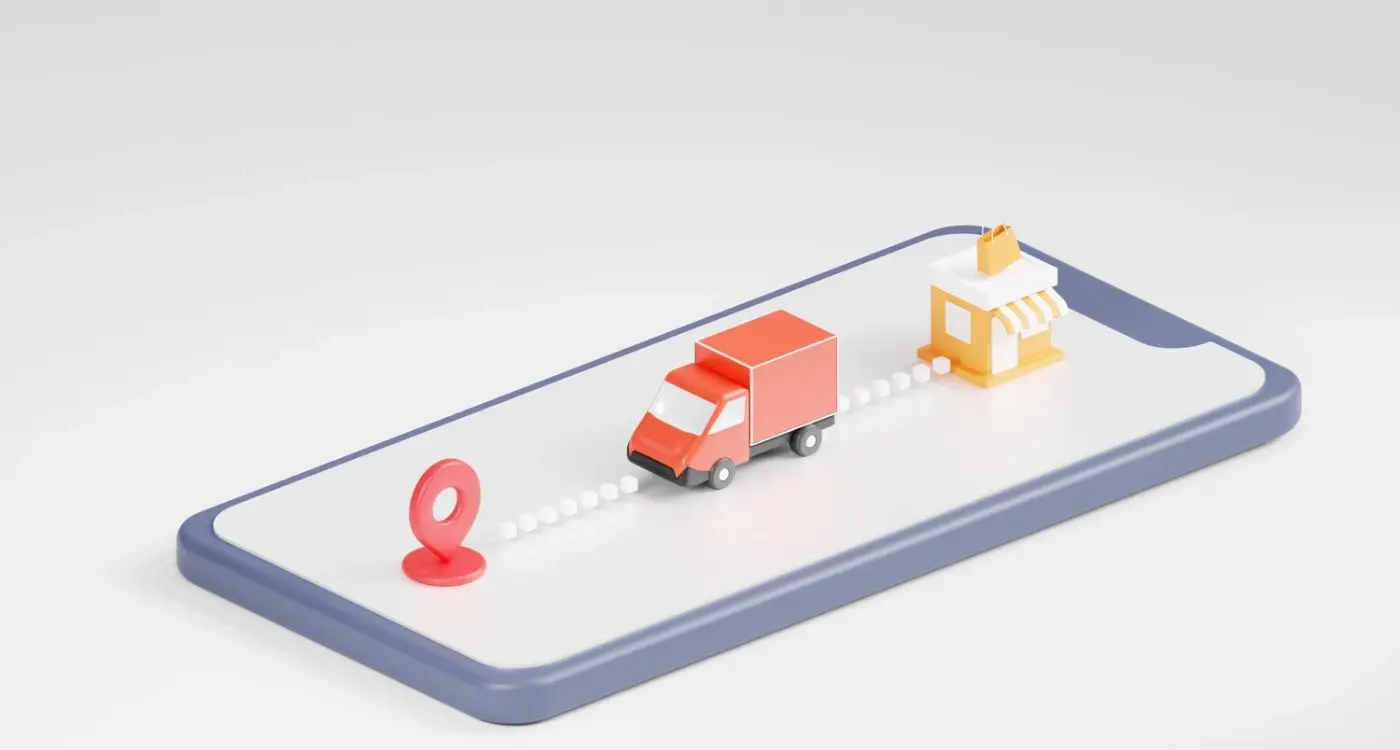
What Do Delivery and Logistics Apps Need to Work Well?

What Features Should My Logistics App Have For Fleet Management?