How Do I Plan Database Scalability for 10,000 Users?
Have you ever wondered what happens when your mobile app suddenly goes from a handful of users to thousands overnight? I've been working with mobile app development for over eight years at Glance, and I can tell you that database scalability isn't just a technical buzzword—it's the difference between success and catastrophe when your app starts gaining traction.
Most developers build their first app thinking about the features, the design, the user experience. But here's what many miss: your database is the backbone of everything your app does. Every login, every message sent, every piece of content viewed—it all hits your database. And when you're planning for 10,000 users, you're not just planning for 10,000 people; you're planning for potentially millions of database operations.
Database scalability isn't about handling your current users—it's about building the foundation for the users you don't have yet
The good news? You don't need to be a database expert to understand scalability planning. What you do need is a clear roadmap that takes you from your current setup to something that can handle serious user growth without breaking the bank or your app's performance. That's exactly what this guide will give you—practical strategies for database performance monitoring, smart scaling decisions, and performance planning that actually works in the real world. We'll cover everything from basic scalability concepts to advanced techniques like database sharding, all explained in plain English.
Understanding Database Scalability Basics
Let me start with something simple—database scalability is just your database's ability to handle more work without breaking down. Think of it like your phone: when you have too many apps running, it starts to slow down or crash. Databases work the same way when they get overwhelmed with users and requests.
When we talk about 10,000 users, we're not just talking about 10,000 people sitting quietly. These users are constantly asking your database for information—checking profiles, sending messages, uploading photos. Each action creates what we call a "query" and your database needs to respond quickly to every single one.
The Two Main Types of Database Scaling
There are two ways to make your database stronger. Vertical scaling means making your existing database server more powerful—adding more memory, faster processors, or better storage. It's like upgrading your computer to run games better.
Horizontal scaling means adding more database servers to share the work. Instead of one super-powerful computer, you have several normal computers working together. This approach often works better for large numbers of users because you can keep adding servers as needed.
Key Performance Metrics to Watch
You need to keep track of several important numbers to know when your database is struggling:
- Response time—how quickly your database answers requests
- CPU usage—how hard your database server is working
- Memory consumption—how much RAM your database is using
- Connection count—how many users are connected at once
- Query throughput—how many requests per second you can handle
Most databases start showing problems when they hit around 80% capacity on any of these metrics. Planning ahead means scaling before you reach these danger zones, not after your users start complaining about slow performance.
Planning for User Growth Patterns
When you're building an app for the first time, it's tempting to focus on getting those initial users through the door. But here's what I've learnt after working with countless clients—user growth patterns are rarely what you expect them to be. Some apps grow steadily over months; others explode overnight and then plateau just as quickly.
The key to database scalability lies in understanding these patterns before they happen. You need to think about how users will interact with your app at different stages of growth. This is why having a solid long-term mobile strategy becomes crucial as you plan for scale. Will they be creating lots of content? Uploading photos? Sending messages? Each activity puts different demands on your database.
Predicting Growth Scenarios
Smart planning means preparing for multiple growth scenarios. Most apps follow predictable patterns, but the timing can vary wildly. Here's what typically happens as you scale:
- Initial launch: 100-500 users testing basic features
- Early adoption: 1,000-2,000 users with regular usage patterns
- Growth phase: 5,000+ users creating peak load times
- Scale milestone: 10,000 users requiring serious infrastructure
Plan your database architecture for 3x your expected user growth. If you're targeting 10,000 users, design for 30,000. This buffer gives you breathing room when growth happens faster than anticipated.
Monitoring Usage Patterns
User behaviour changes as your app grows. Early adopters might use features differently than mainstream users. They're often more forgiving of performance issues, but mainstream users aren't. Track when users are most active, which features they use most, and how much data they generate. This information becomes your roadmap for scaling decisions—without it, you're just guessing.
Vertical vs Horizontal Scaling Strategies
When your app starts gaining traction and you're approaching that 10,000 user mark, you'll face a choice that every developer encounters: do you scale up or scale out? This decision will shape how your database handles growth, and getting it wrong can be costly.
Vertical scaling—or scaling up—means adding more power to your existing server. Think bigger processors, more memory, faster storage. It's like upgrading your computer when it starts running slowly. The beauty of vertical scaling is its simplicity; you don't need to change your application code, and your database structure stays exactly the same.
The Vertical Scaling Route
For most apps reaching 10,000 users, vertical scaling is often the smartest first move. Modern servers can handle impressive loads, and cloud providers make upgrading as simple as clicking a button. You'll pay more for better hardware, but you won't spend weeks rewriting code or dealing with complex distributed systems.
When Horizontal Becomes Necessary
Horizontal scaling—scaling out—involves adding more servers to share the workload. Instead of one powerful machine, you have multiple smaller ones working together. This approach offers unlimited growth potential, but it comes with complexity.
| Scaling Type | Best For | Complexity | Cost Pattern |
|---|---|---|---|
| Vertical | Getting started quickly | Low | Higher per unit |
| Horizontal | Long-term growth | High | Lower per unit |
The sweet spot for most mobile apps is starting vertical and planning horizontal. You can scale up initially whilst preparing your architecture for the eventual move to multiple servers. This gives you breathing room to build robust systems without rushing into premature optimisation.
Database Performance Monitoring Tools
Right, let's talk about keeping an eye on your database when you're planning for serious user growth. You can't just build something and hope it works—you need proper monitoring tools to spot problems before they turn into disasters.
When you're dealing with database scalability for thousands of users, monitoring becomes your best friend. These tools watch your database like a hawk, tracking everything from query response times to memory usage. Without them, you're flying blind, and trust me, that never ends well when performance planning is on the line.
What Should You Actually Monitor?
Your monitoring setup needs to track the basics: CPU usage, memory consumption, disk I/O, and network traffic. But here's where it gets interesting—you also need to watch connection pools, slow queries, and lock waits. These metrics tell you when your database is struggling before your users start complaining.
The best monitoring tool is the one your team will actually use every day, not the fanciest one with the most features
Popular Tools That Actually Work
There are loads of options out there. New Relic and DataDog offer comprehensive monitoring with nice dashboards that make sense. For PostgreSQL users, pgAdmin and pg_stat_statements are solid choices. MySQL folks often go with MySQL Workbench or Percona Monitoring. Open-source options like Grafana with Prometheus work brilliantly too—especially if you want full control over your setup.
The key is picking tools that integrate well with your existing infrastructure. You don't want to spend weeks setting up monitoring when you could be optimising your database for that incoming user growth. Start simple, monitor the basics, then add complexity as your needs grow.
Optimising Query Performance at Scale
When your app hits 10,000 users, slow database queries become your biggest enemy. I've watched perfectly good apps grind to a halt because nobody thought about query performance until it was too late—and trust me, fixing this after the fact is much harder than getting it right from the start.
The most common mistake I see is developers writing queries that work fine with 100 users but fall apart completely when you scale up. This is often why some app developers charge less—they don't account for proper database optimisation from the start. A query that takes 50 milliseconds with a small dataset might take 5 seconds with 10,000 active users. That's the difference between a snappy app and one that users delete out of frustration.
Database Indexing Strategy
Proper indexing is your first line of defence against slow queries. Think of indexes like a book's table of contents—they help the database find information quickly without scanning every single row. Here are the key areas where you should focus your indexing efforts:
- Primary keys and foreign keys (usually indexed automatically)
- Columns used frequently in WHERE clauses
- Fields involved in JOIN operations
- Sorting columns in ORDER BY statements
- Search fields for user queries
Query Optimisation Techniques
Beyond indexing, there are several techniques that can dramatically improve your query performance. Limiting result sets with proper pagination stops your app from loading thousands of records when users only need to see twenty. Using database-level filtering instead of application-level filtering reduces the amount of data transferred between your database and app server.
Connection pooling is another game-changer—instead of creating new database connections for every request, you maintain a pool of reusable connections. This reduces overhead and prevents your database from getting overwhelmed when traffic spikes occur.
Implementing Database Sharding Techniques
Database sharding sounds complicated, but it's actually quite straightforward once you break it down. Think of it as splitting your database into smaller, more manageable pieces—each piece is called a shard. When your mobile app starts hitting thousands of users, putting all your data in one place becomes a bottleneck; sharding helps spread the load across multiple database servers.
The tricky bit isn't the concept itself—it's deciding how to split your data. You've got a few options here, and choosing the wrong one can cause headaches later. When hiring app developers, make sure they understand these architectural decisions early on. Horizontal sharding divides data by rows (like splitting users alphabetically), whilst vertical sharding separates by columns or tables (keeping user profiles separate from their activity logs).
Common Sharding Strategies
Here are the most effective approaches for mobile apps expecting rapid user growth:
- Range-based sharding: Split data by user ID ranges (1-10,000 on server A, 10,001-20,000 on server B)
- Hash-based sharding: Use a hash function to distribute data evenly across shards
- Geographic sharding: Separate data by user location for faster regional access
- Feature-based sharding: Keep different app features on separate database servers
Start with hash-based sharding for even data distribution, but plan your shard key carefully—changing it later requires significant database restructuring.
Managing Shard Complexity
Sharding introduces complexity that single-database setups don't have. Cross-shard queries become more difficult, and you'll need robust monitoring to track performance across all shards. Your application code needs updating to handle shard routing—deciding which shard to query for specific data requests.
For apps targeting 10,000 users, implementing sharding early prevents major architectural changes later. Start simple with two or three shards, then scale horizontally as your user base grows.
Load Balancing and Redundancy Planning
When your app hits 10,000 users, you can't have a single database doing all the work—it's like having one person answer all the phone calls at a busy restaurant. Load balancing spreads the database workload across multiple servers so no single machine gets overwhelmed. This means your users get faster responses and your app stays running smoothly even during peak times.
The most common approach is setting up a master-slave configuration where one database handles all the writes (creating new records, updates) and several slave databases handle the read requests. Since most apps do far more reading than writing, this works brilliantly for scaling. Your app can send read queries to any of the slave databases whilst all writes go to the master, which then copies the changes to the slaves.
Setting Up Your Safety Net
Redundancy planning is your backup plan when things go wrong—and they will go wrong at some point. You need multiple copies of your data stored in different locations. If your main database server crashes at 2am on a Sunday, your redundant systems kick in automatically and keep your app running.
Geographic redundancy takes this further by storing copies of your database in different regions. This protects against local disasters and also reduces response times for users in different parts of the world. A user in Manchester doesn't want to wait for data to travel from a server in Tokyo.
Monitoring Your Load Distribution
You can't manage what you don't measure. Set up monitoring tools that track how much load each database server is handling and automatically redirect traffic when one server gets too busy. This prevents any single server from becoming a bottleneck that slows down your entire app. Working with trusted development agencies can help ensure these critical systems are properly implemented and maintained.
Conclusion
Planning database scalability for 10,000 users isn't just about picking the right technology—it's about understanding how your app will grow and preparing for that growth before it happens. I've seen too many apps crumble under their own success because they waited until the database was already struggling to make changes.
The strategies we've covered give you a proper foundation. Start with vertical scaling when you can; it's simpler and often cheaper in the early stages. Move to horizontal scaling and sharding when vertical scaling reaches its limits. Don't forget that performance monitoring tools are your early warning system—they'll tell you when things are going wrong before your users start complaining.
Query optimisation should be happening from day one, not as an afterthought. Those few extra seconds you spend writing efficient queries now will save you hours of headaches later. And when you do implement sharding or load balancing, test everything thoroughly in a staging environment that mirrors your production setup.
Here's what I want you to remember: database scalability planning is an ongoing process, not a one-time setup. User growth patterns change, new features add different types of database load, and technology evolves. The key is building systems that can adapt.
Start with the basics we've discussed, monitor your performance religiously, and scale gradually rather than making massive changes all at once. Your future self—and your users—will thank you for the planning you do today. Good database architecture might be invisible to users, but poor database performance certainly isn't.
Share this
Subscribe To Our Learning Centre
You May Also Like
These Related Guides
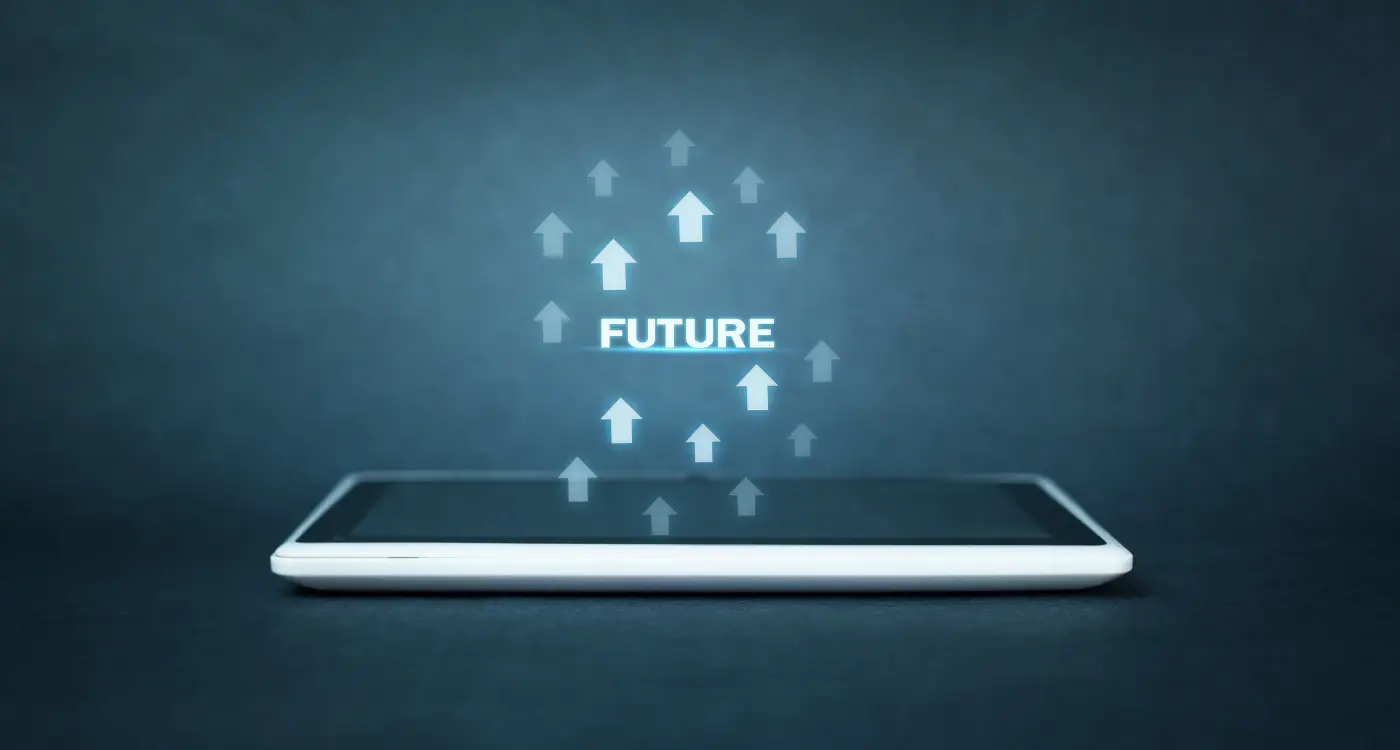
How Do You Build a Future-Proof App Technology Strategy?
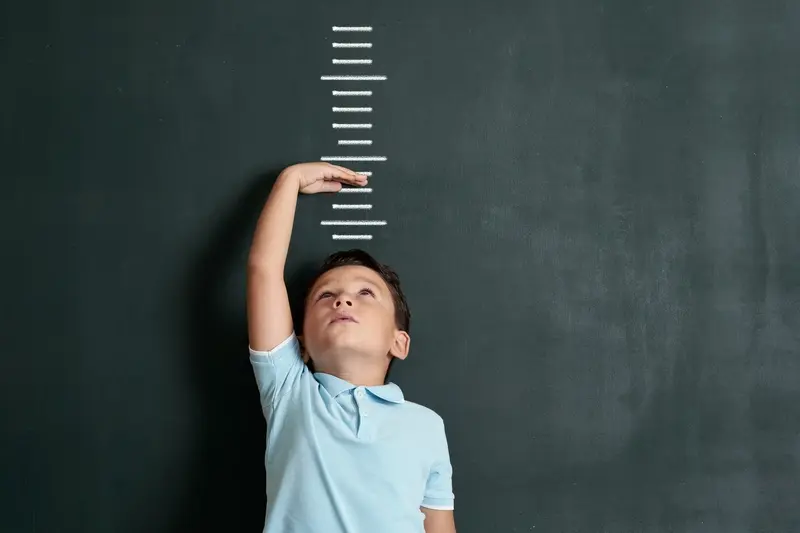
Can My Enterprise App Scale With My Growing Business?



