How Do I Set up Automatic Scaling for My App's Cloud Infrastructure?
Picture this: your mobile app suddenly gets featured on a major tech blog, downloads spike by 10,000% overnight, and within minutes your servers crash under the load. Your users can't log in, your app keeps timing out, and by morning you've got hundreds of one-star reviews calling your app "broken rubbish." Sound like a nightmare? Well, it happens more often than you'd think—and it's exactly why understanding cloud infrastructure and automatic scaling is so important for any serious mobile app.
I've worked with dozens of app developers over the years, and there's one question that comes up time and time again: how do you make sure your app can handle sudden traffic spikes without breaking the bank or your users' patience? The answer lies in setting up proper automatic scaling for your cloud infrastructure. But here's the thing—most developers either avoid it because it seems too complex, or they set it up wrong and end up with massive bills when their scaling rules go haywire.
The best scaling setup is the one you never have to think about—it just works when you need it most
This guide will walk you through everything you need to know about automatic scaling for mobile apps. We'll start with the basics of cloud infrastructure, explain why your app needs scaling (spoiler: it does), and then dive into the practical steps of setting up rules that actually work. By the end, you'll have the knowledge to build an app backend that grows with your success rather than crumbling under it.
Understanding Cloud Infrastructure for Mobile Apps
When you build a mobile app, you're not just creating something that sits on someone's phone—you're creating a system that needs to talk to servers, store data, and handle thousands (maybe millions) of users. That's where cloud infrastructure comes in, and frankly, it's one of those things that can make or break your app's success.
Think of cloud infrastructure as the invisible backbone of your mobile app. Your users never see it, but it's working behind the scenes every time they open your app, send a message, upload a photo, or make a purchase. The cloud handles all the heavy lifting—storing user data, processing requests, sending push notifications, and managing user accounts.
What Makes Up Your App's Cloud Infrastructure
Your cloud setup typically includes servers (virtual machines that run your app's code), databases (where all your app's data lives), storage systems (for images, videos, and files), and networking components that connect everything together. Most developers use services like Amazon Web Services, Google Cloud Platform, or Microsoft Azure—these companies have built massive data centres around the world so you don't have to.
Why Cloud Infrastructure Matters for Scaling
Here's the thing about mobile apps: usage can be wildly unpredictable. You might have 100 users one day and 10,000 the next—especially if your app goes viral or gets featured somewhere. Traditional servers can't handle these sudden spikes; they either crash under the pressure or sit there wasting money during quiet periods. Cloud infrastructure solves this problem by letting you add or remove resources automatically based on demand.
Why Your App Needs Automatic Scaling
Let's be honest—nobody downloads an app expecting it to crash or load slowly. Users are ruthless these days; they'll delete your app faster than you can say "server overload" if it doesn't perform properly. That's where automatic scaling comes in, and trust me, it's not just a fancy technical term that developers throw around to sound clever.
Think about what happens when your mobile app suddenly gets popular. Maybe you've launched a brilliant marketing campaign, or perhaps your app has gone viral on social media. Great news, right? Well, not if your cloud infrastructure can't handle the sudden surge of users. Without automatic scaling, your servers will buckle under the pressure, leaving frustrated users staring at loading screens or error messages.
The Real Cost of Poor Performance
Here's what most people don't realise—mobile app performance directly impacts your bottom line. Studies show that even a one-second delay in loading time can reduce user satisfaction significantly. When your app performs poorly, you're not just annoying users; you're actively pushing them towards your competitors.
Set up automatic scaling before you launch your app, not after you start experiencing performance issues. It's much easier to prevent problems than fix them when your users are already frustrated.
Key Benefits You Can't Ignore
- Your app maintains consistent performance during traffic spikes
- You only pay for the resources you actually need
- User experience remains smooth regardless of demand
- Your development team can focus on building features instead of firefighting server issues
- Business growth doesn't get limited by technical constraints
Automatic scaling isn't just about handling success—it's about making your cloud infrastructure work smarter, not harder. When your app needs more resources, scaling kicks in automatically. When demand drops, it scales back down, saving you money.
Types of Scaling Solutions Available
When it comes to scaling your app's infrastructure, you've got three main options to choose from—and trust me, picking the right one can make or break your scaling strategy. Let's break them down in simple terms so you can make an informed decision.
Vertical Scaling (Scaling Up)
Vertical scaling is like upgrading your computer by adding more RAM or a faster processor. You're making your existing server more powerful rather than adding new ones. This means increasing CPU power, memory, or storage on your current machine. It's straightforward to implement and doesn't require changes to your application code, which makes it appealing for quick fixes. But here's the catch—there's a limit to how much you can upgrade a single machine, and it can get expensive fast. Plus, if that one powerful server goes down, your entire app goes with it.
Horizontal Scaling (Scaling Out)
Horizontal scaling takes a different approach entirely. Instead of making one server stronger, you add more servers to share the workload. Think of it like hiring more staff during busy periods rather than asking one person to work harder. This approach offers better reliability because if one server fails, others can continue handling requests. It's also more cost-effective in the long run and can theoretically scale infinitely. The downside? Your application needs to be designed to work across multiple servers, which adds complexity to your setup and requires careful coordination between machines.
Most successful apps use a combination of both methods, starting with vertical scaling for simplicity and gradually moving towards horizontal scaling as they grow. If you're considering serverless architecture for your app backend, this decision becomes even more critical as it affects your entire infrastructure strategy.
Setting Up Basic Auto-Scaling Rules
Right, let's get our hands dirty with the actual setup. After years of helping mobile app developers get their cloud infrastructure sorted, I can tell you that most people overcomplicate this part—but it doesn't have to be rocket science.
The first thing you'll want to do is decide what triggers your scaling. CPU usage is the most common starting point; when your servers hit around 70-80% CPU usage for a sustained period, that's usually when you want new instances spinning up. Memory usage works similarly—once you're consistently using 75% of available RAM, it's time to scale out.
Setting Your Thresholds
Most cloud providers make this straightforward through their dashboards. You're looking for the auto-scaling group settings where you can define minimum and maximum instance counts. Start conservative: maybe 2 minimum instances and 10 maximum for a typical mobile app backend.
The biggest mistake I see developers make is setting thresholds too aggressively—your app ends up scaling up and down like a yo-yo, which costs money and can actually hurt performance
Response Times Matter Too
Don't forget about response time triggers. If your API calls start taking longer than 2-3 seconds consistently, that's another good reason to scale up. Your mobile app users won't hang around waiting for slow responses, and neither should your infrastructure.
Set a cool-down period of at least 5 minutes between scaling events. This prevents your system from overreacting to temporary spikes and keeps your costs reasonable whilst maintaining good performance for your mobile app users.
Advanced Scaling Strategies and Configuration
Once you've got basic auto-scaling running, it's time to get clever about how your app handles different types of traffic. The truth is, most apps don't need the same resources all the time—your shopping app might see huge spikes during sales events, whilst your fitness app probably gets hammered at 6am when everyone's starting their workout.
Predictive scaling is where things get interesting. Instead of waiting for your servers to struggle and then adding more power, you can tell your cloud setup about planned events. Got a marketing campaign launching next Tuesday? Set up scheduled scaling rules that boost your resources before the traffic hits. It's like having a crystal ball for your infrastructure.
Multi-Tier Scaling Configurations
Smart scaling means treating different parts of your app differently. Your database might need gentle, gradual scaling—nobody wants data corruption from rapid changes. But your web servers? They can scale up and down quickly without breaking anything.
| Component | Scaling Speed | Best Strategy |
|---|---|---|
| Web Servers | Fast (1-2 minutes) | Aggressive auto-scaling |
| Databases | Slow (5-10 minutes) | Conservative thresholds |
| Cache Layers | Medium (3-5 minutes) | Predictive scaling |
Cost-Optimised Scaling Rules
Here's something most people get wrong—they focus purely on performance and ignore the bill. Set up scaling policies that use cheaper instances during low-traffic periods, then switch to high-performance options when things get busy. You can save thousands per month by being strategic about instance types and scaling timing. The key is finding that sweet spot where your users stay happy but your accountant doesn't have a heart attack.
Monitoring Performance and Scaling Metrics
Setting up automatic scaling is only half the battle—you need to know if it's actually working. Think of it like having a security system for your house; you wouldn't install it and never check if the sensors are functioning properly, would you?
The key metrics you should be watching are CPU usage, memory consumption, response times, and error rates. These four metrics tell you almost everything you need to know about your mobile app's cloud infrastructure health. When CPU usage consistently hits 80% or higher, that's your cue that scaling needs to kick in. Memory usage works similarly—if you're constantly maxing out your available RAM, users will start experiencing crashes and slowdowns.
Set up alerts for when your metrics hit 70% of their limits, not 90%. This gives your scaling rules time to spin up new resources before users notice any performance issues.
Essential Metrics to Track
- Average response time (should stay under 200ms for mobile apps)
- Request throughput per second
- Database connection pool usage
- Network bandwidth consumption
- Error rate percentage
Response times are particularly important for mobile apps because users expect everything to happen instantly. If your app takes more than three seconds to load content, you'll see people abandoning it faster than you can say "cloud infrastructure."
Setting Up Effective Monitoring
Most cloud providers offer built-in monitoring dashboards, but don't rely on these alone. Set up custom alerts that notify you via email or SMS when things go wrong. The beauty of proper monitoring is that you can spot problems before your users do—and trust me, that's exactly where you want to be. When choosing monitoring tools, consider whether free app analytics tools are reliable enough for your scaling decisions.
Conclusion
Setting up automatic scaling for your app's cloud infrastructure isn't just a nice-to-have feature—it's become a necessity for any app that wants to survive in today's competitive market. Throughout this guide, we've covered the building blocks you need to create a robust scaling system that keeps your users happy whilst keeping your costs under control.
The journey starts with understanding your app's unique traffic patterns and resource requirements. No two apps are exactly the same, which is why cookie-cutter scaling solutions rarely work. You need to dig into your metrics, understand when your users are most active, and identify the bottlenecks that could cause performance issues. This groundwork makes all the difference between a scaling system that works brilliantly and one that wastes money or fails when you need it most.
Remember that scaling isn't something you set up once and forget about. Your app will evolve, your user base will change, and new challenges will emerge. The monitoring tools and metrics we've discussed aren't just for initial setup—they're your ongoing companions for keeping everything running smoothly. Regular reviews of your scaling performance help you spot trends before they become problems.
Most importantly, start simple and build complexity gradually. Begin with basic auto-scaling rules that handle the obvious scenarios, then layer on more sophisticated strategies as you gain confidence and data. Your future self (and your users) will thank you for taking the time to get this right from the start.
Share this
Subscribe To Our Learning Centre
You May Also Like
These Related Guides
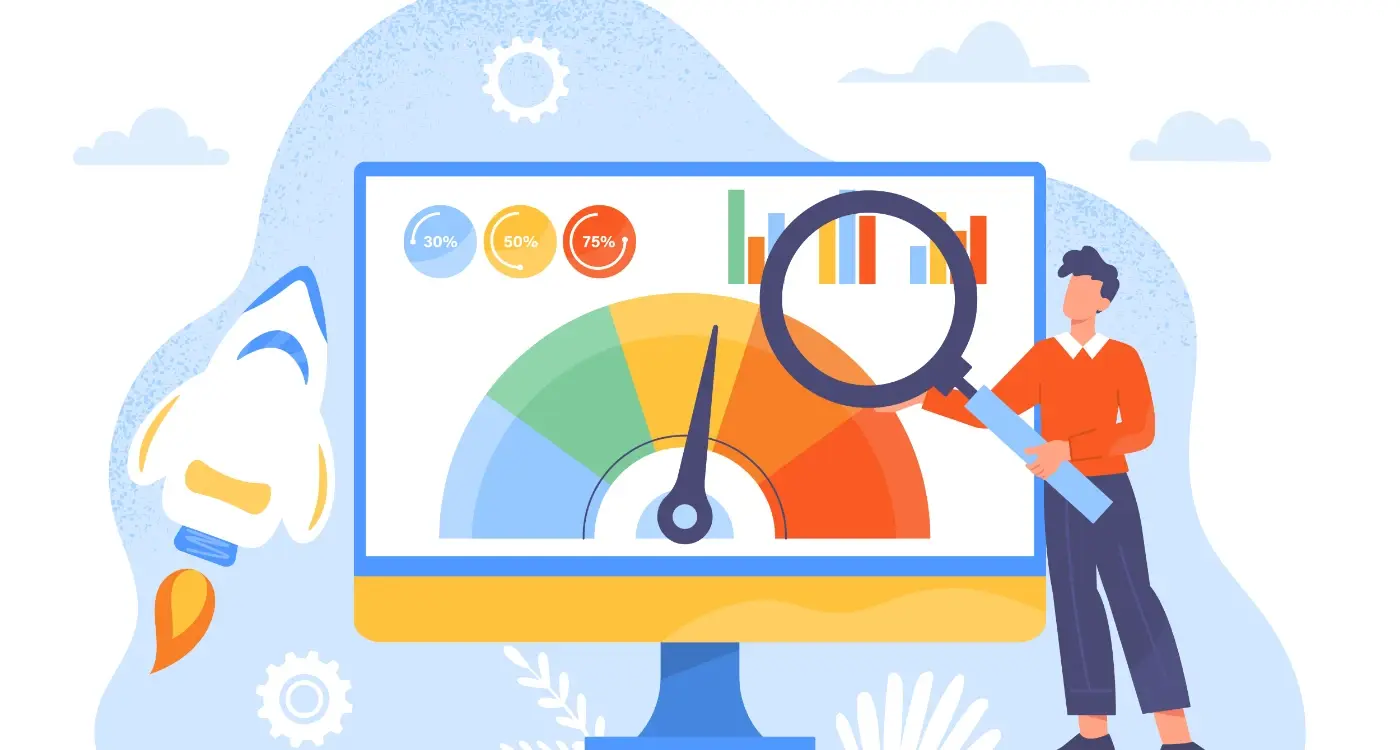
How Do I Compare My App's Speed to Others in My Niche?

How Difficult Is It to Build a Serverless Mobile App Backend?



