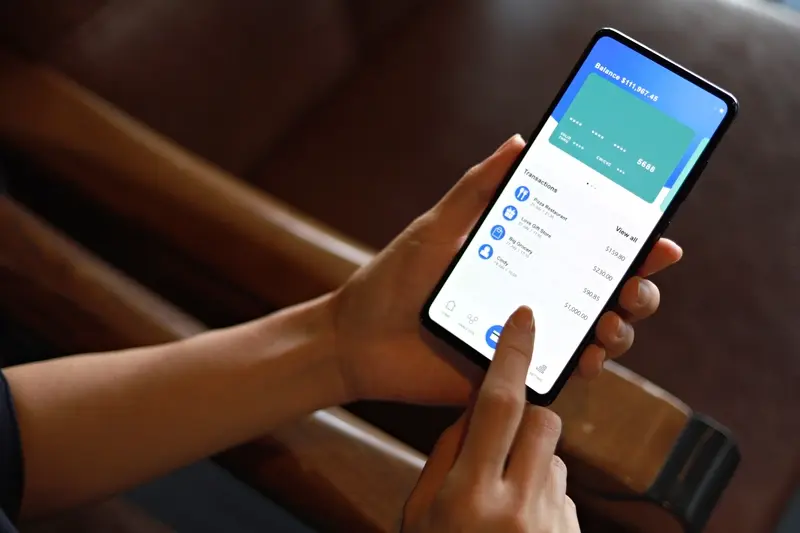How Do I Handle Offline Payments And Transactions In My App?
What happens when your customer wants to buy something through your app but their internet connection drops out at the worst possible moment? I've been working on mobile payment processing systems for years, and this scenario keeps me busy—offline mobile transactions are one of those features that seem straightforward until you actually try to build them.
The thing is, people expect apps to work everywhere. On the tube, in lifts, in remote areas where signal is patchy at best. But payment processing traditionally relies on real-time connections to banks and payment gateways. When that connection isn't there, things get complicated quickly.
The best mobile payment systems are the ones users never have to think about—they just work, regardless of network conditions.
This guide will walk you through everything you need to know about handling offline payments and transactions in your mobile app. We'll cover the technical requirements, security considerations, and user experience challenges that come with building robust offline payment systems. From understanding different offline payment methods to implementing proper data synchronisation when connectivity returns—we've got you covered. Whether you're building a retail app, a service marketplace, or any app that handles money, offline capability isn't just nice to have anymore; it's become a necessity for providing reliable mobile transactions that users can trust.
Understanding Offline Payments and Why They Matter
Building mobile apps that handle payments is tricky enough when you have a solid internet connection—but what happens when your users don't? After years of developing payment systems for apps, I can tell you that offline payments aren't just a nice-to-have feature anymore; they're becoming a real necessity.
Think about it: your customers are using your app everywhere. On the tube, in rural areas, in buildings with terrible signal, or when their data runs out. If your app can't handle transactions in these situations, you're losing sales and frustrating users.
Why Offline Payments Are Getting More Important
The reality is simple—connectivity isn't perfect, and people still want to buy things. I've seen apps lose thousands of pounds in potential revenue because they couldn't process payments when the network was spotty. Modern users expect apps to work seamlessly, regardless of their connection status.
- Customers can complete purchases even with poor signal
- Transactions queue up and process when connection returns
- Reduces cart abandonment rates significantly
- Improves user satisfaction and app ratings
- Enables business in areas with unreliable internet
The technical challenges are real—you need to store payment data securely, handle synchronisation properly, and manage failed transactions gracefully. But the business benefits make it worth the effort, especially when you consider how mobile apps can transform customer engagement and retention rates for businesses.
Types of Offline Payment Methods for Mobile Apps
When building mobile payment processing systems, you'll need to choose from several offline payment methods that work without internet connectivity. Each method has its own technical requirements and use cases, so picking the right one depends on your app's specific needs.
Store and Forward Systems
This is probably the most common approach for handling mobile transactions offline. Your app captures payment information locally on the device, stores it securely, then processes everything once connectivity returns. It's like having a digital queue that automatically empties when the internet comes back—perfect for retail apps or delivery services that can't afford to lose sales due to poor signal.
Proximity-Based Payments
NFC and Bluetooth payments work brilliantly offline since they don't need internet during the actual transaction. The payment data gets stored on both devices and syncs later. QR codes are another solid option here; customers can scan codes that contain all the payment information needed for processing once you're back online.
Always include a clear indicator in your app showing users when they're making an offline payment and when it will be processed—transparency builds trust and reduces support queries.
Cash handling systems might seem old-fashioned, but they're worth considering for certain apps. Integration with point-of-sale systems that can operate independently gives you complete offline capability, though you'll need proper cash management features built into your payment processing workflow.
Technical Requirements for Offline Payment Processing
Building an app that handles payments when there's no internet connection isn't just about storing a few transactions—it's about creating a robust system that can work independently. After years of developing payment systems, I've learned that offline functionality requires careful planning from the ground up.
Your app needs local storage capabilities that go beyond simple data caching. We're talking about secure databases that can hold encrypted payment information, transaction queues, and user authentication tokens. SQLite databases work well for this, but you'll need to implement proper encryption layers to protect sensitive data.
Core Technical Components
The backbone of offline payment processing relies on several key technical elements that must work together seamlessly, and understanding these critical components of mobile application development will help ensure your payment system is robust from the start:
- Local encrypted database for storing pending transactions
- Synchronisation engine that activates when connectivity returns
- Device-level authentication (biometric or PIN-based)
- Transaction validation logic that works without server calls
- Conflict resolution system for handling duplicate or failed transactions
Network Detection and Queue Management
Your app must constantly monitor network status and maintain a transaction queue. When connectivity drops, transactions get stored locally with timestamps and unique identifiers. Once the connection returns, the synchronisation process begins—but this isn't as simple as uploading everything at once. You need smart batching, error handling, and the ability to resolve conflicts when multiple offline transactions might contradict each other.
Setting Up Offline Payment Infrastructure
Right, let's get into the technical side of things. Setting up offline payment infrastructure isn't just about picking a payment gateway and hoping for the best—there's proper groundwork that needs doing first. You'll need to think about your server architecture, data storage, and how your app will handle those tricky moments when the internet decides to take a break.
Database and Storage Requirements
Your app needs somewhere to store transaction data when it can't reach your servers. Local storage is your friend here; SQLite databases work brilliantly for mobile apps and can handle quite a bit of data without slowing things down. The key is deciding what information you absolutely must store locally versus what can wait for a connection.
Synchronisation Systems
This is where things get interesting. Your app needs to know when it's back online and start pushing all those stored transactions to your servers. Queue systems work well for this—think of them as a waiting line for your payment processing. Each transaction gets a unique identifier and waits its turn to be processed.
The biggest mistake I see developers make is trying to sync everything at once when connectivity returns—this overwhelms both the app and the server
Smart batching is the way forward. Send transactions in small groups with proper error handling, and always have a backup plan for when things go wrong. Because they will go wrong—it's just the nature of mobile transactions, and learning from top app development companies' best practices can help you build more resilient systems.
Security Considerations for Offline Mobile Transactions
When you're handling payments without an internet connection, security becomes a bit more complicated than usual. The data sitting on someone's phone needs protection—and that protection can't rely on real-time verification from your servers.
Local data encryption is your first line of defence. Any payment information stored temporarily on the device must be encrypted using strong algorithms like AES-256. Don't store sensitive card details longer than absolutely necessary; once the transaction syncs with your servers, wipe that data completely.
Token-Based Security
Smart developers use tokenisation to replace actual card numbers with unique tokens. When your app goes offline, it works with these tokens rather than real payment data. This means even if someone gains access to the device, they can't steal usable card information.
Device-Level Protection
Build in device authentication using biometrics or PINs before processing any offline payments. If the phone gets stolen, this adds another security layer. Set transaction limits for offline payments too—you don't want someone processing unlimited amounts without server verification.
Consider implementing a secure enclave or hardware security module if you're dealing with high-value transactions. These create isolated environments where sensitive operations happen away from the main operating system, making them much harder to compromise.
User Experience Design for Offline Payment Features
When designing offline payment features, your users need to know exactly what's happening at every step. I've seen too many apps where people get confused about whether their payment went through or not—and that's a recipe for disaster. Clear visual feedback is everything here; users should immediately understand when they're operating in offline mode and what that means for their transaction.
The interface needs to be simple and reassuring. When someone's about to spend money, they want confidence, not confusion. Show payment status clearly with icons, progress bars, and plain English messages. Avoid technical jargon that might scare users away from completing their purchase, and remember that user experience considerations during app development are crucial for payment systems where trust is paramount.
Key Design Elements for Offline Payments
- Clear offline mode indicators with simple icons
- Progress bars showing transaction stages
- Confirmation screens that explain what happens next
- Easy-to-find transaction history
- Simple retry options for failed payments
Always include a "pending transactions" section where users can see payments that haven't been processed yet. This transparency builds trust and reduces support queries.
Managing User Expectations
Tell users upfront how long offline transactions might take to process once they're back online. Set realistic expectations about timing and what might go wrong. Nobody likes surprises when it comes to their money, so being transparent about the process helps build confidence in your mobile transactions and payment processing system.
Consider implementing thoughtful notification strategies to keep users informed about transaction status without overwhelming them with alerts—this is especially important for offline payments where users might be waiting for confirmation.
Testing and Troubleshooting Offline Payment Systems
Testing offline payment systems is probably one of the trickiest parts of mobile app development—and I say that having debugged more payment flows than I care to count! The challenge isn't just making sure everything works when the internet's available; it's ensuring your app gracefully handles those awkward moments when connectivity drops mid-transaction.
Start by creating test scenarios that mirror real-world conditions. Turn off your WiFi, switch to airplane mode, then back on again. Try processing payments in areas with weak signal strength. Your app needs to handle these situations without losing transaction data or confusing users about payment status.
Common Issues and Solutions
The most frequent problem I see is duplicate transactions—users tap "pay" multiple times when they think nothing's happening. Build in clear visual feedback and disable payment buttons once pressed. Transaction timeouts are another headache; set reasonable limits and always provide clear error messages.
When things go wrong, make sure your app's empty states and error screens provide helpful guidance rather than technical gibberish—users should understand what happened and what they can do about it.
Testing Best Practices
Use sandbox environments that let you simulate network failures and server downtime. Test your sync mechanisms thoroughly—what happens when stored transactions finally upload? Do you handle conflicts properly? Remember, users don't care about technical limitations; they just want their payments to work reliably every time.
Don't forget to test how your offline payment system affects overall app engagement and user satisfaction—a smooth payment experience can significantly boost user retention and app ratings.
Conclusion
Building offline payment processing into your mobile app isn't just a nice-to-have feature anymore—it's become a necessity for most businesses. I've watched countless apps fail because they couldn't handle those moments when connectivity drops or when users find themselves in areas with patchy network coverage. The apps that succeed are the ones that plan for these scenarios from the start.
Getting offline mobile transactions right means thinking about three main areas: the technical setup, the security measures, and the user experience. You can't just bolt on offline payments as an afterthought; they need to be woven into your app's architecture from day one. This includes choosing the right payment processing partners, implementing proper data synchronisation, and making sure your security protocols work just as well offline as they do online.
The reality is that users expect seamless experiences regardless of their connection status. When someone wants to make a purchase or complete a transaction, they don't want to hear excuses about network issues. They want it to work. By implementing the strategies we've covered—from queue management systems to robust error handling—you'll create an app that users can rely on no matter what their connectivity looks like.
Share this
Subscribe To Our Learning Centre
You May Also Like
These Related Guides

How Do I Integrate Payment APIs Like Stripe Into My App?

How Do You Integrate With Banking APIs and Systems?