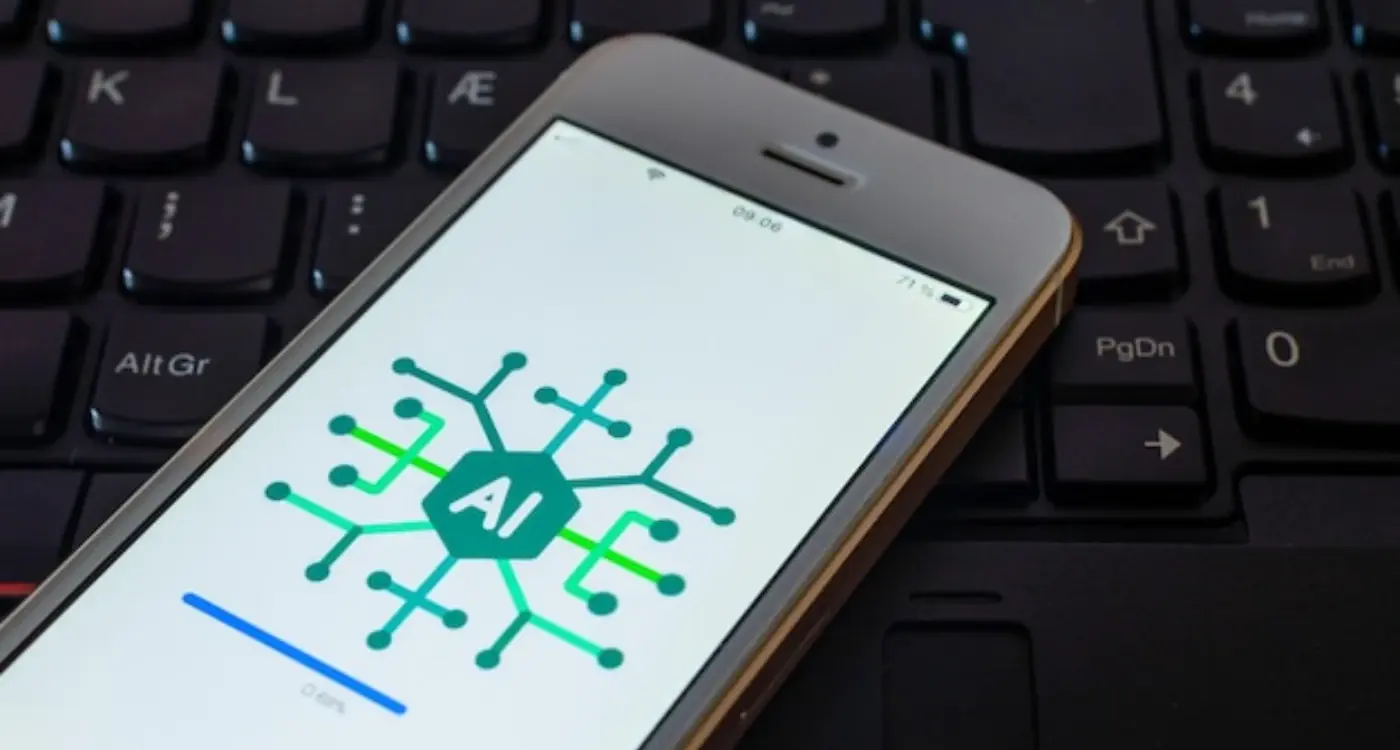How Do I Test Apps Built on Multiple Platforms?
Have you ever launched an app that worked perfectly on your iPhone, only to discover it crashes constantly on Android devices? Testing apps across multiple platforms is one of those challenges that sounds simple in theory but can quickly turn into a nightmare if you don't have a proper strategy in place.
I've been building cross-platform apps for years now, and I can tell you that testing is where most projects either succeed brilliantly or fail spectacularly. The thing is, users don't care whether you built your app using React Native, Flutter, or separate native codebases—they just want it to work flawlessly on their device. And with hundreds of different device models, operating system versions, and screen sizes out there, that's easier said than done.
The mobile landscape has become incredibly fragmented. You're not just dealing with iOS versus Android anymore; you're juggling different OS versions, various manufacturers who customise Android in their own ways, and hardware specifications that range from budget phones to flagship devices. Each combination can throw up its own unique set of issues.
The difference between a good app and a great app isn't just the features—it's how consistently those features work across every device your users might own
What makes cross-platform testing particularly tricky is that bugs often hide in the gaps between platforms. An app might run smoothly during development on your high-end testing devices, but struggle with memory management on older phones. Or it might handle touch gestures perfectly on iOS but feel clunky on Android tablets. These issues only surface when you test systematically across different environments, and that's exactly what we'll cover in this guide.
Understanding Cross-Platform Testing Challenges
Right, let's get straight to the point—testing apps across multiple platforms is genuinely one of the trickiest parts of mobile development. I've been doing this for years and honestly, it still catches me out sometimes! The thing is, even when you're using cross-platform frameworks like React Native or Flutter, you're still dealing with different operating systems that behave in their own unique ways.
The biggest headache? iOS and Android handle things differently at the most basic level. Screen sizes vary wildly, performance characteristics are different, and don't even get me started on how notifications work across platforms. What looks perfect on an iPhone might be completely broken on a Samsung device—and that's just the beginning of your problems.
Platform-Specific Behaviours
Here's what really gets developers: each platform has its own quirks that you simply can't predict until you test. Android's back button behaviour versus iOS navigation patterns. Different keyboard implementations. Battery optimisation that might kill your background processes on one platform but not another. It's a bit mad really, but these differences can make or break your user experience.
Resource and Time Constraints
Testing properly across platforms takes time and money—lots of both. You need different devices, different testing approaches, and frankly, different mindsets for each platform. Many teams underestimate this complexity and end up with apps that work brilliantly on one platform and feel clunky on another. The key is accepting that cross-platform doesn't mean identical platform experiences; it means consistent quality across different platform conventions.
Setting Up Your Testing Environment
Right, let's talk about getting your testing setup sorted—and honestly, this is where most people get it wrong from the start. You can't just grab whatever devices are lying around the office and call it a proper testing environment. I've seen teams spend months building brilliant apps only to have them fall apart because their testing setup was basically non-existent.
The first thing you need to understand is that your testing environment needs to mirror the real world as closely as possible. That means different operating system versions, various screen sizes, and yes—even those older devices that your users are still clinging onto. I know it's tempting to test everything on the latest iPhone, but your users aren't all running the newest tech.
Physical vs Virtual Testing
Here's where it gets interesting. You'll need both physical devices and simulators in your arsenal. Simulators are great for quick testing and catching obvious bugs, but they can't replicate everything. Battery performance, network conditions, and hardware-specific issues? You need real devices for that stuff.
Start with the most popular devices in your target market rather than trying to test on everything. Focus your budget on the devices that 80% of your users actually have.
Your basic testing setup should include at least one iOS and one Android device representing your core user base. Add in a tablet if your app supports them, and don't forget about different network conditions—WiFi, 4G, and those frustrating moments when connectivity is patchy.
Cloud-Based Testing Platforms
If buying loads of physical devices isn't feasible (and let's be honest, it gets expensive quickly), cloud-based testing platforms can be a lifesaver. They give you access to hundreds of device configurations without the upfront cost.
- AWS Device Farm for comprehensive device coverage
- Firebase Test Lab for Android-focused testing
- BrowserStack App Live for real device testing
- Sauce Labs for both manual and automated testing
- LambdaTest for cross-browser and mobile testing
The key is finding the right balance between physical devices for your core testing and cloud platforms for broader coverage. Don't try to test everything everywhere—that's a recipe for analysis paralysis.
Manual Testing Across Different Platforms
Right, let's get our hands dirty with manual testing—this is where the rubber meets the road, and honestly, where you'll catch the most frustrating bugs that automated tests miss completely. I've been doing this for years and I can tell you that nothing beats a human tester poking around your app with fresh eyes.
The thing about manual testing across platforms is that each one has its own personality. iOS users expect certain behaviours, Android users expect others, and web users? Well, they're dealing with browsers, screen sizes, and input methods you probably haven't even thought about. What works perfectly on an iPhone might feel completely wrong on a Samsung Galaxy—different screen ratios, different touch responses, different user expectations.
Platform-Specific Testing Approaches
Each platform needs its own checklist because the devil's in the details. On iOS, you need to test things like how your app handles the notch on newer devices, what happens when Control Centre gets pulled down mid-task, and whether your app plays nicely with other iOS features like Handoff or Siri shortcuts.
Android testing is a different beast entirely—you've got to consider the back button behaviour (which iOS doesn't have), how your app responds to different manufacturers' customisations, and whether it works across the massive range of screen sizes and Android versions still in use.
Key Areas to Focus On
- Navigation patterns and user flows
- Touch gestures and input methods
- Screen orientations and size adaptations
- Platform-specific features and integrations
- Performance under different network conditions
- Battery usage and background behaviour
The trick is building a systematic approach that covers the basics while leaving room for the unexpected discoveries that only come from actually using your app like a real person would. Trust me, users will find ways to break your app that you never considered!
Automated Testing Tools and Frameworks
Right, let's talk about automated testing—this is where things get really interesting. I mean, manual testing is all well and good, but when you're dealing with multiple platforms, automated testing becomes your best friend. It's like having a tireless team member who never gets bored of clicking the same buttons over and over again.
The landscape of automated testing tools has come a long way; there are loads of options now. Appium is probably the most popular choice for cross-platform testing—it works with both iOS and Android using the same test scripts. That's a massive time saver, honestly. You write your tests once and run them everywhere. Well, mostly everywhere.
Choosing the Right Framework
Selenium WebDriver is another solid option, especially if your app has web components or if you're testing hybrid apps. For React Native projects, Detox works brilliantly—it's fast and handles the specific quirks of React Native really well. Flutter has its own testing framework built right in, which is quite handy actually.
The biggest mistake I see teams make is trying to automate everything from day one. Start small, focus on your core user journeys, then expand your test coverage gradually.
Here's the thing though—automated testing isn't a magic bullet. You still need to think strategically about what to automate. Login flows, purchase processes, and basic navigation? Absolutely automate those. But don't try to automate every single edge case; that's where manual testing still shines. The key is finding the right balance between automated coverage and the time you spend maintaining those tests. Because trust me, maintaining flaky tests can be more work than just doing the testing manually!
Device Testing and Real-World Scenarios
Here's where the rubber meets the road—testing your app on actual devices in real conditions. I can't stress enough how different this is from testing on simulators or emulators. Sure, they're useful for basic functionality checks, but they just don't replicate the chaos of real-world usage.
I've seen apps that run perfectly on an iPhone 14 Pro but crash constantly on an iPhone SE with its smaller screen and limited RAM. Or Android apps that work fine on a Samsung Galaxy but have terrible performance on a budget Xiaomi device. Each manufacturer adds their own flavour to the operating system, and these differences can break your app in unexpected ways.
Building Your Device Testing Strategy
You don't need every device on the market—that would be mad expensive and frankly unnecessary. Focus on the devices your target audience actually uses. Check your analytics or industry reports to see which models are most popular in your market.
Real-world testing means testing in actual conditions where people use apps. Test on the train with patchy 3G connection. Test when the device is hot from being in someone's pocket all day. Test when the battery is at 5% and power saving mode kicks in. These scenarios reveal problems you'd never catch in a controlled environment.
Common Real-World Issues to Watch For
- Memory management issues when other apps are running in the background
- Network timeouts and poor connectivity handling
- Battery drain that makes users uninstall your app
- Touch responsiveness problems on different screen types
- Camera and sensor functionality across different hardware
- Performance drops when the device overheats
The key is thinking like your users, not like a developer. They're going to use your app whilst walking, whilst distracted, with dirty screens and in bright sunlight. Test for those scenarios and you'll catch the issues that really matter to user experience.
Performance Testing on Multiple Platforms
Right, let's talk about performance testing—this is where things get properly tricky with cross-platform apps. You see, your app might run beautifully on a high-end iPhone but crawl like a wounded snail on an older Android device. It's not just about different operating systems; we're dealing with varying hardware specs, memory constraints, and processing power across hundreds of device combinations.
The biggest mistake I see teams make? They test on their shiny new development devices and call it a day. But here's the thing—your users aren't all carrying the latest flagship phones. That budget Android from three years ago is still very much in use, and if your app doesn't perform well on it, you're going to get some seriously unhappy reviews.
Always include at least one low-end device from each platform in your performance testing. These "minimum viable devices" will reveal bottlenecks that premium hardware masks.
Key Performance Metrics to Monitor
- App launch time (should be under 3 seconds)
- Memory usage and potential leaks
- Battery consumption during typical usage
- Network request handling and timeouts
- Frame rate during animations and scrolling
- Storage space requirements and data caching
I always recommend setting up performance benchmarks for each platform early in development. What's acceptable on iOS might be terrible on Android due to the different ways these systems manage memory and background processes. You can't just assume that good performance on one platform equals good performance everywhere else.
Use platform-specific tools like Xcode Instruments for iOS and Android Studio Profiler alongside cross-platform solutions. This gives you both the detailed platform insights and the broader performance picture across your entire app ecosystem.
Managing Bug Tracking Across Platforms
Right, let's talk about something that'll either make or break your multi-platform testing efforts—bug tracking. I mean, you can find all the bugs in the world, but if you cant manage them properly across iOS, Android, and web platforms, you're basically just collecting problems without solving them.
The biggest mistake I see teams make? They treat platform-specific bugs as completely separate issues. But here's the thing—sometimes what looks like three different bugs is actually one underlying problem that manifests differently across platforms. That's why your bug tracking system needs to be smart about relationships and dependencies.
Setting Up Platform-Specific Bug Categories
Your bug tracking system needs clear categories that make sense across platforms. I always set up labels that include both the platform and the type of issue. Something like this works well:
- Platform tags: iOS, Android, Web, Cross-platform
- Severity levels: Critical, High, Medium, Low
- Bug types: UI/UX, Performance, Functionality, Compatibility
- Device-specific: iPhone X, Samsung Galaxy, Chrome Desktop
The cross-platform tag is particularly important—it flags bugs that appear across multiple platforms, which usually means theres something wrong with your shared codebase or API.
Linking Related Issues
This is where most teams fall down. When you find similar issues across platforms, link them in your tracking system. If the login button doesnt work on iOS and Android shows a similar authentication error, these might be related to the same backend issue. Linking them helps your developers see the bigger picture instead of treating symptoms separately.
Also, make sure your team knows how to escalate bugs that affect multiple platforms—these often need immediate attention because they impact your entire user base, not just one segment.
Conclusion
Testing apps across multiple platforms is honestly one of those things that seems overwhelming when you first start thinking about it—but once you break it down into manageable chunks, it becomes much more straightforward. I mean, we've covered a lot of ground here; from setting up your testing environment to managing bugs across different platforms.
The key thing to remember is that cross-platform testing isn't just about making sure your app works on iOS and Android. Its about understanding how your users interact with your app on different devices, different operating systems, and in different real-world conditions. That iPhone user on a shaky train connection has completely different needs than someone using a high-end Android tablet at home.
What I've learned over the years is that the most successful apps are the ones where the team doesn't treat testing as an afterthought. You can't just build everything and then hope it works across platforms—you need to bake quality assurance into your development process from day one. Start with manual testing to understand the user experience, then layer in automated testing to catch regressions and performance issues.
Don't try to test on every device that exists (trust me, I've seen teams go down that rabbit hole and its expensive!). Focus on your core user base and the devices they actually use. A solid app testing strategy covers about 80% of your users with 20% of the effort—and that's perfectly fine for most businesses.
The mobile landscape keeps changing, but these fundamentals of cross-platform testing will serve you well regardless of what new platforms or technologies come along. Get the basics right, and you'll build apps that work brilliantly for everyone.
Share this
Subscribe To Our Learning Centre
You May Also Like
These Related Guides

What Are App Clips and Do You Need Them?

How Do I Choose the Right Mobile Application Architecture for My Project?