What Are App Clips and Do You Need Them?
Most users will delete an app within three days if it doesn't deliver immediate value—and that's assuming they even bother downloading it in the first place. After building mobile apps for over eight years, I've watched countless brilliant app concepts fail not because they weren't useful, but because they never got past that initial friction point. Users just don't want to commit to downloading something they're not sure about.
That's where app clips come in. Think of them as bite-sized versions of your full app that users can try instantly without any download or installation process. Apple introduced this concept to tackle one of the biggest problems in mobile: app discovery and that dreaded commitment barrier. You know what I mean—when you see a QR code at a restaurant table or parking meter, but you're not about to download some random app just to pay for your meal.
The best user experiences happen when technology gets out of the way, and app clips represent exactly that philosophy in mobile development
But here's the thing—just because Apple built app clips doesn't mean every business needs one. I've had clients spend thousands developing app clips that barely get used, and others who've seen massive user acquisition boosts from strategic implementation. The difference usually comes down to understanding when lightweight apps actually solve a real problem versus when they're just a shiny new feature chasing a trend. Google has their own version called instant apps, which adds another layer of complexity to the decision-making process. So before you jump in, let's explore what app clips really are and whether they make sense for your specific situation.
What Are App Clips Anyway?
Right, let's get this sorted—App Clips are Apple's answer to giving users a taste of your app without the commitment of a full download. Think of them as lightweight versions of your main iOS app that users can access instantly when they need them. No App Store visit required, no waiting for downloads, just tap and go.
I've been building these for clients since Apple launched them, and honestly? They're pretty clever. App Clips are designed to handle specific tasks quickly—paying for parking, ordering food, or renting a bike. They appear when users scan NFC tags, QR codes, or tap Safari banners, then disappear just as easily when the job's done.
How They Actually Work
Here's the technical bit made simple: App Clips are part of your main app bundle but they're stripped down to handle just one or two core functions. They're limited to 10MB (which is tiny by today's standards) and they automatically delete themselves if not used within a certain period. Users can convert them to full app downloads if they find them useful, but there's no pressure.
The magic happens through what Apple calls "invocation"—users encounter your App Clip through real-world triggers rather than searching app stores. They might scan a QR code on a restaurant table or tap their phone against an NFC tag on a parking meter. Within seconds, they're using your functionality without any of the usual app installation friction.
- Maximum 10MB file size limit
- Automatic deletion after periods of non-use
- Instant access through physical world triggers
- Can convert to full app downloads
- Uses same codebase as your main app
- Requires iOS 14 or later
The real beauty is in the user experience—people get what they need right when they need it, without cluttering their phones with apps they'll use once. But whether this translates to business value? Well, that's a whole different conversation we'll get into later.
The Technical Side of Building App Clips
Right, let's get into the nuts and bolts of actually building these things. App clips aren't just regular apps that you've made smaller—they're a completely different beast technically, and honestly, that catches a lot of developers off guard when they first dive in.
The 10MB size limit is the big one that'll shape everything you do. I mean, your average app icon is probably a few hundred KB these days, so you're working with serious constraints. You can't just take your existing app and strip out features; you need to build something completely focused from the ground up. Every image needs to be compressed, every animation questioned, and every piece of code scrutinised.
Building for Speed and Simplicity
App clips need to launch in under three seconds—Apple is pretty strict about that. This means you're looking at minimal network calls during startup, optimised assets, and a really streamlined user interface. I've seen teams spend weeks just getting their clip to meet these performance requirements.
The development process itself uses the same tools as regular iOS development—Xcode, Swift or Objective-C—but you're working within a much tighter framework. You can't access certain APIs, you can't store large amounts of data locally, and you need to handle the transition to your full app gracefully if users decide to download it.
Integration Challenges
One thing that trips people up is the user authentication flow. You can't rely on complex login systems because users expect instant access. Apple Pay integration becomes your friend here, along with Sign in with Apple for quick authentication when needed.
Start with your core user journey mapped out before writing any code—app clips succeed or fail based on how quickly users can complete their primary task.
The good news? Once you understand these constraints, building app clips becomes quite straightforward. It's just a different way of thinking about mobile development.
App Clips vs Instant Apps: Platform Differences
Right, let's clear up the confusion between App Clips and Instant Apps because honestly, even developers get these mixed up sometimes. App Clips are Apple's take on lightweight app experiences, while Google's Instant Apps serve a similar purpose on Android—but that's where the similarities end.
The biggest difference? How they actually work under the hood. App Clips are basically tiny versions of your full iOS app that can run independently. They're built using the same codebase as your main app but stripped down to handle specific tasks. Google Instant Apps, on the other hand, are modular chunks of your Android app that can be accessed without installation.
Key Technical Differences
- App Clips have a strict 10MB size limit; Instant Apps can be up to 15MB per module
- App Clips integrate with Apple Pay and Sign in with Apple natively
- Instant Apps can access more device features than App Clips
- App Clips expire after a period of inactivity; Instant Apps don't have this limitation
- Discovery methods differ—App Clips use NFC, QR codes, and Safari banners while Instant Apps rely more on Google Play integration
Here's what really matters for your business though—the user journey is completely different on each platform. iOS users discover App Clips through physical interactions or web browsing, making them perfect for location-based services. Android users typically find Instant Apps through search results or app store browsing, which works better for content discovery.
If you're planning to build both, don't assume you can just port one to the other. The design patterns, user expectations, and technical constraints are different enough that you'll need platform-specific strategies. It's not just about the code—it's about understanding how people actually use these lightweight experiences on each platform.
When App Clips Make Business Sense
Right, lets be honest here—app clips aren't for everyone. I've had clients get really excited about them after reading some tech blog, but the reality is they only make sense in specific situations. The key question you need to ask yourself is simple: do your users need instant access to a specific function without downloading your full app?
App clips work best for businesses with location-based services or quick transactions. Think parking meters, restaurant ordering, bike rentals, or event tickets. Basically, situations where someone needs to do something right now and doesn't want to faff about with downloads. If you're running a coffee shop and people can scan a QR code to order whilst they're in the queue, that's brilliant use of app clips.
The sweet spot for app clips is when the friction of downloading your full app is higher than the value of the immediate action someone wants to take
But here's where it gets tricky—if your business model relies on user retention and engagement, app clips might actually work against you. Why? Because people use them once and forget about them. They're not browsing through app clips on their home screen like they do with full apps. You're basically trading convenience for long-term engagement.
E-commerce brands often ask me about app clips for quick purchases, but I usually steer them towards progressive web apps instead. The 10MB size limit means you can't include all your product catalogue anyway, and the user experience ends up feeling quite limited compared to what people expect from shopping apps these days.
The sweet spot? Service-based businesses where the transaction happens in the real world, not on the screen.
The User Experience Factor
Right, let's talk about what really matters here—how users actually feel when they interact with App Clips. I mean, you can have the most technically perfect App Clip in the world, but if it confuses or frustrates people? You're done.
The thing is, App Clips live or die by their first impression. Users have about 10 seconds to understand what your clip does and why they should care. That's it. No second chances, no "oh they'll figure it out eventually." If someone taps that App Clip card and doesn't immediately get value, they're gone—probably forever.
Speed Is Everything
I've seen beautifully designed App Clips fail miserably because they took too long to load or tried to do too much at once. Your clip needs to be lightning fast; we're talking under 3 seconds to show something useful. Users aren't patient with App Clips the way they might be with full apps they've chosen to download.
The interface needs to be stupid simple too. I always tell clients: if you need instructions or tutorials in an App Clip, you've already lost. The whole point is instant gratification—order food, pay for parking, check in somewhere. One clear action, minimal taps, job done.
Context Matters More Than You Think
Here's what many developers miss: App Clips aren't just smaller versions of your main app. They're contextual experiences. Someone scanning a QR code at a restaurant table wants different functionality than someone who found your clip through Maps. The same App Clip might need to behave differently based on how people discovered it. That's not a bug—that's the whole point of the technology working properly for real users in real situations.
Distribution and Discovery Challenges
Here's where things get a bit tricky with app clips—getting them in front of users isn't as straightforward as you might think. Unlike regular apps that people can stumble across in the App Store, app clips rely on contextual discovery. Users find them through QR codes, NFC tags, Safari banners, or when shared in Messages. This means you can't just build it and hope people will find it organically.
The biggest challenge I've seen clients face is the chicken-and-egg problem with app clip discovery. You need physical touchpoints or digital triggers for people to access your app clip, but setting up those touchpoints requires planning and often ongoing maintenance. QR codes need to be printed and placed strategically; NFC tags cost money and require technical setup; Safari banners only work if people visit your website first.
Focus on one discovery method initially rather than trying to implement all options at once. QR codes are usually the most cost-effective starting point for testing user engagement.
Distribution Methods That Actually Work
From my experience, the most successful app clip deployments combine multiple discovery methods strategically. Physical locations work well for retail and hospitality apps—think restaurant tables, store displays, or event check-ins. Digital discovery through Messages and Safari works better for service-based apps where sharing is natural.
- QR codes at physical locations (restaurants, shops, events)
- NFC tags for premium experiences (hotels, conferences)
- Safari app banners on your website
- Sharing through Messages between users
- Location-based suggestions in Maps
The reality is that app clip discovery requires more active marketing effort than traditional app distribution. You're not competing in app store search results; you're competing for attention in the real world. That's both a challenge and an opportunity, depending on how you approach it.
Development Costs and Timeline Expectations
Right, let's talk money and timelines—because that's what everyone really wants to know, isn't it? I mean, you can have the most brilliant App Clip idea in the world, but if it costs more than your main app or takes six months to build, you're going to have a problem.
Here's the thing about App Clip development costs: they're not as cheap as you might think. Sure, you're building a smaller version of your app, but you're also building something that needs to work flawlessly from day one. There's no room for "we'll fix that in the next update" when someone's trying your app for the first time through an App Clip.
The Real Numbers
From my experience, you're looking at anywhere from 20-40% of your main app's development cost for a decent App Clip. That might sound like a lot, but remember—you're essentially building a separate app that needs its own interface, logic, and testing. It's not just copy and paste from your existing code, I'm afraid.
Timeline-wise? Budget for 6-12 weeks if you've got a straightforward use case. More complex App Clips that integrate with payments or location services can push that to 3-4 months. And that's assuming you already have your main app built and working properly.
Hidden Costs Nobody Tells You About
The development cost is just the start, honestly. You'll need to factor in App Store review time (which can be longer for App Clips), testing across different devices, and—this is a big one—ongoing maintenance. Every time Apple updates iOS or changes App Clip requirements, you'll need to update too. It's not a build-once-and-forget situation, unfortunately.
Plus, you'll need to consider user privacy compliance from the start—even lightweight apps need to handle data requests properly, especially when users might not remember using your app clip.
Future Trends and Emerging Technologies
The lightweight app space is moving fast—probably faster than most of us expected when app clips first launched. I've been watching how the major platforms are pushing these technologies forward, and honestly? It's getting quite interesting from a technical perspective.
Apple keeps refining app clips with better NFC integration and smarter App Store suggestions. But here's what I'm seeing that's really worth paying attention to: progressive web apps are becoming genuinely competitive with native experiences. The line between what's a "real" app and what's an instant experience is getting blurrier by the month.
What's Coming Next
Machine learning is starting to predict when users might want instant access to specific app functionality. Your phone already knows you grab coffee at the same place every Tuesday—soon it'll surface that coffee shop's app clip before you even ask. That kind of contextual discovery changes everything about how we think about app clips and user acquisition.
The future of app discovery isn't about users finding apps; it's about the right app functionality finding users at exactly the right moment
WebAssembly is another trend that's quietly changing the game. It's letting developers build these lightweight experiences that perform almost like native apps but deploy instantly. Combined with better offline capabilities and device integration, we're heading toward a world where the distinction between installed apps and instant apps becomes pretty meaningless to users.
The Reality Check
But let's be realistic here—adoption is still patchy. Most users don't even know app clips exist, and that's not changing as quickly as Apple probably hoped. The real question isn't whether this technology will improve (it will), but whether businesses can build sustainable models around these fleeting user interactions. That's the puzzle we're all still trying to solve.
So there you have it—App Clips aren't some magical solution that every business needs, but they're not just Apple marketing fluff either. After working with clients across different industries, I've seen them work brilliantly for some apps and fall completely flat for others. It really comes down to your specific use case and whether you can create a compelling experience in that tiny 10MB package.
The businesses that get the most value from App Clips are usually those with location-based services, event ticketing, food ordering, or retail apps where users need something quick without the commitment of a full download. But here's the thing—you need to think of App Clips as part of a bigger strategy, not a standalone feature. They work best when they're designed to give users a taste of your full app experience; basically a really good trailer that makes people want to see the whole film.
From a development perspective, they're not particularly difficult to build if you've got a well-structured iOS app already. The real challenge is making sure the experience is smooth enough and valuable enough that users don't just close it after five seconds. I've seen too many App Clips that feel like afterthoughts—rushed, buggy, or missing key functionality that would make them actually useful.
My honest advice? Don't build an App Clip just because you can. Build one because it solves a genuine problem for your users and fits naturally into how they discover and interact with your business. If you can tick those boxes, App Clips might just give you that edge you're looking for in user acquisition and retention.
Share this
Subscribe To Our Learning Centre
You May Also Like
These Related Guides
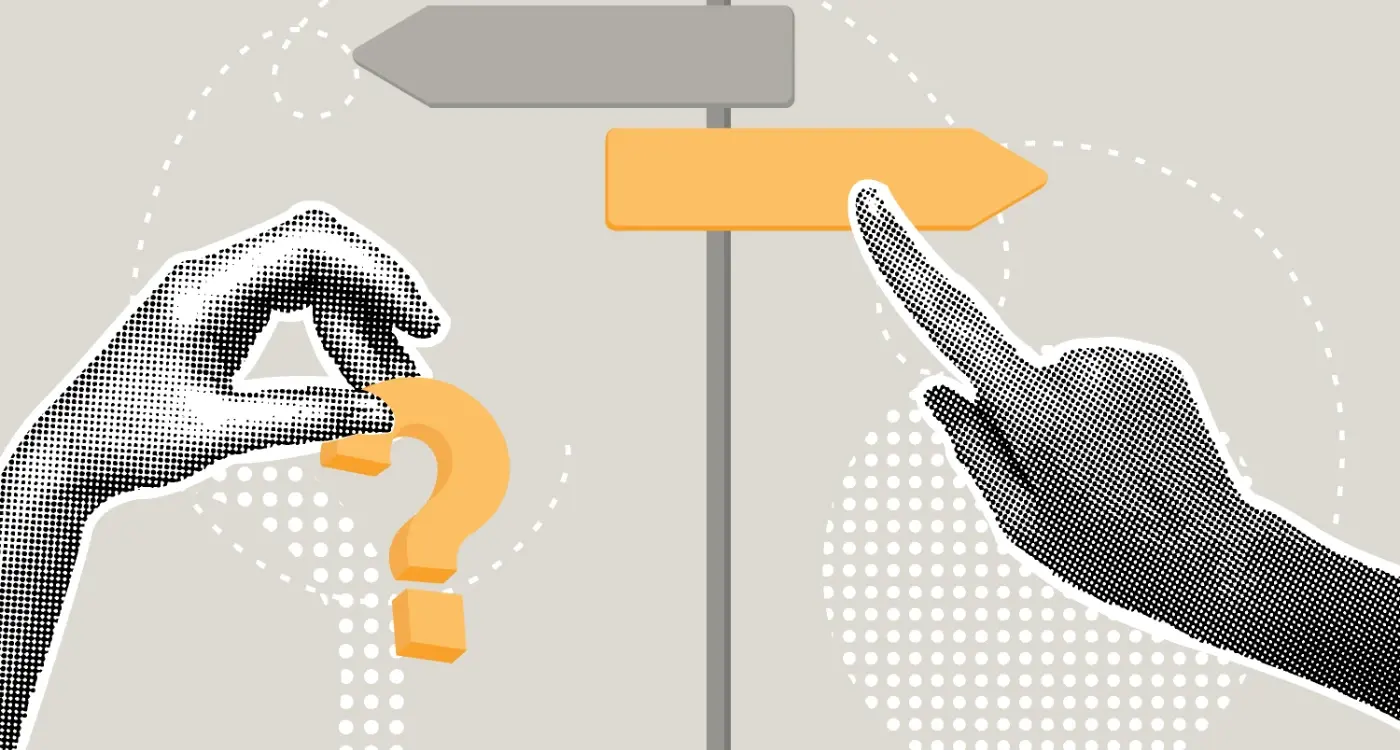
What Is a Progressive Web App and Should I Build One Instead of a Native App?

Can AR Apps Work Offline or Do They Need Internet?



