How Do You Fix AI Personalisation When It Goes Wrong?
Your app's AI personalisation seemed perfect during testing. Users were getting spot-on recommendations, content felt tailored, and everything looked brilliant. Then you launched to real users and—bloody hell—everything went sideways. Suddenly people are getting recipe suggestions when they're trying to book flights, fitness content when they wanted financial advice, or worse yet, completely blank recommendation feeds that make your app look broken.
I've been there more times than I care to admit. You spend months fine-tuning algorithms, training models on carefully curated datasets, and building what you think is a smart personalisation engine. But the moment real users start interacting with your app in ways you never anticipated, the whole system starts making decisions that seem completely mad. One client's meditation app started recommending heavy metal music to users looking for sleep sounds—not exactly the zen experience they were after!
The gap between how we think users will behave and how they actually behave is where most AI personalisation systems fall apart
Here's the thing about AI troubleshooting that most developers don't realise until they're deep in the weeds: debugging personalisation isn't like fixing a normal bug where you can trace through code line by line. When machine learning models start making wrong decisions, the problem could be anywhere—bad training data, biased algorithms, edge cases you never considered, or users simply behaving differently than your test scenarios predicted. The models are essentially black boxes making thousands of micro-decisions, and figuring out which decision went wrong requires a completely different approach to app debugging than traditional software problems.
Understanding Common AI Personalisation Failures
Right, let's talk about what goes wrong with AI personalisation—because trust me, plenty does go wrong! I've seen apps that recommend winter coats to users in tropical countries and fitness apps suggesting 5am workouts to people who've never exercised before midnight. It's a bit mad really, but these failures follow predictable patterns.
The biggest culprit? Cold start problems. When someone first downloads your app, you know basically nothing about them. Your AI is essentially guessing blindly, and those early recommendations can be spectacularly off-target. I've worked on apps where users deleted them within minutes because the personalisation felt so wrong it was almost insulting. This is precisely why implementing smart onboarding that collects meaningful preferences from the start makes such a difference to your AI's initial accuracy.
The Most Common Failure Types
- Over-personalisation: Creating such narrow recommendations that users feel trapped in a bubble
- Stale data syndrome: Continuing to recommend based on outdated user behaviour patterns
- Context blindness: Ignoring time, location, or situational factors that affect user preferences
- Demographic assumptions: Making broad generalisations based on age, gender, or location data
- Feedback loop disasters: When bad recommendations lead to poor user behaviour data, making future recommendations even worse
Here's the thing—users don't just ignore bad personalisation, they actively fight against it. They'll start behaving differently just to "train" your algorithm, which completely messes up your data. I've seen users deliberately click on random content to try and reset their recommendations. When that happens, you've lost them.
The worst part? Many of these failures happen gradually. Your personalisation might work fine initially, but as user behaviour changes or your content catalogue grows, the system starts making increasingly poor choices. By the time you notice the problem, user satisfaction has already tanked and people are leaving negative reviews mentioning how the app "doesn't understand them anymore."
Identifying Data Quality Issues
Right, let's talk about something that makes my eye twitch a bit—data quality issues in AI personalisation. After years of debugging wonky recommendation engines and fixing apps that seem to have completely misunderstood their users, I can tell you that dodgy data is behind about 80% of AI personalisation failures. It's honestly one of the most overlooked aspects when things go wrong.
The thing is, your AI is only as smart as the data you're feeding it. If that data is incomplete, outdated, or just plain wrong, your personalisation will be too. I've seen apps recommend winter coats in July because the seasonal data wasn't updating properly, and dating apps that kept suggesting matches based on preferences from two years ago. It's a bit mad really.
Common Data Quality Red Flags
When I'm troubleshooting AI personalisation problems, there are specific warning signs I look for straight away. Missing user interaction data is a big one—if your system can't see what users are actually doing, it's basically making educated guesses. Duplicate entries mess things up too; imagine your AI thinking someone bought the same product five times when it was actually a database error.
- Incomplete user profiles missing key demographic or preference data
- Outdated information that hasn't been refreshed in months
- Inconsistent data formats across different collection points
- Missing timestamps that prevent understanding of user behaviour patterns
- Corrupted or malformed data entries that confuse algorithms
Set up automated data quality checks that run daily. Flag any unusual patterns like sudden drops in user interaction data or spikes in null values—these often indicate collection problems before they impact your AI's performance.
The key to fixing data quality issues? Start by auditing what you're collecting, how you're storing it, and when you're updating it. Most personalisation problems I've debugged trace back to one of these three areas going wrong.
Debugging Recommendation Engine Problems
Right, let's get into the technical side of things. When your recommendation engine starts suggesting cat food to dog owners or recommending horror films to people who only watch romantic comedies, you know something's gone wrong under the hood. After building dozens of these systems, I can tell you the debugging process is like detective work—you need to follow the clues systematically.
The first place I always check is the similarity calculations. Most recommendation engines use collaborative filtering or content-based filtering, and both rely on mathematical relationships between users and items. If your algorithm is calculating user similarity incorrectly, it'll start making recommendations based on the wrong assumptions. I've seen cases where a single misconfigured weight parameter caused the entire system to favour obscure items that nobody actually wanted.
Common Engine Malfunctions
Here are the main culprits I look for when debugging recommendation engines:
- Cold start problems—new users getting random suggestions instead of popular items
- Filter bubbles that are too narrow, showing the same type of content repeatedly
- Outdated user preferences still influencing current recommendations
- Popularity bias where only trending items get recommended
- Sparse data issues causing erratic suggestion patterns
The key is testing each component in isolation. I usually start by examining the raw input data, then check how its being processed at each stage. Are user interactions being weighted correctly? Is the algorithm accounting for time decay—meaning recent actions matter more than old ones? Sometimes the fix is as simple as adjusting the learning rate or increasing the regularisation parameter.
Most importantly, always validate your fixes with A/B testing. What looks good in theory might still confuse real users in practice.
Fixing User Profiling Errors
User profiling errors are honestly some of the trickiest AI personalisation problems I deal with—they're like ghosts in the machine that can completely mess up your app's understanding of what users actually want. When your AI gets user profiles wrong, it doesn't just affect one recommendation; it creates a cascade of bad decisions that can frustrate users for weeks.
The most common profiling error I see is when the system creates what I call "sticky assumptions." Your AI decides a user likes fitness content based on one workout video they watched, and suddenly they're getting nothing but protein shake ads and marathon training tips. It's a bit mad really, because humans are complex—we don't fit into neat little boxes.
Spotting Profile Drift Problems
Profile drift happens when user preferences change but your AI doesn't catch up. I mean, people's interests evolve constantly, but many systems treat early user behaviour as gospel truth. You need to weight recent actions more heavily than old ones, and actually—here's something most developers miss—you should regularly decay confidence scores for older profile data.
The biggest mistake in user profiling is assuming people stay the same; they don't, and neither should their digital profiles
Debugging False Correlations
Your AI might think someone's a night owl because they use your app late, when actually they're just working different shifts. Or it assumes they love horror movies when they were just browsing for their teenager. These false correlations poison the entire profile. Set up explicit negative feedback loops where users can say "not interested" and make sure that data flows back into your profiling algorithm. Sometimes the best debugging tool is simply asking users what they want instead of trying to guess.
Solving Content Filtering Mistakes
Content filtering problems are probably the most visible AI personalisation failures you'll encounter — and trust me, users notice them immediately. I've seen apps show fitness content to users who've never opened the health section, or recommend children's games to business professionals. It's awkward for everyone involved.
The root cause usually lies in your filtering logic being too broad or too narrow. When filters are too loose, you get irrelevant content flooding through; when they're too restrictive, users see the same five pieces of content repeatedly. Neither scenario keeps people engaged with your app.
Common Filtering Issues to Check
Start by examining your content categorisation system. Are your tags accurate? I've worked on apps where content was miscategorised from day one — recipe apps showing desserts in the "healthy meals" section, or news apps mixing entertainment with business updates. Your AI can only filter as well as your content is labelled.
User preference conflicts create another layer of complexity. When someone likes both "beginner yoga" and "advanced fitness," your system needs to understand these aren't contradictory interests. The solution is building more nuanced user profiles that can handle multiple interest levels within the same category.
Testing Your Filters
- Create test user profiles with known preferences
- Check if filtered content matches expected results
- Monitor edge cases where multiple filters interact
- Review content that gets filtered out completely
- Test filtering performance with different user behaviour patterns
Time-based filtering often gets overlooked too. Showing breakfast recipes at midnight or workout videos during typical work hours misses the mark entirely. Your filtering system should consider when users typically engage with different content types — it makes a massive difference to relevance scores.
Testing and Monitoring AI Performance
Right, so you've got your AI personalisation system up and running—but how do you actually know its working properly? This is where most developers trip up, honestly. They build something clever, push it live, and then just hope for the best. But here's the thing: AI systems aren't like traditional code that either works or doesn't. They can be sort of working, kind of broken, or performing brilliantly for some users while completely failing others.
The key is setting up proper monitoring from day one. I always tell my clients that AI troubleshooting starts with good metrics, not good intentions! You need to track everything: recommendation click-through rates, user engagement times, conversion rates, and most importantly—how often users are actively rejecting your AI's suggestions. If people keep dismissing your personalised content, that's a red flag you can't ignore.
Set up automated alerts when your AI performance drops below baseline thresholds. Don't wait for users to complain—catch problems before they impact the user experience.
Performance Metrics That Actually Matter
When it comes to app debugging for AI systems, focus on these metrics that give you real insight into whats happening:
- Personalisation accuracy rates across different user segments
- Time spent engaging with recommended content
- User feedback scores and rejection patterns
- A/B test results comparing AI suggestions to generic content
- System response times and processing delays
The biggest mistake I see? Teams obsessing over technical metrics like model accuracy while ignoring business metrics like user satisfaction. Your AI might be 95% accurate according to your tests, but if users hate the experience, those numbers are meaningless. Always measure what matters to your users, not just what's easy to track.
Building Better Fallback Systems
When your AI personalisation goes haywire—and trust me, it will—you need a safety net that actually works. I've seen too many apps crash and burn because they relied entirely on their smart algorithms without planning for when things go wrong. And things do go wrong, more often than most developers want to admit.
The key is building fallback systems that don't feel like fallbacks to your users. If your recommendation engine cant figure out what someone likes, don't just show them nothing or display an error message. Have a sensible default ready to go. Popular content works well here; show them what's trending or what most people in their demographic are engaging with. Its not personalised, but it's better than a broken experience.
Creating Smart Default Content
Your fallback content should still be somewhat relevant. If you're running an e-commerce app and your personalisation fails for someone browsing electronics, don't suddenly show them gardening tools. Stick to the category they were exploring, but fall back to bestsellers or highly-rated items instead of personalised recommendations.
Graceful Degradation Strategies
Build your app so it can operate on different levels of intelligence. Maybe your full personalisation system is down, but you can still segment users by location or device type? Use that. Even basic personalisation is better than none at all. The worst thing you can do is let users notice that something's broken.
Monitor when these fallbacks kick in too—if you're using them more than 20% of the time, you've got bigger problems with your main system that need addressing. Good fallbacks buy you time to fix the real issues, they don't replace proper functionality.
Conclusion
After years of debugging AI personalisation systems across hundreds of apps, I can tell you that most problems boil down to the same handful of issues. Bad data, poorly configured algorithms, and—honestly—unrealistic expectations about what AI can actually do. The good news? Once you know what to look for, fixing these problems becomes much more straightforward.
The biggest lesson I've learned is that AI troubleshooting isn't really about the AI at all—it's about understanding your users and your data. Every personalisation failure I've encountered stems from a disconnect between what we think users want and what they actually need. Your recommendation engine might be working perfectly from a technical standpoint, but if it's trained on incomplete or biased data, it'll produce rubbish results every time.
Building robust fallback systems has saved my clients more headaches than any other single strategy. When your AI inevitably gets confused (and it will), having sensible defaults means your users won't even notice. That's the difference between a minor glitch and a complete user experience disaster.
App debugging doesn't end when you push your fix to production—that's actually when the real work begins. Monitoring your AI's performance, gathering user feedback, and iterating based on real-world usage patterns is what separates apps that work from apps that truly understand their users. The most successful personalisation systems I've built are the ones that fail gracefully, learn quickly, and always put the user experience first. Keep testing, keep learning, and remember that perfect personalisation is a journey, not a destination.
Share this
Subscribe To Our Learning Centre
You May Also Like
These Related Guides

What Development Tools Are Essential for Wearable Apps?
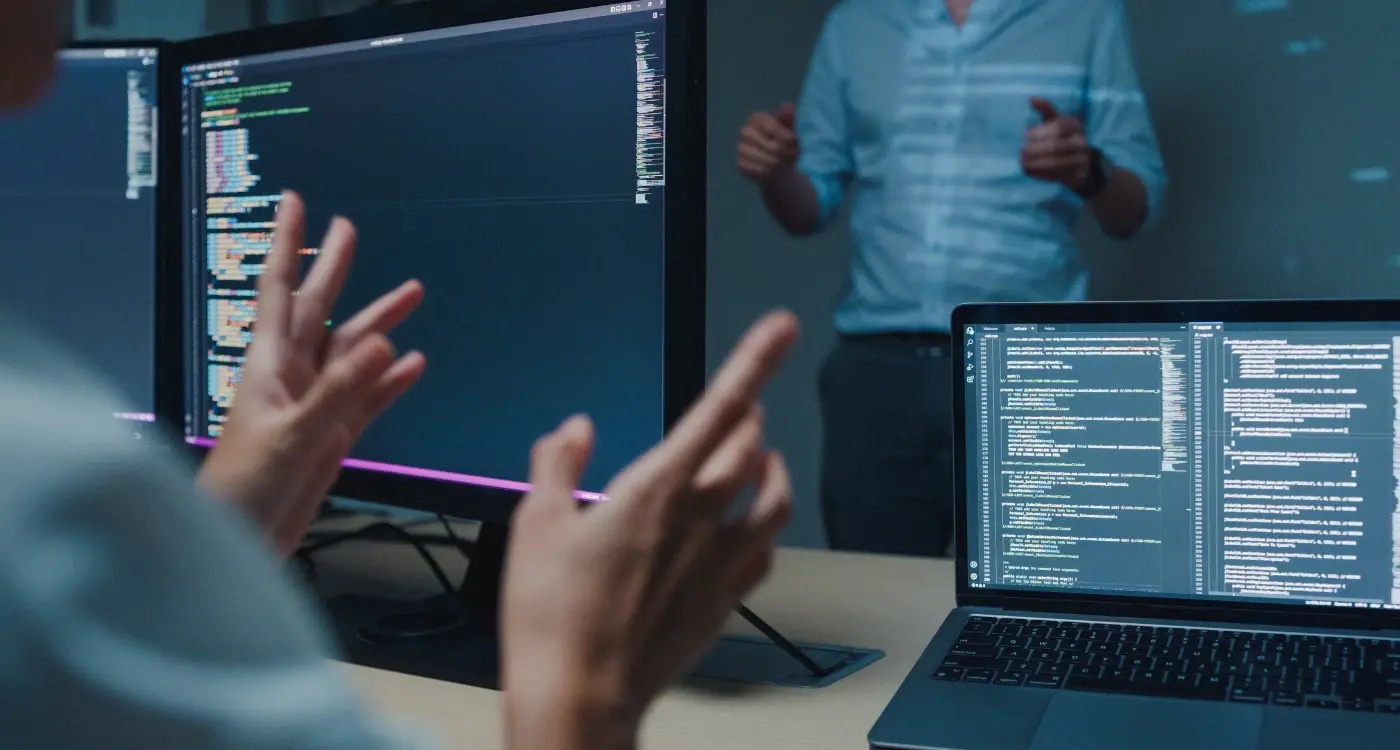
Which Testing Framework Works Best for Cross-Platform Apps?



