How Do I Test My App's Offline Functionality Properly?
Studies show that 73% of mobile apps lose users within the first week—and guess what often causes those early departures? Poor offline performance. When your app crashes, freezes, or simply refuses to work without an internet connection, users don't hang around to give you a second chance. They delete and move on to your competitor's app instead.
I've been working in mobile app testing for years now, and I can tell you that offline functionality testing is one of those areas that gets pushed to the bottom of the priority list. Teams spend months perfecting their app's online features, making everything look beautiful and run smoothly when connected to WiFi or mobile data. But then—almost as an afterthought—they remember that people don't always have perfect internet connections.
The reality is that most users expect apps to work offline, even if they've never consciously thought about it
Think about your own phone usage. You're on the tube, in a lift, or walking through a dead zone where your signal drops to nothing. Do you stop using your phone completely? Of course not. You still want to check your notes, browse photos you've saved, or continue reading that article you started earlier. Mobile app testing becomes really important here because you need to make sure your app handles these situations gracefully. Functionality testing isn't just about checking if features work when everything's perfect—it's about making sure they work when things go wrong too. That's what we're going to explore in this guide: how to test your app's offline capabilities properly so your users have a smooth experience no matter what their connection looks like.
Understanding What Offline Functionality Actually Means
When most people think about offline functionality, they picture their app working perfectly when there's no internet connection at all. That's part of it, but offline functionality is actually much more complex than that simple on-or-off switch.
True offline functionality covers three main situations your app needs to handle. First, there's complete disconnection—when users have absolutely no internet access. Second, there's poor connectivity—those frustrating moments when the Wi-Fi signal is weak or mobile data is crawling along at snail's pace. Third, there's intermittent connectivity—when the connection keeps dropping in and out, which happens more often than you'd think.
What Your App Should Do Offline
A properly designed offline-capable app doesn't just shut down when the internet disappears. Instead, it continues to provide value by letting users access previously downloaded content, create new content that syncs later, and navigate through cached screens. Think about your favourite music app—it plays downloaded songs, lets you create playlists, and updates everything once you're back online.
The Technical Side of Things
Behind the scenes, offline functionality relies on local data storage, smart caching strategies, and synchronisation logic. Your app needs to store important information on the device itself, decide what content to keep readily available, and figure out how to merge local changes with server data when connectivity returns.
Understanding these basics will help you test more effectively. You're not just checking if buttons still work without internet—you're validating that your app provides a seamless experience regardless of connection quality. That's what separates good apps from great ones.
Planning Your Offline Testing Strategy
Right, so you understand what offline functionality means—now comes the part where we figure out how to test it properly. This isn't something you can just wing; you need a solid plan before you start pressing buttons and pulling network cables.
The first thing I always do is map out every single feature that needs to work when there's no internet connection. Write them down. Make a list. Be thorough about it because missing something here will bite you later when users are complaining about your app breaking on the tube.
What Needs Testing When
Your mobile app testing approach should cover three main scenarios: going offline whilst using the app, starting the app whilst already offline, and coming back online after being disconnected. Each scenario behaves differently and will expose different problems.
Start your functionality testing with the most critical user journeys first. If your app is useless without being able to read messages offline, test that before you worry about whether the settings page displays correctly.
Breaking Down Your Test Cases
Here's what you need to cover in your testing plan:
- Data that should be available offline
- Actions users can perform without internet
- Error messages and user feedback
- Data synchronisation when connectivity returns
- Storage limits and cleanup processes
Don't forget about edge cases either. What happens when someone fills up their phone storage whilst your app is trying to cache data? What if they force-quit the app mid-sync? These aren't pleasant scenarios to think about, but they happen in the real world.
The key is being systematic about your approach. Random testing might catch some issues, but a structured plan will catch the problems that actually matter to your users.
Setting Up Your Testing Environment
Right, let's talk about getting your testing environment sorted out properly. This is where things can get a bit technical, but stick with me—it's not as scary as it sounds. You need a setup that lets you control network conditions and simulate real-world scenarios without relying on your actual internet connection dropping out at convenient moments.
The foundation of good offline testing starts with having the right tools and devices. You'll want to test on actual physical devices rather than just simulators whenever possible. Real devices behave differently than emulators, especially when it comes to memory management and storage limitations. I always keep a collection of older devices around because they're brilliant for stress-testing apps under resource constraints.
Network Control Tools You'll Need
Network simulation tools are your best friend here. Most development environments come with built-in network throttling, but you might want something more robust. These tools let you simulate everything from complete disconnection to patchy 3G connections that drop in and out.
- Built-in developer tools for network throttling
- Physical network switches or router controls
- Third-party network simulation software
- Mobile network testing apps for on-device control
Setting Up Test Data and Scenarios
You need a controlled dataset that you can manipulate predictably. Create test accounts with known data states—some with large amounts of cached content, others completely fresh. This gives you consistent starting points for each test run.
Don't forget about testing on different operating system versions either. Older versions handle storage and network states differently, and you'd be surprised how many users are still running older software. Set up your environment to cover the main versions your app supports, and always test the edge cases where things are most likely to break.
Testing Data Storage and Synchronisation
Data storage and synchronisation testing is where many mobile app testing efforts fall apart—and I've seen it happen countless times. When your app goes offline, it needs to store user data locally, then sync it back when connectivity returns. This sounds straightforward, but trust me, it's where things get messy quickly.
Start by testing what happens when users create, modify, or delete data while offline. Your app should save these changes locally and queue them for synchronisation. But here's what most developers miss: you need to test every possible data conflict scenario. What happens if a user changes the same record on two different devices while offline? Which version wins when they both sync?
Testing Local Storage Limits
Mobile devices have storage constraints, and your offline functionality testing needs to account for this. Fill up your local storage deliberately—create hundreds of offline records, then see what happens. Does your app gracefully handle storage limits, or does it crash? Some apps I've tested completely fail when local storage gets full, losing all offline data in the process.
The biggest mistake in offline testing is assuming synchronisation will always work perfectly—it won't, and your app needs to handle that reality gracefully
Synchronisation Timing and Conflicts
Test synchronisation under different network conditions. Start sync processes then immediately lose connection halfway through. Your app should resume where it left off, not start over or corrupt data. Test timestamp conflicts, duplicate entries, and partial sync failures. Create scenarios where sync takes ages—users shouldn't be locked out of your app while waiting for synchronisation to complete. When considering the best database setup for offline functionality, these edge cases separate professional mobile app testing from amateur efforts, and they're absolutely critical for functionality testing in real-world conditions.
Testing User Interface During Offline States
When your app goes offline, the user interface becomes the main way people understand what's happening. You need to test how every screen, button, and message behaves when there's no internet connection. This isn't just about showing an error message—it's about making sure your app still feels helpful and responsive.
Start by testing what users see when they first open your app without internet. Does it crash? Show blank screens? Or does it gracefully display cached content with a clear indication that they're offline? The best apps show users what they can still do, not just what they can't. Test every major screen in your app whilst offline—your home screen, profile pages, settings, and any content areas.
Button States and User Feedback
Pay special attention to buttons and interactive elements. When someone taps a button that needs internet, what happens? Does it just sit there doing nothing, or does it give immediate feedback? Test that buttons become disabled or show loading states appropriately. Users should never wonder if their tap registered.
Don't forget to test your offline indicators. That little "no connection" banner or icon needs to appear quickly and clearly. Test it on different screen sizes and with different amounts of content. Sometimes these indicators get hidden behind other elements or don't show up at all on certain devices.
Content and Navigation Flow
Test how users move between screens when offline. Can they still navigate backwards? Do menus still work? What happens when they try to access features that need internet? Your app should guide users towards things they can actually do offline, rather than leaving them frustrated at dead ends.
Testing Different Network Conditions and Transitions
Real-world network conditions aren't kind to mobile apps. One minute your users are on blazing-fast WiFi, the next they're crawling through a tunnel with one bar of signal. Your mobile app testing needs to account for these harsh realities, not just the perfect conditions in your development office.
Start with the obvious stuff—complete network disconnection. Turn off your WiFi and mobile data, then use your app. Does it crash? Does it show a helpful message? Most developers test this scenario, but here's where many stop. Don't make that mistake.
Simulating Real Network Struggles
Slow networks are often worse than no network at all. Your app might start loading something, get halfway through, then timeout. Use network throttling tools to simulate 2G speeds or spotty connections. Android Studio and Xcode both have built-in network conditioning tools that let you dial down your connection speed to painful levels.
The tricky bit is testing network transitions—when users move from WiFi to mobile data or lose signal completely whilst using your app. These moments break more apps than you'd expect. Your functionality testing should include scenarios where the network drops out mid-action, like when someone's uploading a photo or submitting a form.
Don't Forget the Edge Cases
Test what happens when the network comes back online after being offline. Does your app automatically sync data? Does it resume failed downloads? Some apps get confused when reconnecting and duplicate actions or lose data entirely.
Test your app whilst walking between different WiFi networks or moving in and out of mobile coverage areas. This real-world testing often reveals issues that simulator testing misses.
Common Offline Testing Mistakes and How to Avoid Them
After years of helping clients build robust mobile apps, I can tell you that offline testing mistakes happen more often than you'd think. Even experienced developers fall into these traps, and the consequences can be pretty frustrating for users when things go wrong.
The biggest mistake I see is testing offline functionality only at the very end of development. By this point, fixing problems becomes much harder and more expensive. You want to test offline features as you build them, not after everything else is finished. This approach saves time and catches issues before they become major headaches.
The Most Damaging Testing Oversights
- Only testing with a completely disconnected device rather than testing poor network conditions
- Forgetting to test what happens when storage gets full during offline use
- Not checking how the app behaves when switching between different connection types
- Testing offline features in isolation without considering how they work with other app functions
- Assuming that offline data will always sync perfectly when connection returns
Another common problem is not testing edge cases. What happens if someone uses your app offline for weeks? What if they create hundreds of offline entries? These scenarios might seem unlikely, but they happen more than you'd expect, especially when you consider how different app types handle offline functionality.
Smart Prevention Strategies
Start testing offline functionality from day one of development. Create a testing checklist that covers different network states, not just "online" and "offline." Test with real devices on actual networks rather than relying solely on simulators—network behaviour can be quite different in the real world.
Most importantly, test the transitions between online and offline states repeatedly. This is where most apps break down, and where users notice problems the most. Consider whether you're dealing with cross-platform apps that might have different offline capabilities compared to native solutions.
Conclusion
Testing your app's offline functionality doesn't have to be complicated, but it does need to be thorough. Throughout this guide, we've covered the building blocks—from understanding what offline functionality actually means to setting up proper testing environments and avoiding common pitfalls that can derail your mobile app testing efforts.
The truth is, most apps fail their offline tests not because the concept is difficult, but because developers rush through the process or skip steps entirely. I've seen too many apps crash spectacularly when users lose their internet connection, simply because no one bothered to test what happens when data can't sync or when the interface needs to gracefully handle network transitions.
Your users won't always have perfect internet connections. They'll be on trains, in lifts, or in areas with patchy coverage—and your app needs to work regardless. This means your functionality testing should cover every scenario we've discussed: data storage, synchronisation conflicts, user interface states, and network condition changes.
The systematic approach we've outlined here will save you countless hours of debugging later. Start with your offline testing strategy, set up your environment properly, and work through each component methodically. Don't forget to test those tricky network transitions—they're often where the most frustrating bugs hide.
Remember, good offline functionality isn't just about keeping your app running when there's no internet; it's about maintaining a smooth user experience regardless of connectivity. That's what separates professional apps from amateur ones.
Share this
Subscribe To Our Learning Centre
You May Also Like
These Related Guides
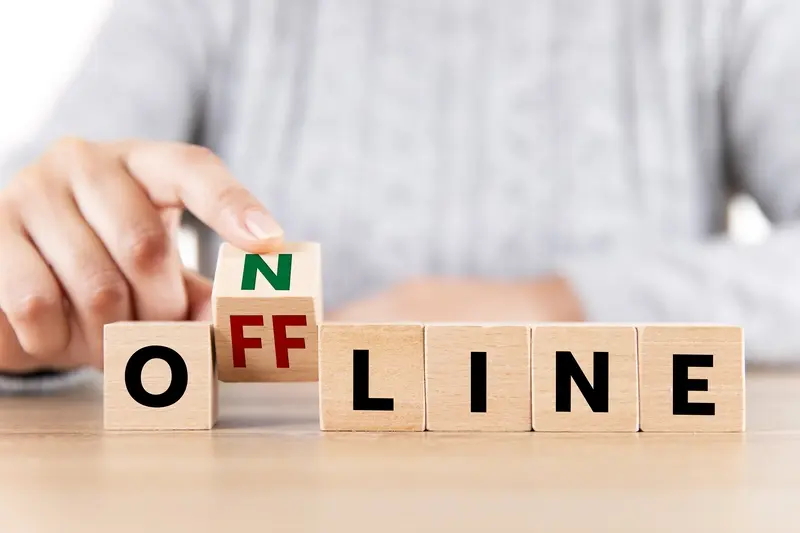
How Do I Sync Data When My App Goes From Offline To Online?

How Do You Manage Data Synchronisation Across Business Apps?



