How Do Solo Developers Test Apps Before Launch?
Ever wondered how solo developers manage to launch apps that work just as well as those built by massive teams? I mean, when you're working alone there's no quality assurance department down the hall, no team of testers ready to break your app in creative ways, and certainly no safety net if something goes horribly wrong after launch. Its just you, your code, and the very real possibility that you've missed something important.
Here's the thing—testing your own app when you're flying solo is both easier and harder than you might think. Sure, you don't have to coordinate with multiple people or wait for feedback from different departments. But you also don't have fresh eyes looking at your work, catching those obvious mistakes that you've become blind to after staring at the same screens for weeks. And lets be honest, testing your own creation properly requires a different mindset than building it in the first place.
Testing alone means you need to be both the creator who loves every feature and the critic who wants to find every flaw—and switching between those roles is harder than it sounds.
I've seen brilliant solo developers launch apps that crash within minutes because they skipped proper testing. Actually, some of the worst app launches I've witnessed weren't from inexperienced developers—they were from talented people who just didn't know how to test effectively on their own. The good news? Testing alone doesn't mean testing poorly. You just need the right approach, the right tools, and honestly, a bit of discipline to do what larger teams have entire departments for. Over the years working with independent developers, I've learned that solo app testing isn't about having unlimited resources; its about being smart with the ones you have.
Why Testing Matters When You're Working Alone
When you're building an app by yourself, testing can feel like this massive overhead that slows everything down. I get it—you just want to ship the thing and get it into peoples hands. But here's what I've learned after years of doing this: skipping proper testing is basically the fastest way to tank your apps reputation before it even gets started.
Users today have zero patience for buggy apps. And I mean zero. If your app crashes on first launch or a core feature doesnt work properly, most people will delete it immediately and leave you a one-star review for good measure. Those early reviews? They're absolutely critical—they influence whether anyone else will even bother downloading your app in the first place. Once you've got a handful of bad reviews, its incredibly difficult to recover from that.
The thing is, when you work alone you dont have other developers looking over your code or a QA team checking every interaction. Its just you. Which means you need to be twice as careful about testing because nobody else is going to catch those issues before your users do. And trust me, your users will find every single bug you missed...usually within the first hour of using your app.
Testing isn't just about finding bugs though—its about making sure your app actually solves the problem you set out to solve. Does the user journey make sense? Can people figure out how to use it without instructions? These are questions you can only answer through proper testing. Sure, it takes time, but launching an untested app takes even more time when you're scrambling to fix critical issues while angry users are complaining publicly.
Setting Up Your Testing Environment
Right then—lets talk about getting your testing environment sorted. This is where a lot of solo developers get stuck because they think they need some fancy setup with dozens of devices and expensive tools. But heres the thing: you really don't need all that to start testing properly.
I mean, sure, having every iPhone model ever made would be nice. But its not realistic when you're working alone and probably watching your budget carefully. What you actually need is a practical setup that covers the basics without breaking the bank—and honestly, you can build this for less than you'd think.
First thing: sort out your primary testing device. This should be a physical phone or tablet that represents your target audience. If you're building for iOS, you need at least one actual iPhone (emulators are useful but they dont show you everything). Same goes for Android development; get your hands on a real Android device. I've seen too many apps fail because the developer only tested on their desktop simulator and missed obvious issues that only show up on actual hardware. When working on cross-platform testing, these hardware differences become even more critical.
What You Need in Your Basic Setup
Your testing environment should include both physical devices and software tools working together. Start with these essentials and add more as your project grows:
- One primary physical device (your main testing phone)
- One secondary device with different specs—older model works brilliantly here
- Official emulators/simulators for quick testing (Xcode Simulator for iOS, Android Studio for Android)
- Screen recording software to capture bugs when they happen
- A spreadsheet or simple bug tracking tool (even just a Google Doc works)
- Cloud testing service for occasional device coverage checks
Actually, you know what? The older device is probably more important than having two new ones. Older phones have less memory, slower processors, and they'll expose performance problems you might miss on a flagship device. Plus they're cheap to buy second-hand.
Organising Your Testing Workspace
Keep all your testing documentation in one place. I use a simple folder structure: one document for test cases, another for known bugs, and a third for device-specific issues. Nothing fancy—just organised enough that you can find things quickly when you need them.
Set up different user accounts or profiles on your test devices so you can test fresh installation experiences without wiping your phone constantly. This saves loads of time during pre-launch testing rounds.
Your testing environment isn't static either; it grows with your app. When you start out, maybe you've got one phone and a simulator. Thats fine! As you get closer to launch, you can borrow devices from friends or use cloud testing services to fill the gaps. The key is starting somewhere instead of waiting until you have the "perfect" setup that probably doesn't exist anyway.
Manual Testing Methods That Actually Work
Right, lets talk about the manual testing methods I actually use when building apps—not the textbook stuff, but what genuinely catches problems before users do. I've been doing this long enough to know which approaches waste time and which ones save your reputation.
The first thing I do is what I call the "fresh eyes" test. You close the app completely, restart your phone, and then open it like you've never seen it before. Sounds simple? It is—but its amazing how many issues you'll spot when you're not coming from a place of already knowing how everything works. I mean, you're trying to see what a real user sees, not what you think they see.
Here's the thing though—you need a system. Random clicking around won't cut it; you need to test specific user journeys every single time you make changes. The sign-up flow, the main feature, the payment process if you have one. These critical paths need checking constantly because one broken step means lost users.
Core Manual Testing Approaches
These are the methods that actually catch problems in the real world:
- User flow testing—go through every possible path a user might take, including the weird ones where they hit back or close screens halfway through
- Boundary testing—enter text that's too long, numbers that are too big, try to upload massive files and see what breaks
- Interruption testing—make a phone call whilst using your app, switch to another app mid-task, let the screen lock, then come back and check nothing exploded
- Network testing—turn your wifi off and on, switch between wifi and mobile data, use it in airplane mode and see how it handles being offline
- Permission testing—deny camera access when your app asks for it, revoke location permissions and make sure the app doesn't crash
- Form validation—try submitting empty forms, wrong email formats, mismatched passwords; basically try to break every input field
The Reality Check Test
Actually, one of my favourite testing methods is what I call the "mum test" (no offence to mums out there). Can someone with zero technical knowledge use your app without getting confused or stuck? If you can't get your parents or non-tech friends through the basic features, you've got work to do. They'll find issues you'd never spot because they dont have your developer brain that fills in the gaps.
And here's something most solo developers miss—test when you're tired, when you're distracted, when you're in a hurry. That's how real people use apps; not in perfect conditions with full attention. You'll be surprised what usability problems appear when you're only half paying attention to the screen.
Using Beta Testers and Getting Real Feedback
Right, so you've done your manual testing and you think the app is pretty solid—but here's the thing, you're too close to it. You know exactly how its supposed to work, which buttons to press, which gestures to use. Your users? They won't have a clue, and that's exactly why you need beta testers.
Getting real people to test your app before launch is honestly one of the most valuable things you can do as a solo developer. I mean, I've lost count of how many times beta testers have found issues I never would have spotted on my own—things like confusing navigation, unclear instructions, or features that just don't make sense to anyone except me. Of course, when working with beta testing feedback, you'll want to ensure proper idea protection measures are in place.
Finding the Right Beta Testers
You don't need hundreds of testers. Actually, between 10-30 engaged testers is usually more than enough for a solo developer. Quality beats quantity every time. Look for people who match your target audience; there's no point having teenagers test your retirement planning app, is there? TestFlight for iOS and Google Play Console for Android make it dead simple to distribute beta versions—both platforms let you invite testers via email and manage different testing groups.
Getting Feedback That's Actually Useful
The trick is asking specific questions. Don't just say "what do you think?"—you'll get vague answers that won't help you improve anything. Instead, ask things like: What did you expect to happen when you tapped that button? Where did you get confused? What would you change if you could? I usually send a short questionnaire after they've had a few days with the app, then follow up with the most engaged testers for deeper conversations. The insights you gather from this process can be invaluable for improving your store approval chances when you're ready to launch.
The best beta testers are the ones who actually use your app like a real user would, not like someone who's trying to find problems
One mistake I see solo developers make is getting defensive about feedback. Look, if multiple testers are saying the same thing is confusing, it probably is—even if it makes perfect sense to you. Listen to what they're telling you and be willing to make changes based on their input.
Tools and Services for Solo Developers
Right, let's talk about the actual tools you need—because when you're working alone you cant afford to waste time or money on stuff that doesn't pull its weight. I've tried dozens of testing tools over the years and honestly? Most of them are either overcomplicated or designed for teams of twenty people, which isn't helpful when its just you.
The good news is that there are some brilliant free and affordable options that work perfectly for solo developers. TestFlight is your best friend if you're building for iOS—it's Apples official beta testing platform and it lets you distribute your app to up to 10,000 external testers. For Android, Google Play Console has internal testing tracks that work really well; you can set up closed testing groups without much hassle. Both are free, which is nice.
For crash reporting, I always recommend Firebase Crashlytics. It's free, easy to integrate, and gives you detailed crash reports that actually make sense. You'll know exactly which line of code caused the problem and how many users were affected—this information is gold when you're trying to prioritise what to fix first.
Tools Worth Your Time and Money
Here's my go-to toolkit for solo app testing, listed roughly in order of importance:
- TestFlight (iOS) and Google Play Console (Android) for beta distribution—both free and reliable
- Firebase Crashlytics for crash reporting and analytics—free tier is more than enough
- BrowserStack or LambdaTest for device testing—paid but worth it, starts around £30/month
- Postman for API testing if your app connects to a backend—free version works fine
- Charles Proxy for monitoring network traffic—about £50 one-time payment
- Xcode Simulator and Android Emulator—free with your development environment
The real trick is not trying to use everything at once. Start with the basics—beta testing platforms and crash reporting—then add more tools as you need them. I mean, there's no point paying for device testing if you haven't even done proper manual testing yourself yet, right?
Testing Across Different Devices and Operating Systems
Right, this is where things get tricky when you're testing solo—you need to check your app works properly on different phones, tablets, and operating system versions, but you cant exactly buy every device ever made. That would cost thousands. I mean, between iOS devices, Android manufacturers like Samsung, Google, Xiaomi, and dozens of others, you'd need a small warehouse just to store them all.
Here's what actually works in the real world; focus on the devices your users are most likely to own. Check your analytics (or research your target market) and figure out which devices are most popular in your region. In the UK, iPhones still dominate the high-end market whilst Android has massive variety in the mid-range. You'll want at least one older iPhone and one newer one, plus a couple of different Android devices if possible. If you're dealing with multi-platform app testing, this device diversity becomes even more crucial for ensuring consistent performance.
Physical Devices You Should Have
I always recommend having these physical devices on hand for proper solo app testing:
- One iPhone that's 2-3 years old (running an older iOS version people still use)
- Your current development phone (whatever that is)
- At least one budget Android device—these often have less RAM and slower processors where problems show up
- An iPad or Android tablet if your app supports larger screens
But here's the thing—physical devices are only part of the solution. You need to supplement them with cloud-based testing services like BrowserStack or AWS Device Farm. These let you test on dozens of real devices remotely without buying them. Sure, its not quite the same as holding the device, but for independent developer testing its a lifesaver. The basic plans are affordable and you can test on obscure devices your users might have.
Buy refurbished older devices on eBay or Facebook Marketplace for your test device collection—you don't need them to be pristine, you just need them to work for app quality assurance purposes.
Operating System Versions Matter More Than You Think
Don't just test on the latest OS version. Actually, that's one of the biggest mistakes I see in pre-launch testing. People forget that loads of users are still running older versions because they haven't updated yet or their device doesnt support the latest release. Your app needs to work on at least the last two major OS versions—so if iOS 17 is current, make sure you're testing on iOS 16 and 15 as well. Android is even more fragmented; some users are still on Android 10 or 11 whilst others are on 13 or 14.
Emulators and simulators help here, but they're not perfect substitutes for real hardware. Use them for quick checks during development, but always do your final pre-launch testing on actual devices. Screen sizes, touch responsiveness, and performance issues show up differently on real phones than they do in simulations, and you'll only catch those problems by testing properly across your device range.
Finding and Fixing Bugs Without a Team
Here's the thing—when you find a bug, half the battle is actually understanding what's causing it. And when you're working solo, you dont have a team to bounce ideas off or someone to look at your code with fresh eyes. But that doesnt mean you're stuck.
The first thing I do when I spot a bug is reproduce it. I mean, you need to be able to make it happen again on purpose; otherwise how do you know if you've actually fixed it? Write down exactly what you were doing when the bug appeared—which screen you were on, what buttons you pressed, what data you entered. Be specific. Really specific. Sometimes the bug only happens when you do things in a particular order, and if you dont document that you'll waste hours trying to figure it out later.
Once you can reproduce the bug reliably, its time to narrow down where in your code the problem is happening. I use a process called "binary search debugging" which sounds fancy but basically means you keep cutting the problem in half until you find the source. Comment out half your code (or features) and see if the bug still happens. If it does, the problem is in the remaining half; if it doesnt, its in the part you commented out. Keep doing this until you've isolated the problematic section.
Common Bug Categories and How to Tackle Them
Not all bugs are created equal, right? Some are quick fixes whilst others can take days to sort out. Here's what I've found works for different types of problems:
- UI bugs (things looking wrong)—these are usually CSS or layout issues that you can fix by inspecting the element and tweaking values until it looks right
- Crash bugs—these are your priority because they stop users completely, use crash logs to see exactly where the app is failing
- Logic bugs (wrong calculations or behaviour)—step through your code line by line with print statements or a debugger to see where the logic goes wrong
- Performance bugs (app running slow)—profile your app to see which functions are taking too long, often its database queries or image loading
- Edge case bugs—these only happen in specific scenarios, make sure you test with empty data, maximum values, and unusual user flows
When You're Properly Stuck
Look, sometimes you'll hit a bug that just makes no sense. You've been staring at the same twenty lines of code for three hours and you're no closer to understanding why it breaks. Take a break. Seriously. Go for a walk, make some food, do something completely different. I cant tell you how many times I've solved a problem in the shower or while doing the washing up—your brain needs time to process things in the background.
If that doesnt work, try explaining the problem out loud. Talk to your rubber duck, your cat, an imaginary developer stood next to you. The act of explaining the problem in simple terms often helps you spot what you've been missing. And if you're really stuck? Stack Overflow and developer forums exist for a reason. Just make sure you've done your homework first—nobody likes answering questions that could've been solved with a quick Google search.
Creating Your Pre-Launch Testing Checklist
Right, so you've done all the testing—you've manually gone through every screen, collected feedback from beta testers, run automated tests where you could, and tested on multiple devices. Now its time to pull everything together into a proper pre-launch checklist. This is basically your final safety net before you submit to the App Store or Google Play.
I always start with the basics; does the app actually open without crashing? Sounds obvious, but you'd be surprised how many times a last-minute change breaks something fundamental. Then I check all the core user flows—can someone sign up, complete the main task your app is meant to do, and navigate back out without hitting any dead ends? These are the things that will kill your app reviews faster than anything else.
Next up is performance. I make sure the app loads in under 3 seconds (users are impatient, trust me on this one), check that scrolling feels smooth, and verify that images aren't massive files that'll eat up peoples data. Then there's the permission stuff—does the app ask for camera access at the right moment with a clear explanation of why? These details matter more than you think.
A good pre-launch checklist isn't about testing everything perfectly, it's about making sure you haven't missed anything catastrophically wrong that will embarrass you on day one.
Don't forget the boring but necessary bits like checking your app store listing, making sure all the screenshots are correct, testing in-app purchases if you have them, and verifying that your privacy policy is actually linked properly. I also do one final check of any third-party integrations—analytics, crash reporting, payment systems—to make sure they're all configured correctly. When dealing with external services, ensuring secure API integration is crucial. Missing any of these can cause real problems after launch when you cant just quickly fix them.
Conclusion
Testing an app on your own is hard work, theres no getting around it. When you don't have a QA team backing you up, every bug that slips through is on you—and trust me, users will find them faster than you ever could. But here's what I've learned after years of launching apps solo: thorough testing isn't about having unlimited resources; its about being systematic and honest with yourself about what could go wrong.
The methods we've covered in this guide aren't theoretical—they're the same approaches I use when I need to ship quality apps without a big team behind me. Start with your testing environment, work through manual testing with a clear plan, get real people to break your app before strangers do, and use the right tools to catch what you can't see yourself. Simple as that.
What matters most? Consistency. Testing isn't something you do once at the end of development and call it done. It needs to happen throughout the entire build process, catching issues early when they're cheaper and easier to fix. I mean, finding a critical bug two days before launch is a nightmare nobody wants to experience twice.
Your pre-launch checklist is your safety net—use it every single time. Test on real devices, not just emulators. Get beta testers who'll give you brutal honesty, not just compliments. And when you find bugs (because you will), document them properly so you can actually fix them instead of hoping you'll remember later.
Look, you might be working alone, but you don't have to launch half-baked apps. The difference between solo developers who ship quality and those who don't usually comes down to discipline and process, not budget. Take testing seriously, and your users will thank you for it.
Share this
Subscribe To Our Learning Centre
You May Also Like
These Related Guides
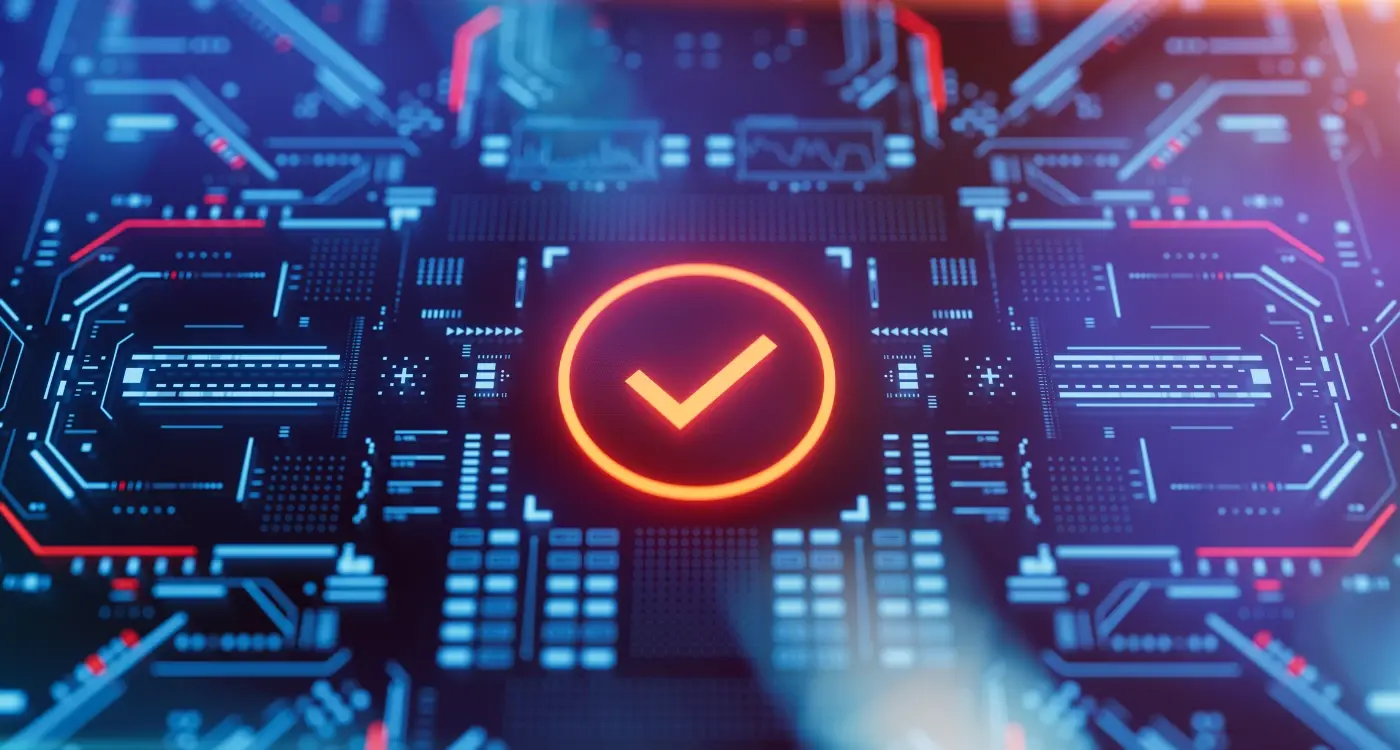
What Testing Should You Complete Before Store Submission?
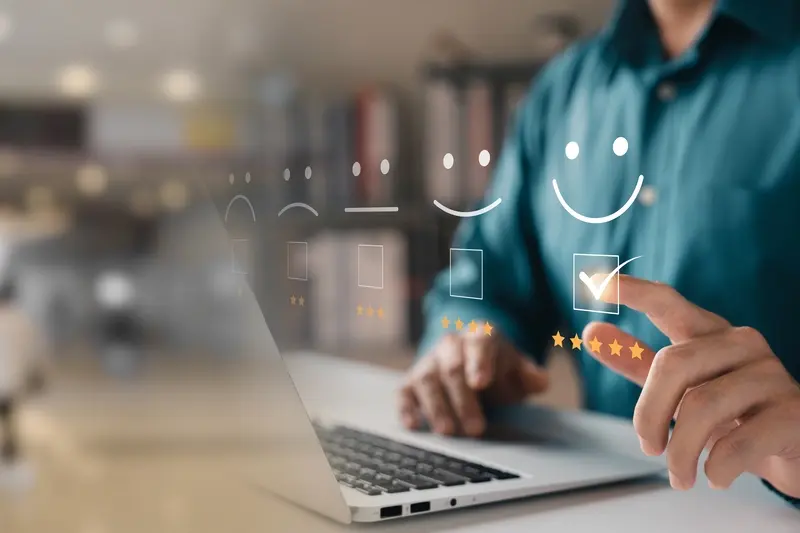
How Do You Test An App Before Launching It To The Public?



