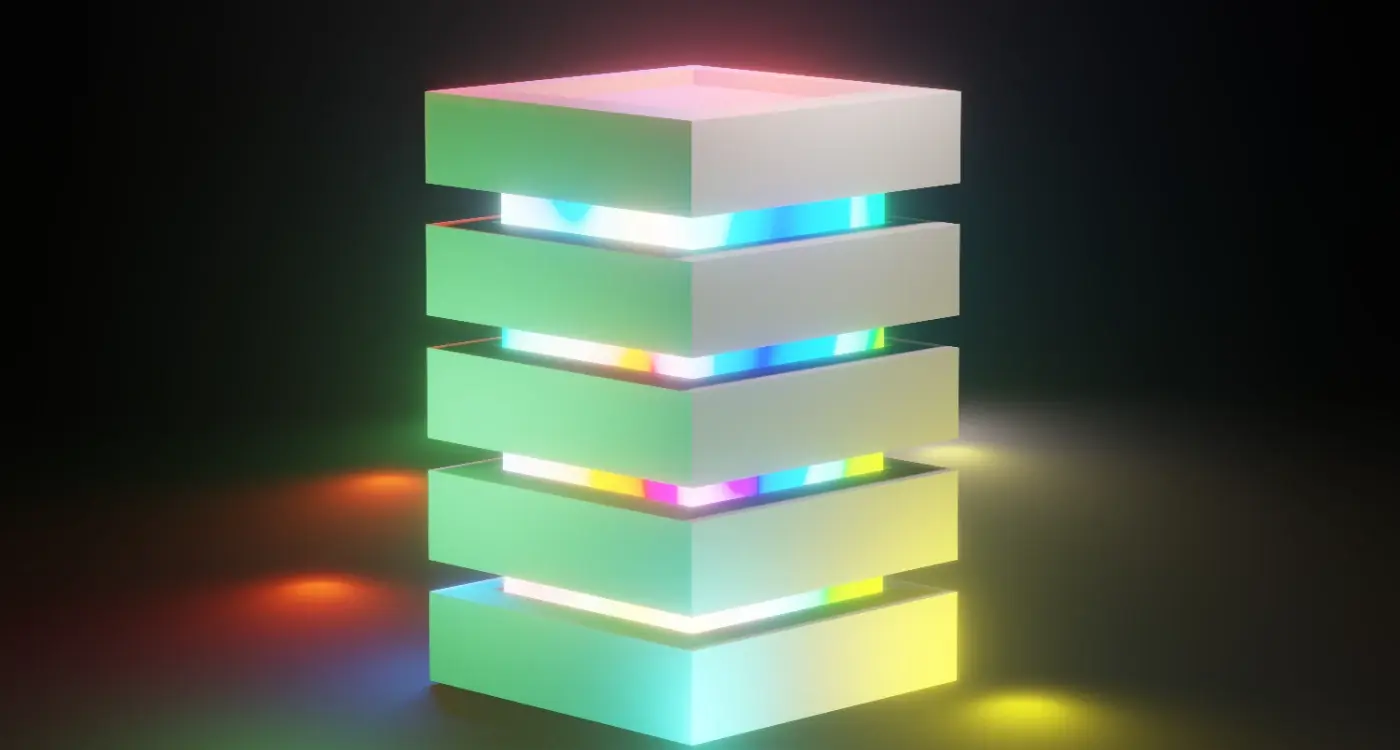What's The Difference Between AWS, Google Cloud and Azure?
Ever wondered why some apps seem to work flawlessly no matter how many people use them, whilst others crash the moment they get popular? The secret often lies in the cloud platform powering them behind the scenes. After spending years developing mobile apps for clients ranging from ambitious startups to established brands, I've seen first-hand how the right cloud choice can make or break an app's success.
When we talk about building apps today, we're not just talking about the code that runs on your phone—we're talking about the invisible infrastructure that makes everything work. That's where AWS, Google Cloud, and Azure come in. These three giants dominate the cloud computing space, each offering their own approach to hosting, scaling, and managing the backend systems that keep your favourite apps running smoothly.
Choosing the wrong cloud platform is like building a house on shaky foundations—it might look good on the surface, but problems will emerge when you need it most
The thing is, each platform has its strengths and quirks. AWS leads the pack with the most services available; Azure integrates beautifully with Microsoft's ecosystem; Google Cloud excels at data analytics and machine learning. Understanding these differences isn't just technical knowledge—it's about making smart business decisions that affect your app's performance, costs, and scalability for years to come.
What Are Cloud Services and Why Apps Need Them
Cloud services are basically computer systems that live on the internet rather than on your phone or computer. Think of them as powerful machines that your app can talk to whenever it needs help with something—storing photos, processing payments, or sending messages to other users.
Back when I started building apps, developers had to buy their own servers and keep them running in offices or data centres. It was expensive, complicated, and frankly a bit of a nightmare when things went wrong at 3am! Now we can rent space on someone else's servers and only pay for what we use.
Why Your App Can't Really Work Without Them
Your phone is brilliant, but it can't do everything. It can't store millions of user accounts, process credit card payments safely, or send push notifications to thousands of people at once. That's where cloud services come in—they handle all the heavy lifting that your app needs but can't do on its own.
The Big Three Players
Amazon Web Services (AWS), Microsoft Azure, and Google Cloud Platform dominate this space. They each offer hundreds of different services, from simple file storage to complex artificial intelligence tools. The tricky part is working out which one suits your app best—and that's exactly what we'll explore in the coming chapters.
Getting to Know AWS—Amazon's Cloud Platform
When people think of Amazon, they usually picture online shopping and next-day delivery. But Amazon Web Services (AWS) is actually the real money-maker for the company—it's the cloud platform that powers millions of apps and websites around the world. AWS launched back in 2006 when Amazon decided to share the same infrastructure they'd built for their own massive online store.
What makes AWS special for app developers is its huge selection of services. We're talking about over 200 different tools and services that can help build, run, and scale mobile apps. From simple storage to complex machine learning features, AWS has pretty much everything covered.
Core AWS Services for Mobile Apps
The main services you'll use for app development include:
- EC2 (Elastic Compute Cloud) for running your app's backend servers
- S3 (Simple Storage Service) for storing images, videos, and files
- RDS (Relational Database Service) for managing your app's data
- Lambda for running code without managing servers
- API Gateway for connecting your app to backend services
AWS offers a free tier that gives you 12 months of free access to many services—perfect for testing your app ideas without spending money upfront.
The biggest advantage of AWS is its maturity and reliability. It's been around the longest, which means it has the most features and the largest community of developers who can help when you get stuck. If you're looking to streamline your app development process, AWS provides excellent tools for collaboration and deployment.
Understanding Microsoft Azure for App Development
Microsoft Azure has been making waves in the mobile app development space—and for good reason. It's Microsoft's cloud computing platform that offers everything from basic hosting to advanced machine learning tools. What makes Azure particularly interesting for mobile developers is how well it integrates with existing Microsoft services that many businesses already use.
Azure's strength lies in its enterprise-friendly approach. If you're building apps for companies that already use Office 365, Windows, or other Microsoft products, Azure becomes a natural choice. The platform offers robust security features and compliance tools that enterprise clients love. Plus, the Active Directory integration means users can sign in with their existing work credentials—something that saves everyone time and headaches.
Key Azure Services for Mobile Apps
The platform provides several services that mobile developers find particularly useful:
- Azure App Service for hosting web APIs and backends
- Azure Mobile Apps for offline sync and push notifications
- Cognitive Services for adding AI features like image recognition
- Azure SQL Database for reliable data storage
- Azure Functions for serverless computing
One thing I've noticed about Azure is that it can feel overwhelming at first—there are so many services available. But once you understand which ones you actually need for mobile development, it becomes much more manageable. The documentation is comprehensive, though sometimes a bit technical for beginners. It's worth understanding how app development can strengthen business communication within enterprise environments where Azure excels.
Exploring Google Cloud Platform's App Services
Google Cloud Platform—or GCP as most of us call it—brings something quite different to the table when it comes to app development. Having worked with all three major cloud providers over the years, I can tell you that Google's approach feels distinctly Google-like; they've built their platform around the same infrastructure that powers Gmail, YouTube, and their search engine. That's no small feat.
What makes GCP stand out is Firebase, which Google acquired back in 2014. This is where things get interesting for app developers. Firebase isn't just another backend service—it's a complete development platform that handles everything from real-time databases to user authentication. I've seen teams go from idea to working app prototype in days rather than weeks using Firebase.
Real-time Features That Actually Work
The real-time database and Cloud Firestore are where GCP truly shines. These tools let your app sync data instantly across all devices without you having to write complex synchronisation code. Perfect for chat apps, collaborative tools, or any app where users need to see updates immediately.
Firebase has completely changed how we think about backend development for mobile apps—it's like having a full development team built into the platform
Google's machine learning capabilities are also worth mentioning. ML Kit makes it simple to add features like text recognition, face detection, and language translation to your app without needing a PhD in artificial intelligence. The pricing structure is straightforward too—you pay for what you use, which can be brilliant for startups watching every penny. When considering whether to go iOS or Android development, GCP's tools work brilliantly for both platforms.
AWS vs Azure—The Head-to-Head Comparison for Mobile Apps
Right, let's get down to business. You've heard about both AWS and Azure, but which one should you actually choose for your mobile app? I've worked with both platforms extensively, and honestly, they're both excellent choices—but they each have their strengths.
AWS has been around longer and shows it in the best possible way. Their mobile services are mature, well-documented, and there's a massive community to help when things go wrong. Amazon's Amplify makes getting started surprisingly straightforward, and their pricing is competitive. Plus, if you're building something that might scale quickly, AWS handles growth beautifully.
Where Azure Shines
Azure, on the other hand, is Microsoft's baby—and if you're already using Microsoft tools, it's a no-brainer. The integration with Visual Studio is seamless, and their App Service makes deployment almost too easy. Azure also tends to be slightly more affordable for smaller projects, which matters when you're watching every penny.
The Real Decision
Here's the thing though—both platforms will do what you need them to do. The real question is which one fits better with your existing setup and team knowledge. Are you a Microsoft shop? Go Azure. Need the most battle-tested platform with endless tutorials? AWS wins. Both will serve your mobile app well; it's more about what makes sense for your specific situation. Understanding what separates good apps from great ones can help inform your platform choice.
Google Cloud vs The Big Two—Where It Fits for App Developers
When I'm working with clients who are trying to choose between AWS, Google Cloud and Azure for apps, Google Cloud often gets overlooked—and that's a real shame. Yes, AWS dominates the market and Azure has Microsoft's backing, but Google Cloud brings something unique to the table that app developers shouldn't ignore.
Google Cloud's biggest strength lies in its data analytics and machine learning capabilities. If your app needs to process large amounts of user data or you're planning to add AI features, Google Cloud makes this stuff incredibly straightforward. Their Firebase platform is brilliant for mobile apps too; it handles authentication, real-time databases, and push notifications without breaking a sweat.
Where Google Cloud Shines
The pricing structure is refreshingly simple compared to AWS's complex calculator nightmares. Google Cloud also runs on the same infrastructure that powers Google Search and YouTube, so you know it can handle serious traffic. Their Kubernetes engine is top-notch—Google invented Kubernetes after all!
The Reality Check
That said, Google Cloud has a smaller market share, which means fewer third-party integrations and a smaller community. For straightforward app hosting, AWS and Azure might offer more options. However, if you're focused on enhancing customer engagement through mobile apps, Google's analytics and machine learning tools are exceptional.
Google Cloud offers sustained use discounts automatically—you don't need to commit to reserved instances upfront like with AWS or Azure.
The truth is, Google Cloud sits comfortably in third place for good reasons, but for specific use cases—particularly data-heavy apps—it can be the smartest choice. It's worth studying top app developers that are transforming the world to see how they leverage these platforms.
Conclusion
After years of building mobile apps across different platforms, I can tell you that choosing between AWS, Google Cloud, and Azure isn't about finding the "best" one—it's about finding the right fit for your specific project. Each platform has its strengths and quirks, and what works brilliantly for one app might be overkill for another.
AWS remains the giant with the most services and longest track record; it's like having access to every tool you could possibly need. Azure shines when you're already using Microsoft products or need tight integration with existing Windows systems. Google Cloud brings simplicity and some of the best AI tools to the table, plus that lovely clean interface that makes everything feel less overwhelming. Whether you're just turning your app idea into reality or looking to understand what makes stellar apps, the right cloud platform is crucial.
The truth is, you can build fantastic apps on any of these platforms. I've seen brilliant apps running on all three, and the end users never know the difference. What matters most is understanding your app's needs, your team's skills, and your budget constraints. For projects that need to improve customer service, any of these platforms can provide the necessary tools.
Start with one platform, learn it properly, and don't second-guess yourself too much. You can always migrate later if needed—though trust me, it's much easier to pick the right one from the start!
Share this
Subscribe To Our Learning Centre
You May Also Like
These Related Guides

What Is Serverless Architecture and Do I Need It for My Mobile App?

How Do You Choose Between Native and Cross-Platform Apps?