How Do You Create Compelling Progress Systems for Mobile Apps?
Progress systems are the invisible engine that keeps users coming back to mobile apps day after day. I've watched countless apps rise and fall based on how well they motivate users to keep engaging, and the difference between success and failure often comes down to one thing—making people feel like they're getting somewhere.
Think about your favourite mobile game or fitness app. What makes you open it again tomorrow? It's not just the core functionality; it's that satisfying sense of moving forward, earning rewards, and achieving something meaningful. These feelings don't happen by accident—they're carefully crafted through progress systems that tap into basic human psychology.
The best progress systems make users feel accomplished without feeling manipulated
Building these systems isn't about tricking people into using your app more. It's about creating genuine value and helping users achieve their goals whilst keeping them motivated along the way. When done right, progress systems create a win-win situation where users get real benefits and your app gets loyal, engaged users. The challenge is understanding what motivates different types of users and designing systems that feel rewarding rather than frustrating.
Understanding User Motivation Psychology
When I first started building mobile apps, I thought users would stick around if the app simply worked well. Boy, was I wrong! People download apps all the time, use them once or twice, then forget they exist. The secret isn't just making something functional—it's understanding what drives people to keep coming back.
User motivation boils down to three basic psychological needs: autonomy, competence, and relatedness. Autonomy means people want to feel in control of their choices. Competence is about feeling capable and making progress towards goals. Relatedness covers our need to connect with others and feel part of something bigger.
Intrinsic vs Extrinsic Motivation
There are two types of motivation that matter in app design. Intrinsic motivation comes from within—doing something because it feels good or meaningful. Extrinsic motivation relies on external rewards like points, badges, or prizes.
Here's what I've learnt: extrinsic rewards work brilliantly for getting people started, but intrinsic motivation keeps them engaged long-term. The best progress systems combine both. You might use badges to hook users initially, but the real magic happens when they start feeling genuine satisfaction from their achievements.
The Psychology of Progress
People are wired to seek progress; it releases dopamine in our brains and makes us feel good. Even tiny steps forward can be incredibly motivating. That's why progress bars, streaks, and level systems work so well in mobile apps—they tap into our fundamental need to grow and improve.
Types of Progress Systems That Work
After working with countless mobile apps over the years, I've noticed that certain progress systems consistently outperform others when it comes to keeping users engaged. It's not rocket science—but it does require understanding what makes people tick.
Linear progress systems are your bread and butter. Think completion bars, level progressions, or streak counters. They work because they're simple to understand and give users a clear sense of moving forward. The fitness app that shows you're 70% towards your weekly step goal? That's linear progress doing its job beautifully.
Multi-Path Progress Systems
Then you've got branching systems where users can choose their own adventure. These work brilliantly for apps with diverse user bases because they let people progress in ways that match their interests. A language learning app might offer grammar tracks, vocabulary challenges, and conversation practice—all running simultaneously.
Milestone-Based Systems
Milestone systems create those satisfying "aha!" moments. Instead of gradual progress, users hit specific achievements that unlock new features or content. These work particularly well for mobile gamification because they create anticipation and celebration moments.
- Badge collections that unlock new app areas
- Point thresholds that reveal premium features
- Completion certificates that users can share
- Time-based rewards for consistent usage
Mix different progress system types within your app—linear progress for daily goals, milestones for major achievements, and branching paths for user choice. This layered approach keeps user motivation high across different personality types and usage patterns.
Building Effective Achievement Mechanics
Achievement mechanics are the building blocks that make users feel accomplished when they use your app. Think of them as small celebrations that happen when someone completes a task or reaches a milestone. Getting these right can mean the difference between users who stick around and users who delete your app after a few days.
The secret lies in making achievements feel meaningful rather than just handing them out like sweets. Users need to feel they've earned something worthwhile—not just opened the app for the third time this week. When I'm designing achievement systems, I focus on three core types that consistently work well across different app categories.
Achievement Types That Actually Work
- Progress-based achievements that unlock as users complete real tasks
- Skill-based achievements that recognise improvement and mastery
- Social achievements that reward sharing and community participation
- Time-based achievements for consistent app usage patterns
The timing of when achievements appear matters just as much as what they represent. You want that notification to pop up right when users need a little motivation boost—maybe after they've struggled with a difficult level or completed their first week of using your fitness app.
Making Achievements Feel Special
Each achievement should tell a story about the user's journey. Instead of "Logged in 5 times," try "Getting into the groove" with a description that acknowledges their growing habit. The language you use and the rewards you offer should match what your users actually care about in your app's context.
Visual Progress Indicators and Feedback
After years of working with mobile gamification systems, I've learnt that what users see matters just as much as what they achieve. The visual elements of your progress systems are the bridge between user motivation and actual engagement—without clear, compelling indicators, even the best reward structure falls flat.
Progress bars are the most common visual indicator, and for good reason. They work because they show users exactly where they stand and how much further they need to go. But here's what many developers miss: the bar itself needs to feel alive. Static progress indicators don't create the same psychological pull as ones that animate smoothly as users advance.
Making Progress Feel Tangible
Badges and achievements need visual weight to feel meaningful. A tiny icon that pops up for half a second won't register with users the same way a full-screen celebration will. The key is matching the visual impact to the achievement's importance within your app engagement strategy.
The moment users complete an action, they're looking for immediate confirmation that their effort mattered
Timing Your Feedback
Feedback timing can make or break user motivation. Immediate visual responses—like colour changes, subtle animations, or point counters—tell users their actions register with the system. Delayed feedback, even by a few seconds, breaks the psychological connection between action and reward that drives effective progress systems forward.
Balancing Challenge and Reward Structures
Getting the balance between challenge and reward right is what separates apps that keep users coming back from those that get deleted after a few days. Too easy and people get bored; too hard and they give up. It's a tricky balance that requires careful thought and testing.
The best approach is to start users with small, achievable goals that build their confidence. Think about how language learning apps work—they don't throw complex grammar at you on day one. They start with simple words and phrases, then gradually introduce more difficult concepts as your skills improve.
Key Elements of Effective Challenge Progression
- Start with quick wins that users can complete in under a minute
- Increase difficulty gradually—about 10-15% harder each time
- Offer different challenge types to keep things interesting
- Provide helpful hints when users get stuck
- Allow users to repeat earlier levels if they want easier wins
Your reward system needs to match the effort required. Small tasks deserve small rewards, whilst bigger achievements should feel properly celebratory. Mix immediate rewards (like points or badges) with longer-term goals (like unlocking new features). This creates multiple layers of satisfaction that keep users engaged at different stages of their journey.
Remember to test your difficulty curve with real users—what feels easy to you might be impossible for someone new to your app.
Common Progress System Mistakes to Avoid
After years of building mobile apps and watching countless progress systems in action, I've noticed the same mistakes crop up time and time again. The worst part? These errors can completely destroy user motivation rather than boost it. Let me share the biggest traps that developers fall into so you can sidestep them entirely.
Making Progress Too Easy or Too Hard
Getting the difficulty balance wrong is probably the most common mistake I see. When progress comes too quickly, users get bored fast—there's no sense of achievement when everything feels handed to you on a plate. On the flip side, making progress painfully slow will have people deleting your app before they've given it a proper chance.
The sweet spot sits somewhere in the middle, where users feel challenged but not frustrated. Think about it: if someone can complete your entire progress system in a day, what's their reason to come back tomorrow?
Overwhelming Users With Too Many Systems
Another classic error is cramming multiple progress systems into one app. You know the type—badges, points, levels, streaks, and achievements all fighting for attention at once. This creates what we call 'progress system fatigue' where users simply tune out because there's too much happening.
- Pick one or two main progress systems that align with your app's core purpose
- Keep secondary systems subtle and supportive
- Make sure each system serves a clear function in user motivation
- Test how systems work together rather than in isolation
Always test your progress systems with real users before launch. What feels rewarding to your development team might feel completely different to your actual audience.
Conclusion
Progress systems aren't just nice-to-have features anymore—they're what separate apps that people delete after a week from apps that become part of their daily routine. Getting them right means understanding that every tap, swipe, and achievement needs to feel meaningful to your users.
The key is balance. Too little progress feedback and people lose interest; too much and they feel overwhelmed. We've covered the psychology behind what motivates users, the different types of progress systems that actually work, and how to avoid the common pitfalls that can turn your carefully planned features into user frustration.
What matters most is remembering that progress systems should never feel forced or artificial. Users can spot fake achievements from a mile away, and they won't hesitate to uninstall apps that try to manipulate them with meaningless rewards. The best progress systems feel natural—like a logical extension of what users are already trying to accomplish.
Start small with your progress system. Pick one or two core features that align with your app's main purpose, test them thoroughly, and build from there. Your users will tell you what's working through their behaviour, not just their feedback. Listen to both, and you'll create something that keeps people coming back.
Share this
Subscribe To Our Learning Centre
You May Also Like
These Related Guides

How Do I Create Moments That Make Users Film My App?
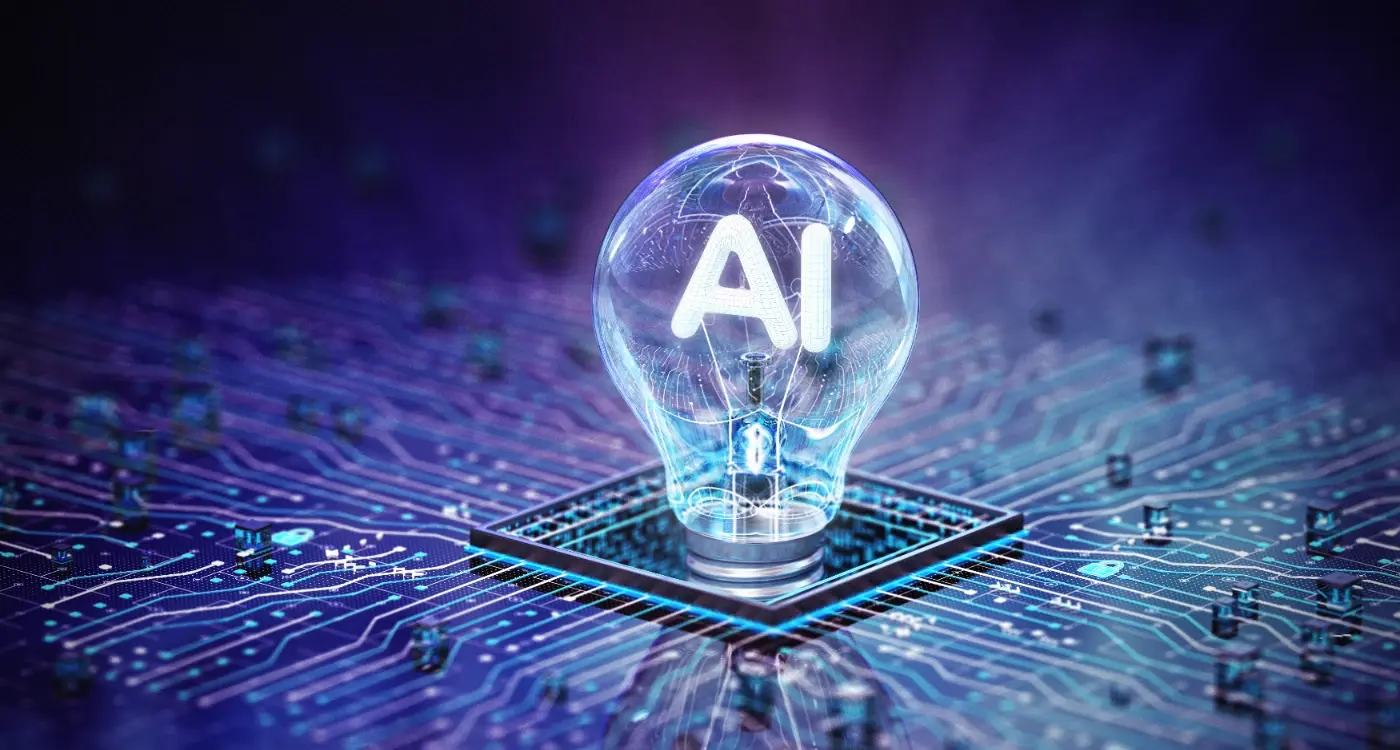
How Can AI Improve App User Psychology?



