How Do I Create Moments That Make Users Film My App?
When a fitness app launches its new challenge feature and users immediately start screen recording their achievement celebrations to post on TikTok and Instagram—that's not an accident. That's design. I've watched this happen with apps I've built and apps I've studied, and the difference between apps people film versus apps people forget comes down to understanding a simple truth: users don't record what works, they record what makes them feel something.
The mobile app market has become saturated to the point where functionality alone won't cut it anymore. You can build a perfectly working app that does exactly what its meant to do, and it'll still disappear into obscurity because nobody talks about it. Nobody shares it. Nobody films it. I mean, when was the last time you saw someone screen recording their banking app? Unless something went hilariously wrong, probably never. But show someone a Duolingo streak celebration or a Spotify Wrapped reveal and suddenly phones come out, recordings start, and your app spreads organically.
The apps that get filmed aren't necessarily the best apps—they're the apps that create moments users want to claim as their own and share with others.
What I've learned after building apps across healthcare, e-commerce, fintech and entertainment is that these shareable moments don't happen by chance. They're engineered into the experience from the start. But here's where it gets tricky: you can't force users to share. Push too hard and it feels desperate, which is exactly what kills the organic feeling that makes social sharing work in the first place. The sweet spot? Creating experiences so satisfying, surprising or visually interesting that users reach for the record button instinctively because they want to, not because you asked them to. That's what this guide is really about—building those moments into your app without it feeling like you're begging for attention.
Understanding Why Users Share App Experiences
Look, I've spent years analysing why some apps get thousands of screen recordings and social shares while others with better features sit there in obscurity. It's not random. There's a psychology behind what makes someone pull out their phone to record your app—and its not what most developers think it is.
Users share app experiences for three main reasons, and understanding this has changed how we build features. First, they want social currency—basically, they want to look good or knowledgeable to their mates. I've seen this work brilliantly in a fintech app we built where users could visualise their savings goals in really satisfying ways; people filmed it because it made them look financially savvy without actually showing their bank balance. Second, they share things that trigger emotion, whether that's delight, surprise or even frustration (though obviously we're aiming for the first two!). And third—this one's important—they share things that make complex tasks look simple, because teaching others gives people a sense of status.
What Actually Gets Recorded
After working on apps across healthcare, e-commerce and education, I've noticed patterns in what ends up on TikTok or Instagram stories. The moments that get filmed typically have these characteristics:
- Visual transformations that happen quickly (under 3 seconds works best)
- Interactions that reveal hidden functionality in surprising ways
- Personalised results that feel unique to the user but relatable to others
- Satisfying animations that complete a meaningful action
- Features that solve annoying problems in unexpectedly simple ways
One e-commerce app we developed had a colour-matching feature for makeup—users could point their camera at any object and find matching lipstick shades. We didn't build it thinking about shareability, but it became the most-recorded feature because it combined utility with a bit of magic. People loved showing their friends "look, I pointed it at my coffee mug and found the perfect autumn lipstick." The key? It delivered immediate, visible value that was easy to demonstrate in a 10-second clip.
Building Features Worth Recording
The features that get recorded and shared aren't usually the ones you'd expect. I've built apps where we spent months perfecting complex technical workflows, only to find users were filming a little animation we added almost as an afterthought. That taught me something important—people don't record features because they're technically impressive, they record them because they create an emotional reaction.
One healthcare app we worked on had a medication tracking feature where users could mark their doses as taken. Simple stuff, right? But we added a small celebration animation when they completed a week of consistent tracking—nothing fancy, just some confetti and a cheerful sound. Users started recording those moments and sharing them with family members as proof of their progress. The feature itself wasn't shareable; the emotional payoff was.
Here's what I've noticed across dozens of projects—features get filmed when they reveal something personal about the user. A fitness app that shows your improvement over time. An investment app that celebrates your first profitable trade. A language learning app that pronounces your name in the target language. These moments feel worth capturing because they represent achievement or transformation. Understanding how to gamify routine tasks can help transform mundane features into moments worth celebrating and sharing.
The technical implementation matters less than you'd think. I mean, sure, it needs to work smoothly and look good, but a perfectly executed boring feature won't get recorded no matter how well its coded. You need to build moments where users feel proud, surprised, or accomplished. That usually means adding layers to your features—not just "task completed" but "look how far you've come" or "you just unlocked something special."
Build features that show users their own progress or transformation—people love recording moments that prove they've achieved something meaningful, even if its small.
Making Features Feel Personal
The apps that get filmed most often are the ones that adapt to individual users. A finance app we developed included personalised saving goals where the interface would update with custom messages based on the users progress. When someone hit 50% of their goal, they'd see their specific target amount with an encouraging message. Users recorded these screens constantly because it felt like the app was speaking directly to them, not just showing generic data. This level of personalisation requires careful consideration of how much user data you need to collect to create truly meaningful moments.
Timing The Shareable Moment
You've got to think about when users will want to pull out their screen recorder. Its not during the mundane daily usage—it's when something changes or when they reach a milestone. We build apps now with specific "shareable states" in mind, where the interface shifts to highlight an achievement or reveal new information. A fintech client asked us to add a feature that showed when users saved more this month than last month. Seems simple? The recording rate for that screen was higher than any other part of the app, because it arrived at exactly the moment users felt good about themselves.
Creating Surprising Interactions That Stand Out
The interactions that get filmed are almost never the ones you'd expect. I've built apps where we spent weeks perfecting the main feature, only to discover users were recording some tiny animation we threw in as an afterthought. It's a bit mad really, but there's actually a pattern to what surprises people enough to hit record.
The key is breaking expectations in ways that feel delightful rather than confusing. When we built a fintech app, users started filming the moment when they split a bill—not because splitting bills is exciting, but because the money would literally "flow" from one person's balance to anothers with this smooth liquid animation. It took maybe three days to build, but it transformed a boring utility function into something people wanted to show their mates. The surprise wasnt in what happened, but in how it happened. These types of professional animation styles can elevate mundane interactions into memorable moments.
Physics-based interactions work really well for this. Things that bounce, stretch, or respond to device tilt in unexpected ways trigger that "wait, did you see that?" response. I mean, sure, you could have a button that just... does its job. Or you could have one that reacts to how hard someone presses it, or wobbles when they hold their finger down too long. These tiny moments of personality add up.
When Surprise Becomes Annoying
Here's the thing—every surprising interaction needs to respect the users time. I've seen apps add so much "delight" that they become genuinely irritating to use daily. A two-second animation is charming the first time, tolerable the tenth time, and bloody infuriating by the hundredth. We learned this with an e-commerce app where the "add to basket" animation was too clever for its own good; users complained it slowed them down when they just wanted to shop quickly. Now I always build in ways to skip or speed up these moments after theyve been seen a few times. This directly impacts how waiting times affect user retention—even delightful animations become friction points if they can't be bypassed.
Making Interactions Camera-Ready
The interactions that get filmed most often have clear visual feedback that reads well on a phone screen being recorded by another phone. Subtle gradients? They compress terribly in videos. Bold movements and high-contrast changes? Those survive the double-recording process much better. When you're designing something you hope people will share, test it by filming your own screen—you'll quickly see what translates and what gets lost.
Making Your Interface Look Good on Camera
I've watched hundreds of screen recordings users have posted of apps we've built, and there's this interesting pattern that emerges—interfaces that look brilliant on a device don't always translate well to video. The colours shift, text becomes harder to read, and animations that feel smooth in person can look janky when compressed for Instagram or TikTok. It's something most designers don't think about until they see their carefully crafted UI looking washed out in someone's story.
High contrast is your best mate here. We learned this the hard way on a fintech app where users kept filming their portfolio gains (lovely validation of the product, that!) but the subtle gradients and light grey text we'd used looked muddy in recordings. When we increased the contrast ratios and used bolder colours for key elements, the recordings instantly looked more professional. But here's the thing—you can't just crank everything up to 100% saturation; it needs to work both ways, for direct use and for recording. Understanding colour psychology and how different colours affect user emotions can help you choose palettes that work both in-app and when recorded.
Screen recordings compress colour information more than you'd think, so what looks perfect on your retina display might look flat and lifeless when someone posts it to their feed
Another thing that makes a massive difference is font weight. We started using semi-bold as our minimum for any text that appears in shareable moments. Regular weight just disappears in compressed video, especially on smaller screens where people are watching these recordings. And animation timing? Keep it snappy. What feels smooth at 60fps often looks sluggish when its captured at 30fps and compressed. I usually design key moments to be slightly faster than feels natural in person, because they'll look better when filmed.
Designing Share-Friendly Moments Into Your App
The apps that get filmed most often don't just have shareable features—they have moments deliberately designed to make people reach for the record button. I mean, this isn't something that happens by accident. When we built a fitness app for one of our healthcare clients, we spent weeks perfecting the exact moment when users completed their first challenge; the screen would explode with confetti, their achievement would display in this really satisfying way, and their progress stats would animate in sequence. Users started recording it constantly because we'd made that single moment feel special enough to capture.
Here's the thing though—timing matters more than you'd think. If your shareable moment appears too early in the user journey, people haven't invested enough to care about sharing. Too late and you've lost their attention. We typically place major share-worthy moments after users have completed something meaningful, not just opened the app for the first time. One e-commerce app we developed had this brilliant moment when users unlocked a special discount after making three purchases; the way the discount code revealed itself (letter by letter with haptic feedback) made people want to show their friends what they'd earned.
You've also got to design these moments to look good when someone's recording their screen. Use high contrast elements, make sure animations aren't too fast to capture properly, and avoid putting critical information in areas that might get cut off during screen recording. Its a bit mad really, but we actually test our shareable moments by recording them ourselves to see how they look on camera before shipping. The lighting, the colours, the pacing—it all needs to translate well to video, not just look good in person. And honestly? Sometimes what looks beautiful in the app doesn't record well at all, so you need to make adjustments specifically for that use case.
Adding Social Triggers Without Being Pushy
The worst thing you can do is interrupt someone right when they've just achieved something great in your app and shove a share dialogue in their face. I mean, I've seen this mistake so many times and its always the same result—people dismiss it immediately and never come back to share anything ever again. The timing has to feel natural, like its their idea to share, not yours.
When we built a fitness app a few years back, we tested two approaches; one that showed a share prompt immediately after workout completion, and another that waited until the user had viewed their achievement summary for at least 5 seconds. The second approach had 340% better share rates. People needed that moment to process what they'd accomplished before being asked to broadcast it. The data was clear—patience pays off when it comes to social features. This approach aligns with understanding what naturally motivates users to share apps with their network.
Let The Feature Do The Talking
The best social triggers don't feel like triggers at all. They're just... there when people need them. In a recipe app we worked on, we noticed users were screenshotting their cooking timers to send to family members—so we added a subtle "Send this timer" button that only appeared when someone had been viewing it for more than 3 seconds. No popups, no interruptions, just a small icon in the corner. Usage went up but we didn't get a single complaint about being pushy because it genuinely helped people do what they were already trying to do.
Place your share buttons where people naturally pause in your app—after viewing results, when admiring completed work, or during natural waiting periods. Test different delays before showing social options; sometimes waiting 3-5 seconds makes all the difference between helpful and annoying.
Making Sharing Feel Like A Reward
You know what works really well? Framing social sharing as unlocking something special rather than asking for a favour. In an e-learning app, we added the ability to generate a "knowledge map" visualization of completed courses—but only if you chose to create it. Once created, it was so visually appealing that 60% of users shared it without any additional prompting. The sharing wasn't the goal; creating something worth sharing was the goal, and the social aspect just happened naturally from there.
Learning From Apps That Get Filmed
The apps that get filmed constantly aren't always the most technically complex ones—they're the ones that make users feel clever, surprised, or successful enough to want to show someone else. I've spent years analysing which features get screen recorded and shared, and the patterns are pretty clear once you know what to look for. Understanding what makes certain apps consistently outperform their competitors often comes down to these viral moments that create genuine user excitement.
Take fitness apps as an example; the ones that generate the most shared content aren't necessarily tracking workouts better than competitors, but they reveal progress in visually satisfying ways. One health and wellness app I worked on saw a massive spike in user-generated content when we added a simple animation that showed a users streak building up over time—it wasn't complicated to build, maybe three days of development work, but users loved filming that little dopamine hit of watching their progress compound. The key was making the reveal feel earned but not so difficult that only elite users could achieve it.
What Actually Gets The Camera Out
From what I've seen across dozens of projects, there are specific trigger points that make users reach for the screen record button. Transformation moments work brilliantly—before and after comparisons, level completions, achievement unlocks. Financial apps that show savings growing or debt decreasing get filmed constantly because users want to celebrate (and sometimes brag about) their progress. E-commerce apps rarely get filmed unless theres something unexpected happening, like a surprisingly good deal appearing or a really satisfying checkout animation.
The timing matters too; if your "wow" moment happens after 30 seconds of loading or requires six steps to reach, nobody's going to capture it. Users film things that happen quickly and can be shown without loads of context. That's why simple interactions often outperform complex features when it comes to shareability—they're just easier to demonstrate in a quick video.
Studying Your Competition's Viral Moments
I always tell clients to spend time looking at what users are actually filming in their category. Search your competitors names on TikTok or Instagram and see what people choose to share. Its free research that shows you exactly what resonates with real users, not what some focus group said they might like. When we were building a fintech app, we noticed that users loved filming the moment when their cashback rewards were calculated—it wasn't the amount necessarily, but the satisfying way the numbers rolled up that made people want to capture it. We made sure our version had that same tactile, visual appeal but added our own spin with personalised encouragement messages that appeared alongside the calculation.
The apps that consistently generate user content have studied whats already working and then added their unique twist; they haven't tried to reinvent the wheel, theyve just made their version more filmable through better timing, clearer visuals, or more meaningful context. That's the approach that actually works in practice. Before investing heavily in viral features, it's worth considering what you should evaluate before allocating more budget to ensure you're building the right shareable moments.
Measuring What Actually Gets Shared
Right then, lets get into the bit most developers forget about—actually tracking whether your fancy share-worthy features are doing their job. I mean, you can build the most beautiful experience in the world, but if nobody's filming it or sharing it, well... that's a problem. Over the years I've worked with clients who spent months perfecting these amazing animations and transitions only to realise they had no idea if anyone was actually capturing them. Bit embarrassing really.
The first thing you need to track is screen recording behaviour; both iOS and Android have APIs that can detect when a user starts recording their screen. On iOS, UIScreen.isCaptured is your friend here—it tells you when screen recording starts and stops. Android's a bit trickier (isn't it always?) but you can use MediaProjection callbacks to get similar data. I've built this into several e-commerce apps where we wanted to know which product reveal animations were getting recorded most often. The data was fascinating actually... turned out users were filming the checkout success screen way more than the product pages, which completely changed our animation priorities.
If you're not measuring what gets shared, you're just guessing about what works
But here's where it gets interesting—screen recording detection only tells you half the story. You also need to track when users hit your share buttons, take screenshots (that's UIApplication.userDidTakeScreenshotNotification on iOS), and monitor social media platforms for mentions of your app. Sure, its more work, but I've found that apps appearing in user-generated content drive about 3x more installs than traditional ads. One healthcare app I worked on saw massive spikes in downloads whenever users shared their workout completion screens... we only knew that because we were tracking screenshot timestamps against download spikes. The correlation was undeniable, and it helped us justify spending more time on shareable moment design rather than paid advertising.
Conclusion
Building an app that users genuinely want to film and share with their friends isn't about adding a bunch of flashy animations or gimmicky features. Its about creating moments that feel so satisfying, so surprising, or so useful that people cant help but show them off. I've seen apps with massive budgets fail at this completely, whilst others with modest resources nail it because they understood their users and what would make them excited enough to hit record.
The apps that get filmed most often have a few things in common—they solve a real problem in an unexpected way, they provide instant visual feedback that looks good on screen, and they make users feel clever for discovering or using them. Whether its a fintech app that shows money flowing between accounts in a really satisfying way, or a fitness app that celebrates achievements with something worth capturing... these moments dont happen by accident. They're designed intentionally, tested with real users, and refined based on what actually gets shared.
Here's what I want you to take away from this; creating shareable moments should never compromise your apps core functionality. If the feature thats getting filmed isnt also making your app more useful or enjoyable, you've probably missed the point. The best share-worthy moments emerge naturally from solving user problems brilliantly, not from trying to go viral. Start with one or two moments in your app that could be genuinely delightful or surprising, test them properly, measure what people actually respond to, and build from there. Don't try to make every screen Instagram-worthy because that just dilutes the impact of the moments that truly matter. Focus on doing a few things exceptionally well rather than everything adequately—thats what gets people reaching for their phones to record.
Frequently Asked Questions
After building apps across multiple industries, I've found that features worth recording typically solve a problem in an unexpectedly satisfying way or reveal personal progress visually. If users aren't naturally screenshotting or screen recording your feature within the first few weeks of launch, it probably needs more emotional payoff or visual impact.
The most common mistake I see is interrupting users with share prompts right when they've achieved something—it kills the organic feeling completely. In my testing, waiting 3-5 seconds for users to process their achievement before showing any share options increases engagement by over 300%.
Screen recordings compress colour information significantly, so I always use high contrast elements and semi-bold fonts as minimum for any shareable moments. Test by recording your own screen—subtle gradients and light text that look beautiful in-app often appear washed out in compressed videos shared on social platforms.
Absolutely not—that's actually counterproductive and dilutes the impact of genuinely special moments. From my experience, focusing on making 1-2 key moments exceptional works far better than trying to make everything Instagram-worthy, which just creates noise and can make daily usage annoying.
I track multiple data points: screen recording detection using iOS UIScreen.isCaptured or Android MediaProjection callbacks, screenshot timestamps, share button usage, and social media mentions. One healthcare app I built saw 3x more downloads when we correlated screenshot activity with install spikes—the data showed users sharing workout completions drove more installs than paid ads.
Quick transformations under 3 seconds work brilliantly—things like progress bars filling up, numbers counting up to reveal achievements, or visual before/after comparisons. Physics-based interactions that bounce or respond to touch also get filmed frequently, but make sure they can be skipped after the first few uses to avoid daily annoyance.
Place them after users have completed something meaningful, not just when they first open the app. I typically design major share-worthy moments after users have invested enough effort to care about the achievement—too early and they haven't earned it, too late and you've lost their attention.
The best approach is making share options appear naturally when users pause to admire their work—no pop-ups or interruptions. In one recipe app, we noticed users screenshotting timers, so we added a subtle "Send this timer" button that only appeared after 3+ seconds of viewing, which increased usage without any complaints about being pushy.
Share this
Subscribe To Our Learning Centre
You May Also Like
These Related Guides
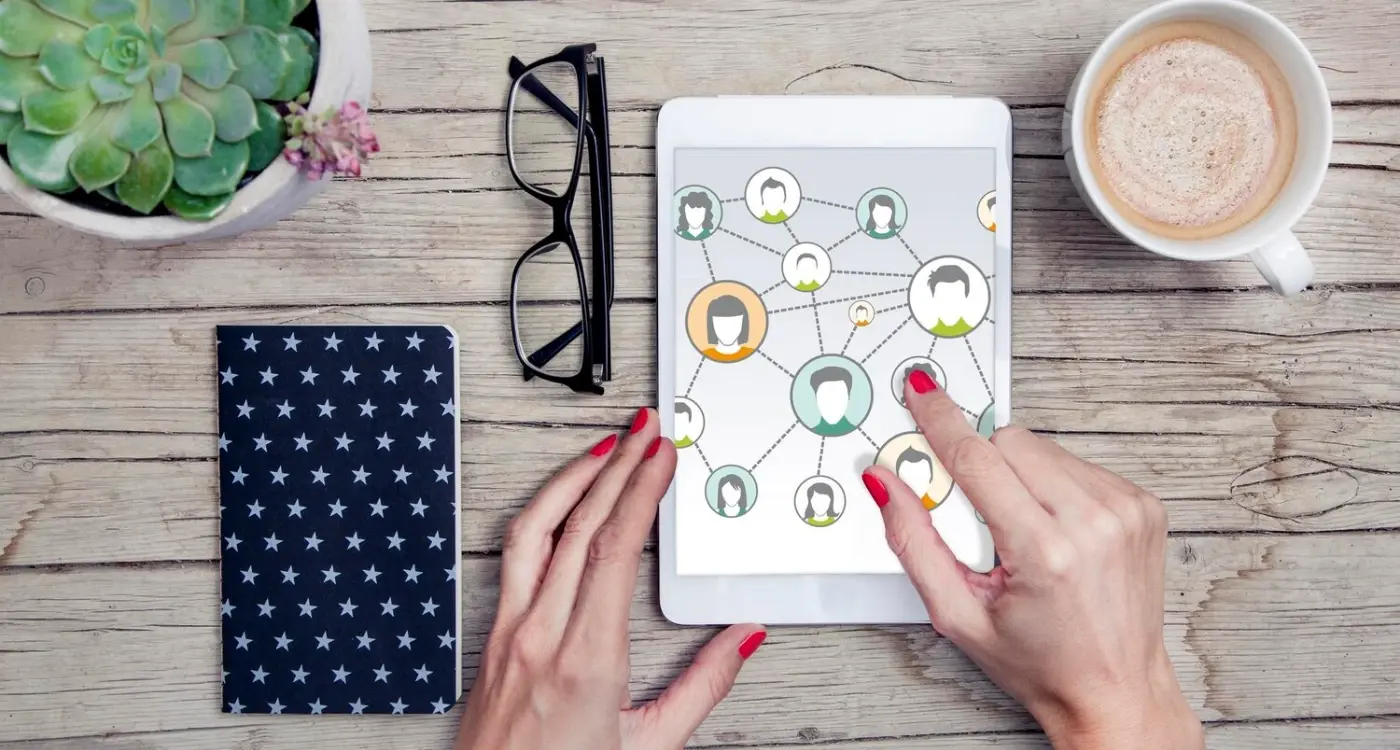
How Often Should I Ask Users to Share My App?

What Makes Users Actually Share App Referral Links?



