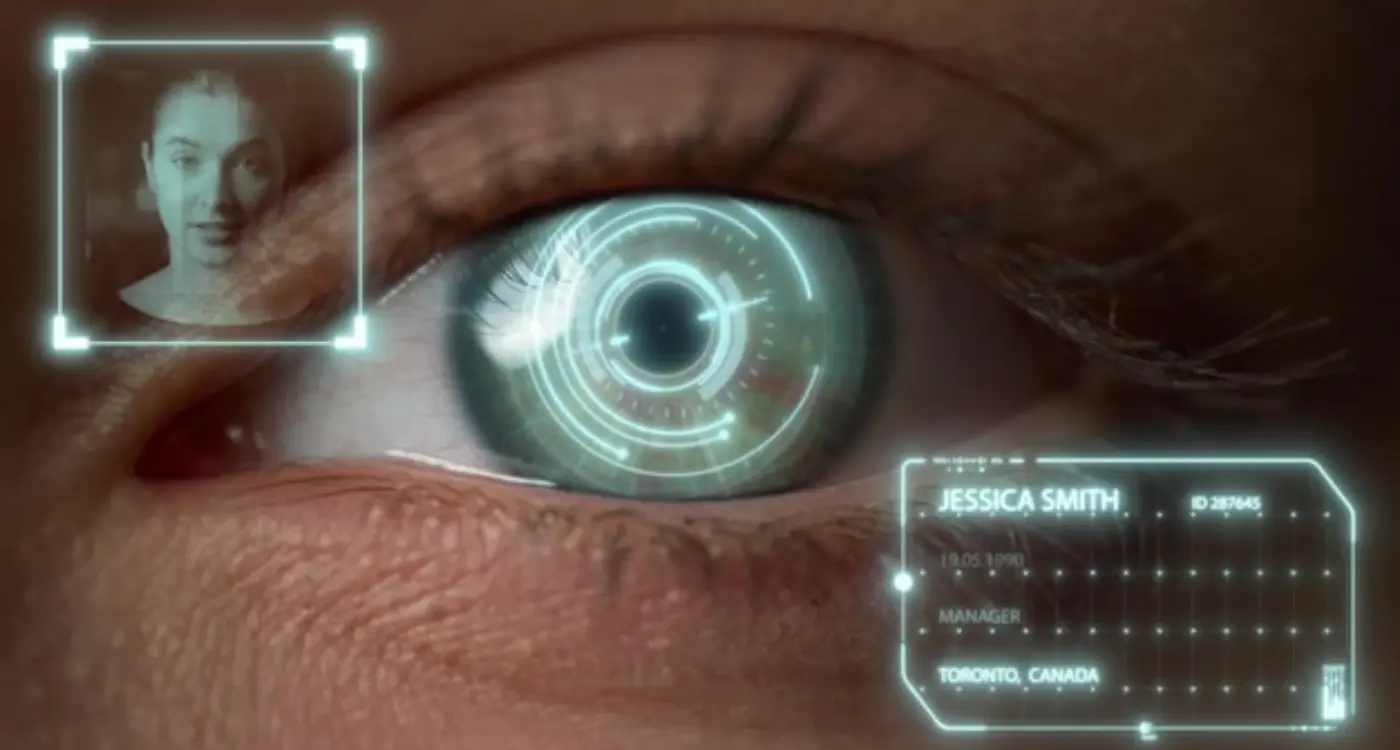How Do You Design Onboarding for Busy, Distracted Users?
Most apps lose around 77% of their users within the first three days after download. That's not a typo—three quarters of people who thought your app was interesting enough to install will never open it again after that first week. And honestly? I get it. I've downloaded apps myself, opened them once, got confused or overwhelmed, and then just... forgotten about them. Its not that the apps were bad necessarily; they just didn't make it easy enough for me to understand what I was supposed to do next.
The problem is that mobile users aren't sitting at a desk with 20 minutes to spare and a notepad ready. They're standing in a queue at the coffee shop, half-listening to a podcast, whilst their phone is at 12% battery and they've got three other notifications demanding their attention. User attention is the scarcest resource you're competing for—not development budget, not design talent, but those few precious seconds where someone actually focuses on your app instead of everything else screaming for their time.
I've built enough apps now to know that most onboarding processes are designed for an ideal user who doesn't exist. You know the one: fully focused, patient, ready to watch tutorial videos and read helpful tips. But here's the thing—real people don't behave like that. Real mobile behaviour is messy and distracted and impatient. People want to get value from your app right now, not after they've completed a five-step tutorial that explains features they don't even need yet.
The best onboarding doesn't feel like onboarding at all; it feels like getting things done whilst the app quietly teaches you what you need to know.
Quick onboarding isn't about rushing people through your app or skipping important information. Its about respecting cognitive load—the mental effort required to process new information. When someone's already juggling a dozen things in their head, asking them to learn a completely new system is a big ask. We need to design around distraction, not pretend it doesn't exist. That means rethinking everything about how we introduce people to our apps, from the very first screen they see to the moment they complete their first meaningful action.
Understanding How People Actually Use Their Phones
Here's what I see every single day when I watch real people interact with mobile apps—they're never giving the app their full attention. Never. They're walking down the street, half-watching telly, waiting for a bus, or pretending to listen to their partner talk about their day. I mean, its just the reality of mobile usage and if we dont design for this context, we're basically setting ourselves up to fail.
Most people check their phones between 50-80 times per day; each session lasts maybe 2-3 minutes on average. That's it. You've got seconds—not minutes—to prove your apps worth keeping around. And here's the thing that drives me mad: most apps are still designed as if people are sitting at a desk with 20 minutes to spare and complete focus. They're not. They're standing in a queue at Tesco trying to remember if they need milk whilst your app is demanding they create an account with a password that has uppercase, lowercase, numbers, and probably a bloody hieroglyph.
The data from our projects shows that people abandon apps most often during three specific moments: when asked to create an account too early, when faced with too many permission requests at once, and when they cant figure out what to do next within the first minute. Actually, that last one is huge—if someone opens your app and doesn't understand its value immediately, they're gone. Not coming back. Its deleted by the end of the week when they need to free up storage for photos.
People use their phones with one hand about 75% of the time, which means anything requiring two hands or precise tapping on small targets is going to frustrate them. They're also frequently switching between apps—checking messages, responding to notifications, jumping back to what they were doing. Your onboarding needs to account for interruptions because they will happen; designing a linear experience that breaks when someone gets a phone call is just asking for trouble.
The First 30 Seconds Matter Most
Here's what I know from building apps for years—most people decide whether they'll keep your app or delete it within the first half minute of opening it. Half a minute! Its absolutely mad when you think about how much time and money goes into development, only to have users make a snap judgement that quickly. But that's the reality of mobile behaviour these days; people are distracted, they're impatient, and they have a thousand other things competing for their attention.
When someone downloads your app, they're giving you a tiny window of opportunity to prove you're worth their time. They might be on the bus, waiting in a queue, or half-watching TV—your app isnt getting their full attention and it never will. This is why quick onboarding matters so much. You cant afford to waste those precious first seconds with long explanations, multiple screens of text, or anything that feels like hard work.
I've seen apps lose 80% of new users before they even complete the signup process. Why? Because the onboarding demanded too much upfront. Five screens explaining features before showing any value. Forms asking for information that could wait. Permission requests that feel invasive before trust is built. Every extra step you add is a chance for someone to think "this is too much effort" and bail out.
Show value before asking for anything. Let users experience what makes your app useful within the first 10-15 seconds, then earn the right to ask for their information or permissions.
The trick is to get users to their first success moment as fast as possible—that moment where they think "oh, this actually works for me." Everything else can wait. Progressive disclosure means you dont need to explain every feature upfront; you just need to reduce cognitive load enough that people want to stick around and learn more.
Breaking Down Complex Features Into Simple Steps
Right, so here's where most apps completely lose their users—they try to explain everything at once. I mean, you've probably built this amazing feature that took your team months to develop, and naturally you want people to understand all its capabilities. But here's the thing; users don't care about your feature list during onboarding, they care about getting one thing done successfully.
When I'm working with clients on their onboarding flows, I always push them to identify the single most valuable action a user can take in their app. Not three actions. Not five. One. Because if someone can complete one meaningful task in their first session, they're far more likely to come back and explore everything else later. Its about building confidence through small wins rather than overwhelming them with possibilities.
The way I approach this is pretty straightforward—I map out every feature the app offers, then I ruthlessly prioritise based on what delivers immediate value. Let's say you've built a fitness app with workout tracking, nutrition logging, social features, and progress charts. That's brilliant, but your user doesn't need to know about all of that in the first 30 seconds. They need to start one workout and feel good about it.
Breaking things down means creating a clear path from download to that first success moment. You show them one button, explain what it does in five words or less, and let them tap it. Done. They've achieved something. Now you can gradually introduce the nutrition features the next time they open the app, maybe the social stuff after they've completed three workouts... you get the idea. This is called progressive disclosure, but we'll talk more about that in the next chapter.
The mistake I see constantly? Apps that present a dashboard full of options with no guidance on where to start. That's not empowering, its paralysing. People need a starting point, a clear first step that makes them feel like they know what they're doing—even if they've never used your app before.
Reducing Cognitive Load Without Dumbing Things Down
Right, so here's where a lot of apps get it wrong—they think reducing cognitive load means making everything childishly simple or hiding all the powerful features. That's not it at all. I've built apps with incredibly complex functionality that still feel easy to use, and the secret isn't dumbing things down; its about presenting information in a way that matches how people's brains actually process it.
Think about cognitive load like this: your users have a limited amount of mental energy when they open your app. Every decision they need to make, every piece of text they need to read, every button they need to understand—it all takes from that energy pool. The goal is to spend that energy wisely, not eliminate it completely. We want users thinking about their goals, not about how to use your interface.
One technique I use constantly is chunking information into bite-sized pieces. Instead of showing five form fields at once, show two. Then two more. Users don't feel overwhelmed and—here's the thing—they actually complete more forms this way. The same applies to feature introductions; don't explain everything your app does in one massive tutorial, show people one thing at a time as they need it.
The best interfaces feel invisible because they present exactly what users need, exactly when they need it, without making them think about anything else
Another massive one is visual hierarchy. When everything on screen is fighting for attention, nothing gets attention. I see this all the time in apps that have three CTAs on one screen, each styled differently, and users just freeze because they don't know which action is primary. Make your main action obvious—make it big, make it clear, make it the first thing people see. Secondary actions can exist, sure, but they should fade into the background until needed. And honestly? Sometimes the best way to reduce cognitive load is just removing stuff entirely. That feature you think is clever but only 2% of users will need? Maybe it doesn't belong in the main flow at all.
Progressive Disclosure and Learning Over Time
Here's what I've learned after building apps for nearly a decade—trying to teach users everything upfront is a massive mistake. It overwhelms them. They forget most of it anyway. I mean, think about how you actually learn to use an app? You don't sit there and memorise every feature before you start using it, do you? No. You learn as you go, picking up new tricks when you need them.
Progressive disclosure is basically about showing people what they need, when they need it. Nothing more, nothing less. When someone first opens your app, they should see the core action—the main thing your app does. Everything else? That can wait. Its not about hiding features or making things difficult to find; its about not bombarding people with information they cant use yet.
The best apps I've built reveal their depth gradually. A user might discover a feature three weeks after downloading because that's when they're actually ready for it. And you know what? That's perfectly fine. Better than fine, actually—it creates those lovely "oh, this app can do that too?" moments that keep people engaged over time.
When to Reveal New Features
Here are the triggers I use to decide when to introduce advanced features to users:
- After they've completed the core action at least three times—they understand the basics now
- When their behaviour suggests they're ready (like hitting a limit that a premium feature would solve)
- When they're stuck or repeating an action inefficiently—thats when a shortcut becomes genuinely helpful
- After theyve been active for a specific period, like seven days or two weeks of regular use
- When they explore settings or menus—they're clearly looking for more
The mistake I see constantly is apps that dump all their features into the onboarding flow because they're worried users won't discover them otherwise. But here's the thing—if your feature is genuinely useful, people will find it when they need it. Or better yet, your app will intelligently suggest it at the right moment. That's where the real magic happens, when the app feels like it's learning alongside the user rather than lecturing them on day one.
Permission Requests That Don't Feel Invasive
Right, let's talk about permission requests—probably the fastest way to make users feel uncomfortable and suspicious about your app. I mean, nothing says "uninstall me now" quite like asking for access to someone's camera, location, and contacts all within the first 10 seconds of opening your app. Its honestly one of the most common mistakes I see, and its entirely avoidable.
Here's the thing—permissions are necessary. We get that. But the timing and context of your request makes all the difference between a user thinking "yeah, that makes sense" versus "why on earth does this app need that?" The key is asking for permissions right when the user needs them, not before. If your fitness app needs location access for tracking runs, dont ask for it during onboarding; wait until the user taps "Start Run" for the first time. That way they understand exactly why you need it and what value they'll get in return.
Explain the Why Before the Ask
Before triggering the system permission dialogue (you know, the one with the scary looking Allow/Don't Allow buttons), show your own friendly explanation first. Something like "We'll need access to your photos so you can add images to your profile" feels so much better than just hitting them with Apple's or Google's standard permission screen. This pre-permission dialogue—sometimes called a "soft ask"—gives you space to explain the benefit in plain language, and it means users are already mentally prepared to tap Allow when the real request appears. The difference in acceptance rates is massive, honestly...I've seen improvements of 30-40% just from adding this one step.
Only Ask for What You Actually Need
This should be obvious but you'd be surprised how many apps ask for everything under the sun just because they might need it later. Request the minimum permissions required for your core functionality, then ask for additional access as users engage with features that need them. A recipe app doesnt need your contacts list—ever. But it might need camera access when you want to photograph your finished dish. Timing matters; context matters even more. If users cant figure out why you're asking for something, they'll assume the worst about your intentions and their data privacy.
Always provide a way for users to enjoy your app even if they deny certain permissions. Design graceful fallbacks so declining location or camera access doesnt break the entire experience—it just limits specific features. Users appreciate having choices, and they're more likely to grant permissions later once they trust your app.
Testing Your Onboarding With Real Users
Right, so you've designed what you think is a brilliant onboarding flow. It makes sense to you. Your team loves it. But here's the thing—you're not the user, are you? I've seen countless apps launch with onboarding that seemed perfect on paper but completely confused real people in practice. The only way to know if your onboarding actually works is to put it in front of real users and watch what happens.
User testing doesn't need to be expensive or complicated. Start small. Find five people who match your target audience (friends, family, people from your local coffee shop—it doesn't matter as long as they represent actual users) and watch them go through your onboarding without any guidance. Don't explain anything. Don't help them. Just watch. It's painful sometimes, I'll admit, seeing people struggle with something you thought was obvious, but that's exactly the point.
What to Look For During Testing
Pay attention to where users pause or hesitate;those moments reveal confusion even if they eventually figure it out. Notice which screens they read carefully and which ones they skip entirely—if everyone's skipping your carefully written explanation, that tells you something important. Track how long the entire process takes because if its taking more than 2-3 minutes in testing, it'll feel even longer in the real world.
Questions to Ask After They Finish
- What do you think this app does based on what you just saw?
- Was there any point where you felt confused or unsure what to do next?
- Which parts felt unnecessary or too long?
- Would you actually use this app based on this first experience?
- Can you remember what the main features are without looking back?
The answers might surprise you. Actually, they definitely will. I've lost count of how many times I've been certain users would understand something, only to discover they interpreted it completely differently. Testing isn't about proving you're right—its about finding out where you're wrong so you can fix it before thousands of people experience those same problems.
Making Users Successful Before They Know It
The best onboarding flows don't feel like onboarding at all—they feel like using the app. I mean, think about it: when was the last time you actually enjoyed being taught how to use something? Most people just want to get in and start doing whatever it is they downloaded your app to do.
Here's the thing—success breeds retention. If someone achieves something meaningful in their first session (even if its something small) they're far more likely to come back. That's why we focus on creating what I call "micro-wins" throughout those early interactions; little moments where the user feels like they've accomplished something or gotten value from the app.
Let's say you're building a fitness app. Instead of making users fill out a massive questionnaire about their fitness goals, dietary preferences, and workout history before they can do anything, let them log their first workout immediately. You can collect that other information later, once they've already felt the satisfaction of ticking something off. They've had a win, they feel good about your app, and now they're actually invested enough to tell you more about themselves.
The goal isn't to teach users everything your app can do—its to help them do one thing successfully and let that success drive their curiosity to explore more.
I've seen apps fail because they tried too hard to showcase every feature upfront. They were so worried about users missing something that they overwhelmed them with information before they'd even had a chance to experience the core value. Don't do that. Focus on one clear action, make it dead simple to complete, and let that first success do the heavy lifting for you. Everything else can come later—and honestly? It should come later, when users are ready for it.
Look, designing onboarding for busy users isn't rocket science—but it does require you to think differently about how people actually behave when they're using their phones. We've covered a lot in this guide, from those critical first 30 seconds to progressive disclosure, and I hope its given you a better sense of what really works.
The truth is, most people aren't going to read your carefully crafted tutorial screens. They won't watch your explainer video. They just want to get in, see what your app can do for them, and decide if its worth their time. That's the reality we're working with; its not ideal, but once you accept it, you can design around it.
Here's the thing—good onboarding doesn't feel like onboarding at all. It feels like using the app. When you strip away the unnecessary steps, ask for permissions at the right moment, and let people experience value before you ask for commitment, you're setting yourself up for success. And by success I mean actual retention numbers that don't make you wince when you check your analytics dashboard.
I've seen apps with mediocre features succeed because they nailed the first-time experience. And I've seen brilliant apps fail because they assumed users would stick around long enough to discover their value. The market doesn't care how many features you've built if nobody makes it past screen three of your onboarding flow.
So test with real people, watch how they actually use your app (not how you think they'll use it), and be prepared to cut things that feel important to you but mean nothing to your users. That's how you build onboarding that works for people who are distracted, impatient, and have a hundred other apps competing for their attention.
Share this
Subscribe To Our Learning Centre
You May Also Like
These Related Guides

How Do I Turn User Research Into App Design Decisions?

How Do I Make My Mobile App UI Effective?