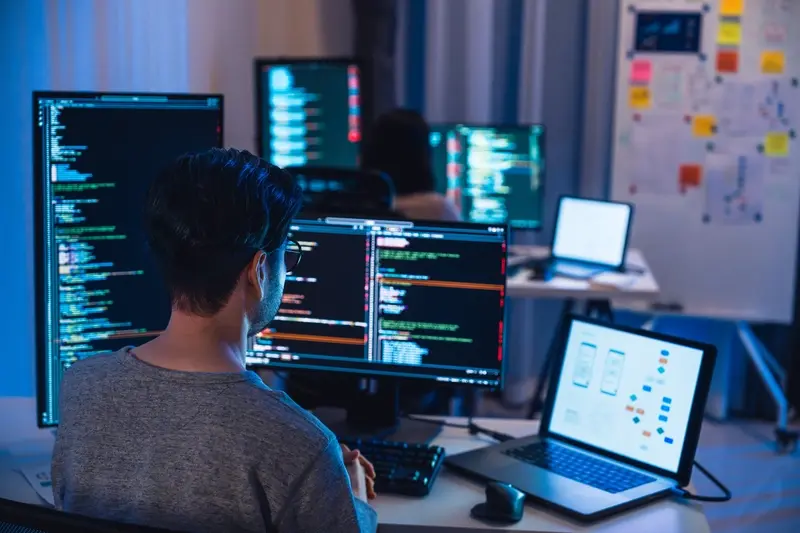What Development Tools Are Essential for Wearable Apps?
Have you ever tried explaining to someone why their brilliant smartphone app idea won't just magically work on a smartwatch? It's one of those conversations that starts with excitement and ends with a lot of confused blinking. The truth is, wearable app development is a completely different beast from traditional mobile development—and honestly, that catches a lot of people off guard.
When I first started working on wearable projects, I made the mistake of thinking it would be simple. Just shrink the interface, adapt a few functions, and you're done, right? Wrong. Wearable development tools require their own specialised approach because these devices have unique constraints that don't exist anywhere else. We're talking about tiny screens, limited battery life, different interaction patterns, and processing power that's nowhere near what you get with a phone.
The wearable development landscape has its own ecosystem of development platforms, SDKs, and app development kits that you simply can't ignore if you want to build something that actually works. Each major platform—whether it's Apple Watch, Wear OS, or Fitbit—comes with its own development environment and specific requirements that can make or break your project.
The biggest mistake developers make is treating wearable apps like miniature smartphone apps instead of designing for the unique context of wearable devices
What makes this space particularly interesting is how rapidly it's evolved. The wearable SDK options available today are light-years ahead of what we had just a few years ago. But that also means there's more choice—and more potential for making the wrong decisions early on. Getting your toolchain right from the start can save you months of headaches down the road.
Understanding Wearable Development Platforms
Right, let's talk about wearable development platforms—because honestly, its a completely different beast compared to regular mobile development. I've worked on smartwatch apps, fitness trackers, and even some AR glasses projects, and each platform has its own quirks that'll catch you off guard if you're not prepared.
The big players dominate this space, and you've got to understand what each one brings to the table. Apple's watchOS is probably the most polished ecosystem; their development tools are solid and the user experience is consistent. But here's the thing—you're locked into their hardware and their rules. Google's Wear OS (formerly Android Wear) gives you more flexibility across different manufacturers, though that comes with fragmentation headaches that'll remind you why Android development can be... challenging.
Platform-Specific Considerations
Each platform handles things differently. Battery management? Completely different approaches. User interface guidelines? Night and day differences. I mean, what works on a 44mm Apple Watch isn't going to translate well to a smaller fitness tracker running a custom OS.
Here's what you need to consider for each major platform:
- Apple watchOS - Native Swift development, tight iOS integration, premium user base
- Wear OS - Java/Kotlin support, works with Android phones, varied hardware specs
- Fitbit OS - JavaScript-based development, health-focused features, limited app ecosystem
- Samsung Tizen - Web-based apps using HTML5/CSS, good performance but smaller market share
- Garmin Connect IQ - Monkey C language, sports-focused audience, robust developer tools
The reality is that most clients want their wearable app on multiple platforms, which means you'll need to make some tough decisions about development approach early on. Cross-platform tools exist, but they often miss platform-specific features that make wearable apps truly useful.
Essential SDKs for Popular Wearable Devices
Right, let's talk about the bread and butter of wearable development—the SDKs that'll actually get your app onto people's wrists. After years of building for different wearable platforms, I can tell you that choosing the right SDK is probably one of the most important decisions you'll make early on. Get it wrong and you're basically building on quicksand.
Apple's WatchKit SDK is where most developers start, and honestly? It's a solid choice. The documentation is thorough, the tools are well-integrated with Xcode, and you get access to all the health sensors that make wearables so compelling. But here's the thing—you're locked into the Apple ecosystem completely. No flexibility there.
Popular Wearable SDKs by Platform
- WatchKit SDK - Apple Watch development with full HealthKit integration
- Wear OS by Google SDK - Android-based smartwatch development
- Tizen SDK - Samsung Galaxy Watch series (though they're moving to Wear OS)
- Fitbit SDK - Limited but focused on fitness tracking applications
- Garmin Connect IQ - Sports and outdoor activity focused development
Wear OS development has improved massively over the past few years. Google's really put effort into making the developer experience smoother, and the Jetpack Compose support makes building UIs much less painful than it used to be. The challenge? Fragmentation. Different manufacturers implement things differently, so testing becomes a bit of a nightmare.
Samsung's Tizen SDK was actually quite good—I built several apps for Galaxy Watch using it. But Samsung's transition to Wear OS means new projects should probably focus elsewhere unless you're specifically targeting older Galaxy Watch models.
Always download the official emulators for your chosen platform early in development. Wearable emulators can be finicky to set up, and you don't want to discover compatibility issues when you're trying to meet a deadline.
The key is matching your SDK choice to your target audience and app functionality. Building a fitness app? Garmin Connect IQ might be perfect. Need broad market reach? Stick with Apple and Google's offerings.
Cross-Platform Development Tools for Wearables
When I first started building apps for smartwatches and fitness trackers, I'll be honest—I was a bit overwhelmed by the sheer number of platforms we needed to support. Apple Watch, Wear OS, Samsung's Tizen, Fitbit's SDK... it was like learning a new language for each device. But then cross-platform tools started getting really good, and things became much more manageable.
The big game-changer for us has been Flutter. Google's framework now supports Wear OS natively, and whilst it doesn't work with Apple Watch (Apple keeps that ecosystem pretty locked down), it covers a huge chunk of the Android wearable market. The beauty of Flutter for wearables is that you can share a lot of your business logic between your phone app and watch app—something that saves weeks of development time.
React Native is another solid choice, though its wearable support isn't quite as mature. There are community plugins that let you build Wear OS apps, but you'll find yourself writing more native code than you might expect. Still, if your team already knows React Native, it's worth considering.
Platform Coverage Comparison
- Flutter: Excellent Wear OS support, growing ecosystem of wearable-specific widgets
- React Native: Community-driven Wear OS support, requires more native coding
- Xamarin: Good cross-platform coverage but Microsoft's shifting focus makes it less reliable
- Unity: Surprisingly good for game-based fitness apps on wearables
Here's the thing though—cross-platform tools work brilliantly for certain types of wearable apps. Data display apps, simple fitness trackers, notification handlers? Perfect. But if you're building something that needs deep integration with health sensors or complex animations on that tiny screen, you might find yourself dropping down to native development anyway. The key is knowing when to use which tool for the job at hand.
Health and Fitness App Development Kits
When it comes to building health and fitness apps for wearables, you're dealing with some pretty specific requirements. I mean, these aren't just regular apps—they need to handle heart rate data, step counting, sleep tracking, and all sorts of biometric information. The good news is that most major wearable platforms provide dedicated health SDKs that make this much easier than trying to build everything from scratch.
Apple's HealthKit is probably the most comprehensive health app development kit out there. It handles everything from basic step counting to complex workout sessions, and it integrates beautifully with the Apple Watch. What I love about HealthKit is how it manages data permissions—users can grant access to specific health metrics without giving your app access to everything. Google's equivalent is Health Connect (which replaced Google Fit APIs), and it works across Android devices including Wear OS watches.
Specialised Health Development Platforms
For more serious health applications, you might want to look at Samsung Health SDK or Fitbit's Web API. These platforms give you access to more detailed biometric data and often include tools for clinical-grade applications. The Samsung Health SDK is particularly good if you're targeting their Galaxy Watch series, while Fitbit's platform excels at long-term health trend analysis.
The key to successful health app development isn't just accessing the data—it's presenting it in a way that actually helps people make better health decisions
One thing to keep in mind is that health data comes with serious privacy and regulatory considerations. These development kits usually include built-in compliance features for HIPAA and GDPR, but you'll still need to handle data responsibly. Actually, I'd recommend starting with the platform-specific health SDKs before considering third-party alternatives—they're usually the most reliable and well-documented options available.
Testing and Debugging Tools for Wearable Apps
Testing wearable apps is bloody difficult, I'm not going to lie. You're dealing with tiny screens, limited processing power, and users who expect everything to work perfectly while they're jogging or checking notifications during meetings. After years of wrestling with wearable app bugs, I've learned that having the right testing tools isn't just helpful—it's absolutely essential if you want to ship something that actually works.
The biggest challenge? You can't just test on your computer. Wearables behave completely differently than phones. Battery drain happens faster, memory fills up quicker, and network connections drop constantly. I've seen apps that worked perfectly in the simulator completely crash on actual devices because we didn't account for these real-world constraints.
Device Emulators and Simulators
Apple Watch Simulator comes built into Xcode and it's where you'll do most of your initial testing. It lets you simulate different watch sizes, test complications, and check how your app behaves when the screen goes dark. But here's the thing—the simulator runs on your Mac's processor, not the watch's limited chip, so performance testing is basically useless.
For Android Wear (now Wear OS), the Android Emulator works okay for basic functionality testing. You can simulate different screen shapes—round, square, chin displays—which is helpful since Wear OS devices vary so much. But again, real device testing is where you'll catch the actual problems.
Remote Debugging and Performance Tools
Xcode's debugging tools work with connected Apple Watches, letting you set breakpoints and monitor memory usage in real time. It's a bit slow over Bluetooth, but it beats trying to debug by guessing what went wrong. For Android, ADB (Android Debug Bridge) lets you pull logs from connected Wear devices, though it's not as smooth as Apple's setup.
Battery usage monitoring is crucial for wearables. Both platforms provide energy profiling tools, but I also recommend third-party solutions like TestFlight for iOS beta testing and Firebase Test Lab, which now supports some Wear OS devices.
- Apple Watch Simulator for basic UI and interaction testing
- Android Emulator with Wear OS images for cross-device compatibility
- Xcode debugging tools for real-time Apple Watch debugging
- ADB and logcat for Android Wear troubleshooting
- TestFlight for iOS wearable beta testing
- Firebase Test Lab for automated Wear OS testing
UI/UX Design Tools for Small Screens
Designing for wearable screens is honestly one of the trickiest parts of wearable app development. You're working with screens that are sometimes smaller than a postage stamp, yet users still expect a smooth, intuitive experience. I've seen too many developers try to cram a smartphone interface onto a smartwatch—it never works.
The key tools in my arsenal for wearable UI design start with Sketch and Figma, but here's the thing—you can't just use their standard templates. Both platforms offer dedicated wearable design kits that understand the constraints of circular displays, limited touch targets, and the unique interaction patterns that work on tiny screens. Figma's collaborative features are particularly useful when you're working with clients who need to understand why certain design choices are necessary for wearables.
Specialised Wearable Design Resources
Adobe XD has some solid wearable prototyping capabilities, especially for testing gesture-based interactions. But honestly? The real game-changers are the platform-specific design guidelines and assets. Apple's watchOS design resources and Google's Wear OS design kit aren't just nice-to-haves—they're essential. These aren't just design templates; they include interaction patterns, typography scales, and colour palettes that actually work on small screens.
Testing Your Designs
One tool that's saved me countless hours is Marvel App for quick prototyping. You can test your wearable designs on actual devices without writing a single line of code. InVision is another solid choice, particularly for getting client feedback on how interfaces will feel in the real world.
Always design for the worst-case scenario—bright sunlight, sweaty wrists, and users wearing gloves. If your interface works in those conditions, it'll work anywhere.
Right, let's talk about keeping tabs on your wearable app once it's out in the wild. Because honestly? Building the app is just the beginning—you need to know how its actually performing on peoples wrists.
I've seen too many developers launch their wearable apps and then just... hope for the best. That's mental. These tiny devices have unique constraints that can make or break the user experience, and you won't know about issues unless you're actively monitoring them.
Battery Life and Performance Tracking
Battery drain is the silent killer of wearable apps. Users will delete your app faster than you can say "low battery" if it's guzzling power. Tools like Xcode Instruments for Apple Watch and Android Studio's Energy Profiler are your best friends here. They'll show you exactly which parts of your app are being power-hungry monsters.
For real-world monitoring, Firebase Performance Monitoring works brilliantly across both platforms. It tracks app startup times, which is crucial on wearables where users expect instant responses. Nobody wants to wait 5 seconds for their fitness tracker to load during a workout.
User Behaviour Analytics
Google Analytics for Firebase and Flurry Analytics both support wearable platforms, but you need to be smart about what you track. Screen real estate is precious, so understanding which features users actually engage with is vital.
I always set up custom events for key interactions—like completing workouts, checking notifications, or using voice commands. This data tells you what's working and what's just taking up space on that tiny screen. Plus, with GDPR regulations, make sure you're being transparent about data collection. Wearables collect sensitive health data, so privacy isn't just good practice—it's legally required.
Deployment and Distribution Platforms
Getting your wearable app from development to users' wrists isn't quite as straightforward as traditional mobile app deployment—honestly, it can be a bit of a minefield if you don't know the ins and outs of each platform's requirements.
For Apple Watch apps, you'll need to go through the standard App Store process, but here's the thing—your Watch app must be bundled with an iPhone companion app. Apple doesn't allow standalone Watch apps to be distributed separately, which means your deployment strategy needs to account for both platforms. The App Store Connect process remains the same, but you'll need to ensure your WatchKit extension meets Apple's specific guidelines for wearable interfaces.
Android and Wear OS Distribution
Wear OS apps get distributed through Google Play, but they have their own section and review process. What's interesting is that users can discover and install Wear OS apps directly on their watch through the Play Store app—no phone required. This actually opens up some interesting distribution possibilities that many developers overlook.
Samsung Galaxy Watch apps go through the Galaxy Store, which has its own set of requirements and review timelines. I've found their approval process tends to be quicker than the main app stores, but they're quite particular about following their design guidelines.
The biggest mistake I see developers make is treating wearable app deployment as an afterthought—but the distribution strategy should inform your entire development approach from day one.
Fitbit apps use their own Gallery platform, which has been integrated into Google's ecosystem since the acquisition. The submission process is relatively simple, but you'll need to provide detailed health and privacy disclosures if your app handles any fitness data.
Each platform has different metadata requirements, screenshot specifications, and approval timelines. Plan for at least 2-3 weeks for initial approvals, and always test your deployment process with beta versions first.
Building apps for wearables isn't just about picking the right tools—it's about understanding that these tiny devices represent the future of how people interact with technology. I've watched this space evolve from basic fitness trackers to sophisticated health monitors that can literally save lives, and the development tools have had to keep pace with that growth.
The toolkit we've covered here gives you everything you need to create genuinely useful wearable apps. Whether you're using Wear OS's comprehensive SDK, Apple's WatchKit, or going cross-platform with React Native, the key is choosing tools that match your project's specific needs. Don't get caught up in using every single tool available—I've seen too many developers over-engineer simple solutions.
What really matters is focusing on the user experience. These devices live on people's bodies; they're intimate in a way that phones and tablets never will be. Your testing tools need to account for real-world scenarios—sweaty workouts, quick glances during meetings, notifications that matter versus ones that annoy. The analytics and monitoring tools aren't just nice-to-haves; they're your lifeline to understanding how your app performs in the wild.
Remember, wearable development is still relatively young compared to mobile. The tools are constantly improving, new platforms emerge regularly, and user expectations keep rising. What works today might need updating in six months. But that's what makes this field exciting—you're building the foundation for how people will interact with technology in the coming years. Choose your tools wisely, test thoroughly, and always keep the human wearing your app at the centre of every decision you make.
Share this
Subscribe To Our Learning Centre
You May Also Like
These Related Guides
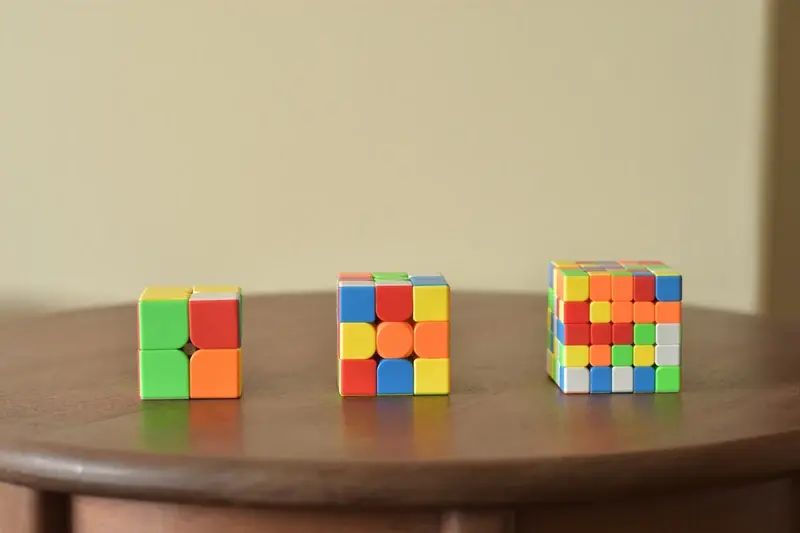
Why New App Developers Often Underestimate Development Complexity

What Is Mobile App Development?