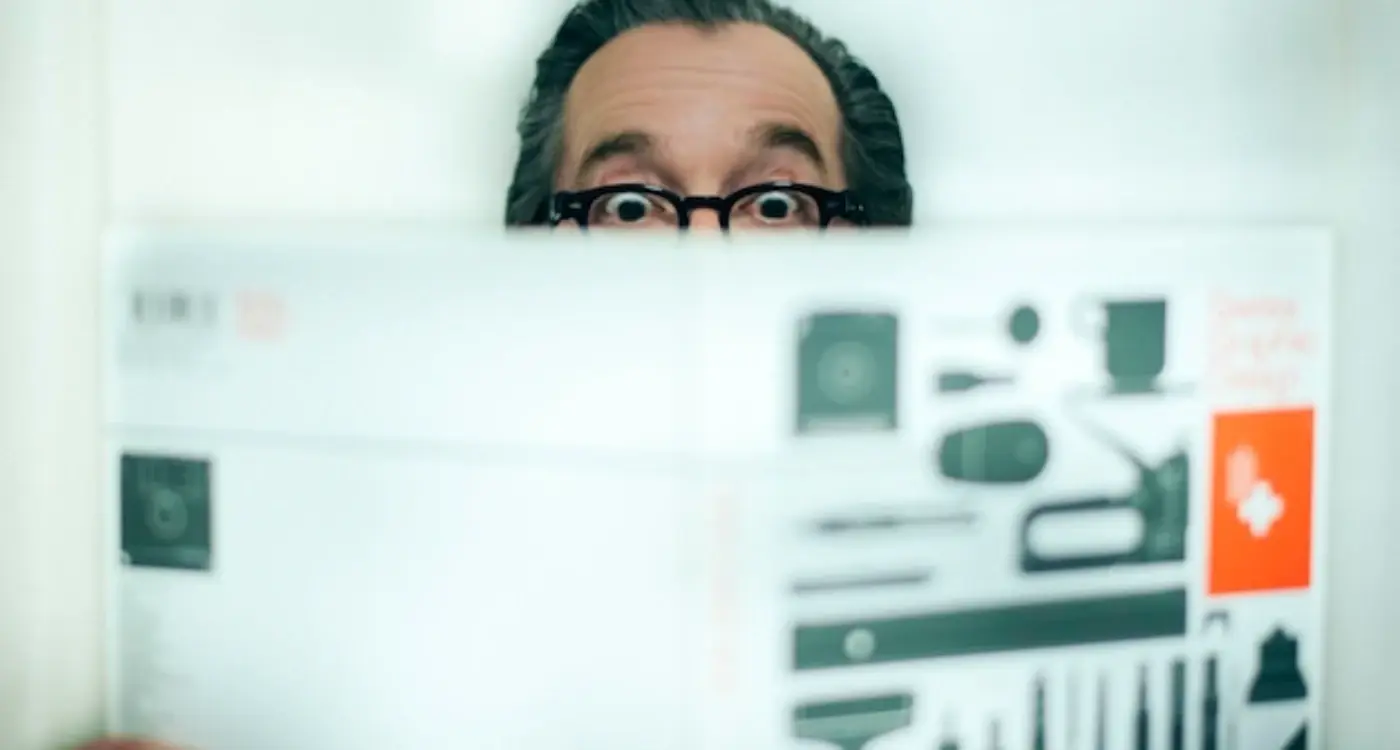How Do You Research What Technologies Your App Users Want?
How do you know if your users actually want that fancy new AI feature you've been planning, or whether they'd prefer you to fix the basic search function first? After eight years of building apps for everyone from scrappy startups to massive corporations, I've seen too many teams build what they think users want rather than what users actually need. The result is usually an app packed with clever technology that nobody uses, whilst the core problems remain unsolved.
User research isn't just about asking people what they want—it's about understanding how they behave, what frustrates them, and which technologies will genuinely make their lives easier. The mobile app world moves fast, and new technologies appear almost weekly. Machine learning, augmented reality, voice interfaces, biometric authentication—the list goes on. But here's what I've learned: users don't care about your technology stack; they care about whether your app helps them get things done quickly and without fuss.
The best technology decisions are invisible to users—they just make everything work better without anyone having to think about it
This guide will show you how to research what your users actually want from your app's technology choices. We'll cover everything from conducting proper user interviews to analysing competitor apps, from interpreting app store feedback to running meaningful tests with real users. You'll learn how to spot the difference between what people say they want and what they'll actually use, and how to build a technology roadmap that serves your users rather than impressing other developers.
Understanding Your Users Before You Build
The biggest mistake I see app developers make is jumping straight into building features without really understanding who they're building for. You might have a clear vision of what your app should do, but unless that vision aligns with what your users actually need and want, you're setting yourself up for problems down the line.
Before you make any technology decisions—whether it's choosing between native and cross-platform development, deciding which APIs to integrate, or selecting your database architecture—you need to get inside your users' heads. This means understanding not just what they say they want, but what they actually do when they use apps similar to yours.
Who Are Your Real Users?
Start by creating detailed user profiles that go beyond basic demographics. Age and location matter, but what really counts is understanding their technical comfort level, device preferences, and usage patterns. A banking app for tech-savvy millennials will have completely different technology requirements than a medication reminder app for older adults.
I always tell clients to think about the context in which people will use their app. Are they rushing between meetings? Sitting on the sofa at home? Walking down a busy street? These scenarios directly impact which technologies will work best—from offline capabilities to voice interfaces to one-handed navigation.
What Technology Constraints Do They Have?
Your users' technology constraints will shape every decision you make. Consider these key factors when researching your audience:
- Device age and operating system versions they're running
- Internet connectivity quality and data usage concerns
- Storage space limitations on their devices
- Battery life expectations and charging habits
- Accessibility needs and assistive technology usage
Understanding these constraints early prevents you from building features that look great in testing but fail in the real world where your users live.
Direct User Research Methods
When you want to know what technologies your app users actually want, there's no substitute for asking them directly. I've found that the most reliable insights come from structured conversations with real users—not assumptions or guesswork from the development team.
User interviews are your most powerful tool here. Set up 20-30 minute conversations with existing users or people who match your target audience. Ask open-ended questions about their daily routines, pain points, and what they wish your app could do differently. Don't lead them towards specific features; instead, listen for the problems they describe and work backwards to identify which technologies might solve those issues.
Surveys and Questionnaires
Online surveys work well when you need feedback from hundreds of users quickly. Tools like Typeform or Google Forms let you reach your entire user base with targeted questions about specific technologies or features they'd find useful. Keep surveys short—aim for 5-7 questions maximum—and always include an open text field for additional thoughts.
Send surveys to users immediately after they complete a key action in your app, like making a purchase or finishing a task. They're more likely to respond when your app is fresh in their mind.
Focus Groups and Workshops
Sometimes you need deeper insights that only come from group discussions. Focus groups of 6-8 users can reveal how people think about technology adoption and which features they prioritise when choosing between apps. I've run sessions where users ranked potential features by importance—the results often surprise development teams who thought they knew what users wanted most.
- Prepare discussion guides with specific scenarios
- Record sessions for later analysis
- Include users with different technical skill levels
- Ask about current workarounds and alternative solutions
Analysing App Store Reviews and Ratings
App store reviews are like having thousands of users tell you exactly what they want from your app—if you know how to listen properly. I've spent countless hours reading through user reviews for client apps, and the patterns that emerge are often more telling than any formal user research we've conducted. Users don't hold back in reviews; they'll tell you when features are missing, when something is confusing, or when they desperately need specific functionality.
The key is looking beyond the star ratings to understand what users are actually saying about technology features. When multiple users mention that your app is "too slow" or "crashes on startup," that's clear feedback about performance requirements. When they ask for features like "offline mode" or "better search," they're telling you exactly which technologies should be on your roadmap. I always create a simple spreadsheet to track common themes—it makes patterns much easier to spot.
What to Look For in Reviews
Don't just read your own app's reviews; competitive analysis through app store reviews gives you incredible insights into what users want from your entire category. If users are consistently complaining about the same missing feature across multiple competing apps, that's a clear opportunity for your development team to focus on.
- Performance complaints (speed, crashes, battery drain)
- Feature requests mentioned multiple times
- Workflow frustrations that technology could solve
- Positive mentions of specific features users love
- Accessibility concerns that need technical solutions
Review analysis works best when combined with your app's usage data—sometimes users complain about features they actually use frequently, which tells you the feature is important but needs improvement rather than removal. This approach has helped me prioritise technology investments that genuinely improve user satisfaction rather than just adding bells and whistles.
Testing Technology Features with Real Users
Getting real people to test your technology features before you build them properly can save you months of development time and thousands of pounds. I've seen too many teams spend ages building complex features that users either can't figure out or simply don't want—and it's heartbreaking every single time.
The trick is to test early and test often, but you don't need a fully working feature to get useful feedback. Prototypes work brilliantly for this; I often use simple clickable mockups or even paper sketches to show users what a feature might do. You'd be surprised how much you can learn from watching someone try to navigate through a basic wireframe on their phone.
Creating Realistic Test Scenarios
When you're testing technology features, context matters more than you might think. Don't just sit someone down in a quiet room and ask them to try your feature—that's nothing like how they'll actually use your app. Instead, try to recreate real situations where they'd use this technology; if it's a payment feature, test it when they're actually trying to buy something, not when they're just browsing around.
The best user testing happens when people forget they're being tested and just try to get something done
Interpreting What Users Really Mean
Here's something that took me years to learn properly: users are terrible at telling you what they want, but they're excellent at showing you what they need. When someone says "this is confusing" they might mean the button is in the wrong place, the text isn't clear, or the whole concept doesn't make sense to them. Watch their behaviour more than you listen to their words—where do their eyes go first, what do they tap on, where do they get stuck? That's where the real insights hide.
Using Analytics to Track User Behaviour
Once your app is live and people are actually using it, analytics become your window into what users really want from technology features. The numbers don't lie—they tell you exactly how people interact with your app, which features they love, and which ones they completely ignore.
Setting up proper analytics from day one is something I always insist on with clients. You need to track more than just downloads and screen views; you want to see how users flow through your app, where they get stuck, and what actions they take most frequently. Tools like Firebase Analytics or Mixpanel can show you user journeys that reveal gaps in your technology stack.
Key Metrics That Reveal Technology Needs
The most telling metrics aren't always the obvious ones. Session duration tells you if people find your app engaging enough to stick around. Drop-off rates at specific points often indicate where your technology isn't meeting user expectations—maybe your search function is too slow or your checkout process has too many steps.
- Time spent on different features reveals what users value most
- Crash reports and error logs show where your technology is failing users
- Feature adoption rates indicate which new technologies resonate with your audience
- User flow analysis highlights where people expect different functionality
- Performance metrics like loading times directly impact user satisfaction
Heat mapping tools can show you exactly where users tap, swipe, and scroll within your app. I've seen cases where users repeatedly tapped on elements that weren't interactive—clear signals that they expected certain technology features to exist. These behaviour patterns become your roadmap for future technology decisions, showing you not just what users say they want, but what they actually try to do when using your app.
Studying Your Competition's Technology Choices
Looking at what your competitors have built can tell you more about user preferences than any survey ever could. When I'm working with clients, I always spend time downloading and using their competitors' apps—not to copy them, but to understand what users in that space have already accepted and what they're still struggling with.
Start by identifying the top three to five apps in your category and use them like a real customer would. Pay attention to which features they've invested heavily in and which ones feel like afterthoughts. If multiple competitors are using the same technology or approach, there's probably a good reason—users have shown they want it or need it.
Check competitor app store updates over the past six months. The features they're adding or removing tell you exactly what their users are asking for.
What to Look for in Competitor Analysis
Focus on the technology choices that directly impact user experience rather than getting caught up in backend systems you can't see. Look at their onboarding process, navigation patterns, and how they handle common tasks. Notice which apps get praised for being "easy to use" in reviews—those teams have usually made smart technology decisions that prioritise user needs over flashy features.
Don't just look at the market leaders either. Sometimes smaller competitors are more willing to experiment with newer technologies that users actually prefer. I've seen plenty of cases where a startup's approach to mobile payments or user authentication becomes the standard that bigger companies eventually copy. The key is understanding why certain technology choices work for their users and whether those same needs exist in your target market.
Building Technology Roadmaps Based on User Needs
After spending years researching what users want from mobile apps, I've seen too many development teams make the same mistake—they build technology roadmaps based on what sounds exciting rather than what users actually need. A proper technology roadmap isn't a wishlist of the latest frameworks or trending features; it's a strategic plan that directly connects user needs to technical decisions over time.
The secret to building user-focused roadmaps lies in mapping your research findings to specific technology requirements. When users tell you they want faster loading times, that translates to concrete decisions about caching strategies, image optimisation, and database architecture. If they're struggling with complex navigation, you're looking at UI framework choices and interaction design patterns—not just visual tweaks.
Prioritising Technology Investments
Your roadmap should tackle user pain points in order of impact and feasibility. I always start with what I call "foundation fixes"—the underlying technology improvements that solve multiple user problems at once. Performance optimisations, for example, improve everything from user satisfaction to app store rankings.
- Map each user need to specific technical requirements
- Identify technology changes that solve multiple problems
- Consider implementation complexity and team capabilities
- Plan for both quick wins and long-term improvements
- Build in regular review points based on new user feedback
Balancing Innovation with User Needs
The best technology roadmaps balance proven solutions with carefully selected innovations. Users don't care if you're using the newest JavaScript framework—they care that your app works reliably and does what they need it to do. Save the experimental technology for features that directly address unmet user needs, not for technology's sake alone. Your roadmap should evolve as you learn more about your users, but the North Star remains the same: every technology decision should make your users' lives better in some measurable way.
Making Technology Decisions That Users Will Love
After years of building apps, I've learned that the best technology decisions are the ones users never have to think about. They just work seamlessly in the background whilst delivering the experience people actually want. The key is combining all your research—from user interviews and competitor analysis to feature testing and behaviour data—into decisions that make sense for both your users and your business goals.
Start by matching user needs to technical solutions rather than the other way around. If your research shows users struggle with slow loading times, prioritise performance optimisation over flashy new features; if accessibility comes up repeatedly in feedback, invest in proper screen reader support and colour contrast improvements. The technology should serve the user need, not create new problems to solve.
Balancing Innovation with Familiarity
Users want apps that feel modern but don't require a learning curve. This means adopting new technologies thoughtfully—implementing features like biometric authentication or AI-powered recommendations when they genuinely improve the user experience, not just because they're trendy. Your research data should guide these choices by showing you where users are frustrated with current solutions and where they're perfectly happy with what exists.
The most successful apps use the latest technology to solve old problems in better ways, not to create entirely new problems that didn't exist before
Remember that technology decisions compound over time. The choices you make early in development will affect your app's performance, maintenance costs, and ability to add new features later. By grounding these decisions in solid user research rather than assumptions or technical preferences, you're much more likely to build something people will actually want to use—and keep using—long after launch.
Conclusion
After eight years of building apps for everyone from scrappy startups to massive corporations, I can tell you that researching what technologies your users actually want isn't just nice to have—it's what separates the apps people love from the ones that get deleted after a week. The methods we've covered in this guide aren't theoretical exercises; they're the difference between building a business case for your mobile app and building something that looks good in screenshots but fails in the real world.
The biggest mistake I see teams make is falling in love with the latest technology without asking whether their users care about it. Your users don't wake up thinking "I really hope my banking app uses the newest JavaScript framework"—they want it to load quickly, work reliably, and help them get their tasks done without frustration. That's why combining direct user research with analytics data and competitor analysis gives you the complete picture you need to make smart technology choices.
User research isn't something you do once at the beginning of your project and then forget about. The most successful apps I've worked on treat research as an ongoing conversation with their users. They're constantly testing new features, analysing how people actually use their app, and adjusting their long-term mobile app strategy based on real behaviour rather than assumptions.
Remember that every technology decision you make affects your users' experience in some way. Choose technologies that solve real problems for real people, and you'll build something that stands the test of time. Your users might not know the technical details of what makes your app work, but they'll definitely feel the difference when you get it right.
Share this
Subscribe To Our Learning Centre
You May Also Like
These Related Guides

Which App Features Should You Test During Planning?
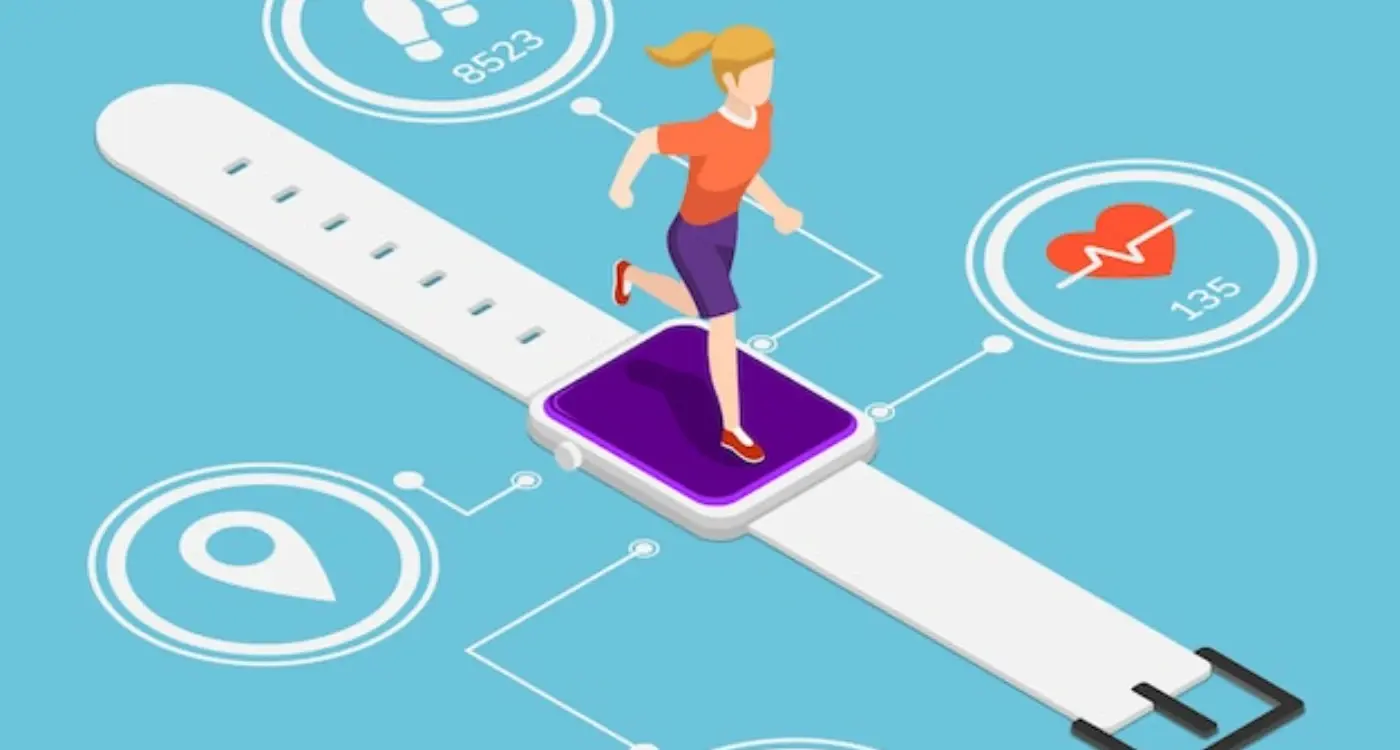
How Do You Test and Validate Your Wearable App Design Concepts?