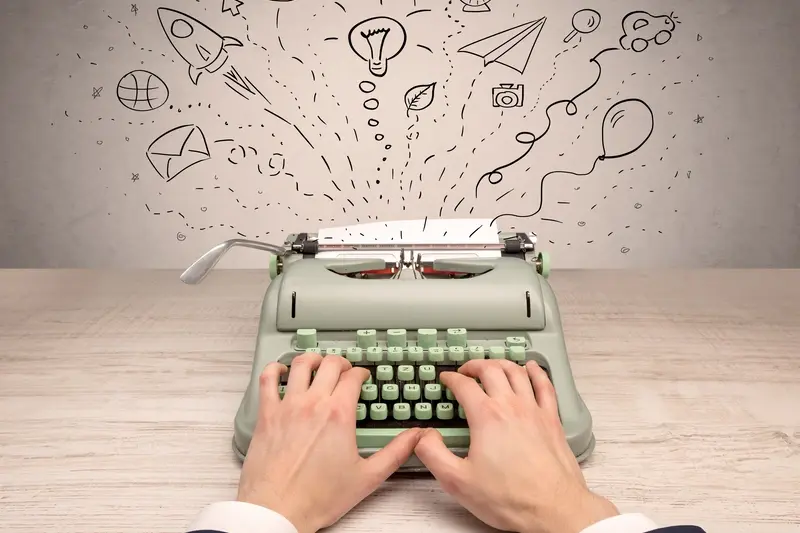How Do You Scale Mobile Apps Using DevOps Practices?
The average mobile app loses 77% of its daily active users within the first three days after installation. That's a staggering statistic that highlights just how competitive the mobile app market has become. What separates successful apps from the ones that disappear into digital obscurity isn't just a great idea or sleek design—it's the ability to scale effectively when growth hits.
Here's the thing: most mobile app developers focus heavily on building features and perfecting user interfaces, but they often overlook the infrastructure that needs to support their success. When your app suddenly gains thousands of new users, can your systems handle the load? When you need to push out a critical bug fix, how quickly can you deploy it? These operational challenges become make-or-break moments for growing apps.
The best mobile apps aren't just well-designed; they're built on foundations that can adapt and grow with their user base
DevOps practices offer a solution to these scaling challenges. By implementing proper growth management strategies and infrastructure automation, you can build mobile apps that don't just survive success—they thrive in it. This guide will walk you through the practical steps needed to scale your mobile app using proven DevOps methodologies, from setting up automated pipelines to managing explosive user growth.
Understanding DevOps for Mobile Apps
Right, let's talk about DevOps for mobile apps—and I promise I won't make this more complicated than it needs to be! DevOps is basically a way of working where your development team and operations team work together like best mates instead of arguing across the office. Think of it as breaking down the walls between the people who build your app and the people who make sure it runs smoothly.
What Makes Mobile DevOps Different
Mobile DevOps isn't quite the same as regular web DevOps, and there's a good reason for that. You're dealing with app stores, different operating systems, and users who can't just refresh their browser when something goes wrong. Your app needs to work perfectly on thousands of different devices—from brand new iPhones to that ancient Android tablet someone's still using.
The Core Benefits
When you get mobile DevOps right, magic happens. Your team can push updates faster, catch bugs before users do, and scale your app without breaking into a cold sweat. I've seen apps go from handling a few hundred users to millions, and the ones using proper DevOps practices sleep much better at night. You'll spend less time firefighting and more time building features that actually matter to your users.
Setting Up Your Development Pipeline
Setting up a proper development pipeline is where most mobile app projects either succeed or fail spectacularly. I've seen teams waste months because they skipped this step—thinking they could just wing it and sort things out later. Trust me, you can't!
Your development pipeline is the backbone of your entire mobile app growth management strategy. It's the system that takes your code from a developer's laptop all the way to your users' phones. Without a solid pipeline, scaling becomes a nightmare.
Core Pipeline Components
Every effective pipeline needs these key elements working together:
- Version control system (Git is the standard)
- Build automation tools
- Testing environments
- Deployment mechanisms
- Monitoring and feedback loops
The beauty of infrastructure automation is that once you set it up properly, it handles the repetitive tasks that usually cause human errors. Your pipeline should automatically build, test, and deploy your mobile app whenever code changes are made.
Pipeline Configuration
Start simple and build complexity gradually. Many teams try to create the perfect pipeline from day one and end up with something so complicated that nobody understands how to fix it when things go wrong.
Set up your pipeline to fail fast and fail loudly. If something breaks, you want to know immediately—not when your users start complaining.
Remember, your pipeline isn't just about moving code around; it's about creating a reliable, repeatable process that supports your app's growth without requiring constant manual intervention.
Automated Testing and Quality Assurance
When you're scaling mobile apps, testing becomes your safety net—and frankly, you'll need it more than you think. I've watched too many promising apps crash and burn because they skipped proper testing when growth kicked in. The truth is, manual testing just can't keep up when you're pushing updates weekly or even daily.
Automated testing takes the heavy lifting off your shoulders. Unit tests check individual pieces of code work correctly, whilst integration tests make sure different parts of your app play nicely together. UI tests simulate real user interactions—tapping buttons, swiping screens, filling forms. These tests run every time you make changes, catching bugs before they reach your users.
Building Your Testing Strategy
Start with the basics and build up. You don't need to test everything on day one, but you do need a plan:
- Write unit tests for business logic and core functions
- Create integration tests for API calls and data flows
- Build UI tests for key user journeys
- Set up performance tests to catch slowdowns
- Include security tests for sensitive data handling
Quality Assurance in Practice
Quality assurance isn't just about finding bugs—it's about preventing them. Code reviews catch issues before they enter your codebase; automated checks ensure coding standards are met; staging environments let you test in realistic conditions. The goal is catching problems early when they're cheap to fix, not after thousands of users have downloaded a broken update.
Infrastructure as Code for Mobile Applications
Right, let's talk about infrastructure as code—or IaC as we like to call it in the business. Now I know what you're thinking: "Infrastructure sounds boring and technical!" But stick with me here, because this is where the magic happens for mobile app growth management. Think of IaC as writing instructions for your computer systems, just like you'd write a recipe for baking a cake. Instead of manually setting up servers and databases every time you need them, you write code that does it automatically.
When your mobile app starts getting popular (fingers crossed!), you'll need more servers to handle all those users. Without IaC, someone would have to manually configure each new server—and let's be honest, humans make mistakes. With infrastructure automation, your code handles everything consistently, every single time.
Setting Up Your Infrastructure Code
The beauty of IaC is that you can version control your infrastructure just like your app code. Made a mistake? Roll back. Need to recreate your entire setup? Run the script. It's that simple, and it saves countless hours of manual work.
The best infrastructure is invisible infrastructure—it just works, scales automatically, and never keeps you awake at night worrying about crashes
Tools like Terraform and AWS CloudFormation make this possible, letting you define your mobile app's backend requirements as code that can be deployed anywhere, anytime.
Continuous Integration and Deployment Strategies
Right, let's talk about getting your code from your developer's laptop to your users' phones without breaking everything along the way. I've seen too many teams try to do this manually and trust me—it never ends well. You need a solid CI/CD pipeline that can handle the unique challenges of mobile development.
Mobile apps aren't like web apps where you can just push a button and update everything instantly. You're dealing with app store approval processes, different device types, and users who might not update their apps for months. That's why your deployment strategy needs to be rock solid from day one.
Building Your Mobile CI/CD Pipeline
Your pipeline should automatically build, test, and deploy your app every time someone pushes code. Here's what you need to set up:
- Automated builds for both iOS and Android platforms
- Code signing and certificate management
- Automated testing across different device configurations
- Beta distribution to internal testers
- Staged rollouts to production users
Deployment Strategies That Actually Work
Blue-green deployments work brilliantly for mobile apps. You maintain two identical environments and switch traffic between them. If something goes wrong, you can roll back instantly. Feature flags are your best friend here—they let you turn features on and off without pushing new code through the app stores.
Don't forget about gradual rollouts. Start with 5% of your users, monitor the metrics, then gradually increase. Your users will thank you when they're not dealing with broken features.
Monitoring and Performance Management
Once your mobile app is live and scaling, keeping an eye on how it performs becomes absolutely critical. I've seen too many apps crash and burn—literally—because the team wasn't monitoring what was happening under the hood. When you're managing growth, you need to know exactly how your app behaves when 10,000 users suddenly decide to open it at the same time.
Performance monitoring isn't just about watching numbers go up and down on a dashboard. It's about understanding user experience in real-time. Your infrastructure automation might be working perfectly, but if users are experiencing slow loading times or crashes, none of that matters. You need tools that can tell you when something's going wrong before your users start leaving angry reviews.
Key Metrics to Track
- App launch time and response speeds
- Crash rates and error logs
- Memory usage and CPU performance
- Network request failures
- User session duration
- Feature adoption rates
Set up automated alerts for critical metrics like crash rates above 2% or response times over 3 seconds. These thresholds will help you catch issues before they affect too many users.
The beauty of proper monitoring is that it feeds back into your development cycle. When you spot performance bottlenecks, you can quickly push fixes through your automated pipeline. This creates a continuous loop of improvement that keeps your mobile app running smoothly as it grows.
Managing Growth and User Scaling
I've watched too many apps crumble under their own success—and trust me, it's painful to see months of hard work disappear because the infrastructure couldn't handle a sudden influx of users. When your app starts gaining traction, you need to think about scaling before you actually need it; waiting until your servers are on fire is like calling the fire brigade after your house has burned down.
The beauty of DevOps practices is that they prepare you for growth from day one. Your containerised applications can spin up new instances automatically when traffic spikes, and your monitoring systems will alert you before things go sideways. I always tell clients that scaling isn't just about handling more users—it's about maintaining the same level of performance and reliability as your user base grows.
Key Scaling Strategies
- Implement auto-scaling groups that respond to traffic patterns
- Use load balancers to distribute requests across multiple servers
- Cache frequently accessed data to reduce database load
- Optimise your database queries and consider read replicas
- Monitor key metrics like response times and error rates
The biggest mistake I see is teams thinking they can just throw more servers at the problem. Real scaling requires careful planning of your architecture, smart use of content delivery networks, and understanding your app's specific bottlenecks. Your DevOps pipeline should include performance testing that simulates real-world usage patterns—because the last thing you want is to discover your app can't handle success.
Conclusion
After working with countless mobile app teams over the years, I can tell you that DevOps isn't just a buzzword—it's what separates the apps that crash under pressure from those that grow smoothly. The practices we've covered throughout this guide form the backbone of successful mobile app growth management, and honestly, I wish more teams understood this from day one.
The beauty of DevOps for mobile apps lies in how it handles the messy reality of scaling. Your app might have a hundred users today and ten thousand tomorrow; infrastructure automation means you won't be scrambling to keep the lights on when that happens. I've seen too many promising apps buckle under their own success because they skipped these foundations.
What strikes me most is how these practices work together. Your automated testing catches issues before they reach users, your CI/CD pipeline pushes fixes quickly, and your monitoring systems tell you what's actually happening in the real world. None of these work in isolation—they need each other to be truly effective.
If you take one thing away from this guide, let it be this: start small but start now. You don't need to implement everything at once, but having these systems in place before you need them will save you countless headaches later. Trust me on this one.
Share this
Subscribe To Our Learning Centre
You May Also Like
These Related Guides
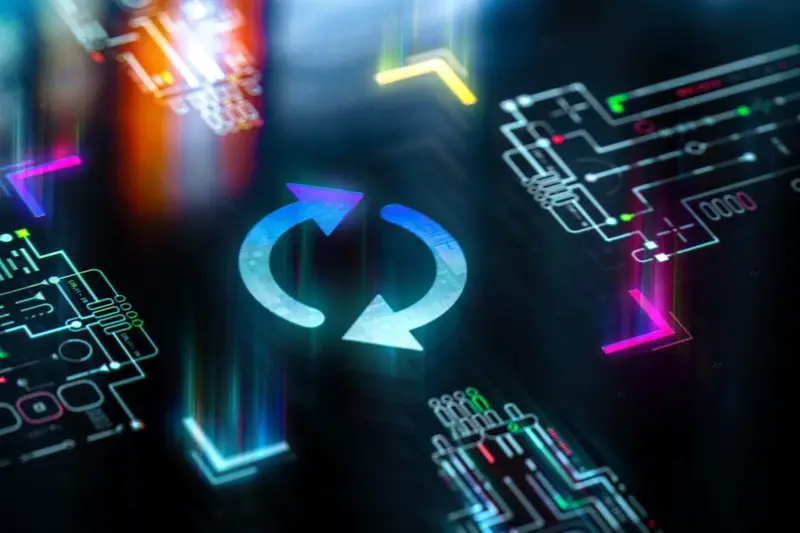
How Do I Handle Updates For Connected Devices In My App?

How Does DevOps Improve App Security and Reliability?