How Do I Keep Track Of Changes Made To My App?
Every mobile app developer faces the same nightmare: losing weeks of work because they can't remember what changes they made or accidentally deleted something important. It happens more often than you'd think, and it's completely avoidable. After building dozens of apps across different platforms, I've learned that keeping track of changes isn't just good practice—it's what separates successful projects from disasters.
Version control might sound technical, but it's really just a smart way to save your work as you go. Think of it like creating save points in a video game; you can always go back to an earlier version if something goes wrong. For mobile app development, this becomes even more important because you're juggling code, design files, and configuration settings that all need to work together perfectly.
The best time to set up version control is before you need it, not after you've lost something important
This guide will walk you through everything you need to know about tracking changes in your mobile app development workflow. We'll cover the tools, techniques, and best practices that actually work in the real world. Whether you're working alone or with a team, by the end of this guide you'll have a solid system for managing your app's evolution from first concept to final release.
Understanding Version Control Systems
I'll be honest with you—when I first started building mobile apps, I kept track of changes by saving files with names like "app_v1.2_final_REALLY_FINAL.zip". Don't laugh! We've all been there. But let me tell you why that approach will drive you absolutely mad and why version control systems exist to save your sanity.
A version control system is basically a smart filing cabinet that remembers every change you make to your app's code. Think of it as having a perfect memory that can tell you exactly what changed, when it changed, and who changed it. The most popular one is called Git, and it's what most developers use these days.
Why You Need Version Control
Without version control, you're flying blind. You make a change to your app, something breaks, and suddenly you're scrambling to remember what you did yesterday—or worse, last week. Version control lets you go back in time and see exactly what your app looked like at any point in its development.
It also saves you from those awkward moments when you accidentally delete important code. With version control, you can restore anything you've lost in seconds rather than hours of rewriting, which is crucial for protecting your app's code.
Setting Up Your Development Environment
Getting your development environment sorted is like setting up your workshop before you start building something—you need the right tools in the right places. I've watched countless developers jump straight into coding without proper setup, and trust me, it always comes back to bite them later. Your development workflow depends on having everything configured properly from day one.
The first thing you'll need is a version control system installed on your computer. Git is the most popular choice for mobile app development, and for good reason—it's reliable, fast, and works brilliantly with team projects. You can download it from the official Git website and follow the installation instructions for your operating system.
Core Tools You'll Need
- Git version control system
- Code editor or IDE (like Android Studio or Xcode)
- Terminal or command line access
- Repository hosting service account (GitHub, GitLab, or Bitbucket)
Once Git is installed, you'll want to configure it with your name and email address. This information gets attached to every change you make, which helps track who did what when you're working with other developers. Open your terminal and run a couple of quick commands to set this up.
Set up SSH keys for your repository hosting service right away—it'll save you from typing your password every time you push changes to your mobile app project.
Don't forget to choose a good folder structure on your computer where you'll keep all your mobile app projects. I recommend creating a dedicated 'Projects' folder that's easy to find and backup, especially if you're just getting started with app development.
Creating Your First App Version
Right, let's get your hands dirty and create that first version of your app. This is where the rubber meets the road—you're about to establish the foundation for everything that follows. When I start a new project, the very first thing I do is create what we call an initial commit or baseline version.
Think of this as taking a snapshot of your app at day one. Even if you've only got a basic "Hello World" screen or some wireframes, you need to save this starting point. Your version control system will assign this a version number, usually something like v1.0 or commit #1.
What Goes Into Your First Version
Your initial app version should include the core files that make your app work. Don't worry about having everything perfect—that's not the point. You're establishing a baseline that you can always return to if things go wrong later.
- Your main app files and code
- Any images, icons, or design assets
- Configuration files and settings
- A basic readme file explaining what your app does
Once you've saved this first version, you'll have a reference point for all future changes. Every modification you make from here on out will be tracked against this starting point, making it dead simple to see what's changed and when.
Recording Changes During Development
Right, so you've got your mobile app development workflow set up and you're ready to start building. But here's where things get interesting—every single change you make needs to be tracked properly. I've worked with teams who thought they could just wing it, and let me tell you, that never ends well.
Your version control system becomes your best friend during active development. Every time you add a new feature, fix a bug, or even change a single line of code, you need to commit those changes with a clear message. Think of it like keeping a diary of everything that happens to your app.
Making Good Commit Messages
The secret sauce here is writing commit messages that actually make sense. Instead of "fixed stuff" or "updates", write something like "Added user login validation" or "Fixed crash when opening camera". Your future self will thank you when you're trying to track down a bug at 11pm on a Sunday night.
Good commit messages are like breadcrumbs that lead you back to exactly what you were thinking when you made that change
Branching for Features
Most development teams create separate branches for each new feature or major change. This keeps your main code stable while you experiment with new ideas. When you're happy with a feature, you can merge it back into the main branch. It's like having different workbenches for different projects—keeps everything organised and prevents accidents from affecting your core app, which is part of organising your app's code changes effectively.
Managing Multiple Developers
Working with multiple developers on your app can feel overwhelming at first—trust me, I've been there! The good news is that modern version control systems make this much easier than it used to be. Each developer can work on different parts of your app at the same time without stepping on each other's toes.
The secret is something called branching. Think of your main app code as the trunk of a tree, and each developer creates their own branch to work on. They can make changes, test them, and when they're ready, merge their work back into the main code. This way, nobody accidentally breaks someone else's work.
Setting Up Team Rules
You'll want to establish some ground rules for your team. Who can approve changes? When should developers merge their work? How often should they update their code with the latest changes from the team?
| Rule Type | Example |
|---|---|
| Code Reviews | All changes must be reviewed by another developer |
| Naming | Use clear names for branches like "login-feature" or "bug-fix-123" |
| Updates | Pull latest changes from main branch daily |
Most teams use pull requests or merge requests to review code before it goes live. This catches mistakes early and keeps everyone informed about what's happening with your app, which is essential for coordinating app updates with your development team.
Testing and Quality Assurance Tracking
Testing your mobile app isn't just about making sure it works—it's about keeping track of what you've tested, when you tested it, and what went wrong. I've seen too many development teams lose track of their testing efforts, only to release the same bug twice because nobody remembered it had already been fixed in version 2.1.3!
Your version control system becomes your best friend during testing. Every time you fix a bug or add a new feature, you need to document what changed and link it back to your test results. This creates a clear trail that shows which tests passed, which failed, and what code changes fixed the problems.
What to Track During Testing
Good QA tracking goes beyond just "it works" or "it doesn't work." You need to record the device used, the app version, the exact steps that caused the problem, and most importantly—the version control commit that eventually fixed it. This way, if something breaks again later, you can quickly see what changed and why.
- Device specifications and operating system versions
- Test case results linked to specific app versions
- Bug reports with reproduction steps
- Performance metrics for each build
- User acceptance test outcomes
Always test on real devices, not just simulators. Your version control system should track which device combinations have been tested for each release—this prevents nasty surprises when users download your app.
When your development workflow includes proper testing documentation, you can confidently release updates knowing exactly what's been verified and what hasn't. This organised approach saves time, reduces stress, and keeps your users happy.
Releasing Updates to Users
After months of development and testing, you're finally ready to release your app update to users. This is where all your careful change tracking pays off—you need to know exactly what's changed so you can tell your users what's new and exciting.
The release process starts with creating a release build from your version control system. You'll tag this specific version with a release number like "v2.1.0" so you can always find it later. Most teams use semantic versioning, which means the numbers tell you what type of changes were made.
Preparing Your Release Notes
Your change tracking system becomes invaluable here. You can review all the commits and pull requests since your last release to create proper release notes. Users want to know what's new, what's been fixed, and what's been improved. Don't just write "bug fixes and improvements"—be specific about the changes that matter to your users.
Managing the Rollout
Smart developers don't release to everyone at once. You can use staged rollouts to release to a small percentage of users first, then gradually increase if everything goes well. This way, if something goes wrong, you can quickly roll back and only a few users are affected.
- Create a tagged release in your version control system
- Write detailed release notes based on your tracked changes
- Start with a small percentage rollout
- Monitor crash reports and user feedback
- Gradually increase the rollout percentage
If you're planning to submit your app to the App Store, make sure you understand the app submission process and requirements. And remember, even with perfect version control, sometimes app updates can break something—having a solid rollback plan is crucial.
Conclusion
After eight years in the mobile app development business, I can tell you that proper version control isn't just a nice-to-have—it's what separates successful apps from projects that crash and burn. Throughout this guide, we've covered everything from setting up your development environment to managing releases, and if you take away one thing, let it be this: start tracking your changes from day one.
The beauty of a solid development workflow is that it becomes second nature once you've got it running. Your team knows exactly where to find the latest code; you can roll back problematic updates without breaking into a sweat, and most importantly, you'll sleep better knowing your app's entire history is safely documented. These aren't just theoretical benefits—I've seen too many projects derailed by poor version control practices.
Whether you're working solo or managing a team of developers, the principles remain the same. Set up your version control system properly, establish clear workflows, and stick to them religiously. Your mobile app will thank you for it, your users will notice the difference, and your development process will run smoother than you ever thought possible.
Share this
Subscribe To Our Learning Centre
You May Also Like
These Related Guides

What's The Best Way To Organise My App's Code Changes?
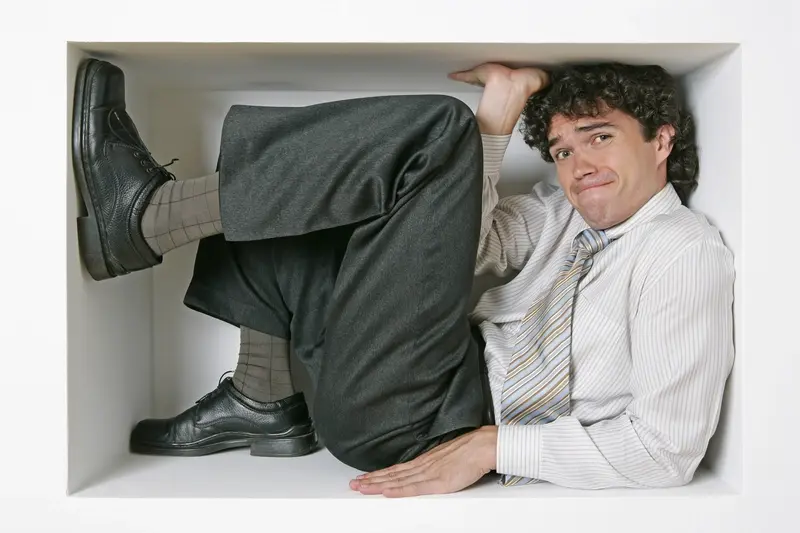
What Happens When You Outgrow Your No-Code Solution?



