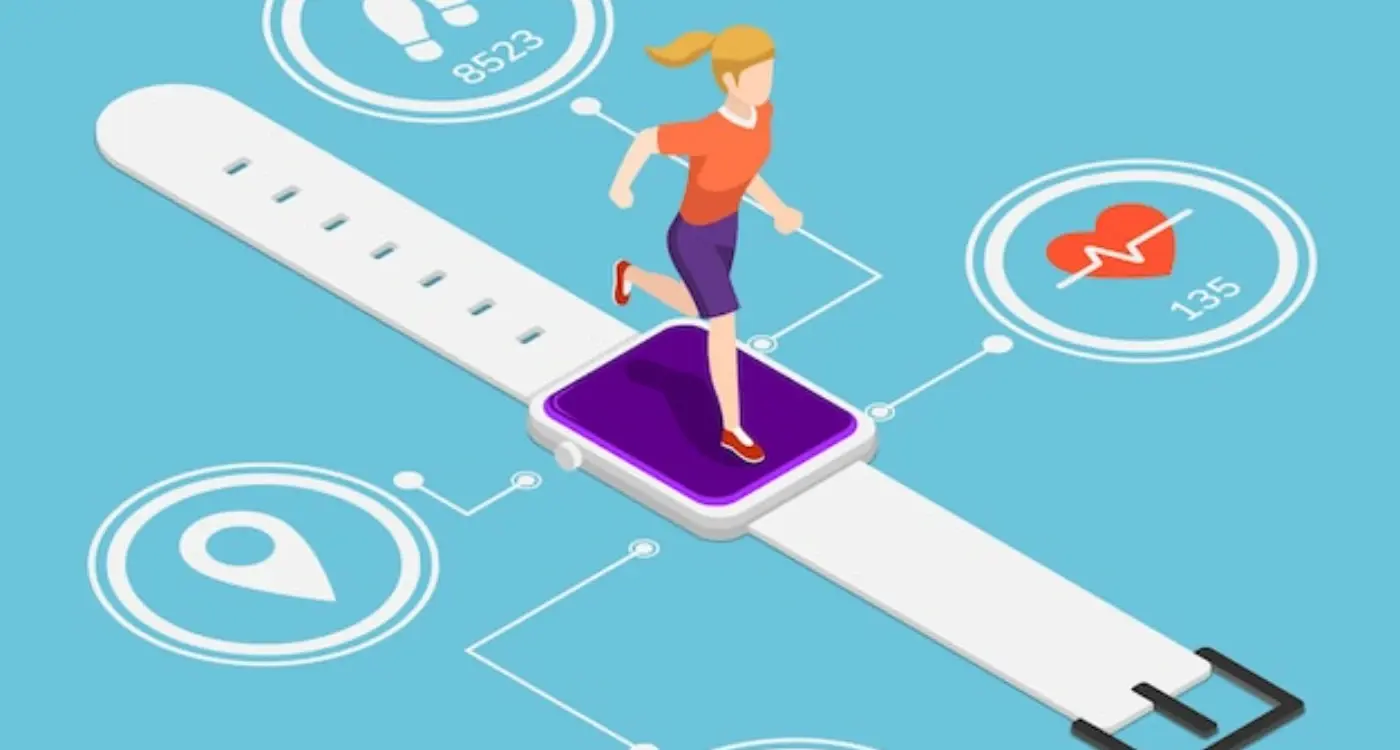How Do You Spot Fake Patterns in Your User Research Data?
Most mobile app teams make decisions based on user research data that contains at least 30% false patterns—and they don't even realise it. After building apps for hundreds of clients over the years, I've seen teams launch features based on what looked like solid user insights, only to watch their engagement rates plummet because the data was telling them a completely different story than reality.
Research data analysis has become the backbone of good UX design, but here's the thing—raw data doesn't always tell the truth. User patterns can emerge from your research that look convincing but are actually misleading you down expensive dead ends. I've watched startups burn through their entire development budget chasing phantom user needs that showed up beautifully in their research but didn't exist in the real world.
The most dangerous moment in product development is when your data confirms exactly what you hoped it would show
Understanding how to spot fake patterns isn't just about better research methodology; it's about protecting your app from costly mistakes that can kill user adoption before you've even got started. Whether you're dealing with small sample sizes, contaminated data sources, or simply falling victim to confirmation bias, learning proper data validation techniques will save you months of development time and thousands in wasted resources. The good news? Once you know what to look for, these false patterns become much easier to identify and avoid.
Understanding the Difference Between Real and False Patterns
After years of digging through user data for mobile apps, I can tell you that spotting fake patterns is absolutely crucial—and honestly, it's something that even experienced teams get wrong. The difference between a genuine user behaviour pattern and a false one can make or break your app's success.
Real patterns are consistent, repeatable, and backed by solid data from multiple sources. They show up across different user groups and time periods. False patterns? They're often just noise that looks meaningful but disappears when you dig deeper or try to replicate the findings.
What Makes a Pattern Genuine
A genuine pattern in user research has specific characteristics that I've learned to look for. First, it persists over time—not just a few days or weeks, but across meaningful periods. Second, it appears across different user segments, not just one specific group. Third, and this is key, the pattern makes logical sense when you consider user motivations and app functionality.
I've seen too many teams get excited about what they think is a breakthrough insight, only to discover it was based on corrupted data or a tiny sample size. One client was convinced their users preferred a particular feature based on usage data, but when we looked closer, we found the "pattern" was actually caused by a bug that forced users down that path!
Red Flags That Signal False Patterns
Here are the warning signs I watch for when reviewing user research data:
- Patterns that only appear in very short time windows
- Data that seems too perfect or matches your expectations exactly
- Insights that contradict other reliable data sources
- Patterns that disappear when you change your analysis method slightly
- Results based on extremely small sample sizes
The key is developing a healthy scepticism about your data while still being open to genuine insights. Question everything, but don't dismiss patterns just because they're unexpected.
Common Sources of Data Contamination
After years of digging through user research data, I've seen the same contamination issues pop up time and again. Its like watching the same movie over and over—you start to recognise the plot twists before they happen. The thing is, data contamination doesn't announce itself with flashing lights; it sneaks in quietly and can completely mess up your insights without you realising.
One of the biggest culprits I see is technical glitches that skew your data collection. Analytics tools can double-count events, miss user actions entirely, or even worse—record ghost interactions that never actually happened. I've worked on projects where we thought users were engaging with features they couldn't even see because of tracking errors. Always check your implementation first.
The Most Common Contamination Culprits
- Bots and automated traffic inflating your numbers
- Team members testing the app during data collection periods
- Users participating in multiple studies or surveys
- Outdated app versions creating inconsistent behaviour patterns
- Geographic or demographic sampling that doesn't match your actual user base
- External events affecting user behaviour during your research window
User behaviour contamination is another big one. When people know they're being studied, they act differently—it's just human nature. Survey participants might give answers they think you want to hear rather than their honest thoughts. And don't get me started on how many times I've found internal team usage mixed in with real user data.
Set up filters in your analytics to exclude internal team IP addresses and test accounts from day one. You'll thank yourself later when you don't have to clean contaminated datasets.
The key is building contamination checks into your research methodology from the start, not trying to spot problems after you've already drawn your conclusions. Trust me—prevention beats detection every single time.
Sample Size and Statistical Significance Issues
Right, let's talk about something that trips up even experienced teams—getting fooled by small sample sizes. I see this all the time when clients come to me with "proof" their new feature is working based on feedback from 12 users. It's a bit mad really, but our brains are wired to see patterns even when there arent enough data points to be sure.
Here's the thing about statistical significance; it's not just some academic concept that researchers bang on about. When you're making decisions about your app based on user data, you need to know if what you're seeing is real or just random noise. I've watched teams completely redesign their onboarding flow because 8 out of 10 test users struggled with it—only to discover later that the real issue was something completely different.
What Counts as a Proper Sample Size?
The answer depends on what you're measuring, but here are some rough guidelines I use:
- Usability testing: 5-8 users per user type can spot major issues
- A/B testing: At least 100 users per variation for meaningful results
- Survey feedback: 30+ responses minimum, but 100+ is much better
- Analytics patterns: Look for consistent trends over weeks, not days
Actually, one of the biggest mistakes I see is teams jumping on the first bit of data that supports what they already believe. You know what? That's not research—that's just confirmation hunting. If your conversion rate jumps 15% after one day of testing, don't start celebrating yet. Wait for at least a week's worth of data before making any big decisions.
The key is understanding that small samples can show you extremes that don't represent your real user base. Those 5 users who loved your new feature might all be early adopters who love trying new things, while your broader audience prefers familiar interfaces.
Confirmation Bias in User Research
Right, let's talk about the elephant in the room—we all want our apps to be brilliant, and sometimes that desire clouds our judgment when we're looking at research data analysis. I've seen it happen countless times; you've got this amazing feature idea, you run some user testing, and suddenly every piece of feedback seems to support what you already believed. It's confirmation bias, and its one of the biggest threats to getting genuine UX insights.
Here's the thing though—confirmation bias isn't just about cherry-picking positive comments. It shows up in how we design our research questions, who we choose to test with, and even how we interpret neutral responses. I mean, if you're asking leading questions like "How much do you love this new checkout process?" instead of "Tell me about your experience with this checkout process," you're already steering people toward the answers you want to hear.
The Sneaky Ways Bias Creeps In
The most dangerous part about confirmation bias in research methodology? It feels completely natural. Your brain is literally wired to look for patterns that confirm what you already think—it's actually quite efficient most of the time, just not when you're trying to validate user patterns objectively.
The first principle is that you must not fool yourself, and you are the easiest person to fool
One trick I use is the "devil's advocate" approach during data validation. For every insight that supports my initial hypothesis, I actively hunt for evidence that contradicts it. Sounds a bit mad, but this approach has saved me from launching features that would have flopped spectacularly. You've got to be willing to kill your darlings—even when those darlings are backed by research that seems to support them.
Tools and Methods for Data Validation
Right, let's talk about the tools that actually help you separate the wheat from the chaff in your user research data. I've spent years building apps where dodgy data led to expensive mistakes—trust me, you want to catch these issues early.
Statistical tools are your first line of defence. Google Analytics, Mixpanel, and Amplitude all offer confidence intervals and statistical significance testing built right in. But here's the thing—don't just look at the pretty graphs. Dig into the raw numbers. I always check sample sizes first; if you're making decisions based on 20 users, you're basically guessing. You need at least 100-200 users per segment for any meaningful patterns, and honestly? More is better.
Cross-Platform Validation
One trick I've learned is to never trust a single data source. If your in-app analytics show users love a feature, but your customer support tickets tell a different story, something's off. I use tools like Hotjar for heatmaps alongside traditional analytics—watching actual user behaviour often reveals gaps between what people say they do and what they actually do.
Real-Time Testing Methods
A/B testing platforms like Optimizely or Firebase are brilliant for validating patterns you think you've spotted. See a trend in your data? Test it. Split your users and see if the pattern holds up under controlled conditions. I can't tell you how many times I've been convinced about a user preference, only to have an A/B test prove me completely wrong. It's humbling, but it saves you from building features nobody wants.
The key is using multiple validation methods together. Data triangulation isn't just fancy jargon—it's how you build apps people actually use.
Cross-Referencing Multiple Data Sources
One of the biggest mistakes I see teams make is relying on a single source of data to validate their user patterns. It's a bit mad really—you wouldn't buy a house based on one photo, would you? But somehow when it comes to user research, people get comfortable with drawing conclusions from just their analytics or just their surveys.
The thing is, every data source has its blind spots. Your analytics might show users dropping off at a specific screen, but it won't tell you why. Your user interviews might reveal frustrations, but they can't show you the scale of the problem. And your heatmaps? They'll show you where people click, but not what they were actually trying to accomplish.
Always aim for at least three different data sources when validating a pattern. If you're seeing the same trend in your analytics, user feedback, and behavioural data, you're onto something real.
I've seen this play out countless times in our projects. We'll spot what looks like a clear pattern in the usage data—let's say users are spending ages on a particular screen. The immediate assumption is that they're really engaged with that content. But when we cross-reference with session recordings and user feedback, we often discover they're actually stuck or confused, not engaged at all.
Building Your Validation Framework
Start by mapping out what each data source can and cannot tell you. Your quantitative data gives you the what and when; qualitative research gives you the why and how. Support tickets reveal pain points; A/B tests show causation rather than just correlation.
When patterns align across multiple sources, you can move forward with confidence. When they contradict each other? That's when the real detective work begins, and honestly, that's often where you'll find your most valuable insights.
Right, so you've spotted some patterns in your data and you think you've cracked the code. But here's the thing—the real test comes when you put those assumptions to work in the real world. I've seen too many apps fail because teams took their initial research as gospel without bothering to validate it properly.
The best way to test your assumptions? Build small, testable versions of your ideas and see what actually happens. If your research suggests users want a specific feature, create a basic prototype and get it in front of real people. Not your colleagues, not your mates—actual potential users who have no idea what you're trying to prove.
A/B Testing Your Research Findings
A/B testing isn't just for marketing campaigns; it's brilliant for validating user research too. Take those patterns you found and create two versions of your app interface—one that follows your research insights and one that doesn't. The results will tell you pretty quickly if your patterns hold water or if they're just wishful thinking.
I always tell clients to expect their assumptions to be wrong at least 30% of the time. That's not a failure—that's learning. One app I worked on showed clear research patterns suggesting users wanted more customisation options, but when we tested it, people actually got overwhelmed and used the app less. The research wasn't lying; we just misinterpreted what it meant.
Iterative Testing Keeps You Honest
Don't test once and call it done. User behaviour changes, markets shift, and what worked last month might not work today. Set up regular check-ins where you're validating your key assumptions against real user behaviour. It's a bit like maintenance for your research—not glamorous, but absolutely necessary if you want your app to succeed long-term.
After building apps for nearly a decade, I can tell you that spotting fake patterns in your user research data isn't just about having the right tools—it's about developing a healthy scepticism that becomes second nature. You know what? The most dangerous patterns are often the ones that confirm what we already believed about our users.
I've seen teams waste months chasing false signals because they didn't take the time to validate their findings properly. Sure, that spike in user engagement looks fantastic, but did you check if it coincided with a marketing campaign or a seasonal trend? The real skill in research data analysis comes from constantly questioning your assumptions and cross-referencing everything against multiple sources.
Your research methodology should always include built-in checks and balances. Small sample sizes will lie to you. Confirmation bias will mislead you. And poorly designed studies will give you beautiful charts that mean absolutely nothing. But here's the thing—once you start applying proper data validation techniques, you'll find that the genuine user patterns are actually more interesting than the fake ones.
The UX insights that emerge from rigorous analysis might not always tell you what you want to hear, but they'll guide you toward building apps that users actually need. I mean, isn't that why we're doing this research in the first place? Take the time to validate your findings, question your methods, and always remember that good data is worth waiting for. Your users—and your app's success—depend on getting this right.
Share this
Subscribe To Our Learning Centre
You May Also Like
These Related Guides

How Do You Research Users Who Don't Speak Your Language?

How Do You Research What Technologies Your App Users Want?