How Do You Track Competitor App Updates Automatically?
Last month, a popular productivity app added a simple voice note feature that nobody saw coming. Within weeks, their downloads jumped 40% and suddenly every competitor was scrambling to build similar functionality. The teams that caught this early had time to plan their response—those who didn't? Well, they spent the next quarter playing catch-up while watching their market share slip away. This happens more often than you'd think in the mobile app world.
Keeping tabs on what your competitors are doing used to mean manually checking app stores every few days, hoping you'd spot changes before they gained traction. I've seen too many development teams get blindsided by competitor moves simply because they were too busy building to notice what was happening around them. And honestly? Manual monitoring just doesn't work anymore—not when apps can push updates weekly and new features can change entire market dynamics overnight.
The apps that succeed aren't necessarily the ones with the best features, but the ones that respond fastest to market changes
Automated app update tracking has become one of those behind-the-scenes advantages that separates reactive companies from proactive ones. When you can automatically monitor competitor releases, feature additions, pricing changes, and user feedback patterns, you're not just keeping up—you're positioning yourself to move first when opportunities arise. The good news? Setting up this kind of monitoring isn't as complex as it sounds, and you don't need a massive budget to get started. You just need to know which tools work, what metrics actually matter, and how to turn all that data into decisions that move your app forward.
Why Manual Competitor Monitoring Fails
Right, let's be honest here—manually checking what your competitors are doing with their apps is a proper nightmare. I've seen countless clients try to do this themselves, and it always ends the same way: missed updates, incomplete data, and a lot of wasted time that could've been spent actually improving their own app.
The main issue? App stores update constantly. We're talking multiple times per day across iOS and Android. Your competitor might push out a critical feature update at 2am on a Tuesday, and if you're only checking once a week (which is optimistic for most busy app owners), you've missed nearly a week of competitive intelligence. That's a week where they could be testing new monetisation strategies, rolling out features your users have been requesting, or fixing bugs that you didn't even know were affecting user experience.
But here's the thing that really gets me—manual monitoring isn't just slow, it's unreliable. When you're manually tracking competitor updates, you're dealing with human error. Maybe you forget to check one competitor for a month. Maybe you miss a subtle change in their app description that signals a pivot in their target market. Or maybe you spot an update but don't record the specific details properly, so when you want to analyse their strategy later, the data's useless.
The Time and Resource Problem
Let me break down what manual monitoring actually costs you in real terms:
- 15-30 minutes per competitor, per platform, per check
- Screenshots and notes for each update you find
- Organising and storing all that information somewhere useful
- Actually analysing the data to spot patterns and opportunities
- Keeping track of when you last checked each competitor
If you've got five main competitors and you're trying to check them weekly across iOS and Android, that's already 2.5-5 hours per week just on data collection. And that's before you've done anything useful with the information. Most app developers and business owners simply don't have that kind of time to spare—and frankly, its not the best use of your skills anyway.
Setting Up Automated App Store Monitoring
Right, lets get into the practical stuff. Setting up automated monitoring isn't as complex as it sounds—but there are a few things you need to get right from the start. The key is choosing the right combination of tools that actually work for your specific needs, not just the ones with the flashiest marketing.
First thing you'll want to do is identify which competitors matter most. I see people trying to track 20+ apps and getting overwhelmed with data they can't process. Start with your top 3-5 direct competitors; you can always expand later. Make a simple spreadsheet with their app names, bundle IDs, and current version numbers—this becomes your baseline.
Free Monitoring Setup
For basic tracking, start with App Annie (now data.ai) and SensorTower's free tiers. Set up Google Alerts for your competitors app names plus terms like "update", "new version", or "release notes". Its not perfect but it catches the obvious stuff. You can also use IFTTT to create simple workflows that notify you when specific apps get updated.
Professional Tool Integration
If you've got the budget, tools like AppFollow or MobileAction offer proper API access and webhook integrations. These let you push update notifications directly into Slack, email, or your project management system. The real value here is getting notifications within hours of an update, not days later when you remember to check manually.
Set up monitoring alerts for different time zones—if your competitors are global, they might be releasing updates when your team is asleep. Missing a major competitor update by 12 hours can put you behind the curve.
The trick is starting simple and building complexity as you learn what information actually helps your decision-making. Most teams overthink this initially and create monitoring systems they never actually use effectively.
Essential Metrics to Track in Competitor Updates
Right, so you've got your monitoring tools set up—now what exactly should you be tracking? I mean, you could monitor everything, but honestly that's just going to overwhelm you with data you don't need. After years of helping clients spy on their competition (legally, of course!), I've narrowed it down to the metrics that actually matter.
The key is focusing on changes that signal strategic shifts rather than just cosmetic updates. When a competitor pushes an update, you want to know if they're adding new features, fixing critical bugs, or pivoting their user experience. These insights can give you a serious head start on market trends.
Core Update Metrics Worth Your Attention
- Update frequency - How often are they releasing? Weekly sprints or major quarterly releases?
- Version number changes - Major vs minor updates tell different stories about their development cycle
- App store rating fluctuations - Did their latest update cause ratings to spike or tank?
- Download rank movements - Are updates helping them climb the charts or slip down?
- Feature additions and removals - What new functionality are they testing?
- App size changes - Significant increases might indicate major new features
- Supported OS versions - Are they dropping older versions? Adding new platform support?
- Screenshot and description updates - Changes here often signal new marketing strategies
You know what's interesting? The apps that update too frequently often struggle with user retention—people get annoyed with constant notifications to update. But apps that go months without updates? They risk looking abandoned. There's definitely a sweet spot, and tracking your competitors helps you find it for your own release schedule.
Free Tools for Basic App Update Tracking
Right, let's talk about the tools that won't cost you a penny but can still give you decent insights into what your competitors are up to. I've tested loads of these over the years, and whilst they're not as comprehensive as the paid platforms, they can definitely get you started—especially if you're working with a tight budget.
App Annie (now data.ai) offers a free tier that's actually quite useful for basic competitor monitoring. You can track up to five apps and see their update history, though the data is limited compared to their premium offering. Google Play Console also has some competitor insights if you're an Android developer, but its mainly focused on your own apps performance rather than detailed competitor analysis.
Browser-Based Monitoring Solutions
Here's something most people overlook: you can set up basic monitoring using browser bookmarks and RSS feeds. Both the App Store and Google Play have ways to track app updates through their web interfaces. It's a bit manual, sure, but it works. I often recommend this approach to startups who need to keep costs down initially.
The best free monitoring setup I've seen involved a founder who spent 15 minutes every Monday morning checking five competitor apps manually—it gave her enough insight to spot major feature releases and adjust her own roadmap accordingly
Social Media and Community Tracking
Don't forget about social listening tools like Google Alerts or Mention's free tier. Set up alerts for your competitors' app names plus keywords like "update" or "new feature". You'd be surprised how much users discuss app changes on Twitter, Reddit, and other platforms. Sometimes you'll spot issues with competitor updates before they even announce them officially!
The key with free tools is consistency rather than sophistication. Pick two or three methods and stick with them rather than trying to use every free option available. If you need more detailed feedback from users, consider setting up user surveys to understand how competitor changes are affecting your own user base.
Professional Monitoring Platforms and Services
Right, let's talk about the proper tools—the ones that actually work when you need them to. I've tested dozens of monitoring platforms over the years, and honestly? Most of them promise the world but deliver something closer to a broken compass.
The standout platforms worth your money include App Annie (now data.ai), Sensor Tower, and AppTweak. These aren't cheap—we're talking £300-800+ per month—but they'll save you hours of manual work and give you data you simply can't get elsewhere.
What Makes Professional Tools Worth It
Here's what separates the good platforms from the rubbish ones: they track more than just version numbers. You get download estimates, revenue data, keyword rankings, and user review sentiment analysis all in one place. When your competitor updates their app, you'll know within hours, not days.
The real magic happens with historical data. Want to see how your competitor's last five updates affected their rankings? Easy. Need to spot patterns in their release timing? Done. This depth of analysis is where the monthly fee pays for itself.
Choosing the Right Platform
Different platforms excel in different areas. Sensor Tower is brilliant for market intelligence and competitive benchmarking. AppTweak focuses heavily on ASO data and keyword tracking. Data.ai gives you the most comprehensive market overview but can be overwhelming if you just want competitor updates.
My advice? Start with a free trial of each platform and test them against your specific competitors. See which one gives you the most actionable insights for your particular market. The best tool is the one you'll actually use consistently, not necessarily the most expensive one. Consider your target audience when evaluating features too—different monitoring tools serve different market segments better.
- Set up alerts for your top 5 competitors
- Focus on platforms that offer historical data
- Test multiple services before committing to annual contracts
- Look for integration options with your existing workflow tools
Analysing Update Patterns and Release Strategies
Once you've been collecting competitor update data for a few weeks, patterns start to emerge—and honestly, some of them are quite revealing! Most apps follow predictable release cycles that can tell you a lot about their development priorities, resources, and strategic thinking. I've noticed that well-funded apps tend to push updates every 2-3 weeks with bug fixes and minor features, while smaller teams often batch everything into monthly or bi-monthly releases.
The timing of updates can be just as telling as their frequency. Many established apps avoid releasing major updates during holiday periods or right before weekends when their support teams aren't available. But here's where it gets interesting—some competitors deliberately time their big feature launches to coincide with industry events or to steal thunder from rival announcements. I've seen this happen countless times in fintech and e-commerce apps.
Common Release Patterns to Watch For
- Sprint-based releases (every 2-3 weeks) - usually indicates agile development teams
- Monthly feature drops - common for smaller teams or apps with limited resources
- Seasonal updates - apps that align with business cycles or user behaviour patterns
- Reactive updates - quick releases following competitor launches or user complaints
- Version bundling - saving multiple features for major version releases
Pay attention to update descriptions too. Apps that consistently provide detailed changelogs are usually more user-focused, while vague "bug fixes and improvements" descriptions often hide larger strategic changes. When you see a competitor suddenly shift from detailed to vague descriptions, they're probably working on something they dont want you to know about!
Track the time between when competitors announce features and when they actually ship them. This gives you insight into their development speed and can help you plan counter-moves or complementary features.
The most valuable insight comes from spotting changes in these patterns. If a competitor who usually releases monthly suddenly starts pushing weekly updates, something significant is happening—maybe they're preparing for a major launch or responding to user retention issues. Consider whether features like offline functionality are driving their development cycles.
Turning Competitor Intelligence into Action
Here's where most people get stuck—they collect loads of data about what competitors are doing but then... nothing. It's like having a really detailed map but never actually going anywhere! The real value comes from turning all that intelligence into concrete actions for your own app.
When you spot a competitor rolling out a new feature, don't just make a note of it. Ask yourself: why now? What problem are they solving that we haven't addressed? I've seen apps completely miss opportunities because they were too focused on copying features instead of understanding the underlying user need. Sometimes you'll notice they're adding game-like elements to boost engagement.
Quick Response Strategies
Speed matters in mobile. If a competitor launches something that's clearly resonating with users (check their reviews and ratings), you need to decide fast whether to respond or differentiate. Sometimes the best move is to go in a completely different direction—let them have that feature while you solve the problem in a better way.
Update frequency tells you a lot about their development capacity and priorities. If they're pushing updates every two weeks, they've got serious resources behind them. If it's monthly or longer, you might have room to move faster and gain ground. Consider whether they're implementing points and badges to improve user engagement.
Strategic Implementation
Don't implement competitor features exactly as they do. Use their releases as market research—they've done the hard work of testing user appetite for new functionality. But make it your own. Improve on their approach, fix the obvious problems users are complaining about in reviews.
Create a simple action framework for each competitor update you track:
- Monitor user response for 1-2 weeks
- Assess if it fits your product strategy
- Decide: ignore, improve upon, or counter with something different
- Set a timeline and stick to it
The goal isn't to match every competitor move—it's to stay informed enough to make smart strategic decisions about your own product direction. Use data analysis to understand how competitor changes might affect your user retention.
Conclusion
Right, so we've covered quite a bit of ground here—from why manual monitoring is basically a waste of your time to setting up proper automated systems that actually work. And honestly? This isn't just about keeping tabs on what your competitors are doing; it's about staying relevant in a market that moves faster than most people realise.
I've seen too many app teams get caught off guard by competitor moves that they could have spotted weeks in advance. One client missed a major UI trend shift because they weren't tracking their main rival's updates properly. By the time they noticed, their competitor had already captured significant market share with a feature that seemed "obvious" in hindsight.
The thing is, automated app intelligence isn't some luxury for big companies with massive budgets anymore. Even if you start with the free tools we discussed, you're already miles ahead of teams doing this manually or not at all. Sure, the professional platforms give you deeper insights and save time, but the key is to start somewhere and build from there.
What matters most is turning all this data into actual decisions. I mean, what's the point of knowing your competitor released three updates last month if you're not going to do anything with that information? The apps that succeed are the ones that spot patterns, anticipate moves, and respond quickly to market changes.
Set up your monitoring systems, review the data regularly, and most importantly—act on what you learn. Your users will thank you for it, and your download numbers probably will too.
Share this
Subscribe To Our Learning Centre
You May Also Like
These Related Guides
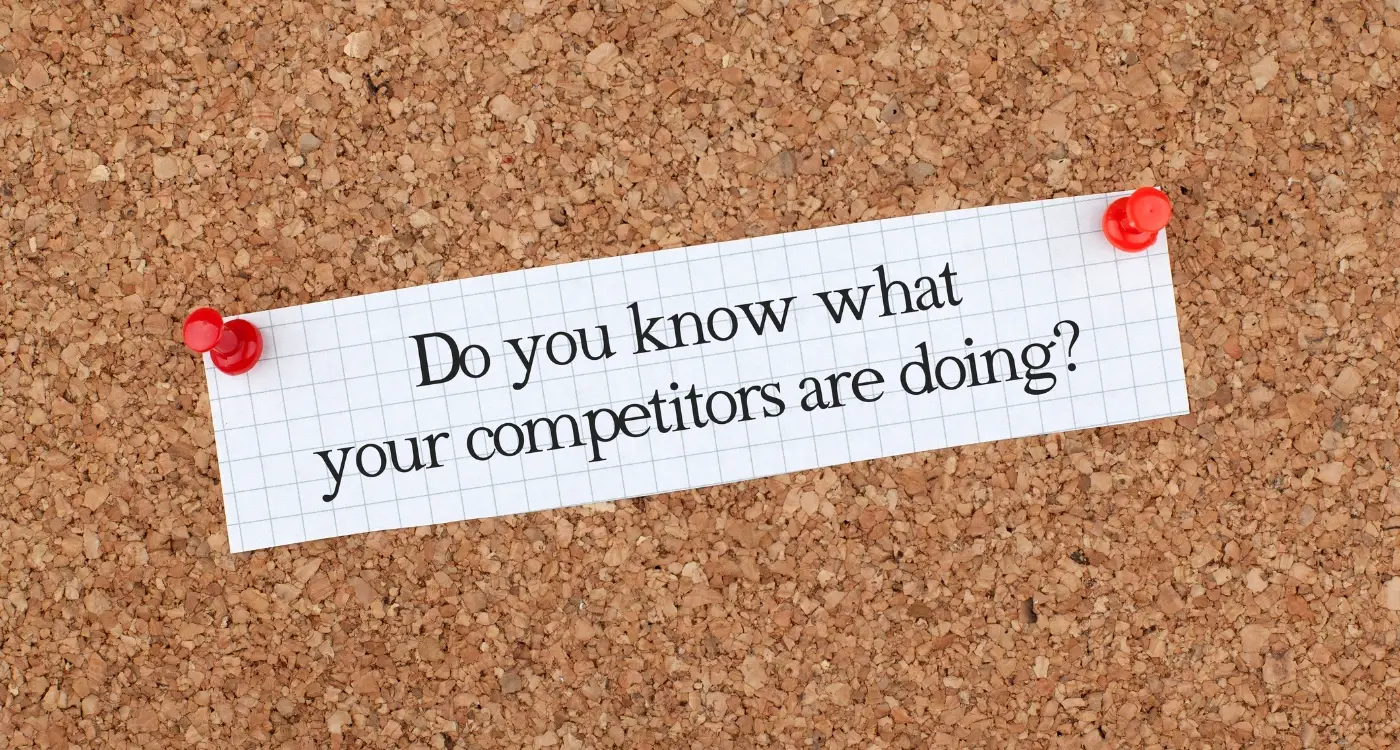
How Do You Conduct Effective App Competitor Research?

How Do I Research Competitors Without Copying Their Mistakes?



