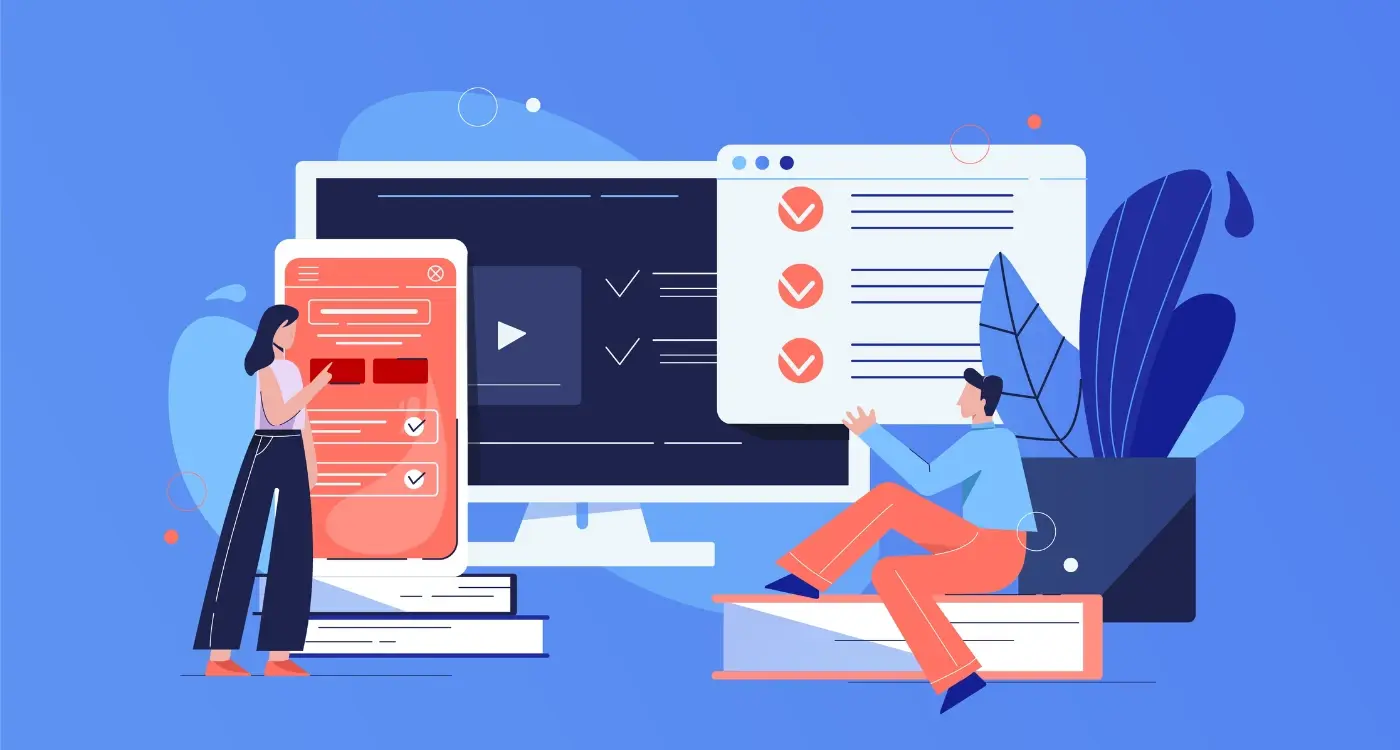How Long Does It Take to Develop a Food Delivery App From Scratch?
Food delivery apps make millions of pounds every single day, yet most people have no idea how long it actually takes to build one from scratch. The development time for a food delivery app can range anywhere from 3 months to over a year—and that's a massive difference if you're trying to get to market quickly or plan your budget properly.
The timeline depends on so many factors that it's almost impossible to give a straight answer without knowing the specifics. Are you building a simple app that connects customers to restaurants? Or do you want real-time tracking, multiple payment options, loyalty programmes, and driver management systems? Each feature adds weeks or even months to your development time.
Understanding your app development timeline isn't just about knowing when you'll launch—it's about planning your entire business strategy around realistic expectations
What makes food delivery apps particularly tricky is that they're not just one app—they're usually three. You need a customer app, a restaurant app, and a driver app, all talking to each other through a complex backend system. That's why the development time can seem so long compared to simpler apps. In this guide, we'll break down exactly what happens during each phase of development so you can plan your timeline properly and avoid any nasty surprises along the way.
Understanding Food Delivery App Development Basics
Building a food delivery app isn't just about creating something that looks nice—it's about solving real problems for real people. When I look at successful apps like Just Eat or Deliveroo, they all share one thing: they make ordering food stupidly simple. That's harder to achieve than you might think.
Food delivery apps need three main parts to work properly. You've got the customer app where people browse menus and place orders; the restaurant dashboard where kitchens manage incoming orders; and the driver app that handles deliveries. Each part needs to talk to the others seamlessly—if one breaks down, the whole system fails.
Core Components You'll Need
- User registration and profile management
- Restaurant listings with menus and photos
- Shopping cart and checkout system
- Payment processing (multiple methods)
- Real-time order tracking
- Push notifications for updates
- Rating and review system
- Customer support chat
The technical side gets complex quickly. You'll need robust servers to handle peak dinner rush traffic, GPS integration for delivery tracking, and payment systems that work across different banks. Most apps also need admin panels for managing restaurants, drivers, and customer complaints.
What catches many people off guard is how much regulation affects food delivery apps. You'll need to comply with food safety laws, data protection rules, and payment regulations—all of which vary by country and sometimes by city.
Planning Your Food Delivery App Features
Right, let's talk about something that can make or break your development timeline—feature planning. I've watched countless clients get excited about their food delivery app idea and immediately start listing every single feature they've ever seen in other apps. "We need real-time tracking, multiple payment options, loyalty programmes, restaurant reviews, social sharing, push notifications..." The list goes on and on. Stop right there.
Here's what I've learned after years of app development: the more features you pack into your initial build, the longer it takes to develop. Simple maths, really. But more importantly, you're probably building features that nobody actually wants or needs. Your users don't care about having fifty different ways to customise their profile picture—they want to order food quickly and know when it's arriving.
Core Features That Actually Matter
When planning your food delivery app, focus on these essential features first:
- User registration and login system
- Restaurant browsing and menu display
- Shopping cart and checkout process
- Payment processing
- Order tracking
- Basic notifications
- Admin panel for restaurants
Start with a minimum viable product (MVP) that includes only the core features users need to complete a food order. You can always add fancy features later once you know what your users actually want.
Feature Complexity Affects Development Time
Not all features are created equal when it comes to development time. A basic user profile might take a few days to build, but real-time GPS tracking with multiple delivery drivers? That's weeks of work. Payment integration, review systems, and advanced search filters all add significant time to your project timeline.
The smart approach is to categorise your features into three groups: must-have, nice-to-have, and future additions. Build the must-haves first, test them with real users, then decide what to add next based on actual feedback rather than assumptions.
Design Phase Timeline: Creating User Experience That Works
The design phase is where your food delivery app starts to come alive—and it's probably one of the most exciting parts of the whole process. You're moving from ideas on paper to something people can actually see and interact with. From my experience working with clients over the years, this phase typically takes between 4 to 8 weeks, depending on how complex your app needs to be.
The first thing we do is create wireframes, which are basically rough sketches of how each screen will look. Think of them as the skeleton of your app before we add all the pretty colours and images. This usually takes about a week because we need to map out every single screen—login, menu browsing, checkout, order tracking, you name it.
What Takes the Most Time During Design
Once the wireframes are sorted, we move on to the visual design. This is where things can get a bit tricky because everyone has opinions about colours, fonts, and how buttons should look! The visual design phase typically breaks down like this:
- Brand identity and style guide creation: 1-2 weeks
- High-fidelity mockups for all screens: 2-3 weeks
- Interactive prototype development: 1 week
- Client feedback and revisions: 1-2 weeks
The prototype is where we really test if the user experience works. We can click through the app flow without writing a single line of code, which saves tons of time later on.
Backend Development Time: Building the Foundation That Powers Everything
Right, let's talk about the bit that users never see but absolutely cannot live without—the backend. This is where all the magic happens behind the scenes; user accounts, order processing, payment handling, restaurant management, delivery tracking. The whole lot. In my experience, backend development for a food delivery app typically takes 8-12 weeks, but don't take that as gospel because it depends on what you're actually building.
Core Backend Components
You'll need user authentication systems (that's the sign-up and login stuff), a robust database to store everything from menu items to order history, payment processing integration, real-time order tracking, and APIs that connect your app to third-party services. Each of these components needs to be built properly because if one breaks, the whole system falls apart.
The backend is like the engine of a car—nobody sees it, but without it, you're not going anywhere
What Affects Development Time
The complexity of your features will make or break your timeline. A basic ordering system might take 6-8 weeks, but add in real-time GPS tracking, multiple payment gateways, restaurant dashboards, and delivery driver apps? You're looking at 12-16 weeks minimum. I've seen teams rush this phase and regret it later when they're dealing with crashes and security issues. Trust me, it's worth getting right the first time.
Frontend Development Duration: Making Your App Look Good and Work Smoothly
Once your backend is sorted, it's time to build what your users will actually see and touch—the frontend. This is where your food delivery app comes to life on people's phones. The frontend development phase typically takes 6-10 weeks for a food delivery app, but don't hold me to that exact timeframe because every project is different.
Your development team will be working on two main parts during this phase. First, they'll build the customer-facing app where people browse restaurants, place orders, and track their food. Second, they'll create separate interfaces for restaurant owners and delivery drivers. Each one needs its own set of screens and features.
What Takes the Most Time
The tricky bits that usually slow things down are real-time features like order tracking and chat systems. Getting the map integration working smoothly can be a right pain too—especially when you're dealing with different phone types and screen sizes. Payment integration often throws up unexpected challenges that can add a week or two to your timeline.
- Customer app interface and user flows
- Restaurant dashboard and menu management
- Driver app with GPS and order management
- Real-time notifications and updates
- Payment processing integration
- Cross-platform compatibility testing
The frontend phase overlaps with testing, so expect some back-and-forth as bugs get fixed and features get refined. Budget for at least 8 weeks if you want a polished result.
Testing and Quality Assurance Timeline: Making Sure Everything Actually Works
Right, let's talk about testing—the bit where we make sure your food delivery app doesn't crash when someone orders pizza at 2am. After years of building apps, I can tell you that testing isn't just a nice-to-have; it's what separates apps that work from apps that get deleted faster than you can say "order failed".
For a food delivery app, you're looking at roughly 3-4 weeks of proper testing. This isn't just one person clicking buttons randomly—we're talking about systematic testing across different devices, operating systems, and real-world scenarios. The timeline breaks down into functional testing (making sure orders actually go through), performance testing (checking the app doesn't slow down during busy periods), and user acceptance testing (getting real people to use it and tell you what's rubbish).
The Reality of Bug Fixes
Here's what nobody tells you about app development time: bugs are sneaky little things that appear when you least expect them. One minute your payment system works perfectly, the next it's refusing perfectly valid card details. We typically find 20-30 bugs in the first testing round alone—and that's completely normal! Each bug fix takes anywhere from 30 minutes to a full day, depending on how deep the problem goes.
Test your app with real food orders during actual meal times. The difference between testing at 3pm and 7pm rush hour will shock you—and better you find out now than after launch!
Launch Preparation and App Store Submission Process
Right, so you've built your food delivery app and tested it properly—now comes the bit that makes most developers a bit nervous. Getting your app approved by Apple and Google isn't quite as straightforward as uploading a file and waiting. Both app stores have strict guidelines, and food delivery apps face particular scrutiny around payment processing, location services, and user data handling.
The App Store submission process typically takes 1-3 weeks from start to finish, assuming everything goes smoothly. That's a big assumption though! Apple's review process alone can take 24-48 hours, but if they reject your app for any reason, you're looking at fixing issues and resubmitting—which adds another week minimum to your timeline.
Pre-Launch Checklist
Before you even think about hitting that submit button, make sure you've got these sorted:
- App store screenshots and descriptions written
- Privacy policy and terms of service completed
- Payment processing fully tested and compliant
- Push notification permissions properly configured
- Location services working correctly
- All third-party integrations tested
What Can Go Wrong
Food delivery apps often get rejected for location permission issues or payment processing problems. The good news? Most rejections are fixable within a few days. The bad news? Each rejection-fix-resubmit cycle adds about a week to your launch timeline, so factor that buffer time into your planning.
Conclusion
After building food delivery apps for countless clients over the years, I can tell you that the most common question I get asked is "how long will this take?" The honest answer is that app development time depends on so many factors that it's almost impossible to give a one-size-fits-all timeline. A basic food delivery app might take 3-4 months, whilst a feature-rich platform with advanced functionality could easily stretch to 8-12 months or more.
What I've learned is that rushing the development timeline rarely leads to good results. Each phase we've covered—planning, design, backend development, frontend work, testing, and launch preparation—needs proper time and attention. Skip corners in the testing phase and you'll end up with bugs that cost more to fix later. Rush the design process and you'll have users abandoning your app within seconds.
The key is being realistic about your expectations and budget. If you need your app launched quickly, focus on core features first and plan for additional updates later. Most successful food delivery apps didn't launch with every bell and whistle; they started with solid basics and grew from there. Remember, a well-built app that takes a bit longer is always better than a rushed one that doesn't work properly.
Share this
Subscribe To Our Learning Centre
You May Also Like
These Related Guides

How Long Does It Take To Develop A Smartwatch App?

How Long Does Psychology First App Development Take?