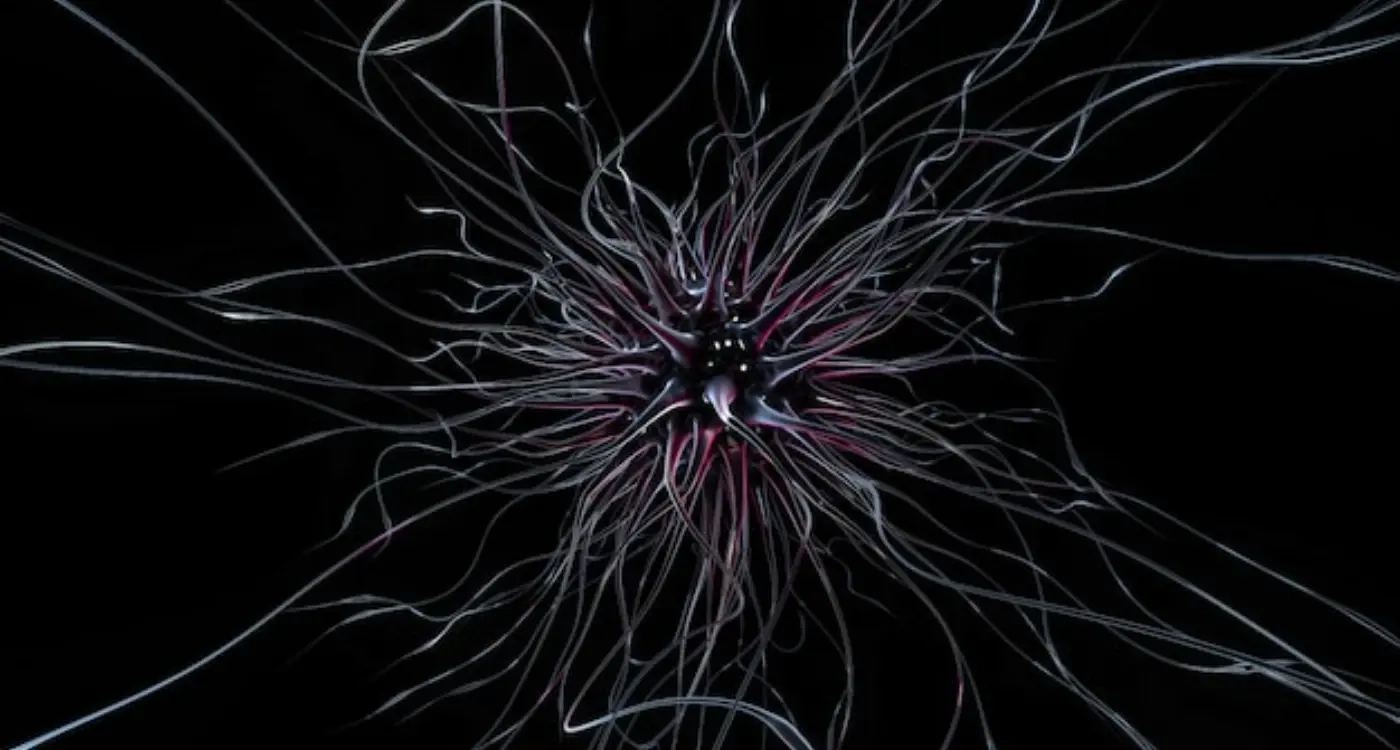How Long Should My App's Onboarding Process Be?
Every second counts when someone opens your mobile app for the first time. Research shows that 25% of users abandon an app after just one use—and a big chunk of those decisions happen during the onboarding process. That's the make-or-break moment where people decide whether your app is worth keeping or gets deleted faster than you can say "skip intro".
After working with hundreds of mobile apps over the years, I've seen brilliant products fail because their onboarding was too long, too complicated, or just plain boring. I've also watched simple apps succeed because they nailed those first few moments. The question isn't whether you need onboarding—you do. The question is how long it should be.
The best onboarding feels like a conversation with a helpful friend, not a lecture from a boring teacher
Getting the length right isn't just about keeping things short; it's about understanding what your users actually need to know right now versus what can wait. Your UX design needs to balance giving people enough information to succeed whilst not overwhelming them with every single feature your app offers. This guide will help you find that sweet spot where user experience meets business goals, creating an onboarding flow that actually works for real people using real devices in the real world.
What Is App Onboarding and Why Does It Matter
App onboarding is the process that introduces new users to your mobile application—it's those first few screens people see when they open your app for the very first time. Think of it as your app's first impression, and we all know how important those are! This process typically includes things like welcome messages, quick tutorials, permission requests, and basic setup steps that help users understand what your app does and how to use it.
Now, you might be wondering why this matters so much. Well, here's the thing: most people decide whether to keep or delete an app within the first few minutes of using it. That's not a lot of time to make a good impression! If users feel confused, overwhelmed, or can't figure out how to get value from your app quickly, they'll simply move on to something else.
The Key Components of Effective Onboarding
Good onboarding typically includes several important elements that work together to create a smooth user experience:
- A clear welcome message that explains what the app does
- Simple tutorials showing core features
- Permission requests (like location or notifications) with clear explanations
- Basic account setup or personalisation options
- A quick way to experience the app's main value
The truth is, onboarding can make or break your app's success. Get it right, and users will stick around to explore what you've built; get it wrong, and they'll be gone before you know it.
The Psychology Behind User Attention Spans
Let's talk about something that affects every mobile app you'll ever build—human attention spans. Now, I'm not going to quote that famous goldfish study because frankly, it's been debunked more times than I can count! What I will tell you is that people's attention during app onboarding is precious, and understanding why can make or break your user experience design.
When someone downloads your app, they're in what psychologists call a "goal-oriented state." They want to achieve something quickly, and every second you make them wait is a second closer to them giving up. The brain is wired to conserve energy, so if your onboarding feels like hard work, users will simply abandon ship.
The Three-Stage Attention Model
User attention during onboarding follows a predictable pattern across three stages:
- Initial curiosity (first 10-15 seconds): Users are willing to explore
- Evaluation phase (15-45 seconds): They're deciding if it's worth continuing
- Commitment or exit (45+ seconds): They either engage fully or leave
Each stage requires different UX design approaches. During initial curiosity, you can afford to be slightly playful; during evaluation, you need to prove value fast. The cognitive load—basically how much mental effort your app demands—increases dramatically if users can't immediately understand what they're supposed to do next.
People make subconscious decisions about your app within the first 8 seconds. Use this time to show value, not explain features.
The key insight here is that attention isn't just about time—it's about mental energy. A well-designed onboarding flow that takes 60 seconds can feel faster than a poorly designed one that takes 30 seconds.
Common Onboarding Mistakes That Kill User Retention
I've watched countless apps lose users in those first few minutes—and it's always painful to see. The thing is, most of these losses could have been avoided if the development team had just stepped back and looked at their onboarding process properly.
The biggest mistake I see is overwhelming users with too much information upfront. You know that feeling when someone talks at you for ages without letting you get a word in? That's what happens when apps show screen after screen of features, benefits, and instructions before users can actually do anything. People want to explore and discover things for themselves.
Asking for Too Much Too Soon
Another killer is demanding personal information before users understand what your app does. Asking for location access, contact details, or notification permissions right at the start feels pushy. Users haven't built trust with your app yet—they need to see value first.
Making Users Work Too Hard
Long registration forms are relationship killers. If users need to fill out twenty fields before they can see what your app offers, most will give up. The same goes for complex tutorials that feel like homework rather than helpful guidance.
The apps that succeed keep things simple and respect their users' time. They show value quickly, ask for permissions when needed, and let users learn by doing rather than reading.
Finding the Sweet Spot for Your App's Onboarding Length
After years of building mobile apps for all kinds of clients, I've learned that there's no magic number when it comes to onboarding length. Some apps work brilliantly with a 30-second introduction, whilst others need a full three-minute walkthrough. The secret isn't in following a rigid formula—it's about understanding what your users actually need to get started.
The complexity of your app should dictate your onboarding duration. A simple weather app might only need to show users how to add their location and read the forecast. But a project management tool? That's going to need more hand-holding to prevent users from feeling overwhelmed and abandoning ship.
User Context Changes Everything
Your target audience plays a massive role in determining the right length. Tech-savvy users might breeze through your mobile app in seconds, but if you're targeting people who aren't as comfortable with technology, you'll need to slow down and explain more. The key is testing with real users from your actual target market—not just your development team!
The best onboarding length is the shortest one that gets users to their first moment of success
Remember, good UX design isn't about cramming everything into the onboarding flow. Focus on the absolute must-knows that prevent confusion, then let users discover advanced features naturally through progressive disclosure. Your user experience will thank you for it.
Different Types of Onboarding Flows and Their Optimal Durations
Not all onboarding experiences are created equal—and honestly, that's a good thing! Different types of apps need different approaches, and I've learnt this the hard way over the years. A banking app has completely different requirements than a photo editing tool, and trying to force the same onboarding pattern onto both would be a recipe for disaster.
Let me break down the main types of onboarding flows and what works best for each:
Progressive Onboarding
This is my personal favourite for complex apps. Instead of overwhelming users with everything upfront, you teach them features as they need them. Think of apps like Slack or Notion—they don't dump every feature on you at once. The beauty here is that there's no strict time limit; users learn at their own pace over multiple sessions.
Benefits-Focused Onboarding
Perfect for apps where the value isn't immediately obvious. You're selling the dream before showing the product. These work best when kept to 30-60 seconds maximum—any longer and you risk losing people before they even try your app.
- Function-focused onboarding: 15-30 seconds showing core features
- Welcome tours: 45-90 seconds for feature-rich apps
- Interactive tutorials: 60-120 seconds with hands-on practice
- Account setup flows: 30-90 seconds depending on required information
The key is matching your onboarding type to your app's complexity and user expectations. A simple weather app shouldn't need a two-minute tutorial, but a project management tool might need progressive onboarding spread across days.
Testing and Measuring Your Onboarding Success
Right, so you've built what you think is the perfect onboarding flow for your mobile app. Now what? Well, you can't just launch it and hope for the best—you need to test it properly and measure how well it's actually working.
The most important metric to track is your completion rate. This tells you how many users who start your onboarding process actually finish it. If you're seeing a 70% completion rate or higher, you're doing well. Anything below 50% means you need to take a hard look at what's going wrong.
Track drop-off points within your onboarding flow to identify exactly where users are getting stuck or losing interest—this data is gold for making improvements.
Key Metrics to Monitor
- Time to complete onboarding
- User retention after 1 day, 7 days, and 30 days
- Feature adoption rates post-onboarding
- User satisfaction scores through in-app surveys
- App store reviews mentioning onboarding experience
A/B testing is your best friend here. Try different onboarding lengths with different user groups and see which performs better. You might discover that your three-screen flow works better than your five-screen version, or that adding one extra step actually improves user experience and long-term retention.
Don't forget to monitor how onboarding affects your app's overall performance too. Users who complete onboarding should be more engaged, use more features, and stick around longer than those who skip it.
Making Every Second Count in Your Onboarding Experience
Every tap, swipe, and scroll during onboarding matters more than you might think. I've watched brilliant apps lose users simply because they wasted precious seconds on unnecessary steps or confusing navigation. The truth is, users form opinions about your app within the first few interactions—and they're not particularly forgiving if you get it wrong.
Speed isn't just about how quickly screens load (though that's important too). It's about getting users to their "aha moment" as efficiently as possible. This means cutting out any step that doesn't directly contribute to helping users understand your app's value or complete setup.
Quick Wins for Streamlined Onboarding
- Use progressive disclosure—show information when users need it, not all at once
- Allow users to skip optional steps and return later
- Pre-fill forms with available data from sign-up methods
- Use visual cues instead of lengthy text explanations
- Test loading times on slower devices and connections
Remember, every second you save during onboarding is a second closer to user engagement. The goal isn't to rush users through—it's to respect their time whilst giving them exactly what they need to succeed with your app.
Conclusion
After working with countless mobile app projects over the years, I've learnt that there's no magic number when it comes to onboarding length. What works for a simple photo-sharing app won't work for a complex banking application—and that's perfectly fine. The key is understanding your users and what they need to succeed with your app.
Most successful apps keep their onboarding between 30 seconds to 2 minutes, but this isn't a hard rule. Your app might need longer if it's solving a complex problem, or shorter if it's intuitive enough for users to jump straight in. The real question isn't "how long should it be?" but rather "what does my user need to know right now?"
Good UX design means respecting your users' time whilst giving them the confidence to use your app effectively. Test different approaches, measure what works, and don't be afraid to make changes. Remember, a great onboarding experience sets the tone for everything that follows—it's your chance to show users why they made the right choice downloading your app.
Focus on value, keep it simple, and always put your user experience first. Your retention rates will thank you for it.
Share this
Subscribe To Our Learning Centre
You May Also Like
These Related Guides

Why Is UI Design Crucial to My Mobile App’s Success?

How Can I Use Progressive Disclosure in Mobile App Design?