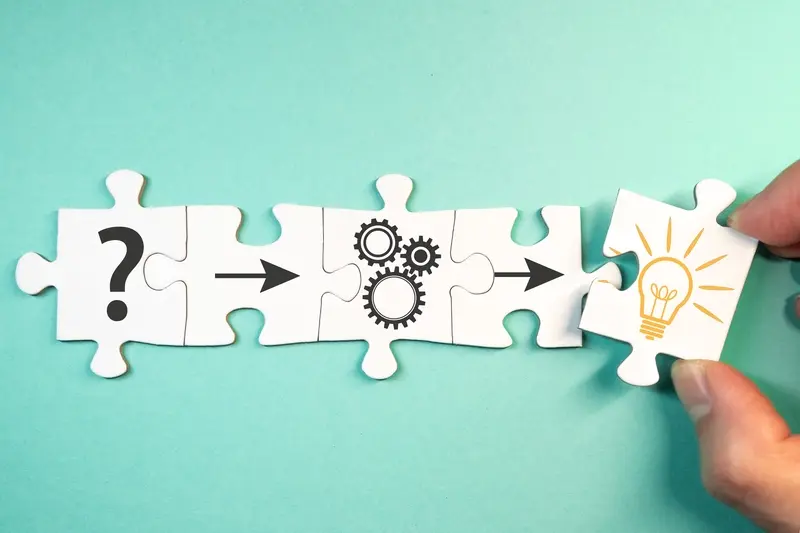What Happens When You Outgrow Your No-Code Solution?
Every week, thousands of entrepreneurs launch their mobile app dreams using no-code platforms—drag-and-drop interfaces that promise to turn anyone into an app developer without writing a single line of code. What starts as an exciting journey often becomes a frustrating dead end when success arrives. The very platforms that helped birth these digital ventures become the chains that hold them back from reaching their full potential.
I've watched countless founders celebrate their first thousand users, only to panic when they hit platform limitations that prevent them from scaling further. The signs are always the same: slower loading times, features that can't be customised, and growth constraints that feel impossible to overcome. What once felt like freedom suddenly becomes a prison with very expensive walls.
The tools that get you to your first milestone are rarely the same ones that get you to your next level of growth
This guide walks you through the reality of outgrowing your no-code solution. We'll explore the common platform limitations that emerge, identify the warning signs that it's time to move on, and most importantly, show you how to plan your transition to a custom-built mobile app that can grow with your ambitions rather than against them.
Understanding No-Code Solutions
No-code platforms have become incredibly popular over the past few years—and for good reason. They promise to let anyone build apps without writing a single line of code. Instead of hiring developers or learning programming languages, you can drag and drop elements, connect databases, and create workflows using visual interfaces.
I've worked with plenty of clients who started their journey with no-code tools like Bubble, Adalo, or Glide. These platforms make it possible to get an app up and running in days rather than months. You can test ideas quickly, validate concepts with real users, and build something functional without a massive upfront investment.
Popular No-Code Platforms
- Bubble - Web apps with database functionality
- Adalo - Native mobile apps with templates
- Glide - Apps built from Google Sheets
- Webflow - Website builder with CMS capabilities
- Zapier - Workflow automation between apps
- Airtable - Database management with app features
The appeal is obvious. You don't need technical expertise to get started; you can prototype rapidly and iterate based on feedback. Many successful businesses have launched using no-code solutions—proving they're not just toys for hobbyists.
But here's what I've learned from years of experience: no-code solutions work brilliantly until they don't. They're perfect for getting started, but they come with trade-offs that become more apparent as your app grows.
Common Platform Limitations
Right, let's talk about the elephant in the room—no-code platforms aren't magic wands that can solve every mobile app problem. I've watched countless businesses hit these walls, and trust me, they're more common than you'd think.
The biggest issue I see is customisation limits. Most no-code solutions offer templates and pre-built components, which sounds brilliant until you need something slightly different. Want to change how a button behaves? Need a custom animation? Good luck with that. You're stuck with what the platform gives you, and that's often not enough when your mobile app needs to stand out.
Integration Headaches
Then there's the integration nightmare. Your business probably uses multiple tools—payment systems, customer databases, analytics platforms. No-code solutions typically support popular integrations, but what happens when you need to connect to something more specialised? You'll find yourself wrestling with limited API access or paying extra for basic connections.
- Limited third-party service connections
- Restricted API access for custom integrations
- Extra costs for premium connectors
- Poor data synchronisation between systems
Performance Bottlenecks
Platform limitations become really obvious when your mobile app starts getting proper traffic. These systems aren't built for heavy loads, and you can't optimise the underlying code. Your app might work fine with 100 users, but what about 10,000?
Always test your no-code mobile app under realistic user loads before launching. Many platforms offer free trials—use them to stress-test your app's performance limits.
When Growth Hits a Wall
I've watched countless businesses celebrate their early success with no-code platforms, only to find themselves stuck when they need to scale. It's a pattern I see time and time again—what started as a brilliant solution becomes the very thing holding you back.
The signs are usually subtle at first. Your app starts running slower during peak hours; users begin complaining about lag times. You want to add new features but the platform won't let you customise them the way you need. Your user base is growing but your no-code solution can't handle the increased traffic without performance drops.
The Reality Check Moment
Most businesses hit this wall when they reach a certain scale. You might notice your monthly costs spiralling upward as you need more database storage, bandwidth, or user seats. The platform that once felt limitless now feels restrictive—you can't integrate with the tools you need or modify the user interface to match your brand properly.
Growth also brings complexity. You need advanced user permissions, custom workflows, or specific integrations that just aren't possible with your current setup. Your team starts working around the platform's limitations rather than with them, which creates inefficiencies and frustration.
Common Growth Barriers
- Performance slowdowns during high-traffic periods
- Limited customisation options for branding and user experience
- Escalating costs as user numbers increase
- Inability to integrate with enterprise-level tools
- Restricted data export and migration options
When you start experiencing these issues regularly, it's time to consider your next move. Your business has outgrown its current solution.
Technical Constraints That Hold You Back
When your mobile app starts gaining traction, you'll quickly discover that no-code platforms have some pretty rigid boundaries. These platform limitations become glaringly obvious when you need custom functionality that simply doesn't exist in their pre-built components—and trust me, this happens more often than you'd think.
The most frustrating constraint is usually around integrations. Your growing business needs to connect with specific payment gateways, inventory systems, or customer service tools that aren't supported. No-code platforms typically offer a limited selection of third-party connections, and if your preferred service isn't on that list, you're stuck.
Database Limitations
Growth constraints really show up when dealing with complex data structures. Most no-code solutions use simplified database models that work brilliantly for basic apps but fall apart when you need sophisticated user permissions, multi-level categorisation, or custom reporting. The data export options are often limited too—making it difficult to analyse your users' behaviour properly.
We hit a wall when we needed to implement role-based access controls for our team members. Our no-code platform just couldn't handle the complexity we required.
Customisation Roadblocks
Perhaps the biggest technical constraint is the inability to modify core functionality. When users request features that don't align with your platform's capabilities, you're forced to either disappoint them or consider a complete rebuild—neither option feels particularly appealing when you're trying to scale.
Performance Issues at Scale
I've watched countless apps hit the performance wall when they start growing—and it's never pretty. Your no-code solution might handle a few hundred users brilliantly, but what happens when you hit thousands? Or tens of thousands? The cracks start showing fast.
No-code platforms weren't built for heavy lifting. They're designed to get you up and running quickly, not to handle massive databases or complex calculations. When your user base grows, you'll notice apps becoming sluggish; pages taking longer to load, and users getting frustrated. The worst part? There's often very little you can do about it within the platform's constraints.
Database Limitations Hit Hard
Most no-code platforms limit how much data you can store and how quickly you can access it. Your customer database that worked fine with 500 users becomes a nightmare with 5,000. Search functions slow down, reports take ages to generate, and simple tasks become painful for your team.
Server Resources Become Stretched
No-code platforms share server resources between thousands of apps. When your app needs more power, you're competing with everyone else on the same system. You can't optimise the code, add more servers, or implement caching strategies—you're stuck with whatever performance the platform provides.
The reality is that performance issues at scale aren't just technical problems; they're business problems that can cost you customers and revenue.
Migration Planning and Strategy
Moving away from a no-code solution isn't something you should rush into—even when your mobile app is straining against platform limitations. I've seen plenty of businesses jump ship too early and regret it, whilst others waited too long and watched their growth constraints become serious problems.
The first step is working out what you actually need from your new solution. Are you hitting technical walls? Performance issues? Or do you simply need features that your current platform can't handle? Write down exactly what's not working and what you need going forward; this becomes your migration roadmap.
Timing Your Migration
There's never a perfect time to migrate, but some moments are better than others. Avoid busy periods like product launches or seasonal peaks. Plan for at least 3-6 months of development time, depending on your app's complexity.
Choosing Your New Platform
You don't always need to go fully custom—sometimes a more flexible no-code platform or hybrid solution works brilliantly. Consider your team's technical skills, budget, and long-term goals. Native development gives you maximum control but requires more resources.
Create a detailed data migration plan before you start development. Lost user data during migration can kill your mobile app faster than any technical limitation.
Remember, migration isn't just about moving code—it's about moving your users, data, and business processes too. Plan for temporary downtimes and have a rollback strategy ready.
Building for Long-Term Success
After working with hundreds of businesses through this transition, I can tell you that the companies who succeed long-term are the ones who plan beyond their immediate needs. They don't just think about what their app needs to do today—they think about what it might need to do in two or three years' time.
The key is building your custom solution with growth in mind from day one. This means choosing technologies that can scale, designing your database structure to handle more users, and writing code that other developers can easily understand and modify. It's like building a house with strong foundations rather than just focusing on the pretty wallpaper.
Choosing the Right Technology Stack
Your technology choices today will affect your app for years to come. Popular frameworks like React Native or Flutter might seem trendy, but they need to match your specific requirements. What matters most is picking technologies that have strong community support, regular updates, and plenty of developers who understand them.
Planning for Future Features
Smart businesses document their long-term roadmap before they start building. They think about integrations they might need, user types they want to support, and features that could become important later. This doesn't mean building everything at once—it means building in a way that makes future additions easier and cheaper.
The most successful apps I've worked on treat their initial custom build as the foundation for years of growth, not just a replacement for their no-code solution.
Conclusion
After eight years of helping businesses navigate their mobile app journeys, I've seen this story play out countless times—companies start with no-code solutions because they're quick and affordable, then find themselves stuck when they need to grow. The platform limitations we've discussed aren't theoretical problems; they're real constraints that affect real businesses every day.
Your mobile app doesn't have to become another casualty of growth constraints. The key is recognising the warning signs early and planning your next move before you hit that wall. Whether it's performance issues slowing down your users, integration problems blocking new features, or customisation limits stopping you from standing out—these challenges are all solvable with the right approach.
The transition from no-code to custom development isn't just about fixing problems; it's about unlocking potential. When you're no longer fighting against platform limitations, you can focus on what really matters—building something your users love. Yes, it requires more investment upfront, but the long-term benefits far outweigh the costs. Your app becomes truly yours, scalable, and ready for whatever growth brings next.
Don't wait until your no-code solution becomes a roadblock. Start planning your migration strategy now, and give your mobile app the foundation it needs to succeed.
Share this
Subscribe To Our Learning Centre
You May Also Like
These Related Guides

What Support Do You Get With No-Code Platforms?

How Do You Choose Between Native and Cross-Platform Apps?