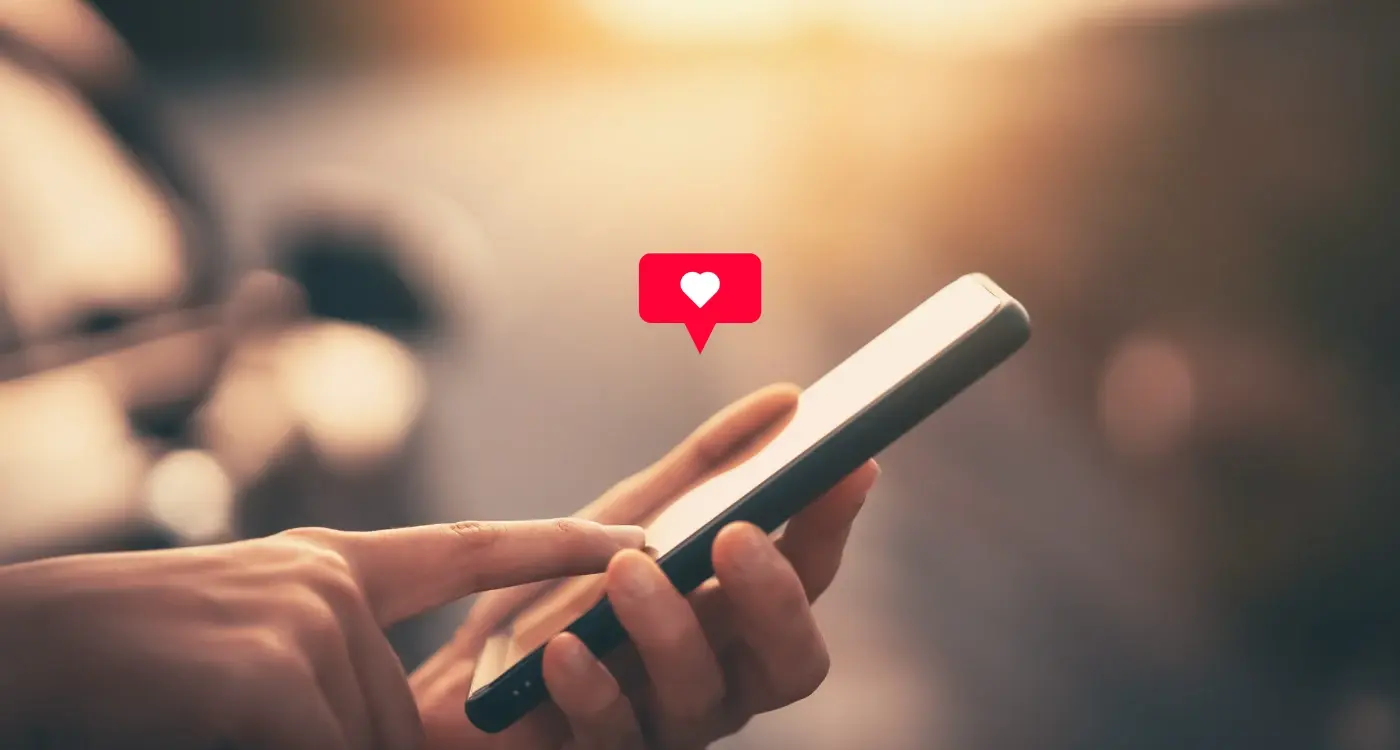How Much Data Does AI Need to Personalise Your App?
Building personalised app experiences with AI isn't just about having the smartest algorithms—it's about having the right amount of data to make those algorithms actually work. I've been working with mobile apps for years now, and one question keeps coming up from clients: how much data do we actually need before AI personalisation starts making a real difference?
The honest answer? It depends on what you're trying to achieve. Sure, you could build a basic recommendation system with just a few hundred user interactions, but if you want something that genuinely improves user engagement and retention, you'll need to think more strategically about your data requirements. And here's the thing—more data isn't always better data.
I've seen apps collect massive amounts of user information only to realise they're missing the specific behavioural patterns that actually drive personalisation. Meanwhile, other apps achieve brilliant results with surprisingly modest datasets because they focus on collecting the right types of information from day one.
The key to successful AI personalisation isn't collecting everything you can—it's collecting what matters most for your users specific needs and behaviours.
What makes this topic particularly tricky is balancing data collection with user privacy concerns. With regulations getting stricter and users becoming more conscious about their data, you need to be smart about what you collect and transparent about how you use it. This guide will walk you through the practical realities of AI data requirements, helping you build personalisation features that actually work without overcomplicating your data strategy or alienating your users.
Right, let's talk about AI personalisation without all the fancy jargon that makes everyone's eyes glaze over. I've been implementing personalised features in apps for years now, and honestly? It's not as complicated as the tech blogs make it sound.
AI personalisation is basically your app getting to know its users and adapting to what they actually want—not what you think they want. It's like having a shop assistant who remembers you prefer blue shirts over red ones, but digital. The AI watches how people use your app, spots patterns, and then serves up content or features that match those patterns.
Here's what's mad about personalisation: it doesn't require massive datasets to start working. Sure, Netflix has billions of viewing hours to work with, but your app? It can begin personalising experiences with surprisingly little data. I mean, you can start seeing useful patterns with just a few hundred user interactions.
The key is understanding that AI personalisation works on three levels. Basic personalisation uses simple rules—show running shoes to people who looked at fitness content. Smart personalisation uses machine learning to spot complex patterns you'd never notice manually. Advanced personalisation predicts what users want before they even know it themselves.
But here's the thing most people get wrong: more data doesn't automatically mean better personalisation. I've seen apps drowning in data but delivering terrible user experiences because they're collecting everything instead of collecting the right things. Quality beats quantity every single time.
The beauty of modern AI is that it can work with incomplete information and get smarter over time. Your app doesn't need to know everything about users from day one—it just needs to start learning.
Data Types That Drive Personalisation
Right, let's get into the meat of it—what kinds of data actually make AI personalisation work? I mean, you can't just throw random information at an algorithm and expect magic to happen. After years of building apps that actually personalise properly, I've seen which data types move the needle and which ones are basically useless.
There are three main categories that really matter. First up is behavioural data—this is the gold standard, honestly. We're talking about what users actually do in your app: which screens they visit, how long they stay, what they tap on, when they abandon tasks. This stuff tells you so much more than what people say they want.
Then you've got contextual data—time of day, location (if they allow it), device type, connection speed. This is where things get interesting because the same user behaves completely differently at 9am versus 9pm. I've seen apps that ignore this and wonder why their recommendations feel off.
Demographic data comes third, and here's where people often go wrong. Age, gender, location—it's helpful but not as predictive as you'd think. A 25-year-old and 45-year-old might have identical app usage patterns, so don't lean too heavily on demographics alone.
Focus on implicit data over explicit data. What users do matters more than what they tell you they want in surveys or profile forms.
The key is layering these data types together. Behavioural patterns combined with contextual triggers create the most accurate personalisation. But you don't need all of this from day one—start with basic behavioural tracking and build from there.
Essential Data Categories
- Behavioural: Clicks, time spent, navigation patterns, feature usage
- Contextual: Time, location, device, session frequency
- Transactional: Purchases, upgrades, subscription status
- Social: Sharing behaviour, connections, interaction patterns
- Content Preferences: Categories viewed, search terms, saved items
Minimum Data Requirements for Different Features
Right, let's get practical here. After years of building personalised apps, I can tell you that different features need different amounts of data to work properly. There's no point trying to build Netflix-level recommendations when you've only got 50 users and three data points each!
The key is matching your personalisation ambitions to your data reality. I've seen too many apps fail because they tried to be too clever too early—honestly, it's painful to watch.
Basic Personalisation Features
For simple content filtering or basic recommendations, you really don't need much. About 5-10 user interactions per person will get you started. That could be items they've viewed, things they've liked, or categories they've browsed. It's not going to blow anyone's mind, but it works.
Push notification personalisation is even lighter—you can get decent results with just timezone data, app usage patterns, and maybe one or two preference settings. I mean, knowing when someone typically uses your app is half the battle won already.
Advanced Features Need More
Here's where things get interesting. If you want proper machine learning recommendations, you're looking at 50+ interactions per user minimum. Dynamic content personalisation? You'll need at least 100 users with solid behavioural data before the patterns start making sense.
- Basic recommendations: 5-10 interactions per user
- Content filtering: 20-30 data points per user
- Behavioural predictions: 50+ interactions per user
- Advanced ML features: 100+ users with 50+ interactions each
- Real-time personalisation: Continuous data stream plus historical baseline
But here's the thing—quality beats quantity every time. I'd rather have 10 meaningful data points than 100 useless ones. Focus on collecting data that actually relates to what you're trying to personalise.
User Behaviour vs Demographics Data
Here's something I've learned after building personalised apps for nearly a decade—user behaviour data beats demographics every single time. And it's not even close, really. While knowing someone's age or location gives you a starting point, watching what they actually do in your app tells you everything you need to know about their preferences.
Demographics are like a blunt instrument; they give you broad categories but miss the nuances that make personalisation truly effective. Sure, knowing your user is a 25-year-old from Manchester might suggest certain interests, but what if they're actually obsessed with classical music instead of the pop music your algorithm assumes? That's where behavioural data becomes gold dust for your AI systems.
What Behaviour Data Actually Tells You
Every tap, swipe, and scroll creates a data point that reveals genuine intent. Time spent on different screens shows real interest levels—not what people think they should be interested in. The content they share, the features they ignore, even the times they're most active... it all builds a picture that's far more accurate than any survey response.
The difference between what users say they want and what they actually engage with can be staggering—sometimes there's barely any correlation at all
But here's the thing about behavioural data—it needs time to accumulate. While you can collect someone's age immediately, understanding their usage patterns takes weeks or months. That's why the smartest apps I've built use demographics as a temporary scaffold while the real personalisation engine learns from actual behaviour. Once you've got enough interaction data (usually after 2-3 weeks of regular use), that's when your AI can start making genuinely useful recommendations that feel almost telepathic to users.
Real-Time Data Collection Strategies
When it comes to real-time data collection for AI personalisation, timing is everything. I mean, what good is knowing a user prefers sports content if you only find out about it three days after they've already moved on to something else? The magic happens when you can capture and act on user behaviour as it's happening.
The most effective real-time collection starts with user interactions—what they tap, how long they stay on certain screens, what they skip entirely. But here's the thing: you don't need to track everything. Focus on the actions that directly relate to your personalisation goals. If you're building a news app, tracking reading time and article shares matters more than knowing how many times someone opens their settings.
Key Real-Time Collection Methods
- Session-based tracking that captures user flow patterns
- Location data collection (with proper permissions) for contextual personalisation
- Search query analysis to understand immediate user intent
- Social sharing behaviour and content preferences
- Time-based usage patterns to predict optimal engagement windows
Actually, one of the biggest mistakes I see is trying to collect too much data too quickly. Users get overwhelmed with permission requests, and frankly, most apps crash under the weight of their own data collection ambitions. Start simple—track core user actions first, then gradually expand your collection as you prove the value of what you're already gathering.
The sweet spot is collecting just enough data to make meaningful personalisation decisions without creating a poor user experience. Remember, real-time doesn't mean invasive; it means relevant and timely.
Privacy Regulations and Data Limits
Right, let's talk about the elephant in the room—data privacy laws. They've completely changed how we collect and use data for AI personalisation, and honestly? It's been a bit of a wake-up call for the entire industry.
GDPR kicked things off back in 2018, and since then we've seen similar laws popping up everywhere. California has CCPA, Brazil has LGPD, and the UK has its own version of GDPR. The message is clear: users want control over their data, and governments are making sure they get it.
What This Means for Your AI Data Collection
You can't just hoover up data anymore and hope for the best. Every piece of information you collect needs a clear purpose and user consent. For AI personalisation, this means being really smart about what data you actually need versus what would be nice to have.
The good news? Users are more willing to share data when they understand the benefit. If your app clearly explains that sharing location data will help suggest nearby restaurants, most people are happy to opt in. It's the sneaky data collection that gets you in trouble.
Always collect the minimum viable data first, then ask for additional permissions only when the user will see immediate value from sharing more information.
Key Compliance Requirements
Here's what you need to consider when designing your data collection strategy:
- Clear consent mechanisms that aren't pre-ticked
- Easy opt-out options that actually work
- Data retention limits—don't keep data forever
- Right to deletion and data portability
- Transparent privacy policies written in plain English
- Regular data audits to ensure compliance
The trick is building these requirements into your app from day one, not trying to bolt them on later. Trust me, retrofitting privacy compliance is a nightmare you want to avoid.
Testing Your Personalisation with Limited Data
Here's the thing about testing personalisation—you don't need mountains of data to start seeing what works. I mean, I've seen apps panic because they only have a few hundred active users, thinking they can't possibly test anything meaningful. That's just not true.
The key is starting small and being smart about what you measure. You can begin testing with as few as 50-100 users per variation. Sure, it won't give you the statistical confidence of a massive test, but it'll show you clear patterns and obvious winners.
Simple Tests You Can Run Today
Start with basic A/B tests on your most visible personalisation features. Maybe it's the order of content categories, or which products you show first based on previous browsing. These tests don't require complex algorithms—just simple if/then logic based on user actions.
One approach that works really well is progressive testing. You implement a basic version of personalisation, measure its impact, then gradually add complexity. Each iteration teaches you something new about your users' preferences.
What to Measure When Data is Scarce
Focus on meaningful metrics rather than vanity ones. Engagement time is often more telling than raw click rates when you're dealing with smaller sample sizes. User retention over 7 or 14 days can also give you solid insights even with limited data.
- Session duration and screen depth
- Feature usage patterns across different user segments
- Conversion rates for key actions (even with small numbers)
- Qualitative feedback through in-app surveys
The biggest mistake I see is waiting for "enough" data before testing anything. Start testing now, even if your sample size isn't perfect. The insights you gain will guide your data collection strategy and help you build better personalisation systems as your user base grows.
Right then, we've covered quite a bit of ground here—from basic AI data requirements to privacy regulations and testing strategies. The main takeaway? You don't need mountains of data to start personalising your app. Actually, you can begin with surprisingly little.
I've seen too many clients get paralysed thinking they need thousands of users and months of data before they can switch on any personalisation features. That's just not true. You can start meaningful personalisation with as few as 50-100 data points per user, and even basic demographic information can power simple but effective recommendations.
The key is starting small and building up. Begin with explicit data—what users tell you directly through preferences and settings. Layer on implicit behavioural data as you collect it. Then gradually introduce more sophisticated features as your dataset grows. It's much better to have simple personalisation that works than complex algorithms that don't have enough quality data to be useful.
Remember, AI data requirements aren't just about quantity; quality matters more than you might think. Clean, relevant data will always outperform massive datasets that are inconsistent or poorly structured. And honestly, with privacy regulations getting stricter, focusing on high-quality, consented data is the only sustainable approach anyway.
The mobile app landscape rewards those who understand their users deeply rather than those who simply collect the most data. Start with what you can gather responsibly, test relentlessly, and scale your personalisation efforts as both your user base and your understanding of machine learning data grows. Your users will thank you for it—and so will your retention metrics.
Share this
Subscribe To Our Learning Centre
You May Also Like
These Related Guides

What's the Right Way to Delete User Data Permanently?

Can I Store Patient Data in My Healthcare App?