How Much Does It Cost To Build An Educational App Like Duolingo?
Duolingo has completely changed how we think about learning languages. With over 500 million users worldwide, it's turned what used to be expensive classroom courses into something you can do on your phone during your morning commute. The green owl has become so recognisable that people actually feel guilty when they miss their daily lesson—now that's powerful app design!
But here's what most people don't realise: building an educational app like Duolingo isn't just about creating some flashcards and adding a few games. The development cost can range anywhere from £50,000 for a basic version to well over £500,000 for a fully-featured platform. That's quite a spread, right? The reason for this massive difference comes down to the complexity hidden beneath that simple, friendly interface.
The most expensive part of building a language learning app isn't the technology—it's creating content that actually teaches people effectively whilst keeping them engaged day after day.
Throughout this guide, we'll break down exactly what goes into building an app like Duolingo and why certain features cost what they do. You'll discover the hidden expenses that catch most people off guard, understand the technical challenges that drive up development time, and learn how to budget realistically for your own educational app project.
Understanding What Makes Duolingo Special
When I first started building educational apps, Duolingo was already making waves in the language learning space. What struck me most wasn't just their bright green owl mascot—it was how they managed to turn learning into something people actually wanted to do every day. That's no small feat when you're dealing with verb conjugations and grammar rules!
The secret sauce lies in their approach to gamification. Instead of treating language learning like a chore, they've built it like a game you can't put down. Every lesson feels like a mini-challenge, complete with XP points, streak counters, and achievements. It's proper addictive stuff—but in a good way. They've also nailed the bite-sized learning approach; lessons take just 5-10 minutes, which fits perfectly into our busy lives.
Key Features That Set Duolingo Apart
- Streak system that keeps users coming back daily
- Adaptive learning that adjusts difficulty based on performance
- Social features including leaderboards and friend challenges
- Multiple lesson types from listening to speaking practice
- Progress tracking with clear visual feedback
- Free-to-use model with optional premium features
What really makes Duolingo special is how they've balanced simplicity with sophistication. The interface looks clean and friendly—anyone can pick it up and start learning immediately. But underneath, there's complex algorithms working out exactly what you need to practise next.
Breaking Down the Core Features That Drive Development Costs
When clients ask me about building a language learning app like Duolingo, I always start by explaining the features that really drive up the cost. It's not just about having lessons and quizzes—there's so much more happening behind the scenes that makes these apps work properly.
User Management and Progress Tracking
The foundation of any language learning app is a robust user system. People need to create accounts, log in across different devices, and have their progress saved everywhere. This means building secure authentication, cloud storage for user data, and sync capabilities that work when someone switches from their phone to their tablet. I've seen too many apps fail because they didn't get this basic infrastructure right from the start.
Interactive Learning Content
The real complexity comes with the interactive elements. You need different question types—multiple choice, fill-in-the-blanks, speaking exercises, and image matching. Each one requires different programming approaches and testing. The speaking recognition feature alone can add weeks to development time because it needs to process audio, compare it against correct pronunciation, and give meaningful feedback.
Start with basic question types and add advanced features like speech recognition in later versions to keep initial costs manageable.
Gamification elements like streaks, points, and leaderboards might seem simple, but they require careful database design and real-time updates. These features are what keep users coming back, so understanding how to implement gamification effectively is worth the investment.
The Technical Architecture Behind Language Learning Apps
When I look at apps like Duolingo, I'm always impressed by how smooth everything feels—but behind that polished surface lies some seriously complex technology. The technical architecture of a language learning app isn't just about storing words and phrases; it's about creating a system that can track millions of users, adapt to their learning patterns, and deliver personalised content in real-time.
The Backend Foundation
At the heart of every language learning app sits a robust backend system that handles user data, lesson content, and progress tracking. This isn't your basic database setup—we're talking about sophisticated systems that can process thousands of user interactions every second whilst maintaining lightning-fast response times. The backend needs to store audio files, text content, user profiles, and learning analytics all whilst keeping everything synchronised across different devices.
Smart Content Delivery
What really drives up development costs is the intelligent content delivery system. This technology decides which lessons to show users based on their performance, learning speed, and retention rates. Machine learning algorithms analyse user behaviour patterns to create personalised learning paths—and building these systems requires specialised expertise that doesn't come cheap. The app also needs offline capabilities, meaning all this smart technology must work seamlessly whether users are connected to the internet or not.
Design and User Experience Considerations That Impact Your Budget
When I look at Duolingo's success, one thing becomes crystal clear—the design isn't just pretty decoration; it's the engine that keeps millions of people coming back every single day. The gamification elements, the friendly owl mascot, those satisfying progress bars—they all cost money to create and perfect. But here's what most people don't realise: good UX design for language learning apps requires extensive user research, multiple iterations, and specialised expertise that can significantly impact your development budget.
The Psychology Behind Interactive Elements
Creating an interface that makes learning addictive isn't accidental. Every button placement, colour choice, and animation has been carefully crafted to trigger specific psychological responses. This level of design sophistication requires experienced UX designers who understand educational psychology—and their expertise comes at a premium cost.
The most expensive mistake you can make is thinking that good design is just about making things look nice
Accessibility and Inclusive Design
Language learning apps need to work for users with different abilities, learning styles, and technical comfort levels. Building in accessibility features from the start—rather than retrofitting them later—will save you money in the long run but requires upfront investment in specialised design expertise.
The reality is that cutting corners on UX design to save money often backfires spectacularly; poor user experience leads to high abandonment rates, which means your marketing budget works much harder to acquire users who don't stick around. This is why understanding how design decisions impact app success is crucial for budgeting effectively.
Development Team Structure and How It Affects Pricing
The team you choose to build your educational app will make or break your budget—and I'm not just talking about the obvious stuff like hourly rates. Different team structures come with completely different cost patterns, and understanding these can save you thousands of pounds down the line.
In-House vs Agency vs Freelancers
Building an in-house team might seem expensive upfront, but for complex apps like Duolingo clones, it often works out cheaper long-term. You're looking at salaries, benefits, and office space, but you get dedicated focus and better knowledge retention. An agency like ours brings instant expertise across all disciplines—designers, developers, project managers—but you'll pay a premium for that convenience and experience.
Freelancers can be cost-effective for smaller features, but managing multiple freelancers on a complex educational app becomes a nightmare quickly. Trust me, I've seen projects fall apart when the iOS developer can't talk to the backend specialist properly.
Team Size and Specialisation
A basic language learning app needs at least 4-6 specialists: a project manager, UI/UX designer, mobile developer, backend developer, and quality assurance tester. More advanced features like speech recognition or AI-powered learning paths require specialist developers who command higher rates—sometimes double the standard developer cost.
The location of your team matters too. UK developers cost more than those in Eastern Europe, but timezone differences and communication barriers can add unexpected project delays and costs. Looking at what successful app development companies do well can help you structure your team more effectively.
Additional Features and Integrations That Increase Investment
When you're building a language learning app like Duolingo, there are loads of extra features that can push your costs up significantly. I'm talking about things that make the app more engaging but require serious technical work behind the scenes.
Social features are massive cost drivers—think friend challenges, leaderboards, and sharing achievements on social media. These need robust backend systems to handle user interactions and real-time updates. Voice recognition technology is another big one; getting the app to understand and evaluate pronunciation requires sophisticated AI integration that doesn't come cheap.
High-Impact Features That Drive Costs Up
- Offline mode functionality for lessons and content
- Push notification systems for learning reminders
- Payment processing for premium subscriptions
- Analytics and progress tracking systems
- Multi-language support and localisation
- Integration with wearable devices
- Advanced AI for personalised learning paths
Third-party integrations also add up quickly. Payment gateways, analytics platforms, and cloud storage solutions all come with ongoing licence fees on top of development time. The more sophisticated your app becomes, the more these additional features will impact your budget.
Start with your core features first and add these extras in later updates—it's much more budget-friendly than trying to build everything at once.
Hidden Costs and Ongoing Expenses You Need to Plan For
The sticker price for building your educational app is just the beginning—and I can't stress this enough. There are loads of ongoing costs that catch people off guard, especially when they're planning their first app project.
Server and Infrastructure Costs
Your app needs somewhere to live on the internet, and that costs money every month. As more people use your app, these costs go up. A language learning app like Duolingo handles millions of users, so your server bills will grow with your success. You're looking at anywhere from £50 per month for a small app to thousands for a popular one.
App Store Fees and Updates
Apple takes 30% of everything you earn through their App Store, and Google does the same. That's a big chunk of your income gone straight away. Plus, you'll need to update your app regularly—new phone versions come out, bugs need fixing, and users expect fresh content. These updates aren't free; they require ongoing development work.
Don't forget about marketing costs, customer support, and data storage fees. Legal compliance becomes expensive too, especially with privacy laws getting stricter. Budget at least 20% of your initial development cost for the first year's running expenses.
Conclusion
Building an educational app like Duolingo isn't cheap—but it doesn't have to break the bank either. The cost will largely depend on what features you choose to include and how polished you want the experience to be from day one. A basic language learning app might start around £50,000, whilst a fully-featured platform with AI-powered personalisation, social features, and advanced analytics could easily push past £200,000.
What I've learnt from working with education clients over the years is that the most successful apps start simple and grow gradually. You don't need every bell and whistle on launch day; you need a solid foundation that teaches effectively and keeps users engaged. The gamification elements that make Duolingo so addictive—streaks, achievements, leaderboards—these can be added over time as your user base grows.
The ongoing costs are what catch most people off guard though. Server expenses, content creation, app store fees, and regular updates will continue long after launch. Budget at least 20% of your initial development cost annually for maintenance and improvements. Your language learning app will need constant care to stay competitive and secure—that's just the reality of modern app development.
Share this
Subscribe To Our Learning Centre
You May Also Like
These Related Guides
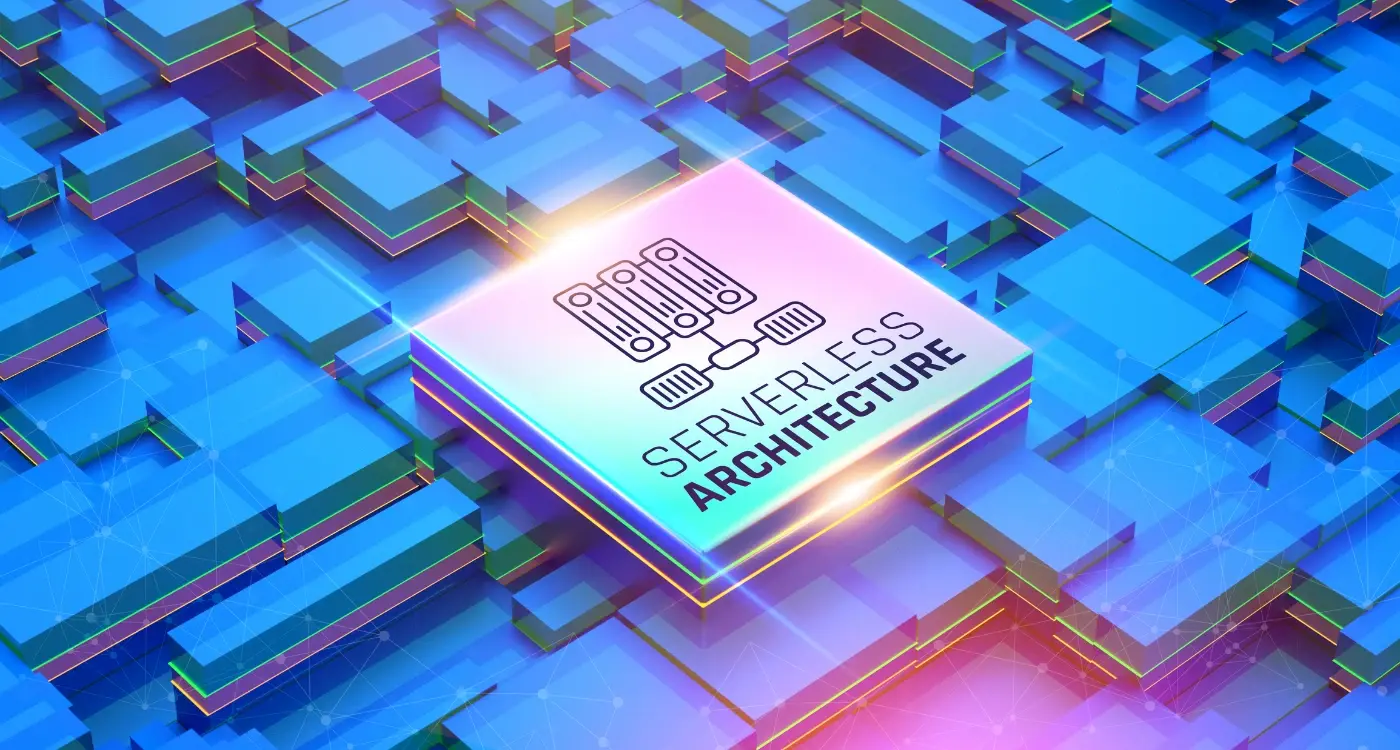
How Much Does Serverless Architecture Cost for Mobile Apps?

How Much Does It Cost To Build An Enterprise Mobile App?



